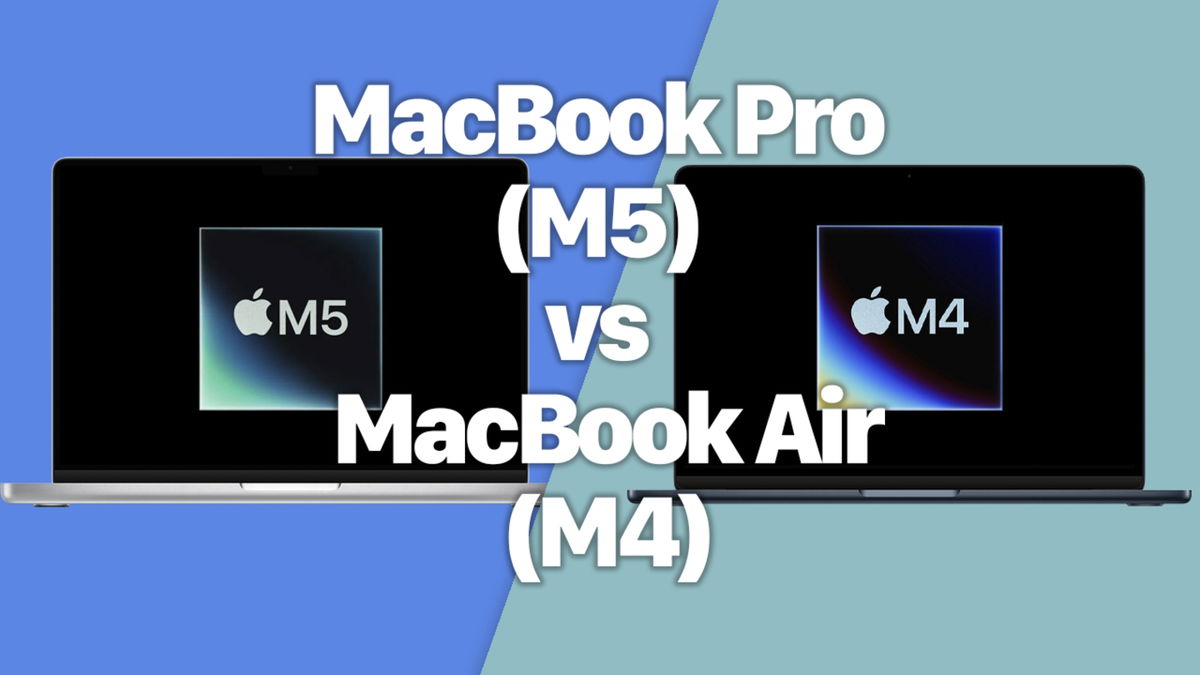Apple usually uses software updates improve features that are already present in the iPhone but are a real pain in the ass. Proof of this is the new option that will appear with iOS 26.1 and this will allow you to adjust the transparency of the liquid glass. Or one that will also be available in the next update and that will put an end to one of the most annoying things about using an Apple mobile phone. Finally we can get rid of this camera related setting.
This has probably happened to you a thousand times: you’re holding your phone in your hands, you’re in a hurry to walk down the street, and suddenly you realize that there are dozens of random photos or random videos on your iPhone. This is due to the function that It is present by default on all iPhones.regardless of the version of iOS included in it.
It’s about opportunity Swipe the lock screen to open the camera. In many cases this is a very useful shortcut, but in other cases it can become a real headache and result in your gallery being filled with unnecessary photos. The iPhone has a feature that causes the screen to wake up when you simply pick up or move the phone, while a ghost gesture or just accidentally touching the screen can easily cause the camera to open.
However, iOS 26.1 added a setting to disable it. You just need to follow the following steps.
Here’s how you can disable the camera shortcut on your iPhone
Firstly, and most importantly, this update your iPhone to iOS 26.1. This version is currently only available as a beta version, but is expected to officially launch in the coming weeks. Therefore, waiting may be the most inconvenient thing for you. When updating, or if you have already updated, follow these steps:
- Go to settings
- Go to the “Camera” section.
- Look for the option that says “Access the locked screen with a swipe‘ and deactivate it.
Now, when you swipe right, the camera interface does not open. You can activate this option at any time by re-enabling the checkbox in Settings. Remember that you can also access directly through the side button, via Siriasking you to open the camera, or through the camera controls available on iPhone 16 and later models.
Source: Hiper Textual
I’m Ben Stock, a highly experienced and passionate journalist with a career in the news industry spanning more than 10 years. I specialize in writing content for websites, including researching and interviewing sources to produce engaging articles. My current role is as an author at Gadget Onus, where I mainly cover the mobile section.