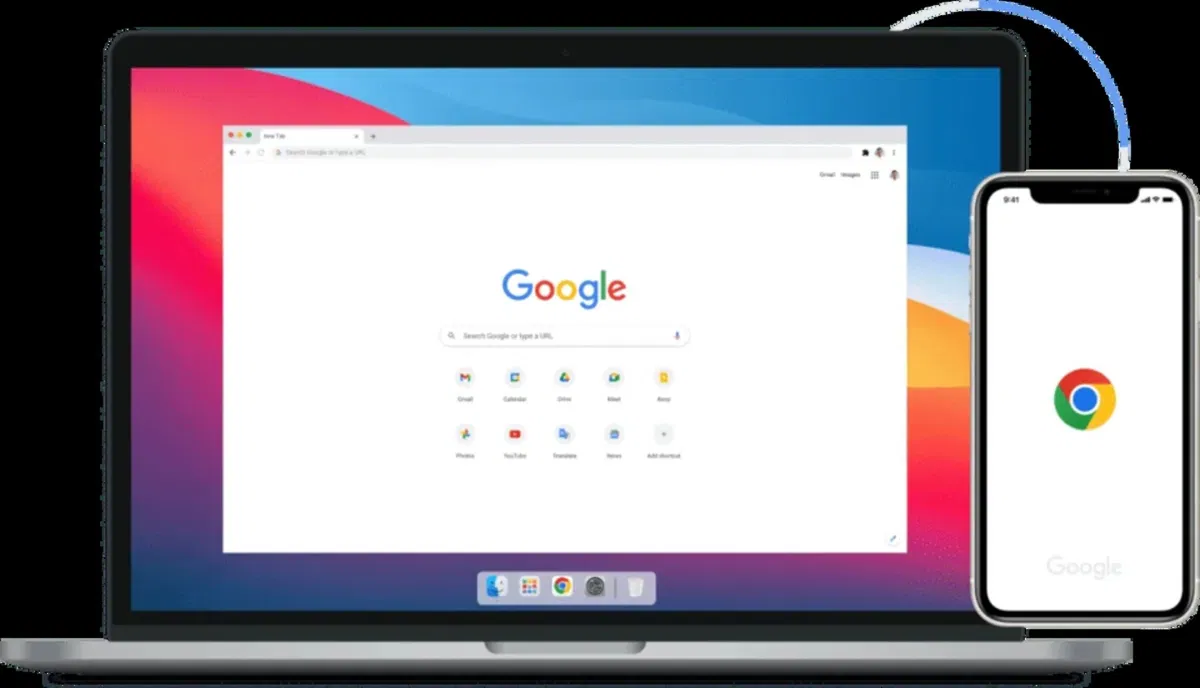Google Chrome now lets you add web apps to the iPhone home screen
Save time and don’t have to go to the browser and search again for the page or content you’re working on!
Apple’s latest operating system, iOS 16.4, released in March of this year, has been updated with several improvements that make it much easier to interact with other systems, platforms and mobile devices. An existing demonstration is what you can do now Add web apps to your iPhone or iPad using Google Chrome. Something that was previously completely limited.
- Best apps for iPhone
- Best apps for iPad
- Apps for taking notes iPad
- How to block apps on iPhone?
- App to edit video on iPhone
- App to watch TV on iPhone
- Apps to watch football on iPhone
This innovation consists of: Add URLs or Google Chrome Progressive Web Apps to the home screen of your iPhone or iPad. By adding them, you will be able to open and use it as if it were a normal application., meaning you won’t be prompted to open it in Safari, Chrome or any other web browser. In other words, you will log in directly without using an intermediate path, and the same applications will be able to give automatic notifications just like native applications.
How to update Chrome to add web apps to iPhone?
It’s important to note that to implement this improvement between Apple and Google, download the latest version of Chrome for iOS, which is available for free on the App Store and works with both iPhone and iPad. If you have already installed the application, Make sure you download the latest update to get the latest features.
It should also be noted that You must have a device compatible with iOS 16.4 or higherbecause older versions of OS don’t have this API.
If you want take full advantage of this feature, pin your most used URLs or web apps to the home screen of your Apple devices, allowing you to organize your most frequently used information, always at your fingertips. This way, you can save time and not have to go to the browser and search again for the page or content you worked on before., studying or having fun. Without a doubt, this is an activity that helps make our life on the web easier.
What about Mac?
Apple continues to strive embrace web apps and when it comes to MacOS SonomaWith the operating system that the company that owns the bitten apple introduced at WWDC 2023, users will be able to save websites as web applications using Safari. It is currently available as beta software and will be officially released this year.
Some Apple critics say these changes are an attempt to fend off allegations of anti-competitive apps on the App Store.. Right or wrong, the invitation is to be able to take full advantage of these innovations, which ultimately represent a utility and major improvements while browsing the web via an iPhone, iPad or Mac.
Source: i Padizate