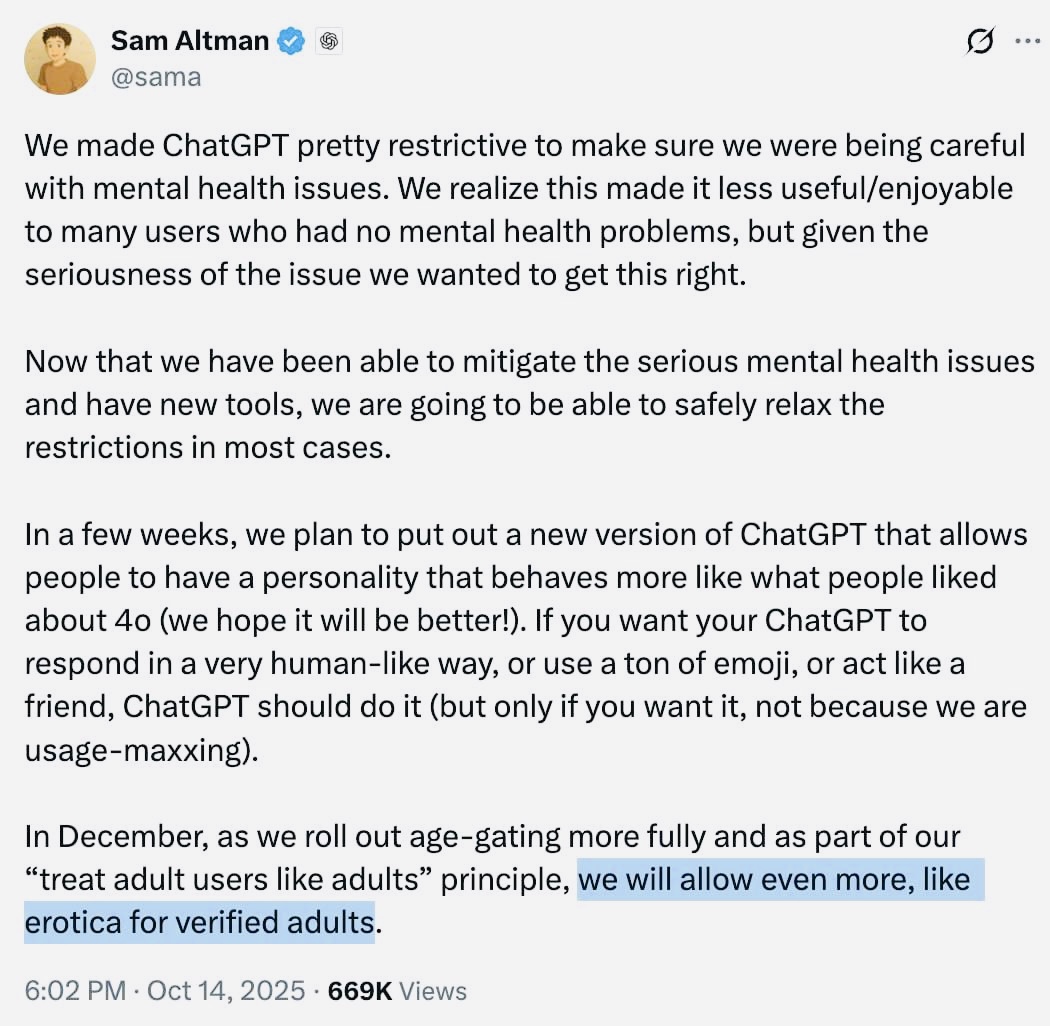One of the main innovations iPhone 14 Pro and 14 Pro Max is a new always-on screen that allows you to see important information such as the time or widgets from the lock screen, at any time and without the need to activate the terminal. This feature, yes, and while it works thanks to both models’ LTPO panel technology, which adjusts the refresh rate to 1Hz, it may have a slight impact on battery life. Fortunately, Apple automatically deactivates it in various cases, such as, for example, and, according to the German YouTuber Felixba, if we leave the iPhone in the room and leave it with the Apple Watch associated with this model.
This is without a doubt a very interesting feature and can be extremely useful for saving battery life as there is no need to have the screen constantly active when the iPhone is not in view. Apparently Apple Watch, through your proximity sensors, is able to detect when the user steps away from their iPhone 14 Pro or iPhone 14 Pro Max. At a certain distance, it sends an action to the iPhone to completely turn off the screen. However, it is not known if this feature is compatible with all Apple Watch models as Apple did not provide details about this feature.
In addition to being able to disable the always-on display from Apple Watch, Apple is also turning it off when iPhone 14 Pro or iPhone 14 Pro Max is placed face down on a flat surface, and when in the user’s pocket or bag.
This is how the iPhone 14 Pro always-on screen works.
The lock screen disable functions are also enhanced by technology that includes the panel of the iPhone 14 Pro and Pro Max themselves. Both models, in particular, have an OLED screen, which has a variable refresh rate.
This allows you to automatically adjust the refresh rate from 1Hz to 120Hz. If, for example, the screen detects motion, it will apply a frequency of 120 Hz. On the other hand, if the user is not scroll or the panel is not playing content, reduce the frequency to 1 Hz.
When iPhone 14 Pro always-on screen is working, panel applies 1 Hz to conserve battery power, since the information displayed by this function does not require animation or movement. In the case of user interaction with the panel, the frequency may slightly increase or even reach 120 Hz.
Source: Hiper Textual
I am Bret Jackson, a professional journalist and author for Gadget Onus, where I specialize in writing about the gaming industry. With over 6 years of experience in my field, I have built up an extensive portfolio that ranges from reviews to interviews with top figures within the industry. My work has been featured on various news sites, providing readers with insightful analysis regarding the current state of gaming culture.