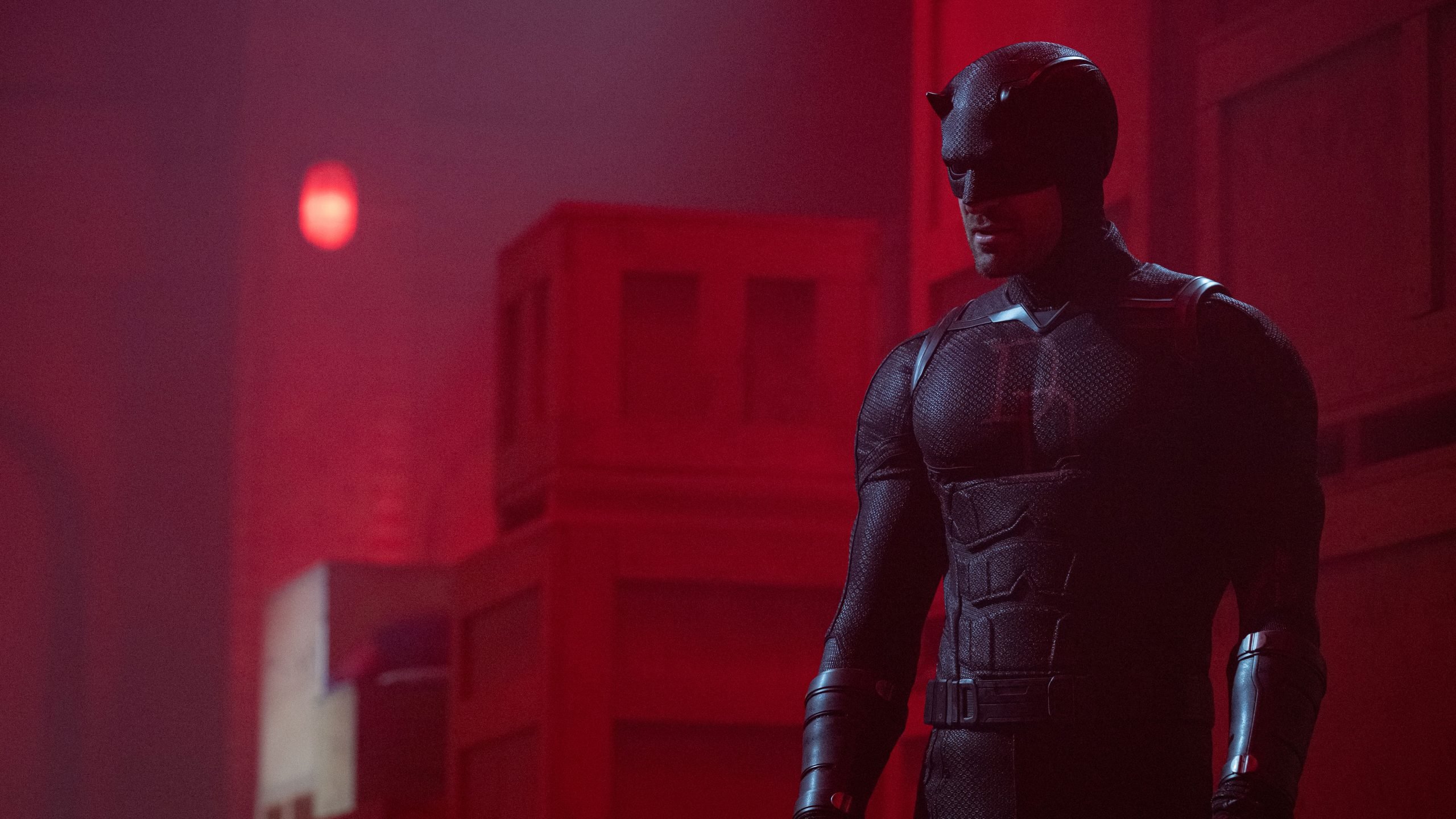Unwanted calls are one of the biggest annoyances for us mobile phone users. We are constantly harassed by calls offering everything from mobile carrier or plan changes to debt negotiations and loan offers from unknown companies.
However, to our taste HToday we have the ability to make such restrictions.and Phone call. Want to know how to stop receiving unwanted calls? Keep reading and see step by step!
Via the “Do Not Disturb Me” website
Do not bother A platform created by the Federal Government itselfso the user registers his CPF and does not receive any spam calls.
It blocks calls from registered companies in the telecommunications industry or through telemarketing, such as financial institutions working with payroll loans and credit card transactions.
To register your mobile number or CPF, simply follow the steps below:
1. Access the Do Not Disturb website;
2. Once there, click the “I want to register” button;
3. Then enter your First Name, Last Name and CPF;
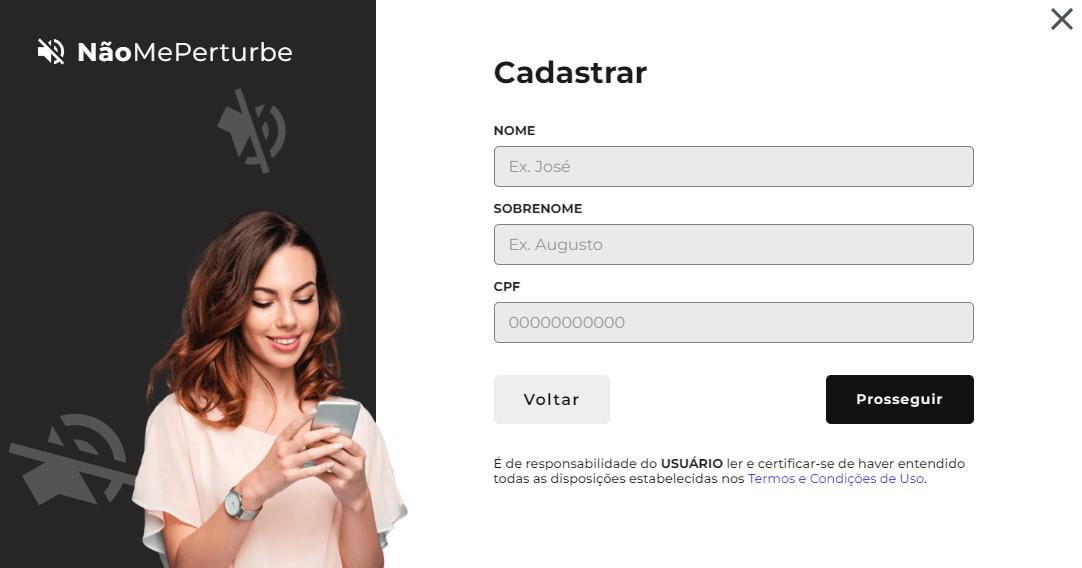
4. Then fill in your email. If not, you can use your fixed or mobile phone number;
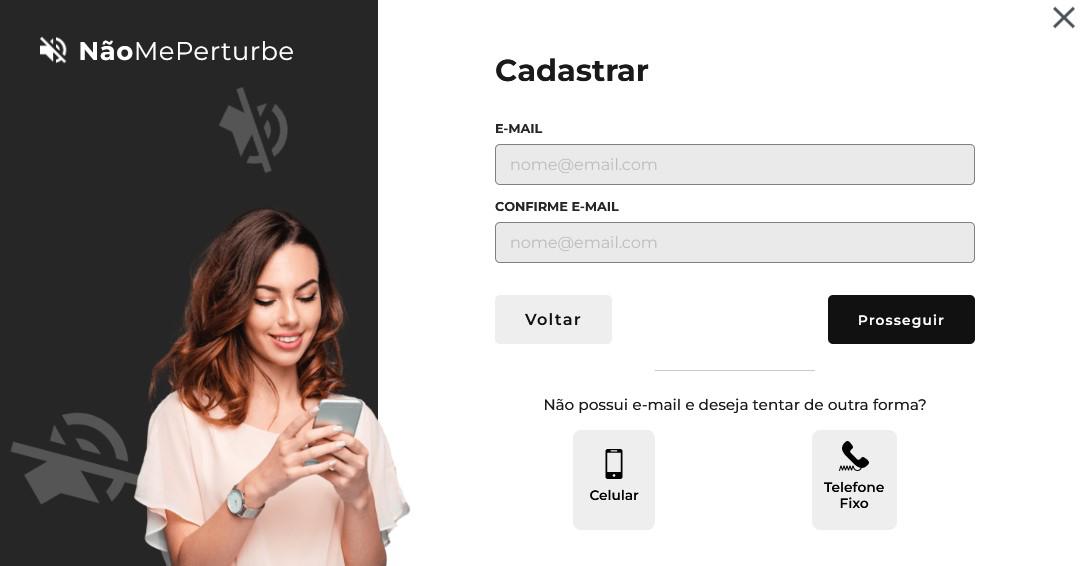
5. Now you need save a password. It must contain at least one uppercase letter, one lowercase letter, one number, and one special character;
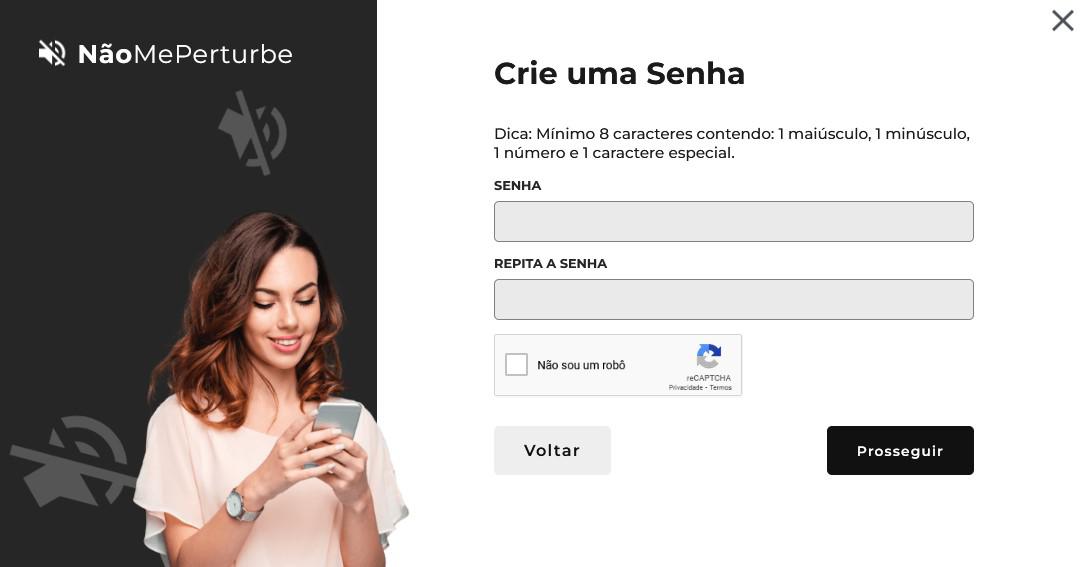
6. Enter the verification number sent to your email or phone number;
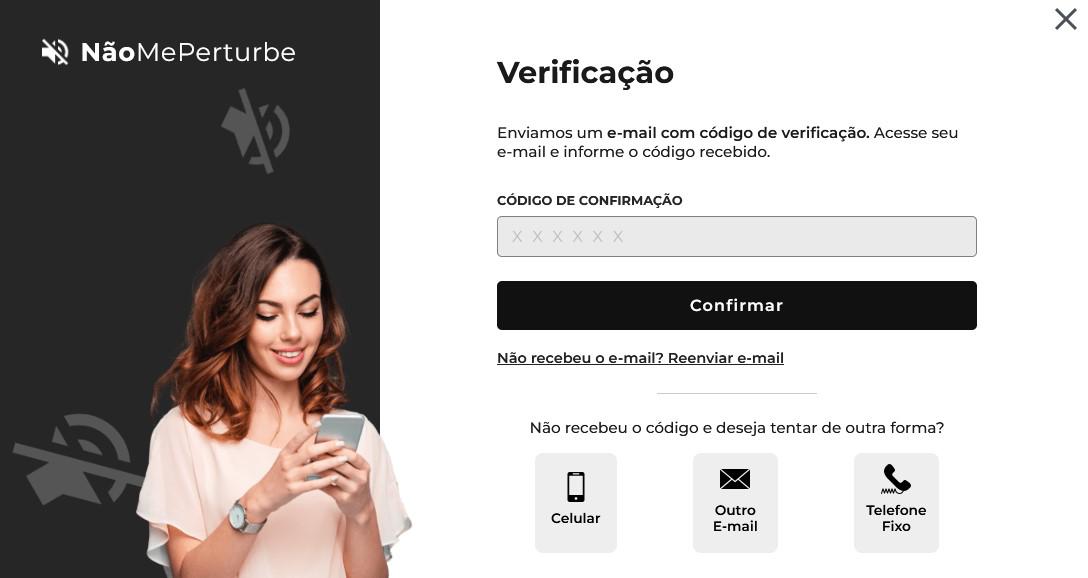
7. Then the confirmation screen of successful registration will appear;
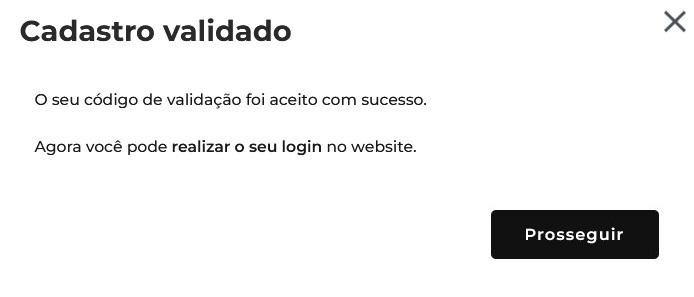
8. Return to the main screen, press the “Login” button and enter your e-mail and password on the platform;
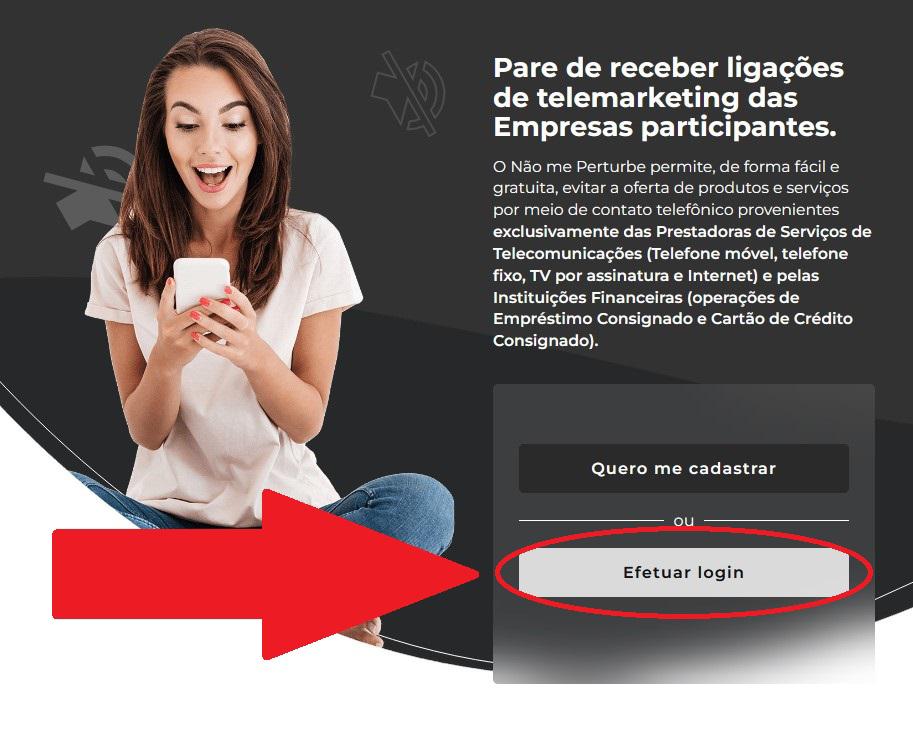
9. After logging in, select the operators and financial institutions you want to block calls;
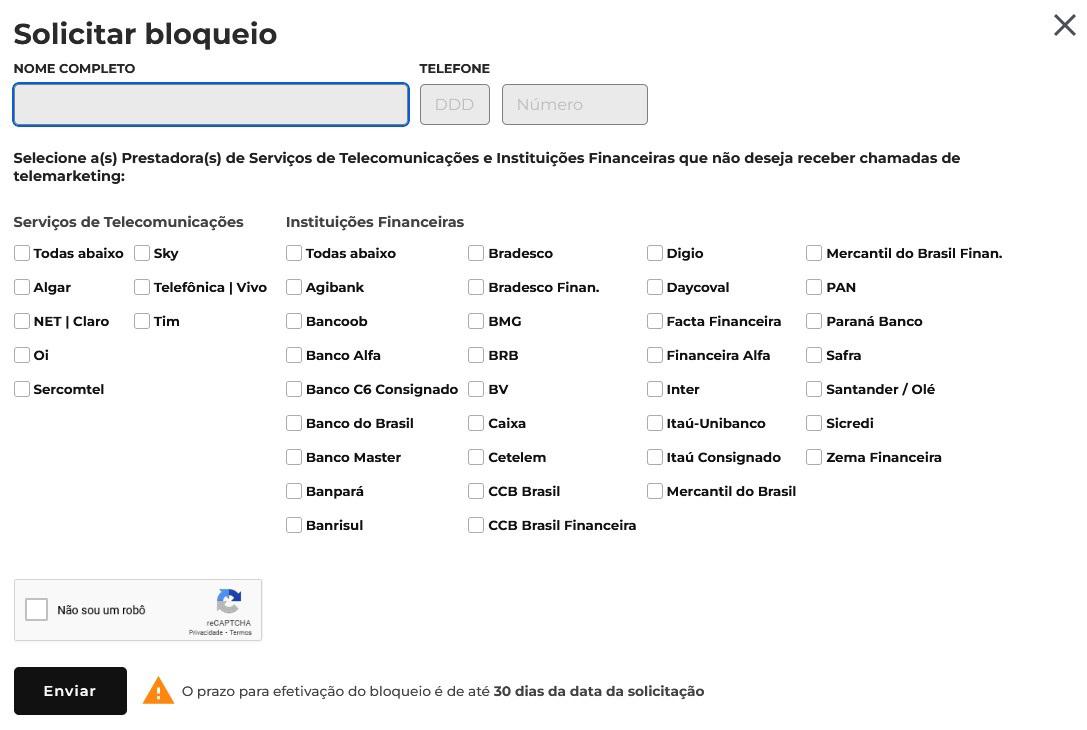
10. Okay, now it’s just wait 30 days for the platform to save your order and block unwanted calls.
Blocking Spam Numbers on Android
1. Access the “Calls” option on your device where a log of incoming and outgoing calls is kept;
2. Press the three-dot option;
3. Then click “Settings”;
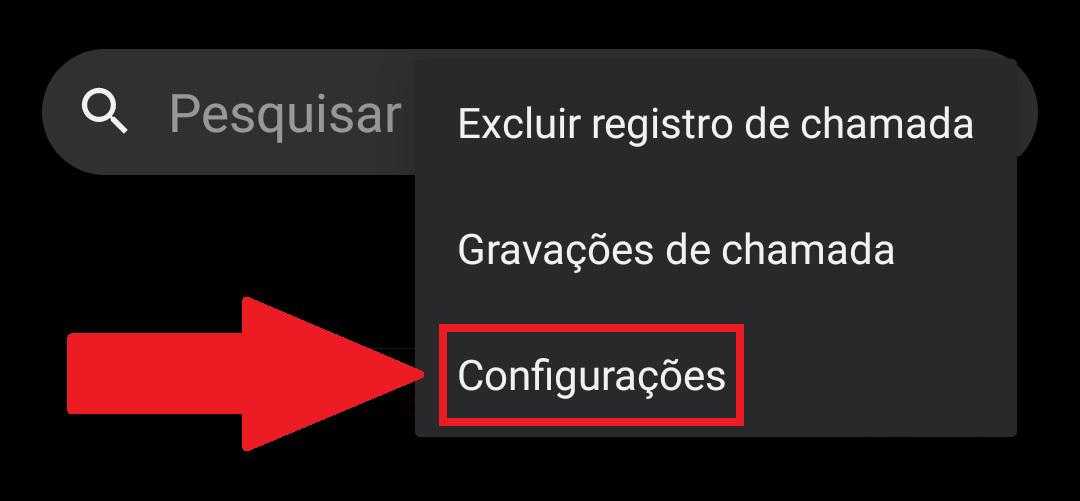
4. Now click on “Call blocking and block list” option. Note that on some Android models the naming may change;
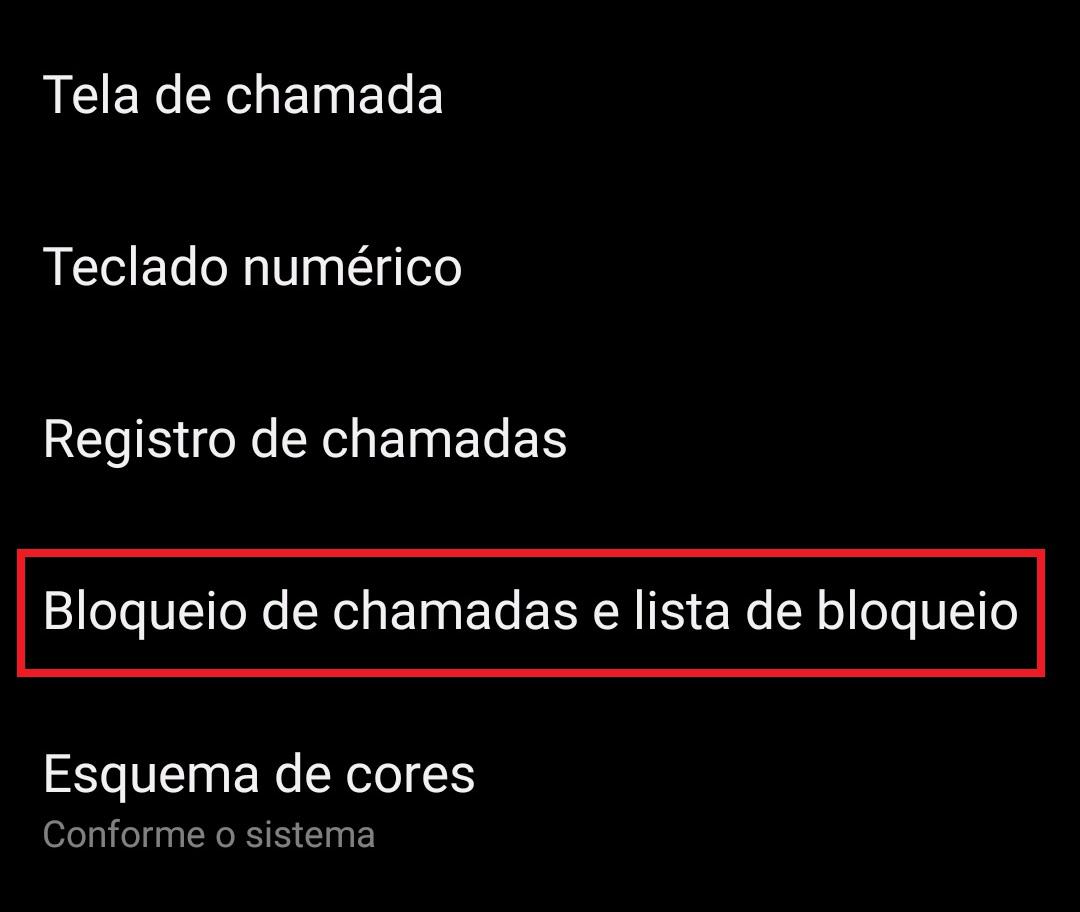
5. Activate the option “Block calls from unknown numbers”;
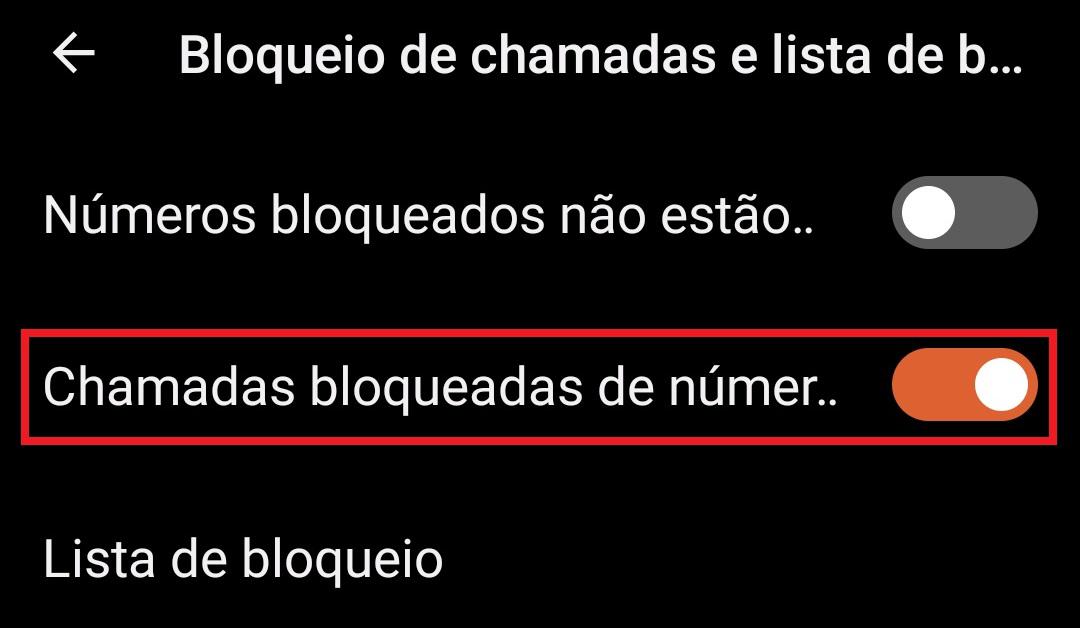
6. There is also the possibility to put one or more numbers in the Block List. To do this, still press option on this screen;
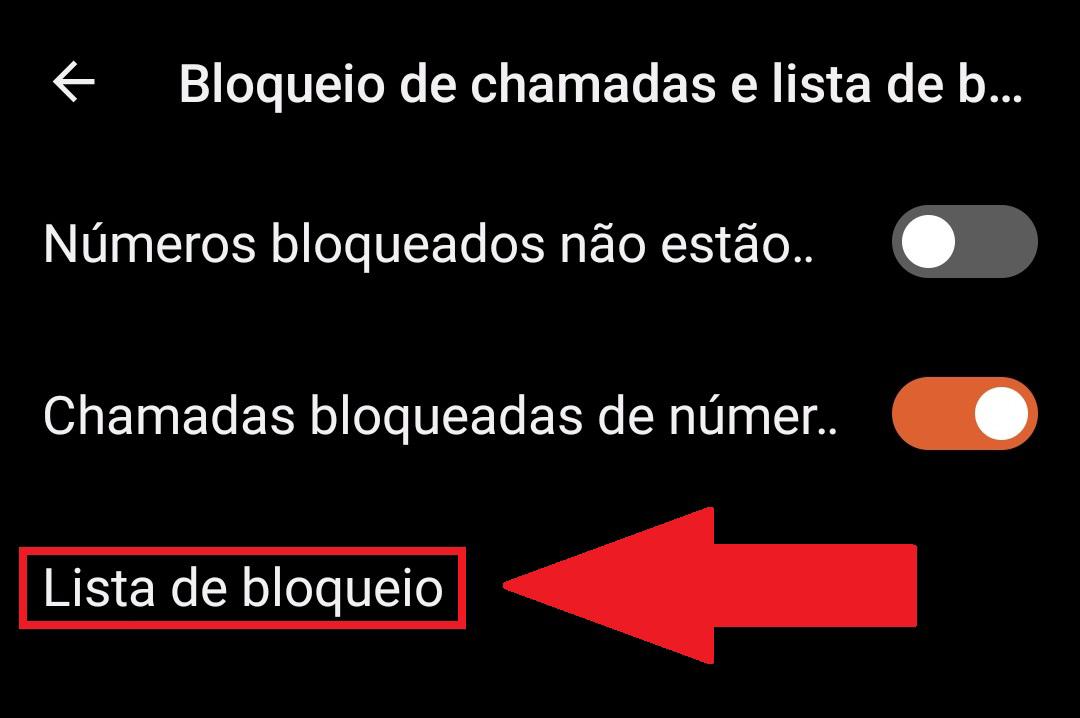
7. Click on the + symbol and select the number from your contacts or enter the number you want to block.
8. That’s it, you won’t be bothered by those unwanted calls anymore.
How to Block Unwanted Numbers on iPhone
1. Go to “Settings”;
2. Then scroll down and press “Phone”;

3. On the next screen, select “Mute Unknown Sound”.
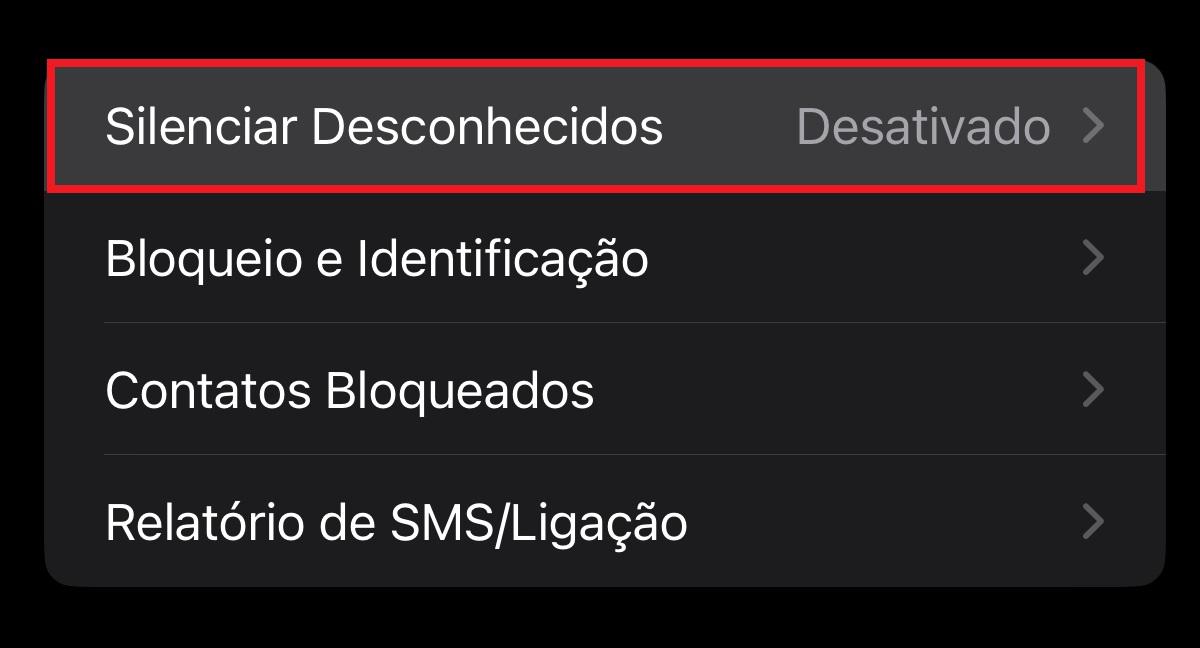
4. Change the switch to green to enable the option;
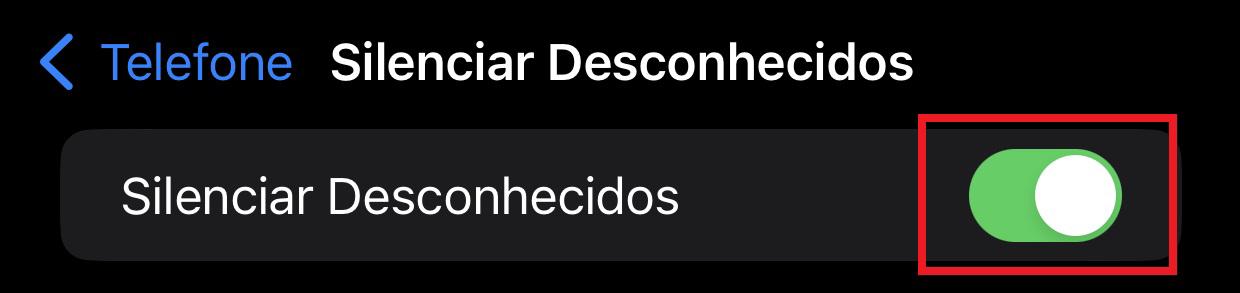
5. OK, now all unknown calls will be blocked on your device.
Now that you know how to block unwanted calls, you no longer have to worry about being constantly harassed by Spam calls. Did you have any doubts? Tell us on social media!
Source: Tec Mundo