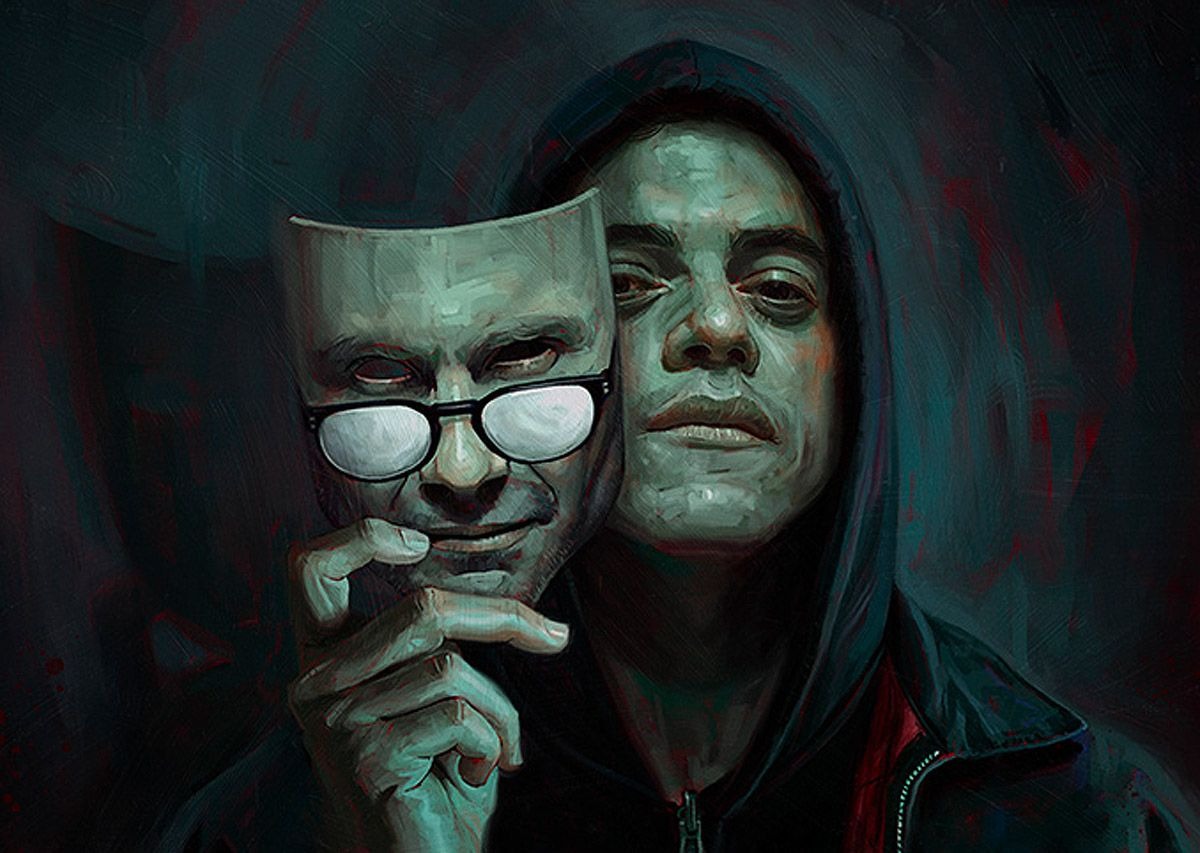If you have an accessory from the series Google’s Slot, you may not be able to get the most out of this smart device (whether speaker or screen). An example is for completely customizing the sound it plays. We show you a way to achieve this and you will definitely be satisfied with the best possible user experience.
There are two very positive possibilities in this part of how Google Nest works. one, management Sound, which is not always done in the best way. The other is a equalizer it is inherent in management practice and many are unaware of its existence. Either way, everything is very easy to get and also any danger to the accessory you have at home.
Options for customizing Google Nest’s voice
We continue to point out Step by step Here’s what you need to do to make optimal use of the sound you enjoy, whether you’re using a smart Google accessory, listening to music, or knowing what the built-in assistant is responding to. These are as follows:
Adjust the volume of your Google Nest
Doing this with sound easy in the world the assistant can do this by lowering or raising the volume if you ask it with the command you set up. But what if you’re in another room or even away from home? You can do this as follows:
- Open the Google Home app, which lets you manage everything related to Nest accessories.
- Now, if sound is playing on each speaker card, you can tap to adjust the volume. And you can do this wherever you are, as long as you have an Internet connection.
- Also, if you click on the device in question, you’ll get to a screen where you’ll see a circular slider used to do the same thing, but more precisely.
- After you set the confirmation you want, you can close the app as you are done.

Take advantage of the integrated equalizer
- Go to the Google Home app and home screen to select the smart speaker or display you want to set up.
- Click on the icon that gives you access to Settings in the upper right corner and select the Equalizer option there.
- You can now customize the bass and treble sound.
- You can repeat this process for each of the Google Nest devices in your home. And in this way, you have finished everything.
Source: Cincodias Elpais