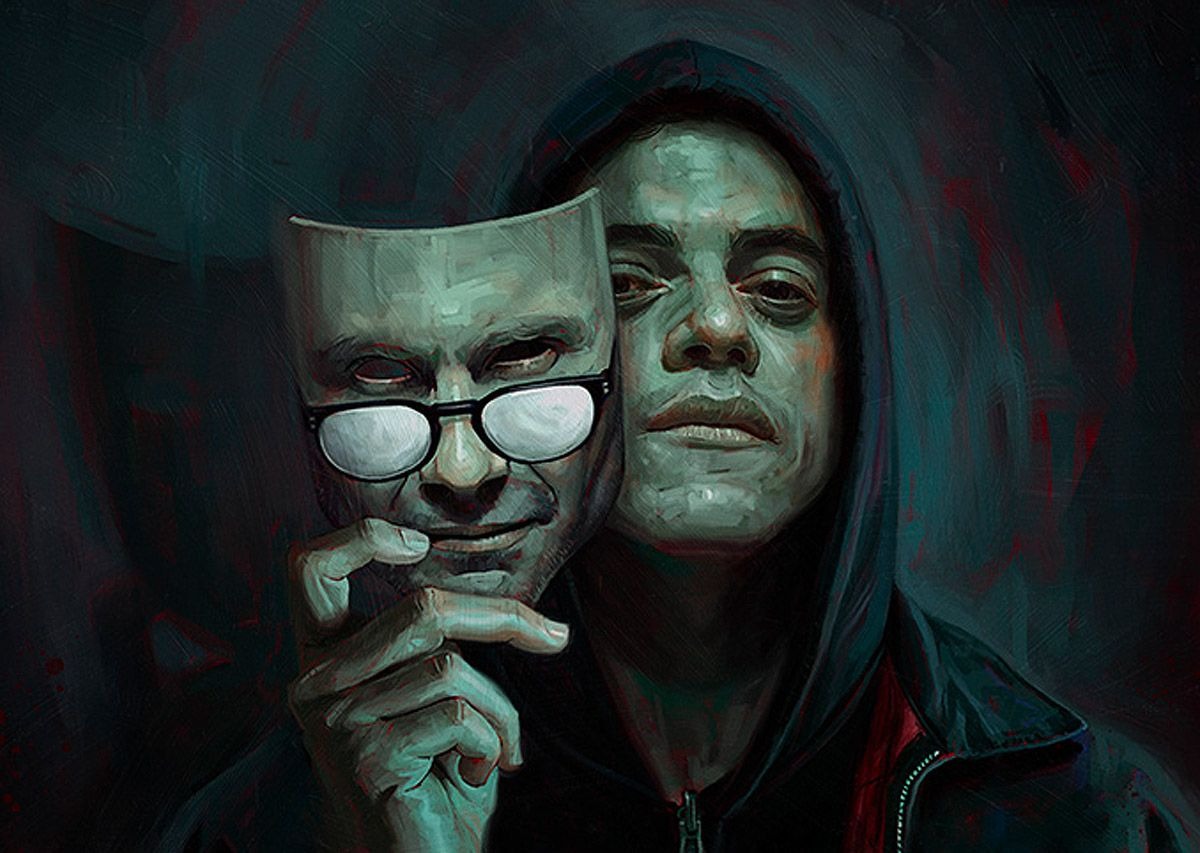Telegram It has undoubtedly become one of the best instant messaging apps and a great alternative to WhatsApp thanks to its functionality. A service with all kinds of options for sending photos, videos, text messages and much more.
The truth is that this app has all kinds of options to make the most of the possibilities of a platform that has become a real headache for WhatsApp and other similar services.
Also, if you know The best tricks for Telegram You will be able to get the most out of a platform that is constantly updated with new features. For example, we have already shown how you can use Telegram as a personal cloud to store all kinds of photos and other files.
It’s that easy to create your own custom stickers in Telegram
What we will teach you today, How to create your own stickers or stickers in Telegram to surprise your friends and loved ones in a different and fun way.
Best of all, the process is extremely simple and it will take you no more than a few minutes to create your own personalized stickers in Telegram. For this you will mainly need a photo with a transparent background, you can use it. Photopea website which is completely free and follow the steps we will mention later
- The first thing you should do Have a photo in PNG format with a transparent background and having dimensions of 512 x 512 pixels and weighing less than 512 KB.
- Now, open Telegram bot via this link and hit Start.
- Now, Type /newpack and choose the name of your sticker pack.
- Add the PNG image and assign an emoji to it to make it easy to find when you want to use it.
- You can do Add more stickers by typing /addsticker.
- Finally, when you’re done, simply type /publish for the sticker pack to activate.
How could you verify? The process of creating your own custom stickers in Telegram is extremely simple And it will take no more than a few minutes to do so. And we suggest you start making your own stickers to surprise your friends and loved ones when you see how easy and fun it is.
Best of all, you will be able to share your stickers with whoever you want; this is perfect for example if you make family stickers.
Source: Cincodias Elpais