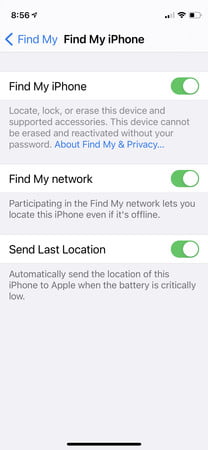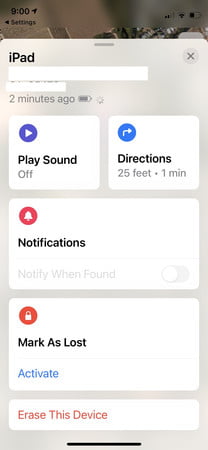In addition to their monetary value, our cell phones collect important and personal information about us and our families, so the thought of someone else gaining access to it is terrifying. If this ever happens to you, here we will explain how to find a lost phoneregardless of make and model.
How to find a smartphone
If the lost phone is a smartphone, Apple and Google include recovery technology in them. This usually works through the account associated with your device. For Android models, this will be Google; for iPhone – iCloud.
Both platforms allow you to remotely lock and wipe your phone, make it ring, and set up special messages to alert anyone who finds it. Of course, these features are great… as long as your phone’s battery stays active. If your smartphone battery dies, none of them will really do much good.
Another important point: we recommend that you be very careful if you communicate with anyone who has found your smartphone. Be careful not to divulge any personal information – like your home address – until you’re sure you’re dealing with someone you can trust.
Offer to go where he or she is, in some public place. Share and save phone numbers or email addresses to get in touch with this (maybe) good Samaritan who might just get your phone back for you.
how to track android
Android doesn’t just offer Google’s own service to remotely search and manage your device. There are also a number of third-party apps designed to find your smartphone.
The easiest to use is Find My Device, which is built directly into an Android phone via Google Play Services; although it can also be used in a browser or downloaded from the Google Play Store. Most devices running Android 2.3 or later should be able to use this feature.
Using it is as easy as using “Where’s my phone” on Google, after which the service will start searching for your phone. Find My Device also has the ability to ring your phone, set a new password, and call your phone from afar, along with a host of other features that it uses for notifications.
While you can set it up ahead of time, the service should be available in case your phone gets misplaced or misplaced. It will use Wi-Fi or GPS to help you huntr your device.
Step 1: go to Settings > Google (or Google services) > Security and make sure the remote location of this device is enabled under Find My Device. You will probably be asked to enter.
Step 2: When you open the app or search in the browser, you will see all your devices at the top, so just select the appropriate tab to find the specific device.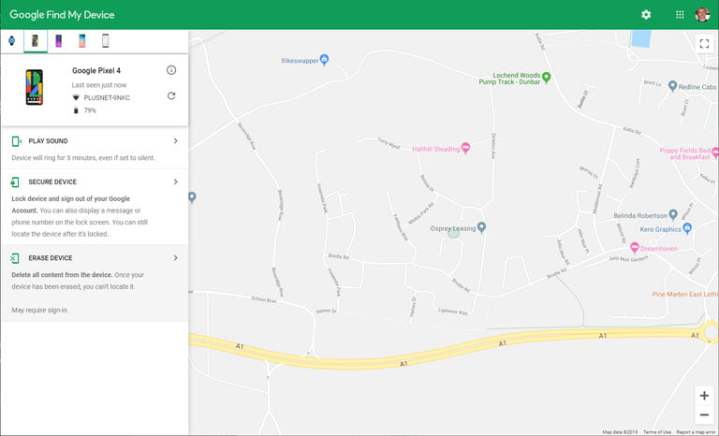
If you can’t find your phone, you can always wipe it remotely to prevent sensitive information from falling into the wrong hands.
However, your device will need an internet connection and enough power to communicate with you. With Android 5.0 Lollipop, Google also introduced Factory Reset Protection (FRP). It is designed to prevent potential thieves from stealing your phone, erasing it, and then using it or selling it.
If you factory reset your FRP-enabled phone and try to set it up as a new device, you’ll be prompted for the username and password of the last Google account that was signed into the device. do, the phone will remain locked.
There are also third-party apps you can install to make it easier to find your phone. Prey Anti Theft is a great app that offers remote access and control, allowing you to know more about the location of your phone.
It provides a number of additional features such as more granular control over how to track the device, screenshots of what the device is doing, camera photos to catch a potential thief, and other more granular notifications not found in Find My Device. suggestion if your device is rooted.
It has even more features to prevent anyone from rebooting or turning off your device until you restore it.
Find my mobile on Samsung phones
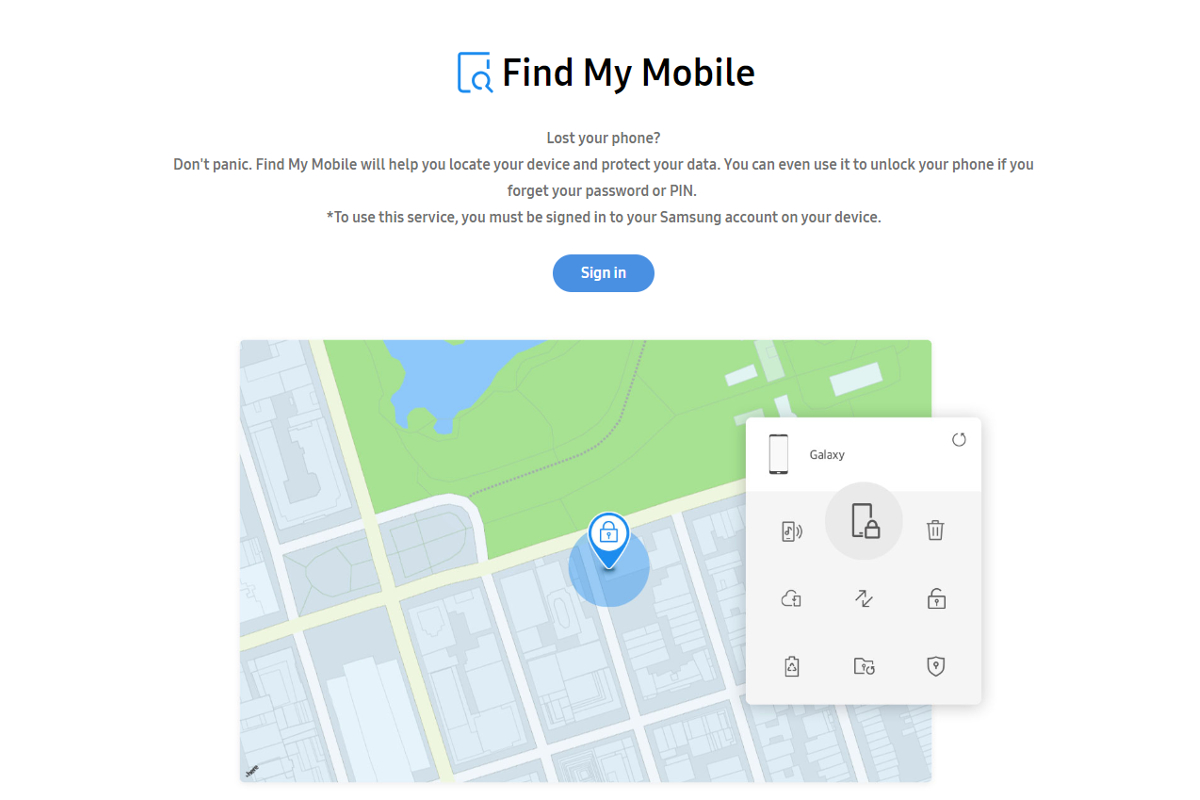
Another option for some Samsung phones is the Find My Mobile service. You can use it to find, lock or erase your lost phone. You need a Samsung account and have the remote control options enabled on your device. To check and see if Find My Mobile is available for your model, please follow the steps below.
Step 1: go to Settings > Biometrics & Security.
Step 2A: If you see Find My Mobile in the menu, you can use the service.
Step 3: enable remote control options via Settings>Biometrics & Security>Find My Mobile>Remote Controls.
find lost iphone
The best way to find your iPhone is with the app that comes with your phone called Find My iPhone. The application comes pre-installed with the service and shows your mobile phone on a map. You will need another Apple device with this app to see this feature. We use a lost iPad running iPadOS 14 as an example.
Past 1: Choose Settings > Apple ID (name) > Find My.
Past 2: you will be taken to the “Find me” section, where you need to click find my iphone turn it on if it’s off. (Note: it should never turn off).
Past 3: With Find My iPhone turned on, tap the switches Enable Offline Search And send last location. This will help you determine where you last left your phone in case internet services are down.
Past 4: With these controls ready, return to Settings > Apple ID and scroll down to see all your devices listed.
Past 5: Touch the missing device and you will be taken to the section Device Information which allows you to search for it directly.
Past 6: touch Find Me (iPhone, iPad, Mac, Apple Watch) and then tap Show V find my iphone and a map will appear showing your exact location and directions on how to get there.
The service also gives you the ability to play audio on your device by marking it as Lost and send a message to your phone in lost mode. You have the option to wipe your device if it falls into the wrong hands. Find My iPhone can find your Mac, iPod, and iPad. It is an effective tracking tool for almost any iOS device.
Your iPhone maintains a high level of security in the event of theft using Activation Lock. Activation Lock is on by default and requires you to enter your Apple ID and password before turning off Find My iPhone, wiping your device, or reactivating it.
How to find your “not-so-smart” phone

With simple or non-smart mobile phones, there aren’t many software or app-based options to help you find your lost phone. However, there is always a basic protocol to follow when you lose one. Try the following.
Step 1: call your mobile phone. Try to listen to its sound or try to feel its vibration: maybe it is closer than you think, and no one has stolen it from you. Now, if your phone is indeed lost and in the wrong hands, you will probably be told back if they are going to return it.
Step 1: come back for your steps. Do a full visual search. If you don’t hear a ring or vibrate when you call, don’t assume that your phone is lost or someone stole it: you might just have a dead battery.
Step 3: send a text message to your phone. If you think someone stole it or found it on the bus, taxi, or cafe you were in, send a message with your contact information, email address, landline number, and a promise of a reward – if you choose to do so. There are many online services that allow you to send text messages for free.
Step 4: notify your service provider. If you’ve given up hope of finding it, call your wireless carrier and let them know your phone is missing. Ask them if they offer a GPS tracking service. If not, ask them to put your phone on hold as soon as possible to avoid possible fraudulent charges. Carriers have different rules in such situations, but it’s always worth a try, even if it’s not a smartphone. This FCC page has a handy list of numbers to call.
Step 5: register your phone as lost. If you know the IMEI number of your phone or you have it recorded somewhere, enter it into Immobilize.
Step 6: be prepared for the next time you lose your phone. Maybe you’re one of those people who constantly loses their phone (I don’t know about you, but I have a few friends who have a disaster with their phones…) If so, consider signing up for a tracking service like AccuTracking .
Source: Digital Trends