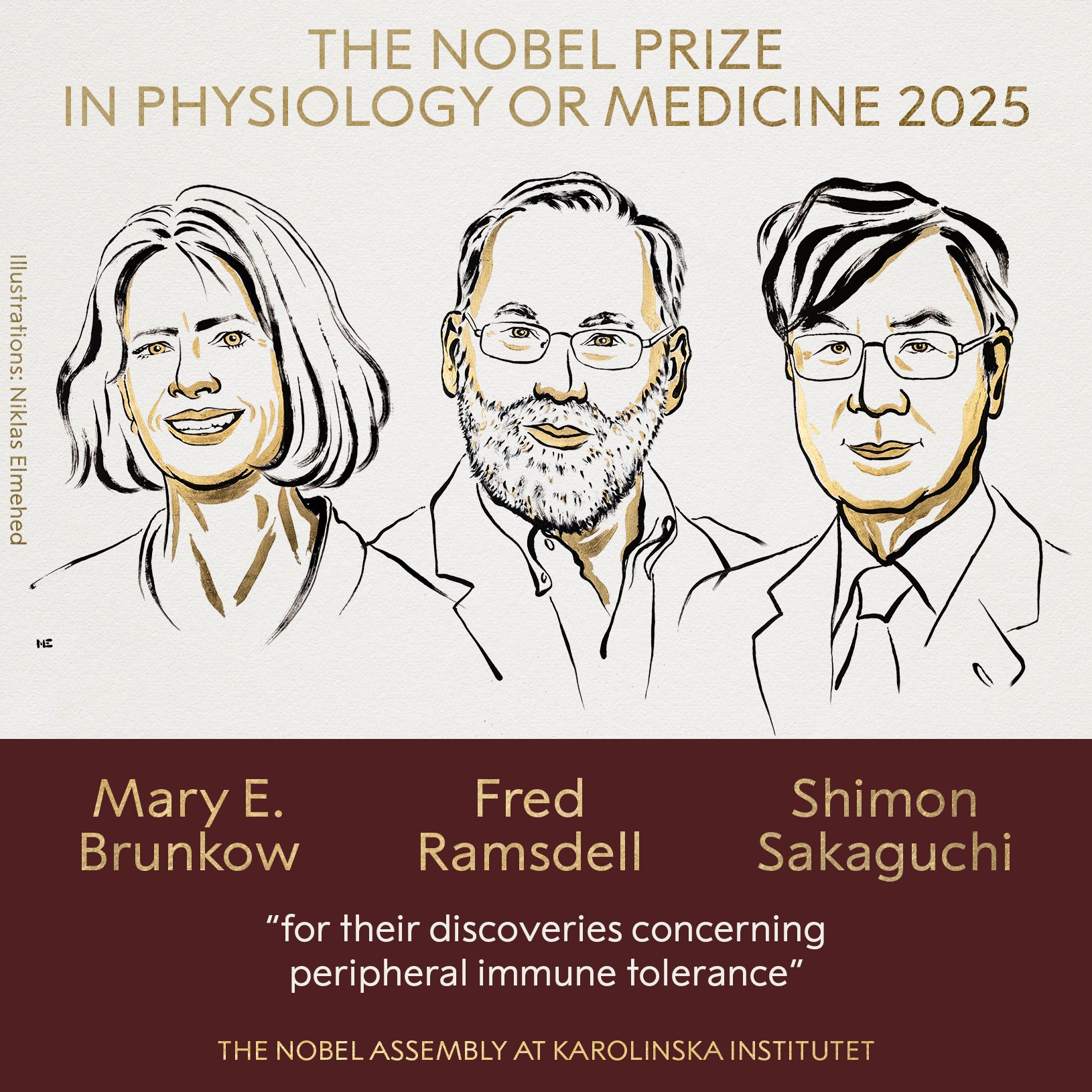To tell you that Telegram today is a direct and real competitor to WhatsApp, we all know more or less.
Telegram is a messaging app that has been launched in 2013 by brothers Nikoai and Pavel Durovto become what we talked about above, an alternative to the almighty WhatsApp.
It has over 500 million users worldwide, although that’s still far from WhatsApp’s 2,000 million and Facebook Messenger’s 1,300 million.
Telegram uses MTProto communication protocolwhich is focused on multi-session on various devices and on the transfer of files regardless of their format or capacity.
There are certain features that make this app unique, such as bots or secret chats to protect privacy between users by using an exclusive type of encryption.
Its main advantages are that it has no ads, you can send up to 15 GB of messages, photos or videos, it has a fairly dense data consumption, you can create groups of 200 people and, in addition, you do not need to share a phone number.
To all this, we now have to add a new feature, such as the presence of a download manager, which was introduced at the beginning of this 2022. It will be responsible for keeping track of what is being uploaded both in channels and in chats and groups.
This is a great idea, primarily because with the system that has worked so far, it was difficult to keep track of what we downloaded, being dispersed across different channels, chats and groups.
If we go to the desktop version of Telegram, we can see that there is a small tab in the bottom left corner below the contact that tells you if there is any download in progress.
The issue is that the download manager, there are many people who cannot find it. To make the manager work once and for all, we must follow a few steps both on the desktop and on mobile.
Telegram desktop download manager
As we have already seen, Telegram for desktop informs us through a small tab when a download is in progress, but at first glance we do not see anywhere what a download manager is.
In order for us to have a download manager in Telegram for desktop once and for all, we must do the following:
- Let’s click on four vertical stripes that appear on the top left side of Telegram Desktop.
- Now we click on Parameter.
- Next we are going Advanced.
- We finally got into downloads. Here you will see a long list of your previous downloads with the ability to search for them.
In this download manager, we can click on items to open them or right-click to access options such as “Show in folder”.
The most normal thing is that this administrator ends up in a place that is at hand, and not as hidden as it is at the moment. The truth is that it is not difficult to get to it, but doing all these steps every time we want to enter it can be tedious.
Download manager in mobile Telegram
Telegram is widely used on desktops, but where it is really used and constantly is on mobile, where we can also find this download manager.
We are going to tell you where you must log in to be able to use it as it is valid for both terminals with Android operating system such as iOS.
It’s frustrating that it’s also half-hidden in the app’s internal menus, as happened on the desktop version.
The steps we have to follow are the following:
- As usual, open Telegram on your smartphone.
- We press search button which is in the upper right corner.
- We will now see a large number of tabs appear such as Chat, Media, Links, Files and one labeled downloadswhich we have to press.
- From here is a site where we will be able to manage all the files that we upload via Telegram and all this from one place.
If we upload any file, a download button will appear next to the search button on the Telegram main screen.
Thanks to this, we will have an easier way to manage downloads thanks to the download manager, even if we have to put up with definitely out of reach to be able to enter it.
Although download manager is not located in the best place in the worldnot being exactly at hand, neither in the desktop version nor in the mobile version, can be a great ally if we are people who usually use Telegram to download many types of files.
Yes, the engineers of this messaging application can be asked to include all these possibilities, which are so extremely interesting, in a place where we enter directly and we do not have to make so many esparavanes to use it.
Previously, every chat or group had downloads, which could cause you to lose what you downloaded, because you can no longer find where it is, as new comments were added, and in the end we did not know where to look.
Now we have them all together, it will be very easy to manage them and not miss a single one, or at least we will be able to remember all the ones that we have chosen from different chats and groups.
It can certainly be improved, but this is the first step towards bringing new features to our messaging app.
Source: Computer Hoy
I am Bret Jackson, a professional journalist and author for Gadget Onus, where I specialize in writing about the gaming industry. With over 6 years of experience in my field, I have built up an extensive portfolio that ranges from reviews to interviews with top figures within the industry. My work has been featured on various news sites, providing readers with insightful analysis regarding the current state of gaming culture.