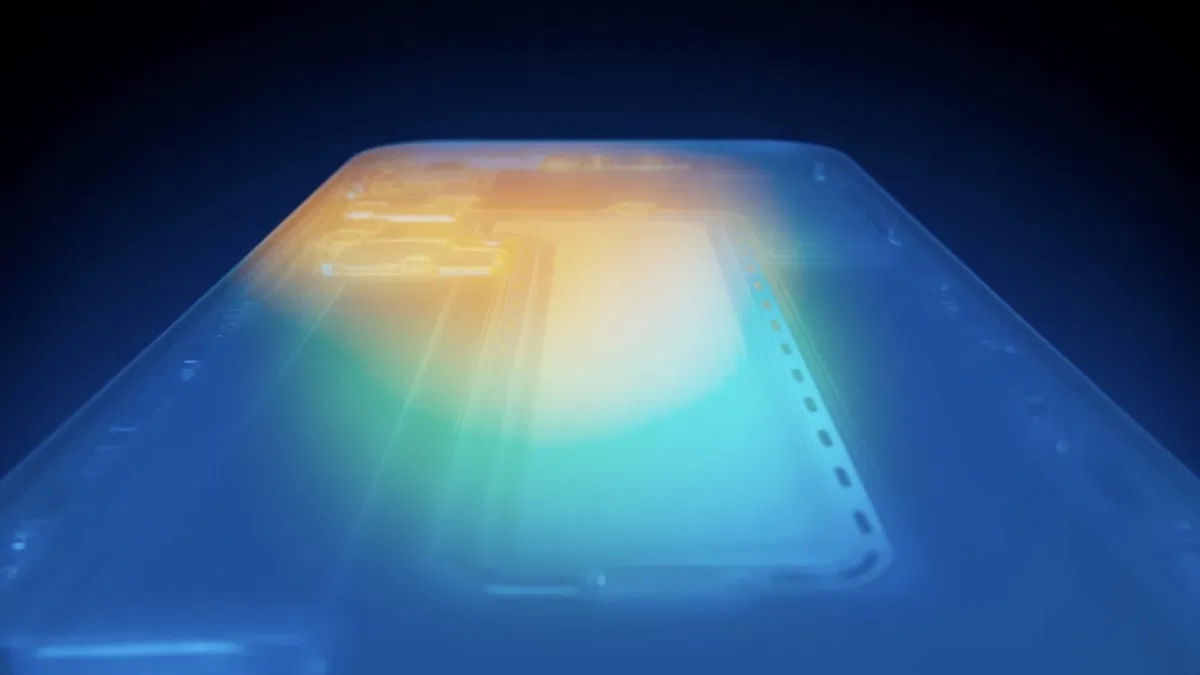Whether you’re a developer or a curious geek, the truth is that you’ve used different VMs before to test environments in an application you’re developing or for any other program, and while there are free VMs, those that are paid have better performance. .
In case you didn’t know, Microsoft is providing the public, including developers, with a series of free virtual machines for their Windows 11 operating system so you can download them to your desktop computer and try everything. software What would you like
Loading virtual machines based Windows 11 They can be found on this official Microsoft page and are completely free, although their free status has an expiration date.
These machines are completely free to use. until January 10, 2023so you have two months to use them as you wish a computer and test any software you want, whether it’s from Microsoft or not.
They are more aimed at developers who want to start writing applications for Windows 11, but curious users of the latter can also download them. operating system from Microsoft.
Those from Redmond have updated their virtual machines with developer tools, giving them access to Windows 11 2022 Update, Visual Studio 2022, WSL, and other utilities.
Two months to take full advantage of these virtual machines
These two months will be more than enough for developers and the curious to get familiar with:
- Windows 11 Enterprise (Evaluation) SKU
- Visual Studio 2022 Community Edition with UWP, .NET Desktop, Azure, and Windows App SDK for C# workloads
- Windows Subsystem for Linux 2 with Ubuntu preinstalled
- window terminal
- developer mode
These official Windows 11 virtual machines are available in four flavors for various virtualization programs such as VMWare, Hyper-V, VirtualBox and Parallels.
We clarify that you need at least 20 GB of free disk space to get started with any of these machines.
Source: Computer Hoy
I am Bret Jackson, a professional journalist and author for Gadget Onus, where I specialize in writing about the gaming industry. With over 6 years of experience in my field, I have built up an extensive portfolio that ranges from reviews to interviews with top figures within the industry. My work has been featured on various news sites, providing readers with insightful analysis regarding the current state of gaming culture.