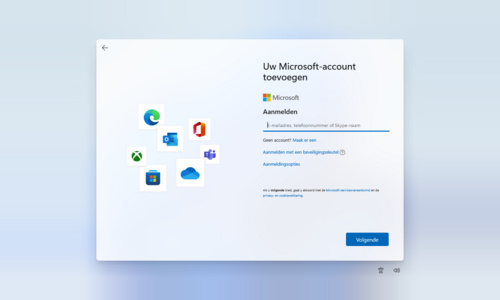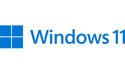Microsoft really wants you to create an account with them. You cannot go even without an account when installing Windows 11 Home, and this is also the case with the Pro version with new Windows 11 Insider builds. The well-known trick of temporarily disabling or disconnecting the internet doesn’t seem to work there either. Fortunately, there is another way.

When installing the latest Windows 11 Insider Pro version, you will come to the screen shown above without an internet connection. It is no longer possible to continue without the Internet. This was quickly fixed: Press Shift + F10 on the keyboard and a prompt will appear. Type the command here: “oobe\bypassnro” (without quotes, of course, and also no spaces between “oobe” and “\bypassnro”). The PC will reboot.
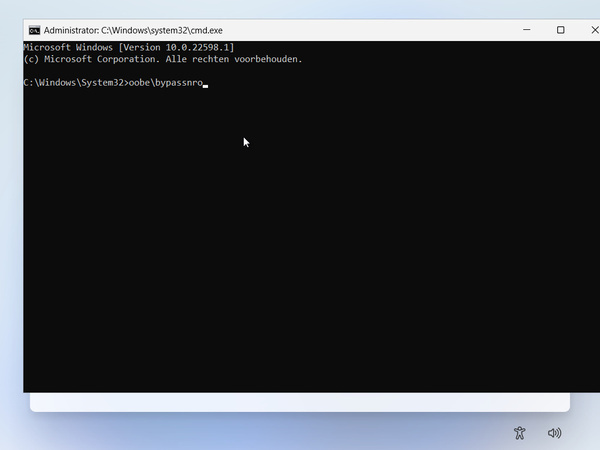
After booting, you will be returned to the Windows settings screen. Make sure Internet connection is not possible (by unplugging the cable or turning off the WiFi adapter for laptops). You will no longer be prompted to log into Microsoft and the local account can be created as usual.
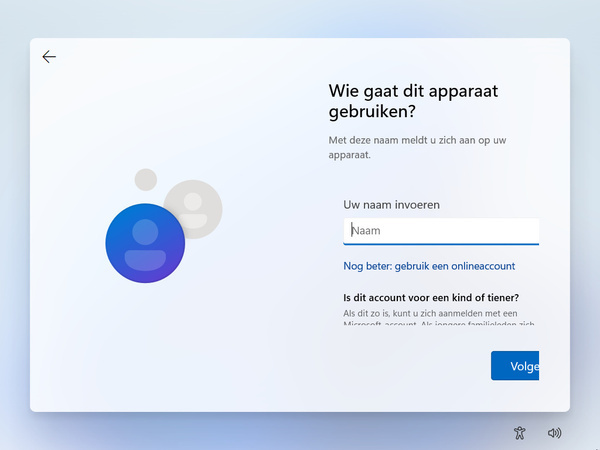
Some laptops do not have a button or switch to disable the WiFi adapter. There is a solution for that too. When prompted by Windows, connect to a wireless network. In the next step on the keyboard, press Shift + F10 again and type “ipconfig /release” there. The established internet connection is immediately cut off again.
Of course, Microsoft also has a chance to make this ‘hack unusable’, but someone will no doubt manage to find a new detour. Good thing too!
2 discussed products
Compare all products
|
Compare |
Product | Price | |
|---|---|---|---|
|
|
Microsoft Windows 11 Home (EN)
|
119,95 €
2 stores |
|
|
|
Microsoft Windows 11 Pro (NL) |
€ 143.95
7 stores |
Source: Hardware Info