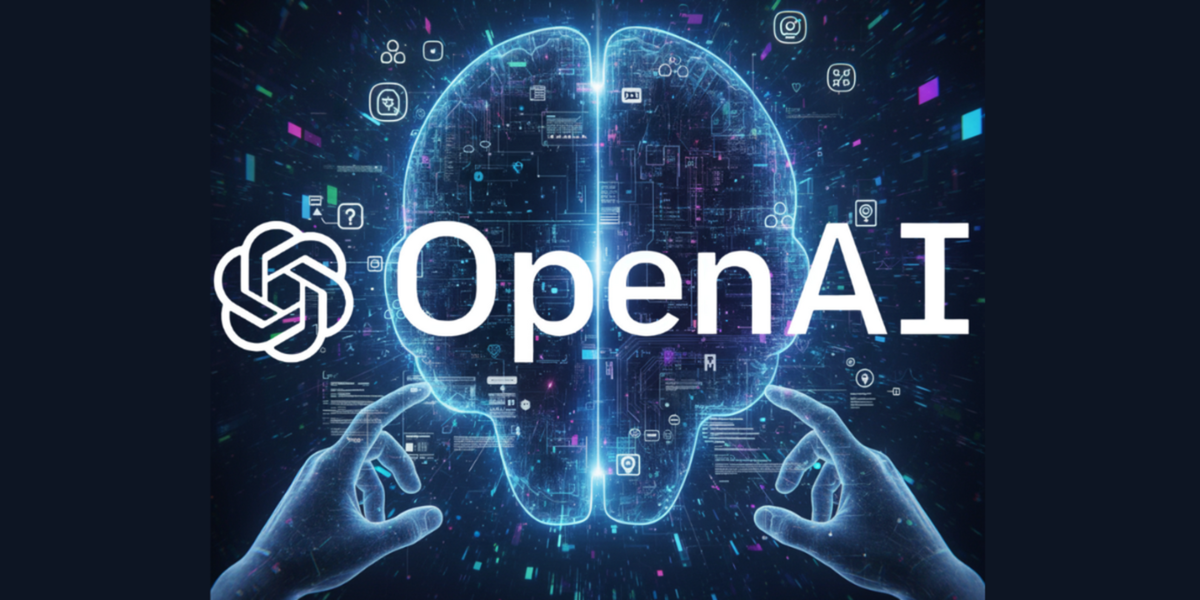Sometimes it seems that Google knows everything. And while in many cases it is very useful to find that actor whose name you do not remember, this can become a big problem when your personal information is leaked online.
Luckily, there is now an option to remove your personal information from Google through a simple form.
In the past, Google only removed your personal information from the Internet if it could prove that it was in imminent danger, or if it was images of minors.
Another way to do this, if this information is related to abuse, was to do it with the tool of the Spanish Agency for Data Protection (AEPD).
What information can you delete
Now you can ask them to delete your sensitive information even if there is no risk of theft. Of course, for Google to take action, it needs to fit into one of the following categories:
- Personal identification numbers such as ID card, social security number, driver’s license, etc.
- Bank account or credit cards
- Images of your signature.
- Images of identification documents
- Medical records and other classified documents
- Personal information (phone number, address, email)
- Access credentials
- Photos of minors, even if they are not explicit
If your request does not fit into any of these categories, the company will most likely take no action.
Keep in mind that removing your personal information from Google will only remove it from search results. If you want it to disappear from a certain website, you will have to contact them.
How to remove personal information from Google
This process requires that you provide Google with the exact URLs of websites that display your personal information, as they will not perform the search for you.
With all this clear To remove your personal information from Google, follow these steps.:
- Go to this Google support website and click Start a withdrawal request. The blue button that is located when scrolling down the page.
- Now select one of the available options: Remove information that appears in Google search, Google search results, and the website. Please note that if your personal information falls into more than one category, you will need to complete the form multiple times.
- Once you’ve dealt with the first steps in the form, a drop-down box will open asking you to enter your name, country, and email address.
- Keep going down to find a section withdrawal request where you will need to enter a URL, as well as a field where you can upload certain images, where your personal information is displayed to make it easier for them.
- Finally, you will need to sign by clicking or tapping on the appropriate fields, and when you have done that, press the button To send.
After submitting the form, you will receive an email from Google notifying you that the request has been received.
Please be aware that the process of removing your personal information from Google may take several days, and depending on how you completed the form, you may be contacted by mail if they require further information.
In the following days, you will receive another email explaining why your information was removed or your request was denied. If the second case happens, don’t worry: you can always try your luck again by adding more data to your case.
This article was originally published on Business Insider ES.
Source: Computer Hoy
I am Bret Jackson, a professional journalist and author for Gadget Onus, where I specialize in writing about the gaming industry. With over 6 years of experience in my field, I have built up an extensive portfolio that ranges from reviews to interviews with top figures within the industry. My work has been featured on various news sites, providing readers with insightful analysis regarding the current state of gaming culture.