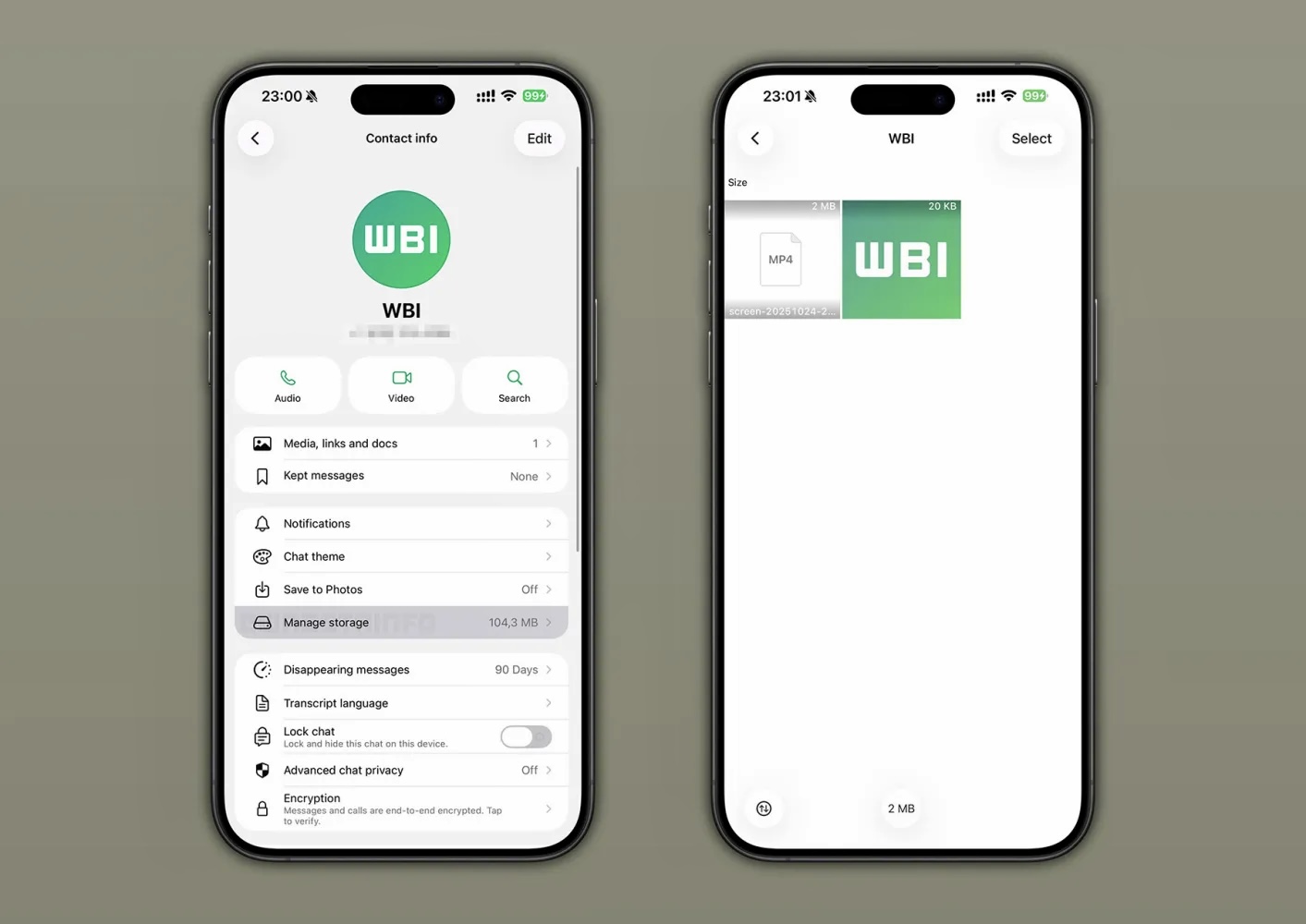tvOS 18 is now available with a clear focus on cinematography and audiovisuals
We highlight all the new features in tvOS 18, the latest software update for Apple TV
Apple has officially released new software updates for iOS 18, iPadOS 18, macOS Sequoia, watchOS 11, and tvOS 18In the case of the Apple TV update, new features inspired by the reproduction of audiovisual content arrived, but other surprises were also introduced, such as subtitles for FaceTime or access to guests for the Home.
- Download Apple TV for PC
- Download Netflix movies
- Turn on TV with Siri
- Best Apple TV series
- Apple TV+ to launch in 2024
In this article we will tell you All the news coming to tvOS 18 and is it worth installing the new update on Apple TV? We will also explain step by step how to install tvOS 18 and which devices are compatible with this updated version of the operating system.
What’s new in tvOS 18

tvOS 18’s new features are part of Apple’s Sound and Home category
The tvOS 18 update brings together a number of features aimed at improving the audiovisual experience and entertainment. Some improvements have also been implemented to fitness and Apple’s home automation platform.
- Projector compatibility.
- Access to guests in the house.
- Subtitles for FaceTime.
- Intelligent dialogue enhancement with machine learning and computational voice.
- New InSight feature with information about actors, characters, and soundtrack.
- New aerial screensavers, portraits and photos.
This fall, tvOS 18 and our services will take home entertainment to a new level by providing users with relevant information about their favorite characters and scenes.
How to Install tvOS 18 on Apple TV

Apple TV is a small multimedia device that is ideal for playing videos
We are telling you How to download and install tvOS 18 software update on your Apple TV? To enjoy all the news while watching your favorite series. Remember that it is also recommended to update the firmware of your Siri Remote for Apple TV from time to time.
- open yours Apple TV.
- Access the app Settings.
- Then enter System.
- Then press the key Software update.
- Finally, click on the option to download and install tvOS 18 on Apple TV.
Apple TV models compatible with tvOS 18
Here are all the Apple TV models that will be compatible with the new tvOS 18 update:
- Apple TV HD
- Apple TV 4K (1st generation)
- Apple TV 4K (2nd generation)
- Apple TV 4K (3rd generation)
Normally updates to the tvOS platform don’t include great features, but this time Apple has added a bunch of new features that make updating Apple TV to tvOS 18 a great value. Especially if you usually play a lot of multimedia content on Apple TV+, Netflix, Amazon Prime Video, Disney+ and other streaming platforms.
You can follow iPadify yourself On Facebook, WhatsApp, Twitter (X) or check our Telegram channel to stay updated with the latest tech news.
Source: i Padizate