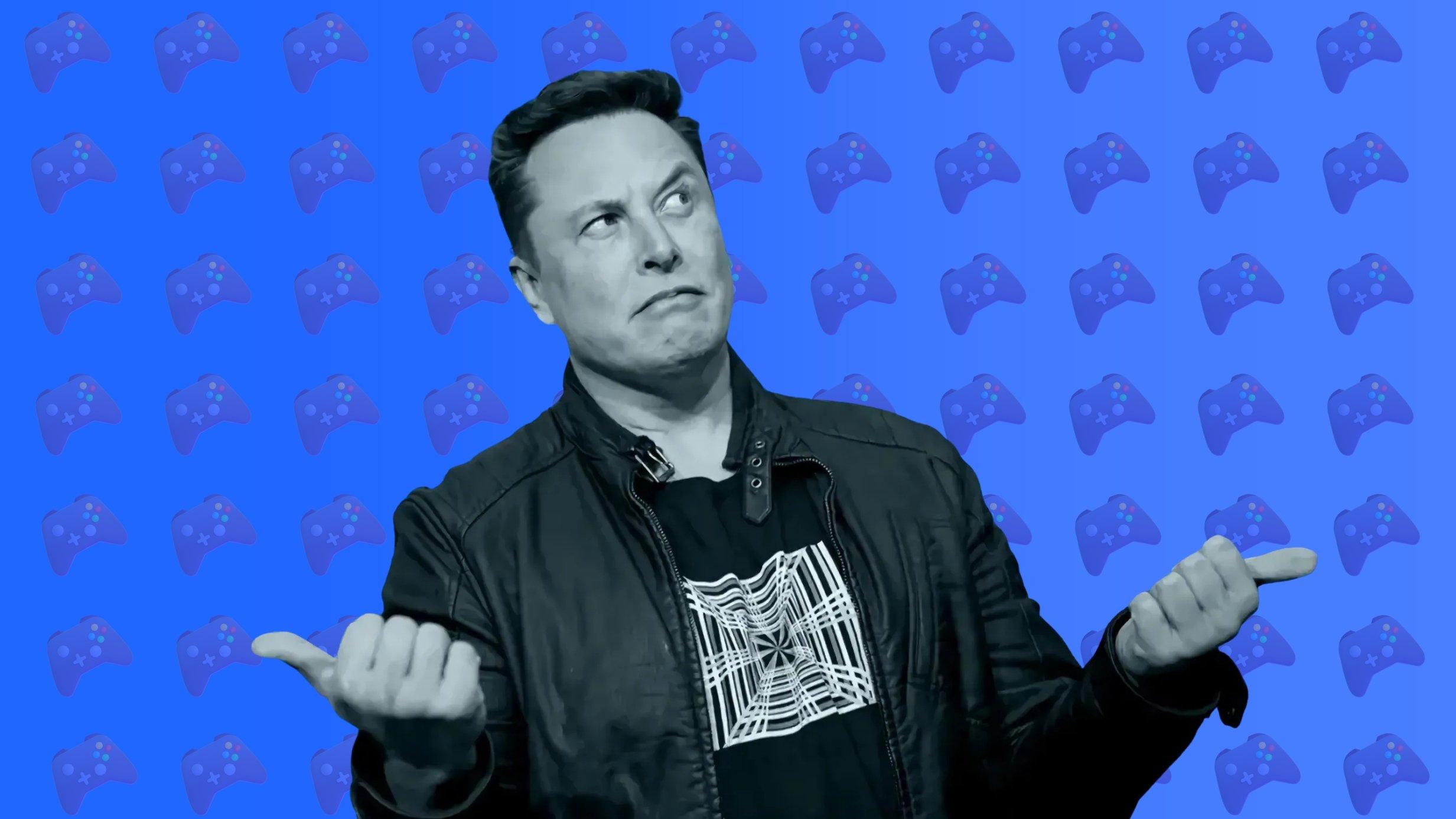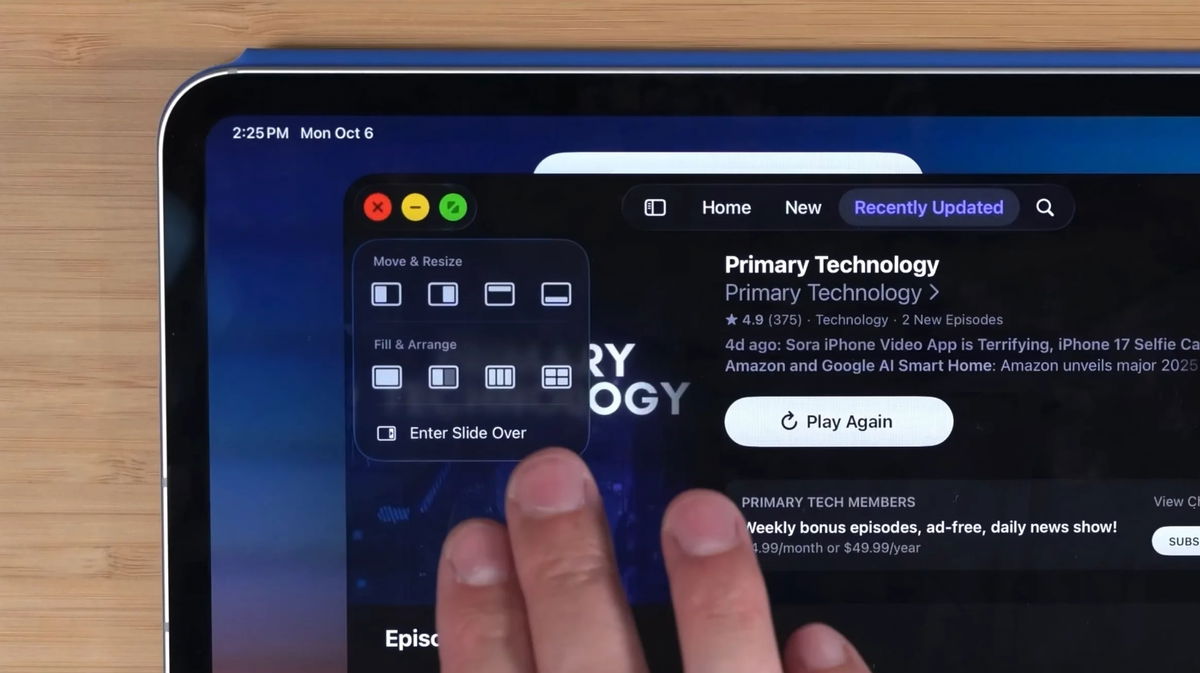How to subscribe and watch MLS on Apple TV+?
We explain step by step how to subscribe to watch Major League Soccer matches.
Apple acquired the rights to stream MLS on Apple TV+ a few months ago. For those unfamiliar with the term, MLS is “Primary Football League” or the same thing, the United States soccer league. The company recently launched the MLS season pass, and we’ll explain how to subscribe in this tutorial.
- Download Apple TV for PC
- Download Netflix iPhone
- Control Apple TV with Siri
- The best Apple TV series
subscription season pass Some of the MLS on Apple TV+ is part of a small package not included in the platform’s initial plan. can be used by €12,99 per month or 79 euros It all the games of the North American football league per season and including the playoffs.
How to watch MLS on Apple TV+ with monthly or yearly subscription?
If you want to subscribe to MLS season pass services on Apple TV+, all you have to do is:
- Open the Apple TV app on your iPhone, iPad or Mac.
- Then go to the “Watch Now” tab from the submenu.
- Scroll down and look for the “Channels” section with circular icons.
- Select the “Season Pass” channel.
- Hit the “Subscribe” button and choose your plan.

MLS matches are now broadcast on Apple TV+
Major League Soccer streaming prices are slightly discounted if you already have an Apple TV+ subscription. services offered match preview, narration, exclusive interviews, replay of matches completely and each of the tabs of the matches a button to access a game. video summary meeting
MLS matches will be streamed on devices iPhone, iPad, Mac, Apple TV and smart TVs compatible with the Apple TV app.
Source: i Padizate