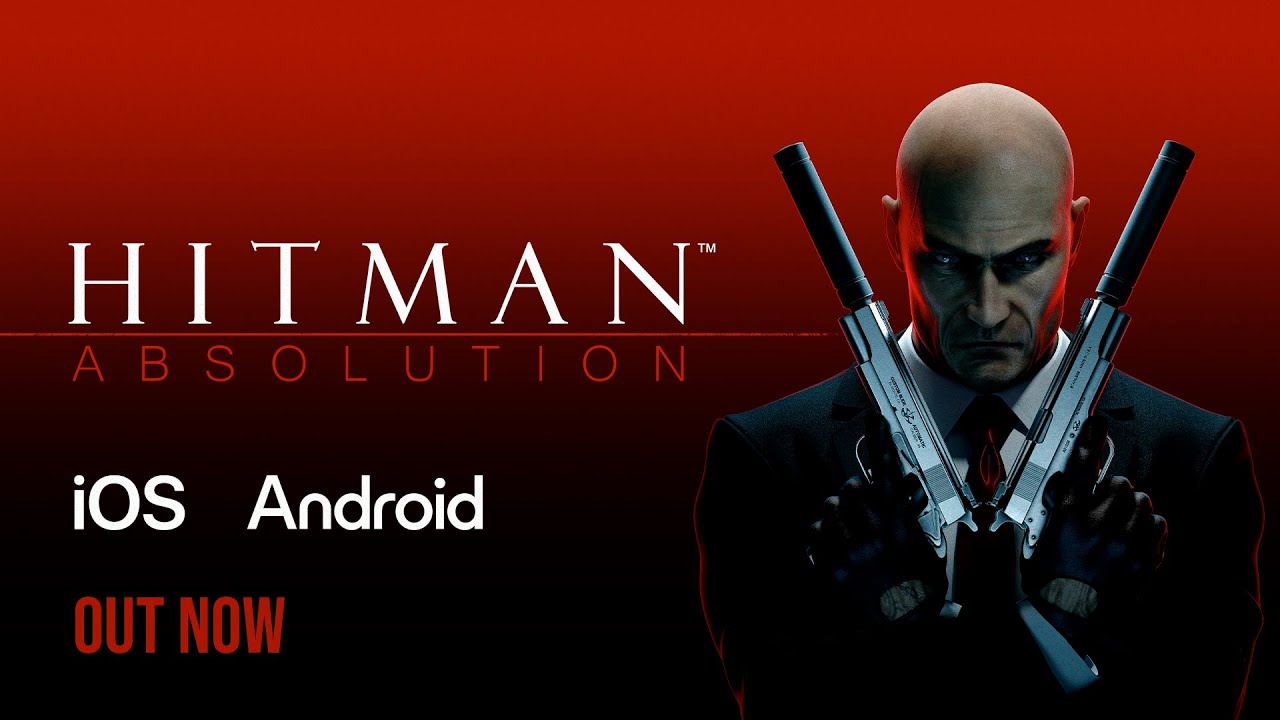AirPods battery running short? Causes and possible solutions
Airpods have enough battery for the day, but you can follow some tips to increase it even more.
If there’s one downside to Airpods, it’s the battery.Although new models are improving a lot in this regard. Most of the time you go out to the street and realize that your Airpods charge status is already below 30% and not every earbud is fully charged, this is no doubt something is wrong with your new devices.
- What to do if only one AirPod works?
- How to reset AirPods
- Connect AirPods to PS4
- Why are AirPods falling off?
- Connect AirPods to Windows 11 PC
- Which AirPods to buy
- How to tell if some AirPods are original or not?
If you feel there is a problem, We will show you some reasons, solutions and suggestions so that you can increase. Playing hours of your Airpods, one of Apple’s best-selling devices worldwide.
How long does Airpods battery last?
Each Airpods model has a different duration in terms of battery life.. Therefore, before we get into the main topic of this article, we will talk about the lifespan of each product Apple has released over the years:
- Airpods 1st generation: 5 hours
- Airpods 2nd generation: 5 hours
- Airpods 3rd generation: 6 hours
- Airpods Pro: 4.5 hours
- Airpods Pro 2nd generation: 6 hours
- Airpods Max: 20 hours

You can increase the battery life of your Airpods with simple actions.
It should be noted that these measurements are measured at 50% volume, without additional technologies (noise reduction, spatial audio, etc.) in addition to the use of downloaded music, as data transmission can also affect Battery time.
Why does the Airpods Pro battery last so little?
There are many users who report that their Airpods battery only lasts for 1 hour.. This means the headphones are constantly losing power for some reason. Here are some of the reasons why this happens.
turn down the volume
First reason why Airpods are losing power due to the increase in volume. With each decibel increase, the AirPods use more power in their speakers, so the power will likely be lost little by little. In addition, this affects the life of your headphones better.
Check if there is a problem with the charging case
Maybe maybe the charge of the case is not of good quality or there is a problem with the internal battery. For quality power, try using official or Apple-approved charging cables. Also, avoid opening and closing the case so that communication channels such as Bluetooth or NFC do not come into play.
Moreover, try cleaning your charging ports and case with isopropyl alcohol and a cotton swab so no dirt. Another important tip is to keep your AirPods in their case when not in use, as this will prevent them from charging from 0 to 100 too often, which will damage the battery of this and other devices.
Turn off special Airpods features
Airpods, especially new generation ones, They have some technology like noise canceling., automatic ear detection and spatial sound. This greatly improves the user experience, but also affects the battery. Therefore, you can disable it from the ‘Airpods’ section in the configuration menu at certain times of the day and you will see your devices gain hours of playback.
These are just a few Tips to conserve your Airpods battery If you think it takes too little. If the situation doesn’t improve, it’s best to go to a specialized Apple store to review them and apply your device’s warranties when applicable.
Source: i Padizate
I am Mary White, a news website author and a writer at Gadget Onus with an extensive experience in the world of wearables. I am passionate about discovering the latest technology trends and writing engaging content to keep readers informed.