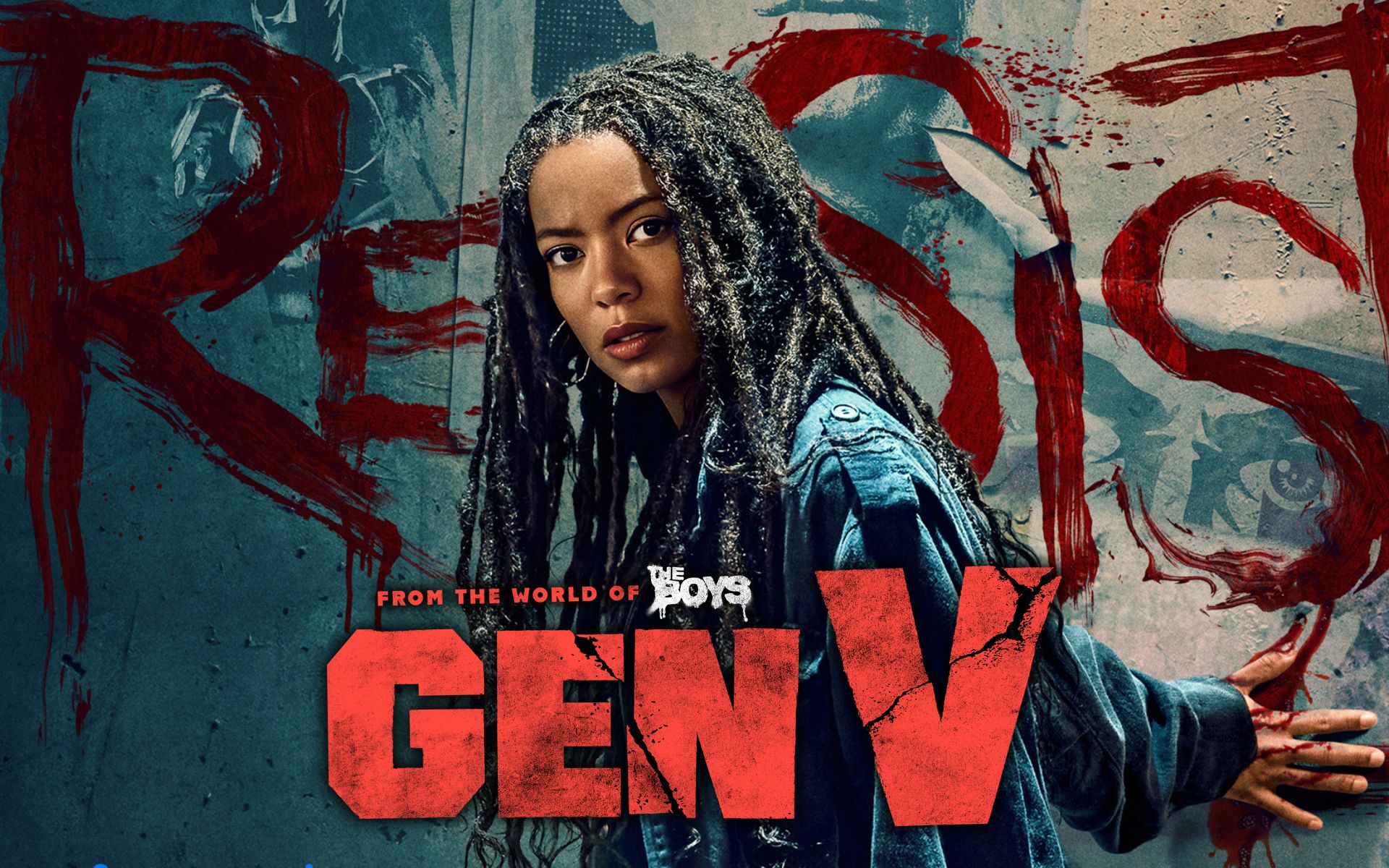New AirPods update available: Here’s what we know
AirPods update 5E135 is now available and that’s all we know about this new firmware version released by Apple.
Apple has released a new AirPods update that is available for all generations except the original AirPods. if you have some AirPods 2, AirPods 3, AirPods Pro, AirPods Pro 2 or AirPods Max You can now download and install this new firmware. The previous AirPods update (5E133) came a few weeks ago and now the update has been released. version 5E135.
- Why can only one AirPod hear?
- Reset AirPods
- Connecting AirPods to PS4
- How to prevent AirPods from falling off?
- Connect AirPods to Windows 11
- Best AirPods
- Recognizing fake AirPods
All AirPods you can buy this 2023 have been updated to this new version. Apple’s official MagSafe charger and PowerBeats Pro and Beats Fit ProThe one who can already load the 5B66 firmware.

All existing AirPods just updated
News and how to update your AirPods to version 5E135
Something visible from the version number, this is a small updateWe switched from 5E133 to 5E135. Therefore, many new features were not expected at first. Also, Apple has posted on its support page that this new version of AirPods firmware to fix a bug.
Bug fixes and other improvements
You will have to be a little patient to update the AirPods to this new firmware. It’s not as simple as updating an iPhone, iPad or Apple Watch. Apple guarantees that The update happens automatically when your iPhone, iPad or Mac is near the AirPods..
Firmware updates are sent regularly while your AirPods are charging and within Bluetooth range of your iPhone, iPad, or Mac.
However, there seems to be a way to “force” an update to the AirPods. we recommend you Connect AirPods to iPhone as you normally would, go to Settings and the “AirPods” menu in the top area and see the firmware version below that it is. While you can follow the steps below to try to install the update on your AirPods as soon as possible, the usual thing now would be to wait:
- Keep the AirPods in the charging case.
- Connect the case to the charger using the Lightning cable.
- AirPods must be connected to your iOS device.
- Obviously, your iPhone or iPad must be connected to the internet.
- We don’t know exactly when, but AirPods will update itself to the latest version, leaving the two devices close for a while.
- It is easier for devices to update if the battery is 100%.
While Apple has improved the way we enter AirPods settings with a new menu in recent versions of iOS, the way to update them has not changed and we have to wait for AirPods to decide to update.
Source: i Padizate
I am Mary White, a news website author and a writer at Gadget Onus with an extensive experience in the world of wearables. I am passionate about discovering the latest technology trends and writing engaging content to keep readers informed.