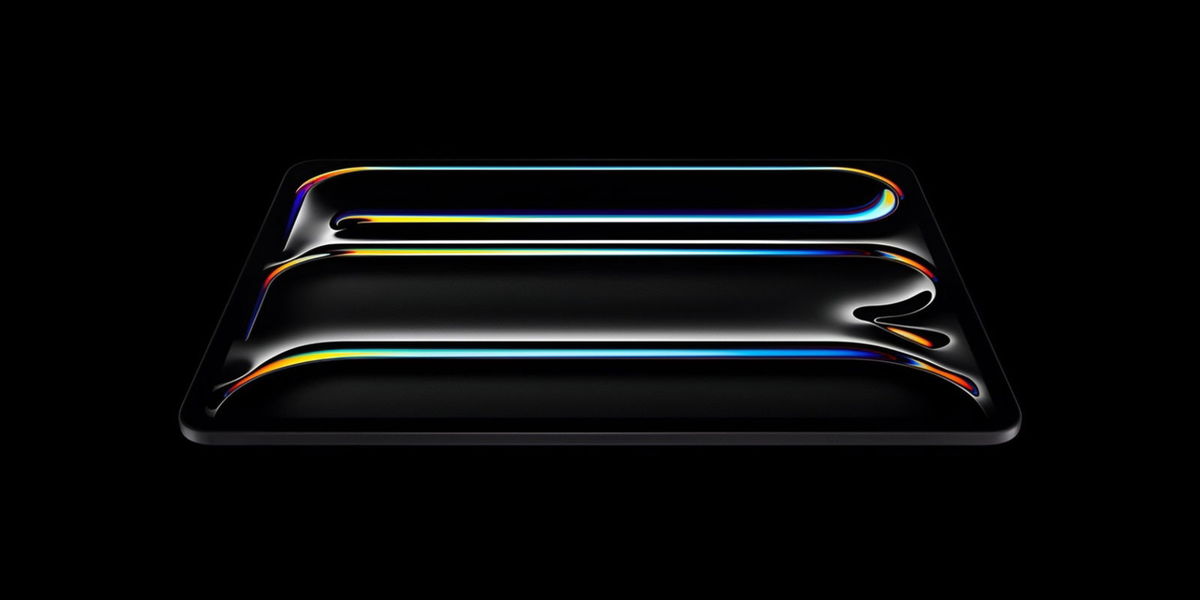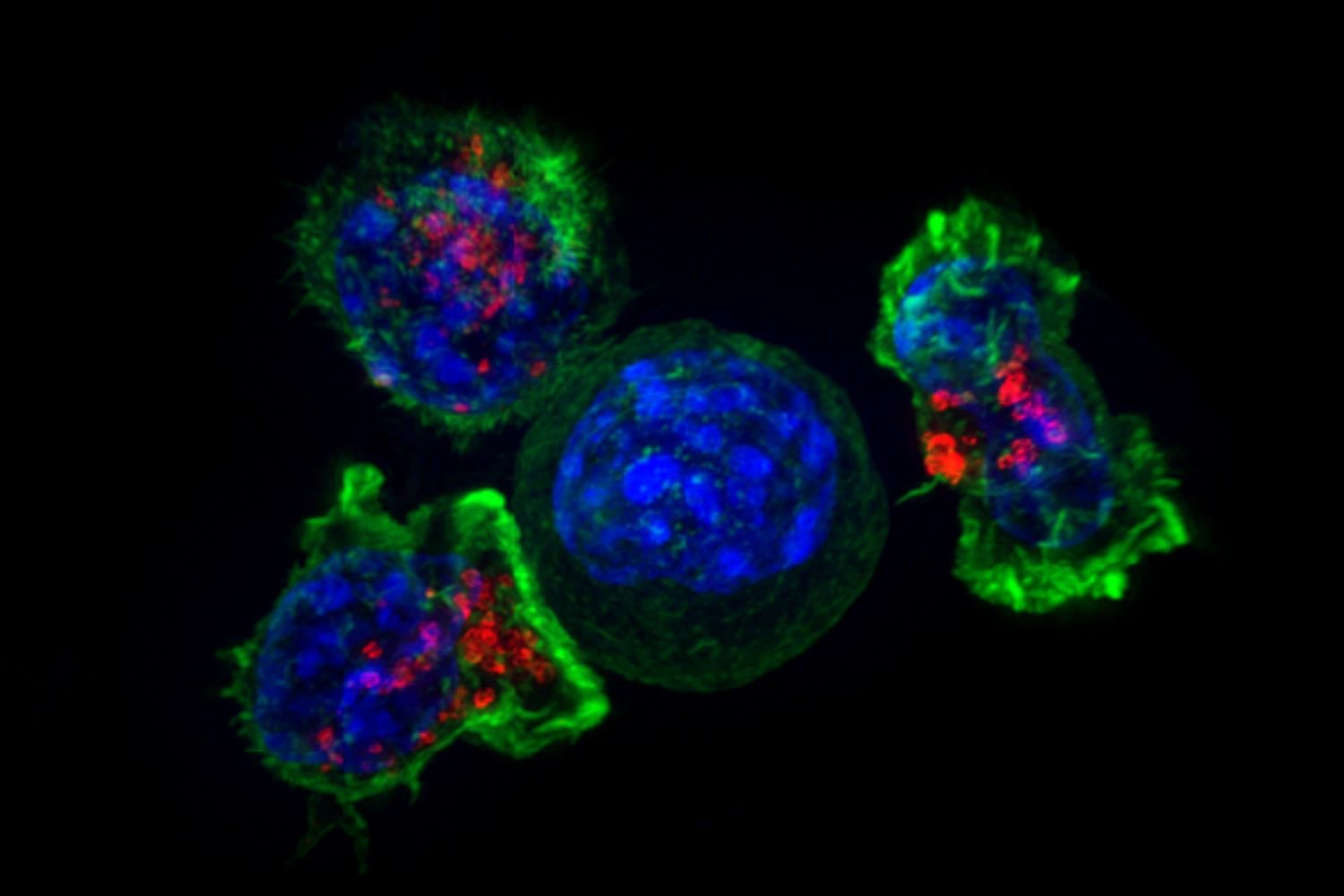Millions of users installed Threads and started exploring its features.
Joining the app is very easy as it only requires an Instagram account. This allows you to sync contacts and preferences from other social network.
If you’re already part of the community, you’ll probably notice its strong similarities to Twitter. Well centered on both microblogging.
But if you can’t convince him after trying the ‘app’, you may want to delete your account. However, it may be more complicated than it seems.
After using a social network, it’s common to find something you don’t like and choose to delete your account. There are several benefits to doing this as it will prevent notifications from reaching you and other users from seeing what you have shared. It will also help eliminate your activity on the platform.
If you downloaded Topics for various reasons and if you no longer want to be a part of your community, you can try to delete your account. By doing this, you will find that you cannot complete the process unless you do the same with your Instagram profile.
As stated in the Meta App Privacy Policy, “You can deactivate your Threads profile at any time, but your Threads profile can only be deleted by deleting your Instagram account”.
But all is not lost, there are other options. You can delete your Threads account without changing your Instagram profile by simply deactivating your username. An alternative that offers the same platform.
Source: Exame