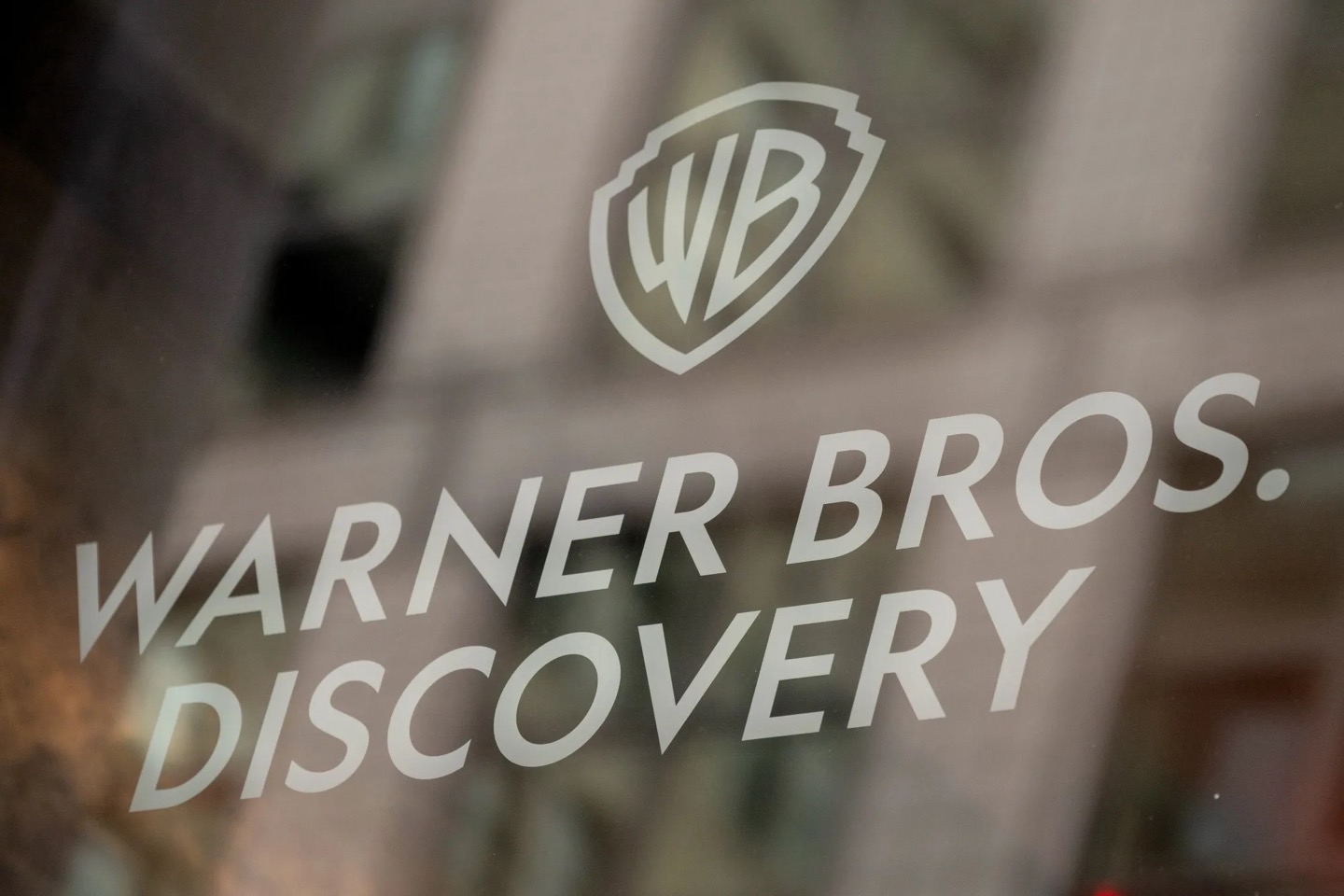The CPU is usually one of the bottlenecks in games if we have a powerful GPU. Microsoft wanted to balance the balance to be able to use the full potential of our team with Direct Storage 1.1.
The previous version of DirectStorage, a Windows 10/11 feature, brought with it faster file and texture loading in games.
This time we see how version 1.1 will allow unpacking GPU by the end of 2022, which will allow reduce by a third the time required for these decompression operations files, textures, etc.
Windows 11 will use your graphics card to perform these tasks and this will free up the CPU a bit and you will get more dedicated performance. For now, this functionality will be implemented on NVIDIA GPUs.
What is this GPU compression functionality
Current games, and even more so if we are talking about an open world, require a lot of data to create this exciting world. Each character, object, and environment requires a set of data that describes their physical characteristics: shape, lighting, and color.
If we add all of this data for every element in the scene, we’ll move into the gigabyte range of data. To keep games from taking up a lot of space on our fast but limited SSDs, developers are compressing all of these assets.
However, when you start the gamethese assets are transferred to system memory and, once there, The CPU decompresses them and they are transferred to the GPU memory. for use when needed. Hence, many times more loading time before starting the game.
As we mentioned, DirectStorage has already improved the transfer process by taking advantage of the high speeds of NVMe drives, promising up to 40% improvement in load times, almost halving it.
This new version streamlines the process prior to this copy, as most compression formats were designed for CPU execution. DirectStorage 1.1 also offloads this task to the GPU, which is called GPU decompression.
The advantages of a video card in repetitive and parallelized tasks are known to everyone, including mining tasks. This is the feature that this new optimization uses.
Microsoft displayed decompression time using GDeflate (GPU decompress) compared to Zlib (CPU decompress) and we can see that the time is almost a third of the time it takes CPU to decompress. 0.8s vs 2.36s using only 15% CPU in the first case and 100% in the second
How and when GPU decompression will work
There are various factors that affect compression and decompression performance. The new Direct Storage 1.1 feature will arrive before the end of the year, and you don’t have to do anything to get it working as long as you have a compatible system.
Operating system level requires Windows 10 or Windows 11 although Microsoft notes that the optimizations in the latest version of its operating system are deeper.
Games running on both systems will automatically see a reduction in load times as the GPU decompresses data instead of the CPU.
At the storage level, any device is compatible with DirectStorage, whether it’s a hard drive, SATA SSD, or NVMe. However, the biggest improvements with this one-third reduction in decompress time plus 40% of data-to-GPU copy time will only be achieved with NVMe drives.
As for the GPU, microsoft work with Intel, Nvidia and AMDso by the time it hits the market, it should be compatible with any GPU.
Redmond already offers SDK developers to implement this new functionality in their games, although it won’t be until the end of the year when it will be integrated into the system to take advantage of the full power of our GPUs and reduce the waiting time to start playing. .
Source: Computer Hoy