WhatsApp has been providing its users with option to block contactsprevents the exchange of messages and files between two people. However, when blocked by someone, the messenger does not signal the procedure, causing many to doubt whether they were affected by the “block”.
Thinking of helping those in this situation TecMundo brought some clues as to how know if you are blocked on whatsapp. Since there is no official way to discover the information, the user needs to pay attention to some clues left by the platform.
Check it out below!
1. Make sure the contact’s profile picture is visible
While a user’s profile picture may not be visible to your contacts for other reasons, one of the first signs that someone has blocked you on WhatsApp is when their profile picture “disappears” and only shows the gray contact icon.
Therefore, if the person’s photo appears and then disappears, it may be an indication that you have been blocked.
2. See if information such as “last seen” appears in the WhatsApp chat
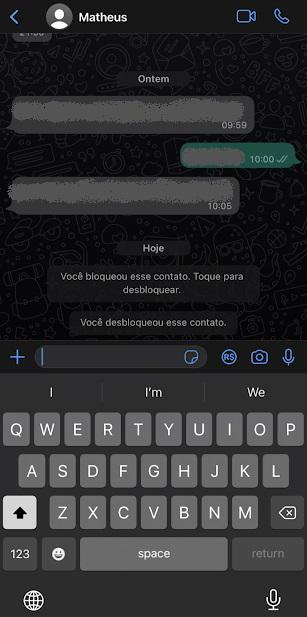
If you see that the contact does not have a profile picture, click on the conversation to open the message history. On this page, check Information such as “Last seen” or “Online” appears at the top of the chat, below the person’s name.
If you see this information, it means that you have not been blocked and the user’s photo is simply not appearing for other reasons. However, if you wait a few minutes and no information comes, this may be another indication of congestion.
3. See if your messages have been received
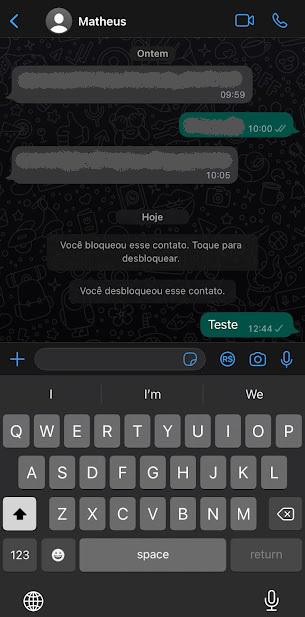
Another way to find out if you have been blocked on WhatsApp send a message to a person. Traditionally, the messenger indicates whether your message has reached someone else, and can even indicate whether it has been read by the person.
If your message only has one checkmark (the read receipt on the right), you may indeed be blocked. But this can also indicate that the person was without internet at the time. Therefore, we recommend that you wait a few hours to confirm that the message will not be received.
If two checkmarks appear at any time, it means that the person received the message and did not block it.
4. Try making an audio or video call
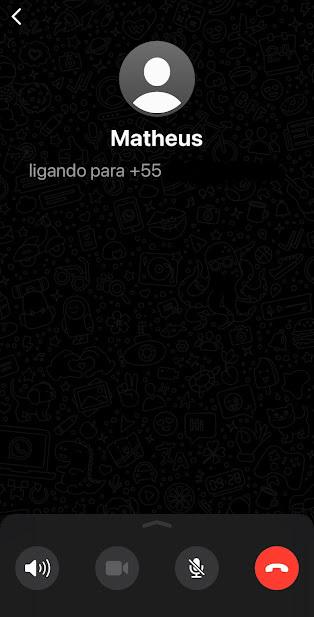
Another way to confirm that someone has blocked you is make a video or audio call. If your attempts always fail, the call rings until you drop, you may have been blocked by the user.
We recommend that you try the calls at different times and days to confirm that there is no period when the other person has no internet.
5. Confirm the lock with the user

If you have tried all the above procedures and your contact still does not have a photo and does not receive your messages and calls, there is a very high probability that you have been blocked. However, due to WhatsApp’s strict security and privacy rules, it is not possible to confirm blocks directly with the platform.
Therefore, one way to be sure of blocking is to view other social networks where you can be friends with the person, such as Facebook and Instagram. If you go into the person’s profile on these networks and get blocked there, the exact same thing happened with Messenger.
This is because normally people prefer blocking as an attempt. cut off any contactperform the procedure on all social media you have a link to.
But if you are not blocked on other platforms, you can forward a message asking if the person has changed their number or lost their smartphone recently, which may have caused this whole situation.
It is worth remembering that this last option is mainly indicated when it comes to you and the person in question. There hasn’t been any friction recently. But it can be interesting if the situation is the other way around. respect the other person’s decision and avoid sending messages.
Did you like the article? So stay tuned TecMundo so you don’t miss any news!
Source: Tec Mundo










