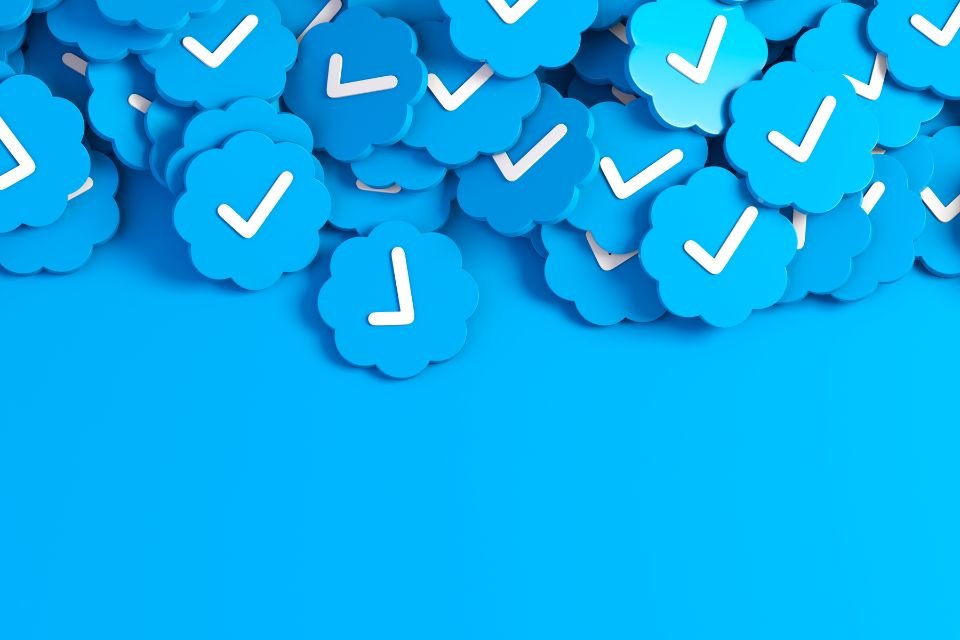The launch of the Meta Verified subscription in Brazil made it possible to purchase the blue verification badge on Instagram and Facebook. It is worth remembering that platforms require minimum requirements to be part of Meta Verified, which costs 55 BRL per month.
Therefore, you should have:
- 18 years and older;
- public or private profile associated with your full name;
- profile picture showing your face;
- two-factor authentication enabled;
- government-issued ID that matches your name and profile picture;
- history of previous publications.
Besides, Accounts verified prior to the implementation of Meta Verified will continue to display the blue badge, however, without access to exclusive benefits for new subscribers. Now, check out the tutorial we prepared!
How to buy verified badge on Instagram?
- Open the Instagram app on your phone;
- Tap your profile picture at the bottom of the screen;
- Go to the “Menu” in the upper right corner;
- Tap “Settings” and “See more” in Account Center;
- Go to “Meta Verified”;
- Select the profile you want to link to the program;
- Read about the benefits of Meta Verified;
- Click the “Subscribe” button;
- Choose the payment method and tap “Subscribe”;
- Confirm the payment and click “Confirm your identity”;
- Update the displayed fields and tap “Next”;
- Select the identity document for verification;
- Go to “take photo” to send the front and back of the document;
- Check that the pictures are correct and press “Submit”.
After verifying your platform subscription, It will not be possible to change your username, profile name, date of birth or profile picture.. If you customize one of these fields, you will have to repeat the entire verification process.
How to buy verified badge on Facebook?
- Access the Facebook application from your mobile;
- open your profile;
- Click on “Settings and Privacy” and “Settings”;
- Tap on “Account Center”;
- Go to “Meta Verified”;
- Select the account you want to verify;
- Fill out the payment details;
- Submit photos of your official document (RG or CNH);
- Wait for purchase confirmation.
If the app doesn’t show the “Meta Verified” option, join the waiting list Accessing the meta website, select “Facebook” and “Join the waitlist”.
Learn easier tutorials with Technology World. Click here and see how you can download Instagram Reels in 3 steps. to the next one!
Source: Tec Mundo
I am a passionate and hardworking journalist with an eye for detail. I specialize in the field of news reporting, and have been writing for Gadget Onus, a renowned online news site, since 2019. As the author of their Hot News section, I’m proud to be at the forefront of today’s headlines and current affairs.