Over time, there are not a few people who park a Google account to use the account it offers for free. microsoft. This may cause you to lose some information, such as birthdays, that you have saved in the Mountain View company service calendar. Well, we’re going to teach you what to do to make sure this doesn’t happen to you.
The truth is, the quality of everything about vehicles Outlook has evolved in a very important way, even apps available for the Android operating system. So if the computer you normally use has Windows, it’s not a bad idea to opt to use them. One of the reasons for this is that everything integrates perfectly and therefore the addition is optimal.
But doing so shouldn’t mean losing information you’ve long entered in a Google service like Gmail or Calendar. Fortunately, a synchronization It is quite simple and effective.
How to sync Google calendar with Outlook
Next, we’ll outline the steps you need to take to pass the exam. information from your Google account easily and without jeopardizing it, something necessary. By the way, after configuring the settings, you will find that whatever you put on the Mountain View company’s calendar – even accidentally – will automatically go into the Microsoft application.
- Open the Google calendar found at this link using your usual browser. If necessary, enter your credentials.
- Once you see the UI, go to the section at the top and click on the gear-shaped icon to access Settings. In the left area you will see all the calendars you have saved.
- Click on the ones you want to sync and scroll in the right area until you find a section called Public address in iCal format. Copy the address just below.
- Now open Outlook identifying yourself if necessary. Tap on the calendar option and then use Add Calendar.
- Then select Subscribe from the web and this is where you need to paste what you copied earlier. Give the new addition a name and click Import.
- You are done, you can repeat the process as many times as you want.
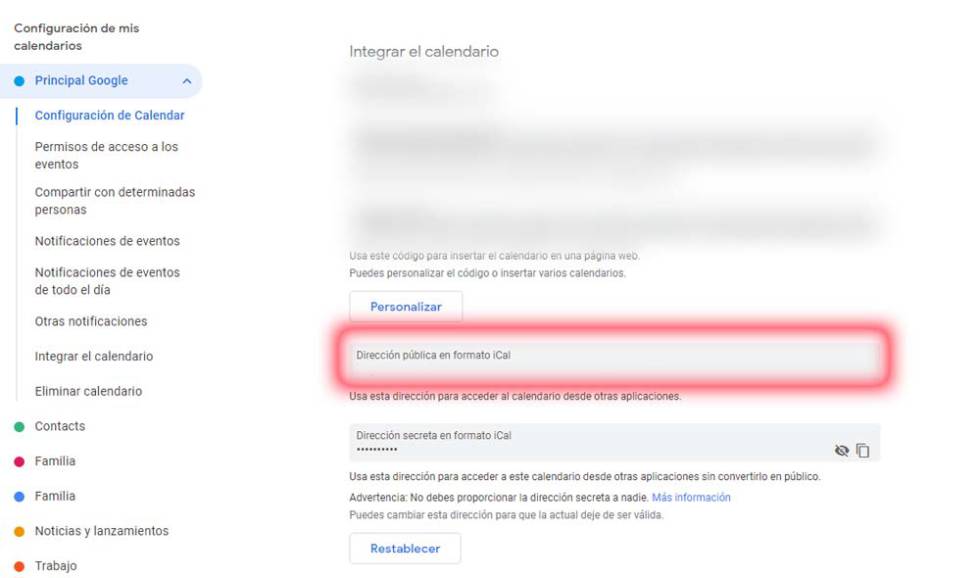
As you can see, everything has the virtue of being pretty easy and harmless to data, so you never lose what you’re entering. Frankly, if you want final configuration installed you just have to delete new calendar who gets the information from your Google account.
Source: Cincodias Elpais










