Almost unnoticed was the fact that at the end of November the first MacBook with M1 processors lasted three years. A not-so-popular pro with this chip can be ignored, but Air cannot be ignored.
It was really breakthrough computer. The bar for performance and battery life expectations was raised to heights never reached by previous Apple laptops. I still remember how, after the review, I opened my absolutely top-of-the-line 15-inch MacBook Pro with Core i9, and noticed that it was objectively lower than quite a budget one in unexpected conditions.
Even then, many people wondered: today everything is fine, but what will happen next? In how many years will even MacBooks that are separated from the Intel processor release cycle begin to become obsolete and noticeably slow down?
See what you think the MacBook Air will look like in 2023. To do this, I took just such a laptop from my wife, and I’m writing with it. I myself use firmware on the M1 Max, so I have something to compare with.
How are things going with the wear and tear of the hard drive?
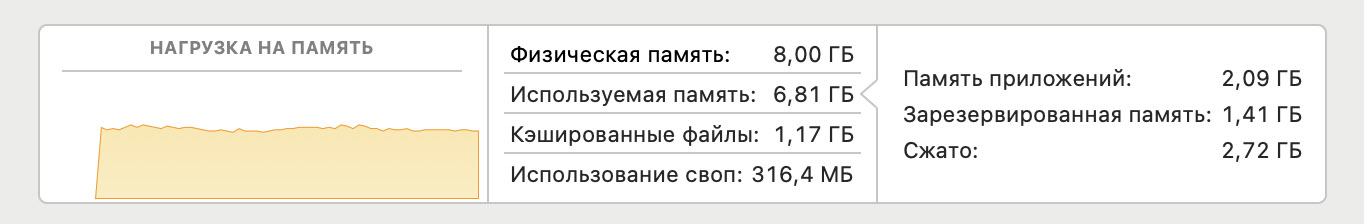
In the first six months after the release of M1 laptops in the West, and then in our country, it was fashionable to worry about the long-term growth of the built-in storage, especially on models with 8 GB of RAM.
Let me remind you that if there is a lack of RAM, Apple computers use space on the built-in storage – the so-called “swap”. It can take 8, 16, sometimes even more than 20 gigabytes. The files and data in it happen very rarely. That is, part of the “hard disk” memory is used many times more actively, thereby (theoretically) limiting its service life.
To check the current status of the drive in macOS and its “resource”, type in the Terminal:
brew install smartmontools
sudo smartctl /dev/disk0 -a
Line Usage percentage will show the level of wear.
After two and a half years of operation, the MacBook Air M1 showed 1% wear. Yes, ONE percent.

My example, of course, is private – and the laptop was not used so much to draw far-reaching conclusions from it. But you can also look at another fact: the number of complaints and problems with drives among all MacBook Air owners on M1 three years later. But in principle there are no such people.
Third-party service centers do not whisper about the problems of this plan, nor do they shout to device owners. The absence of complaints today does not mean that there is no wear at all. But it also means that the problems and concerns raised by greater reliability have been grossly exaggerated.
Let’s see how events develop in another three years. So far everything is ok, even for those whose disc wear is 20 percent or more.
What about performance on the newest macOS

I don’t hesitate to update my Mac to a new OS version immediately on release day. Some people specifically wait months, even six months, before installing a big update, but for me this is not the case.
The MacBook Air M1 currently runs macOS Sonoma version 14.1.1, but there is no beta response yet. Working for several days at my usual pace: two browsers, Photoshop, instant messengers and other complex tasks, I was surprised to notice that the difference with the much more powerful M1 Max was not noticeable to me personally.
The system still works instantly, programs load quickly, office programs work stably and do not slow down. There is no feeling that you are sitting at a tired computer. Quite the contrary – pack this performance into the body of some 14-inch MacBook Pro, and the difference will be noticed by application developers squeezing the maximum out of the chips.
Of course, this does not mean that the MacBook Air on M1 will be capable of handling the most “heavy” tasks – this was an incorrect statement even on the day of the laptop’s release. It’s not for nothing that most of the developers we know switched to more advanced models at the first opportunity. But for those who do simple light things on the computer, the “old” M1 is still suitable. satisfy in terms of productivity even in 2023.
Is there a drop in battery life after 3 years?
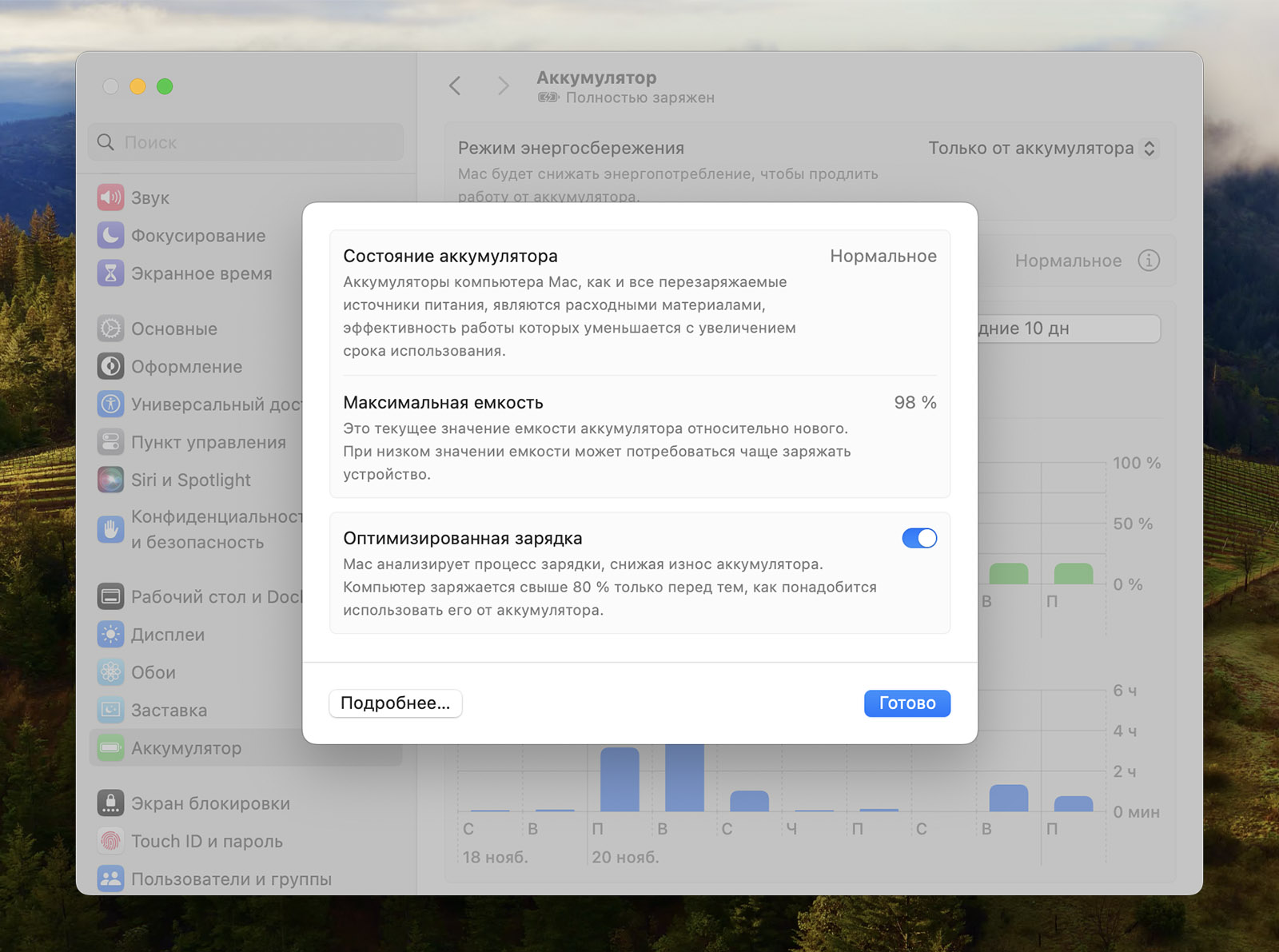
Everyone knows that the MacBook Air on M1 lasts a long time in moderate conditions. But in the meantime, any battery is lost in the deepest container. As a rule, this begins to be noticed after two to three years of operation.
macOS now has built-in battery monitoring – available in System Components → Battery → Battery Status. Here I have indicated 98%.
I also installed the free CocoBattery app to check the battery status. It showed a slightly worse result: approximately 95% of the depth of the container.
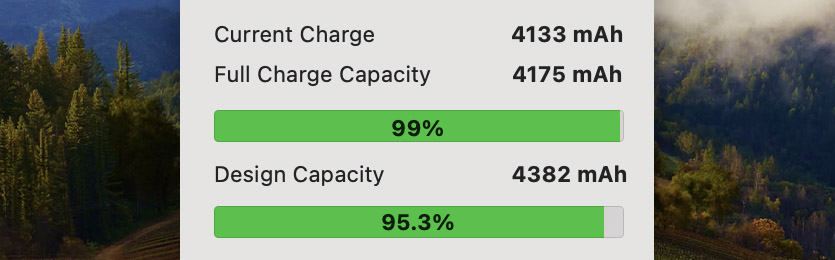
Losing just 5% of the total capacity in two and a half years is complete nonsense. Again, this cannot be called a standard for all MacBook Airs in the world; after all, the load and consumption are different for each of them. But for a “casual” laptop with the same “casual” tasks, the result is more than adequate.
According to personal feelings, it worked for 7-8 hours without recharging, and it still works to this day. They have enough money for their wife without any problems, enough for the train and then for work for the day. I have never heard her complain about this yet. And after using it I understand that everything is in order.
It would be interesting to find air with a high consumption of battery capacity, but in my case there are none. If your situation is worse, write about it in the comments.
Are there any other problems with the aging Air?

Honestly? No. Works like a clock. Now I’m writing, at the same time I’m opening Chrome with YouTube, Photoshop in the background and, naturally, Telegram. The case is cool, generally cold. Nothing slows down. It’s also quiet, there’s no cooler inside.
If I’m being picky, I don’t get much light in this air – after liking the cool Pros with miniLED screens, the shadow at high viewing angles and on a vertically inclined screen catches my eye. But this is an introduction to the advanced model, and not a problem that in any way interferes with processing.
I remember well how slow the 2017 MacBook Pro seemed to me in 2020, even before the release of the M1. The service life is the same as that of this Air, but even then it periodically froze in very basic moments, got very hot and was not at all happy with its battery life.
And the Air M1 in 2023 is exciting. 90 thousand rubles spent on it is still not at all a pity.

The moral of all this is simple. The leap from Intel to M1 was so great that today 3 years for Apple computers – No obsolescence period. Owners of even a basic Air, while keeping the settings at the same level, can work in the latest version of macOS exactly the same as in 2020. And I’m calmly waiting for a MacBook that you’ll want to connect right away only to power sources, and not because of a lack of performance or problems with the hardware.
I think that this laptop will serve in my family for a very long time. For my wife it is the main one, but for me it is a backup. For now, his discovery of the threat remains Apple itself. They say that a new 12-inch model on a modern chip may be released in 2024. If yes, then you will have to update. And if not… well, okay.
Source: Iphones RU
I am a professional journalist and content creator with extensive experience writing for news websites. I currently work as an author at Gadget Onus, where I specialize in covering hot news topics. My written pieces have been published on some of the biggest media outlets around the world, including The Guardian and BBC News.













