Despite the popularity of instant messengers, regular email is still in great demand. If you don’t take spam into account, I personally receive 5-10 emails every day with various press releases and notifications.
But some find themselves in a sea of completely unnecessary advertising “garbage” and scrolling through an endless feed in search of some unread letters sometimes takes a lot of time.
Fortunately, the standard email client on macOS has quite a lot of functionality. So now let’s talk about how to create a smart unread mailbox that will collect mail from all the accounts connected to the Mail app on your Mac.
Creating and setting up a special mailbox only for unread emails.
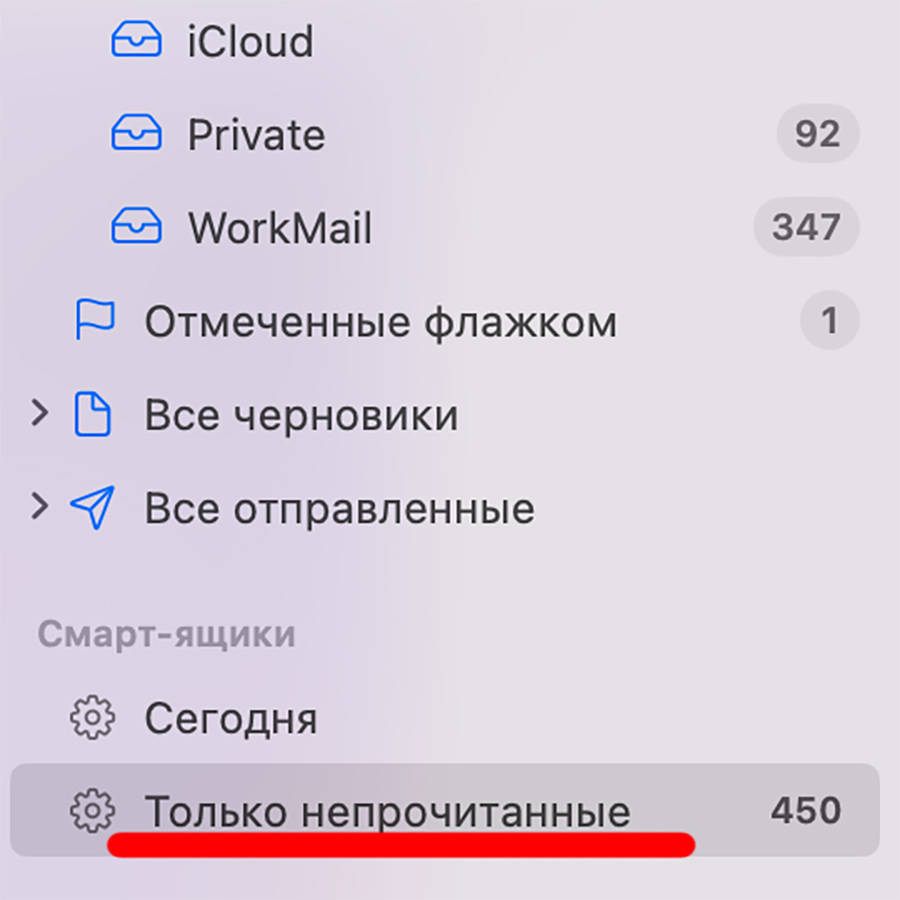
1. Open Mail on Mac
2. Open the Drawer menu and select New Smart Drawer.
3. Name the new mailbox “Unread emails only” (or any other way)
4. Set the “Message Unread” option
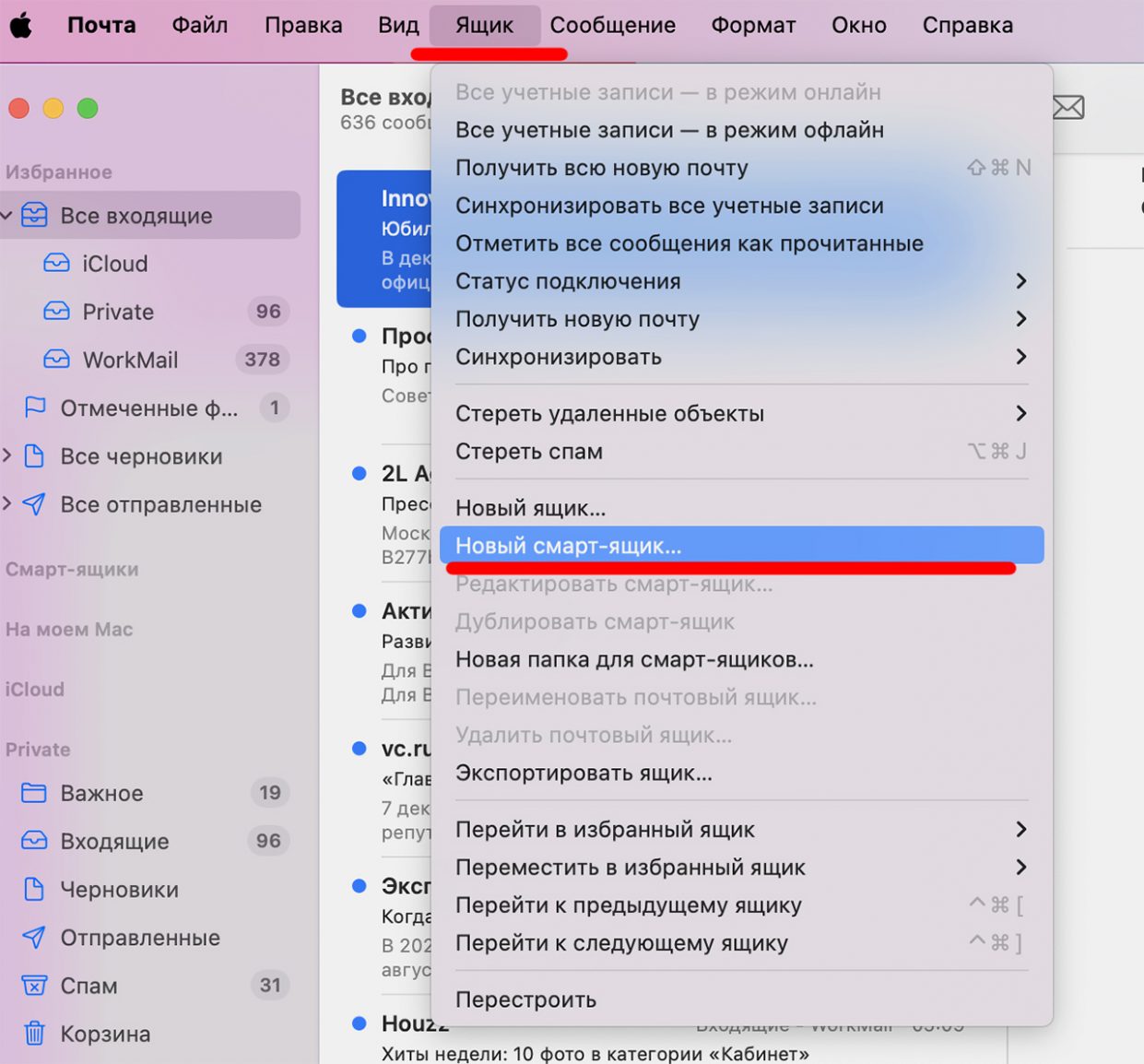
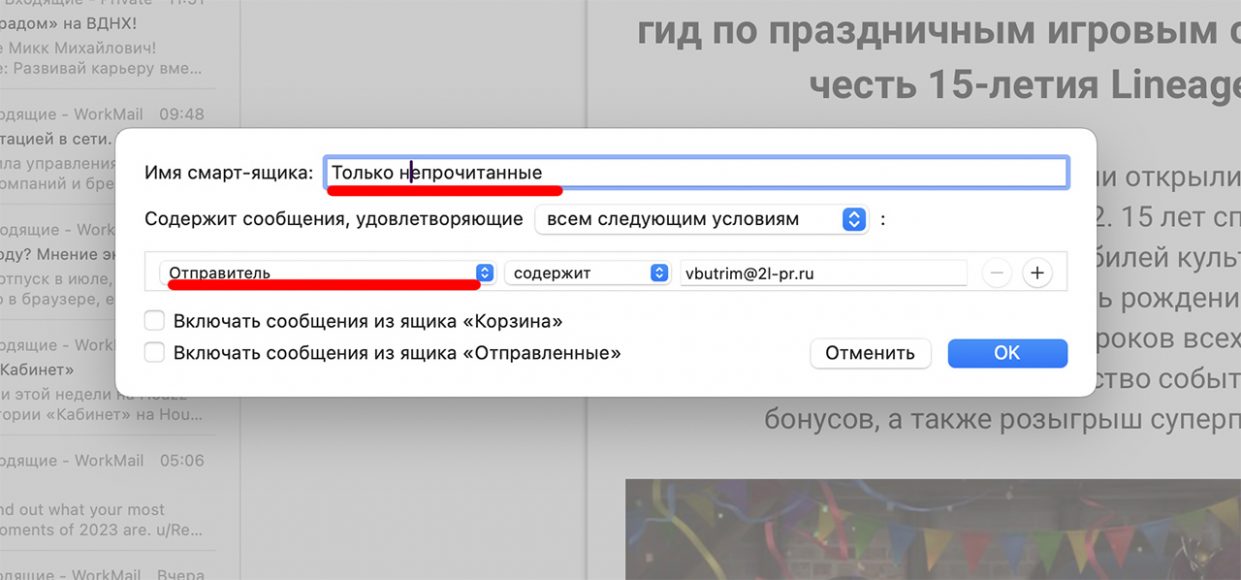
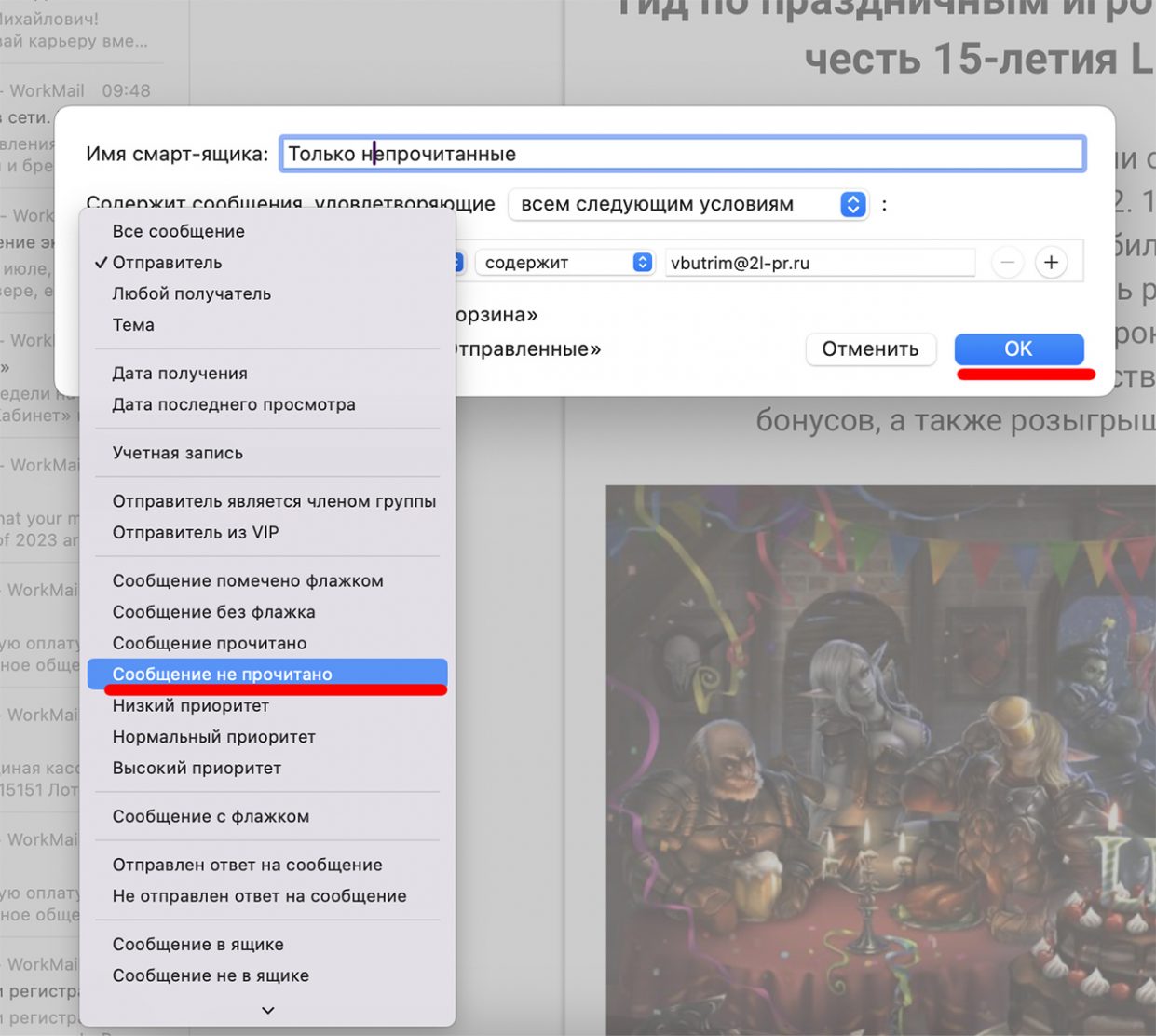
Click “Ok” and a new mailbox will appear in the right menu of the Mail application. Now all your unread emails are collected in one place and do not move with the already viewed ones.
If you have multiple email accounts, you can set up a Smart Mailbox to show unread emails. only from one specific account. To do this, click the right button on your smart mailbox and select “Edit smart mailbox” from the menu that appears.
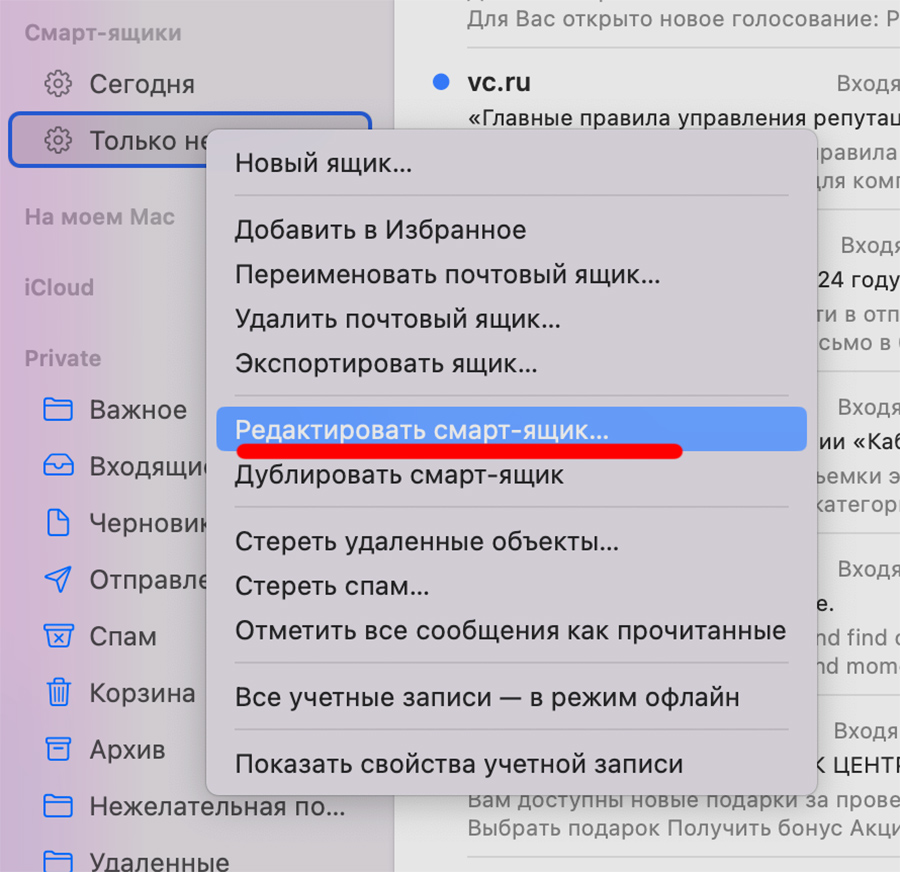
And then:
● Click the “+” next to the “Message Unread” option.
● Click on the line “Any recipient” and select “Account” in the menu that appears.
● Select the account from which unread emails will be collected in the smart mailbox.
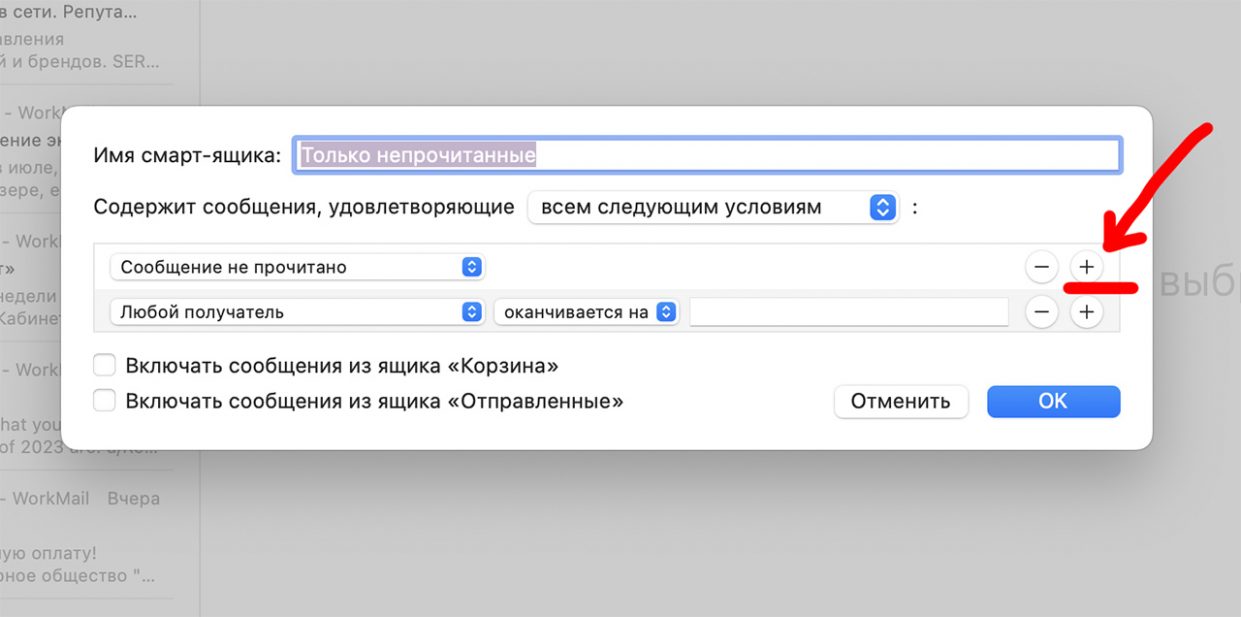
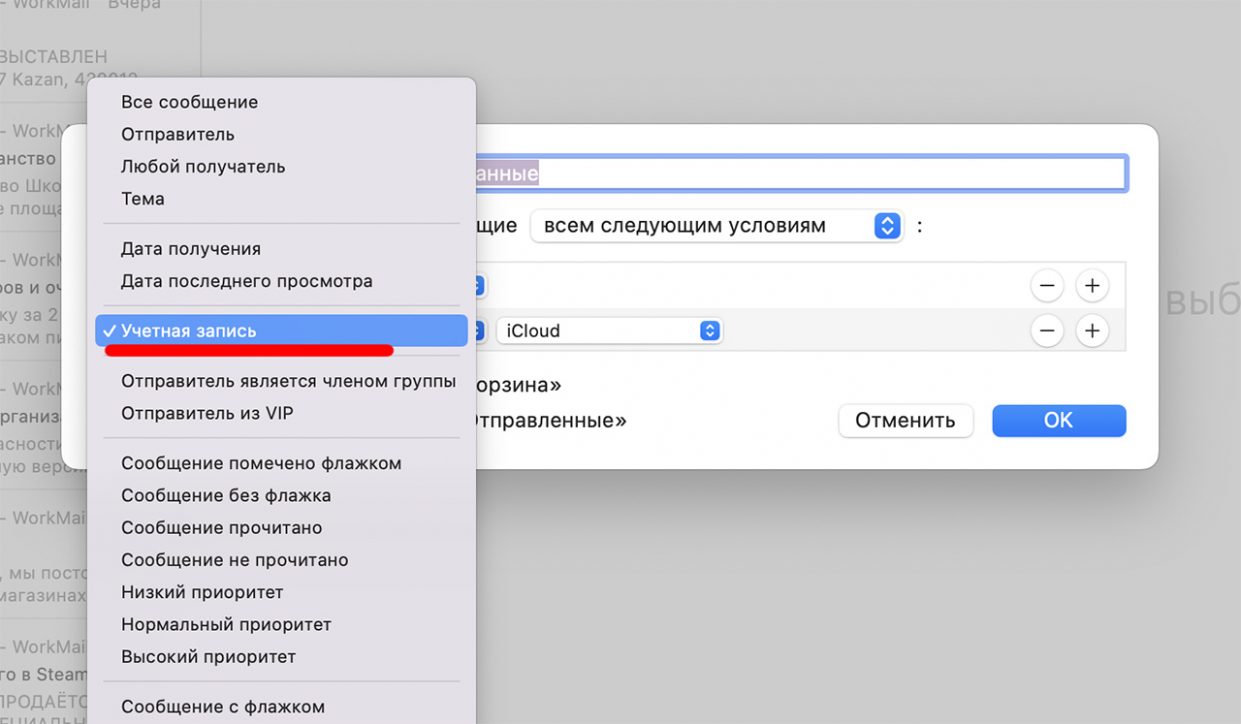
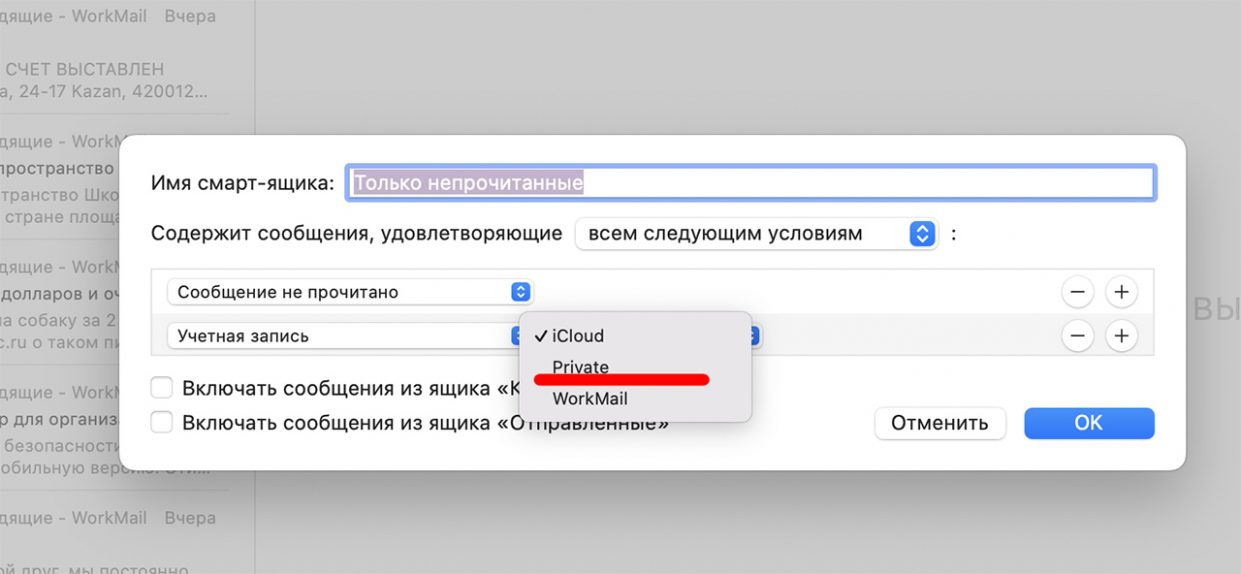
Thus, you can configure this smart database quite flexibly by adding conditions for collecting unread messages: you can, for example, specify that only messages with attachments or with keywords in subject messages appear in this mailbox.
Thus, I put my mail in order, and I wish the same for you. Use it.
Source: Iphones RU
I am a professional journalist and content creator with extensive experience writing for news websites. I currently work as an author at Gadget Onus, where I specialize in covering hot news topics. My written pieces have been published on some of the biggest media outlets around the world, including The Guardian and BBC News.












