You’ve probably heard that last summer we managed to launch Cyberpunk 2077, Hogwarts: Legacy, Spider-Man and other PC blockbusters.
This happened thanks to the official Apple tool, which is capable of translating the graphical movements of Mac games created for DirectX 12.
But close things were done by enthusiasts who dug into the power supply, downloaded patches, beta versions of the porting program, and figured out equipment compatibility. Until now, solutions have been a long way off.
That’s why I almost sold my M1 Pro-based MacBook Pro 16 when rumors began to circulate that Apple had lifted its most stringent restrictions on the very same game porting tool.
Third-party developers were encouraged to implement Apple’s developments into their programs, and CodeWeavers took advantage of this first of all. The company has been producing software for 16 years Crossoverwhich helps run Windows programs on Mac, and in September 2023 it became noticeably better.
We couldn’t stand it, we really wanted to play GTA V on the wave of hype in this part, and decided to try it. It turned out that the method not only works, it is also as smooth as possible in installation.
And it’s not surprising – it’s his technology that powers Apple’s Game Porting Tool. Below I’ll tell you how to count CodeWeavers in Cupertino and how to run GTA V and other Windows games on Mac for free.
> Go to installation instructions from Steam
> Go to installation instructions NOT from Steam
Short. What is the program that runs Windows games on Mac?
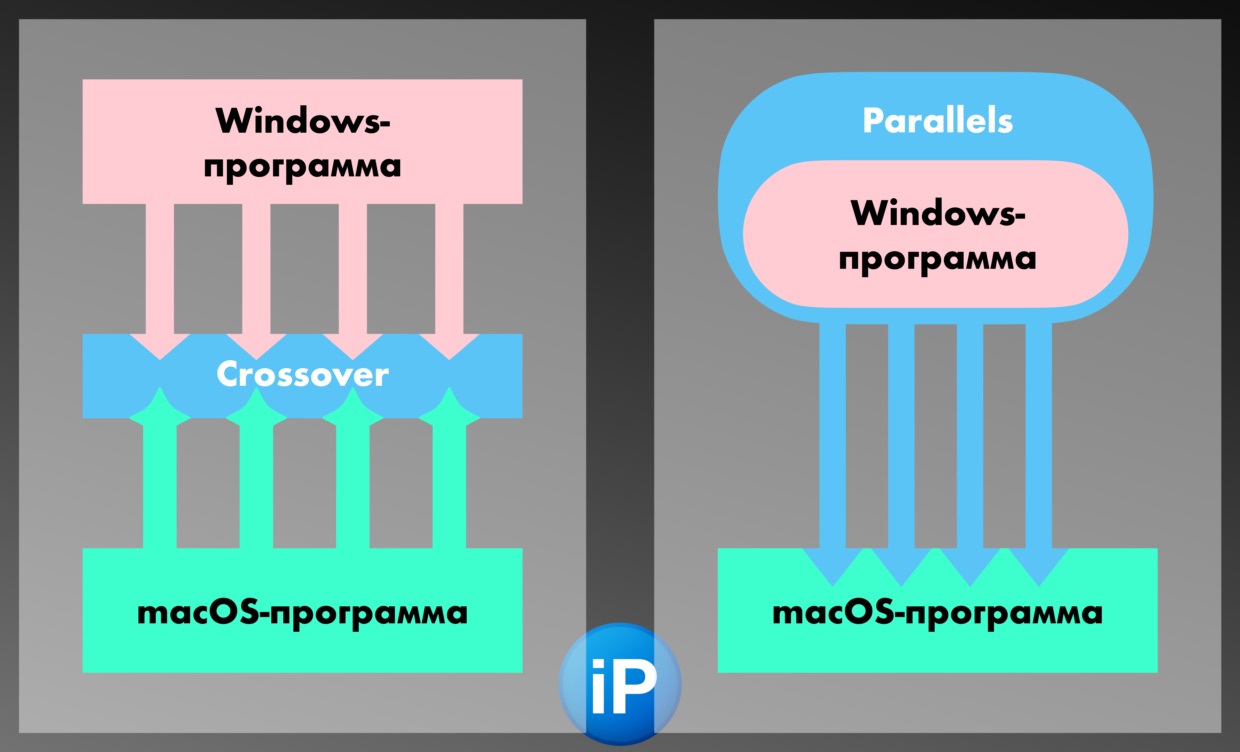
The two most popular ways to run Windows programs on a Mac are CrossOver and Parallels Desktop. The first one translates the program first, the second one creates a virtual environment and keeps the application as if in a capsule (with a serious loss of performance)
Apple’s game porting tool has Wine at its core, software that can run macOS and Linux programs originally developed for Windows. Thanks to the same technology, Steam Deck works.
Two-thirds of all wine fixes come from CodeWeavers, which is also the project’s largest funder.
CodeWeavers has a key interest in the development of Wine, since their most famous product works on this technology, and it is called Crossover.

How to use Wine by different companies
I won’t go into the technical details of how it works. The key is that, unlike a platform like Parallels, which runs an encapsulated Windows environment and runs a program inside, Crossover primarily translates the instructions created for Windows and its graphics platform into compatible macOS and, most importantly, ARM architecture.
The same principle applies to Rosetta 2, Apple’s software encryption algorithm built into all Macs with M1 chips and new ones, to run applications built on Intel chips.
Possibility of up to twice the performance of Parallels, ideal for gaming.
Selecting a pallet in this program. Moreover, there is a free trial for two weeks.
Step-by-step installation from Steam. Everything is extremely simple
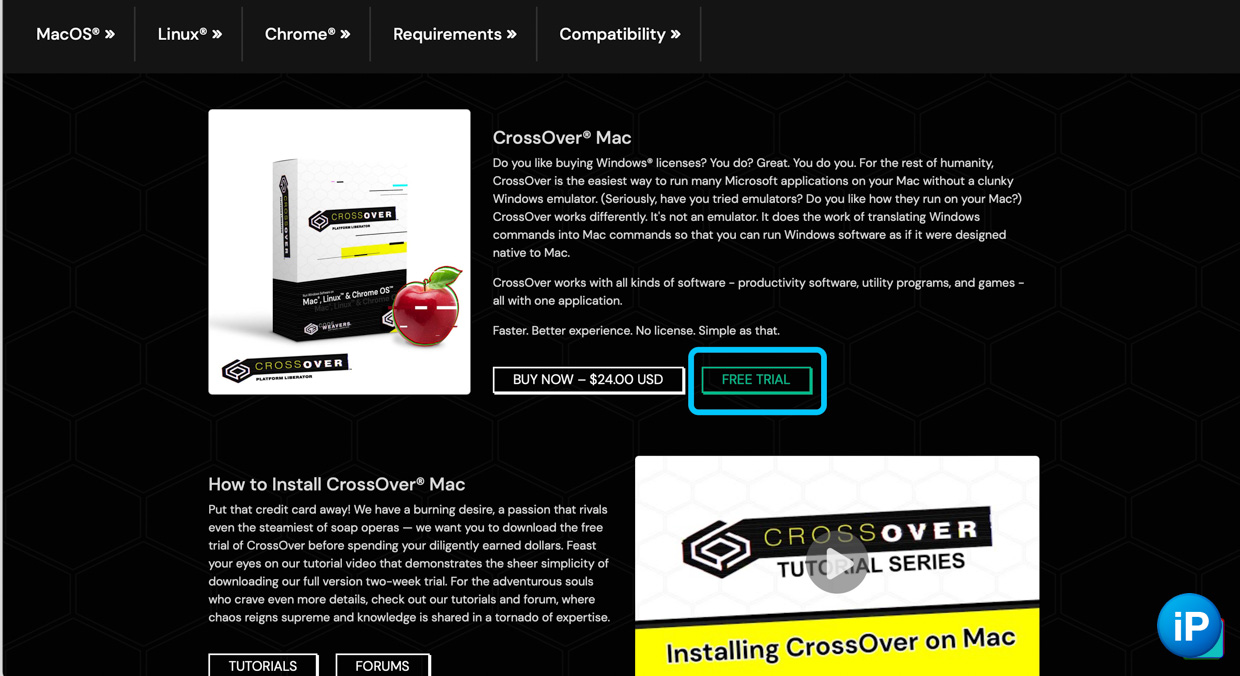
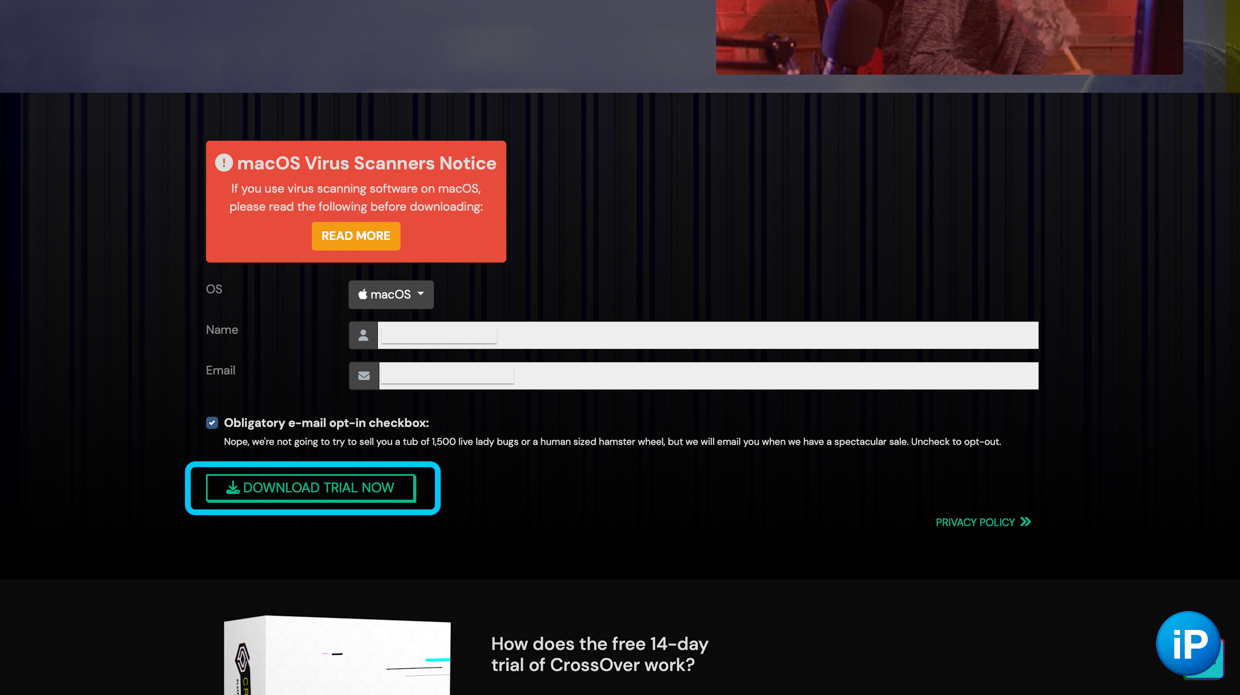
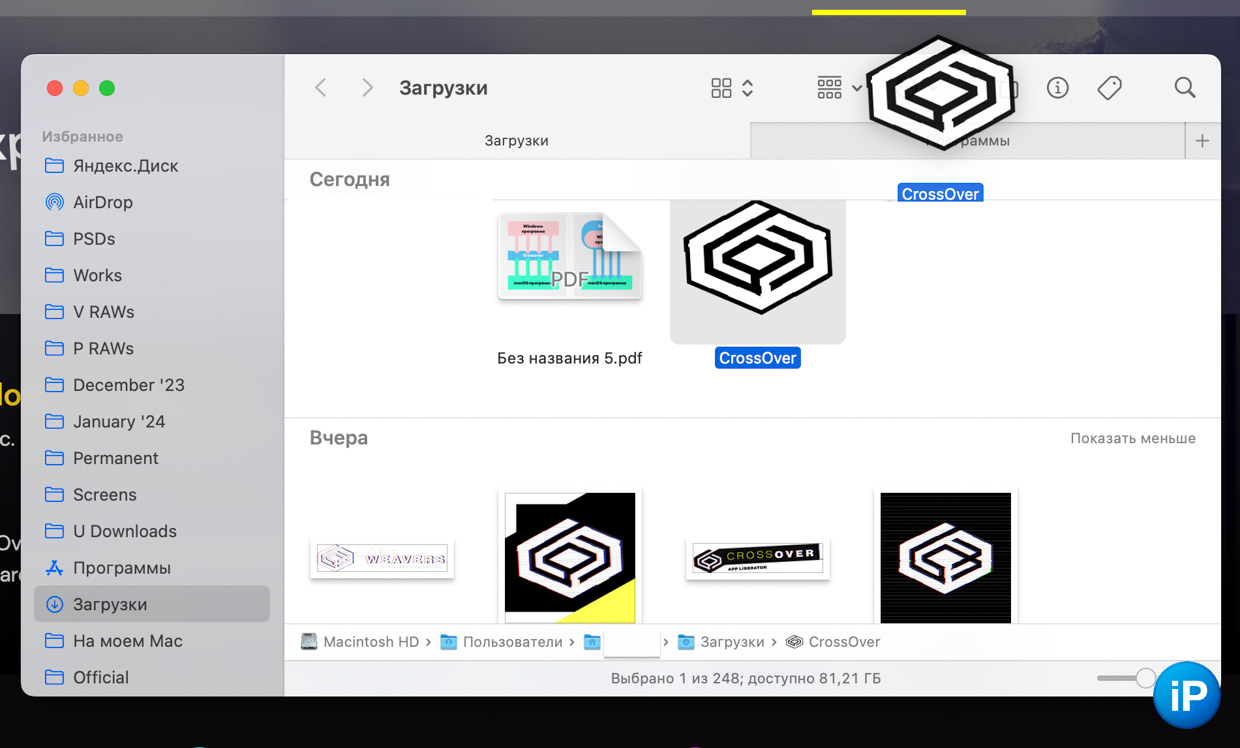
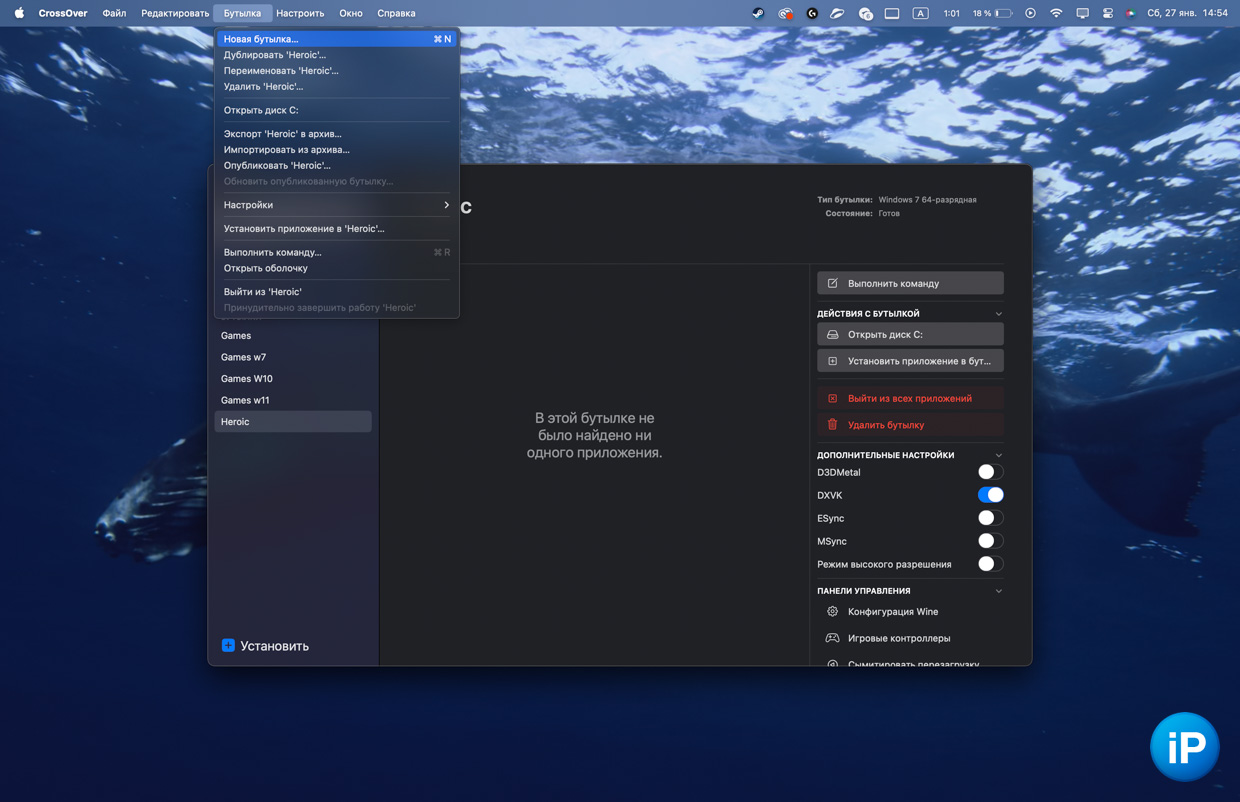
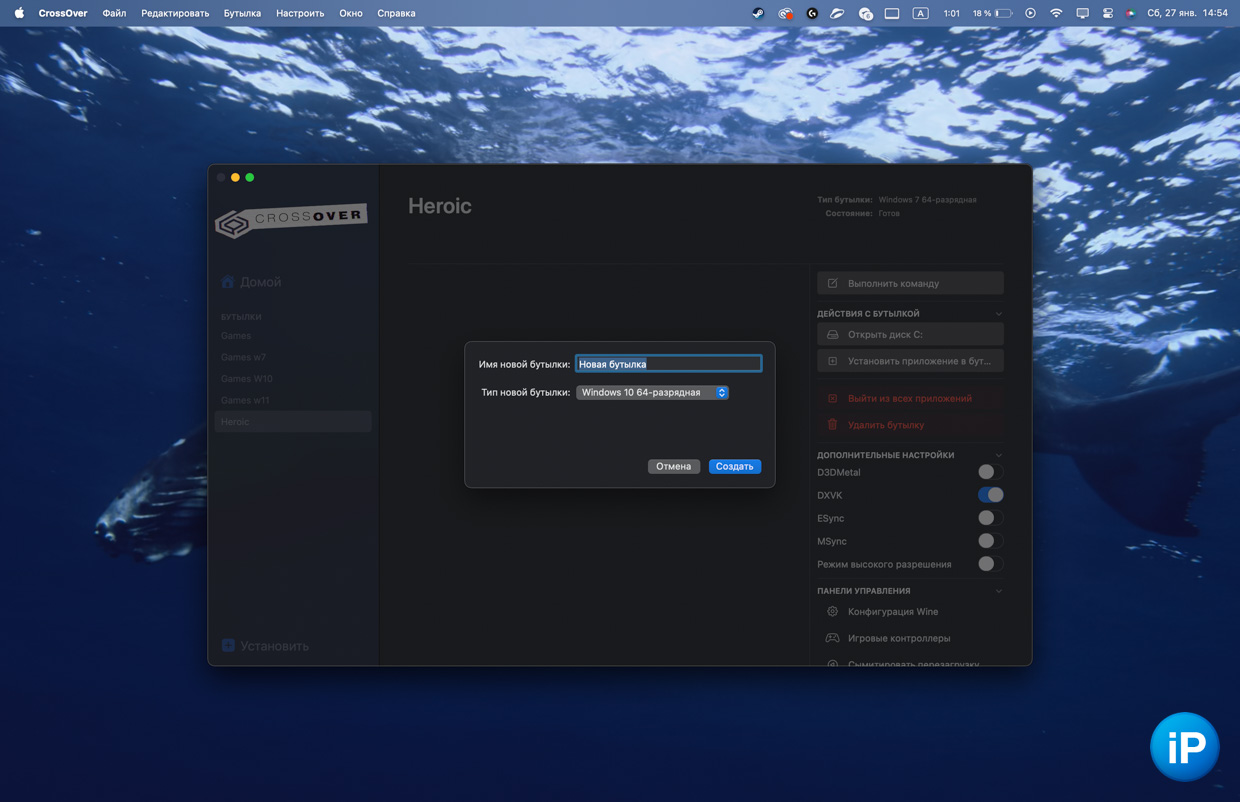
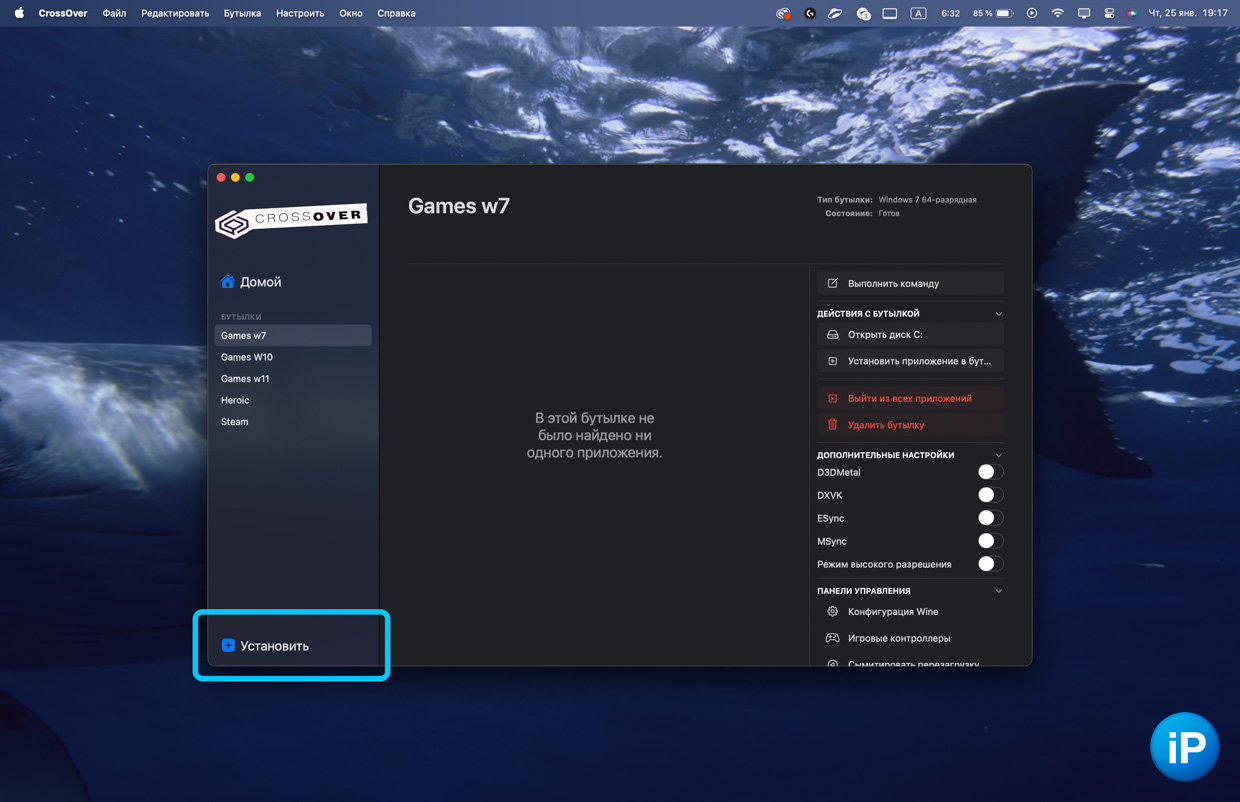


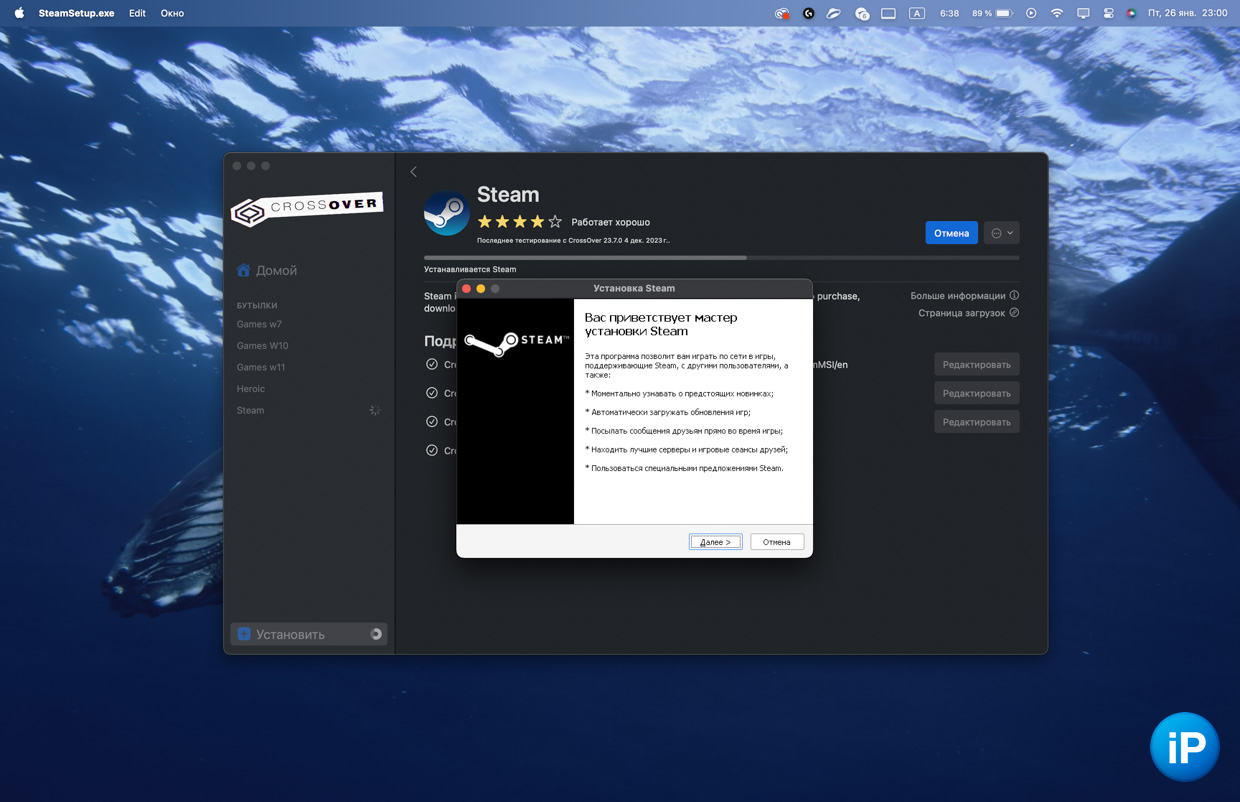

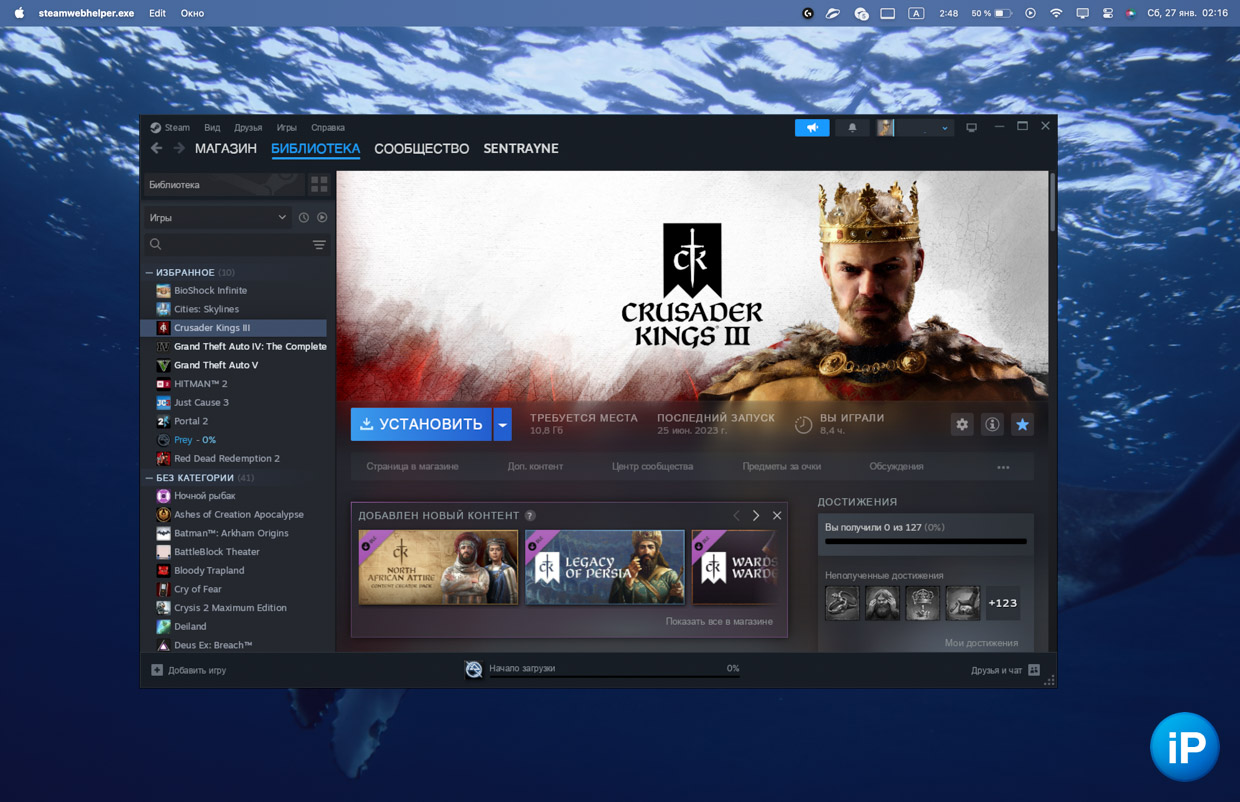


The process requires little time and is organized clearly.
To install the game:
1. download the program from the website (trial version)
2. Move the CrossOver shortcut to a label Programs on Mac
3. Run the program
4. From the menu bar, select Bottle > New Bottle > Enter a name and preference (bottle type). Most often they recommend “Windows 7 64-bit”.
5. Click “+ Install” and go to Steam.
6. Click Install.
Then everything is the same as on Windows. Log in to Steam, download the game and launch it.
The installation process is so seamless that it is generally possible for programs that were not originally created for the platform.
GTA IV with CrossOver on M1 Pro is slow, but you can play it
GTA V with CrossOver on M1 Pro flies smoothly on the tall display
The tricky stuff starts at launch. Some games work without problems, others need to be played with settings, and others are unplayable. Viewing compatibility is possible on the official database, but I would like to add that it does not always reflect reality.
For example, the table says that GTA IV works perfectly with all 5 stars, but for me it, although playable, noticeably slows down even at 720p. At the same time, GTA V, with a stability rating of 4 stars, absolutely “flies” smoothly for me with development in 2K at a high flow.
Since CrossOver now supports multiple environments, it makes sense to run the game in different locations and see what works best.

Play around with bottle setup errors if the game doesn’t work or won’t launch
The settings tool is located on the right side of the “Advanced Settings” tab and looks like a list of toggle switches.
D3DMetal means support for the Apple Game Porting Tool itself for games on DirectX 12, DHVC translates DirectX to Vulkan (low-level API) supported Apple platforms.
There is also Synchronization And Msink, additional settings for smooth rendering. All of them can be turned on and off to check which game works best.
So I realized, for example, that the latest features from Apple’s Game Porting Tool port the performance of GTA V, and it works best when the DXVK and Esync toggle switches are turned on, and DirectX 11 is set in the game system itself.
Step-by-step installation NOT from Steam

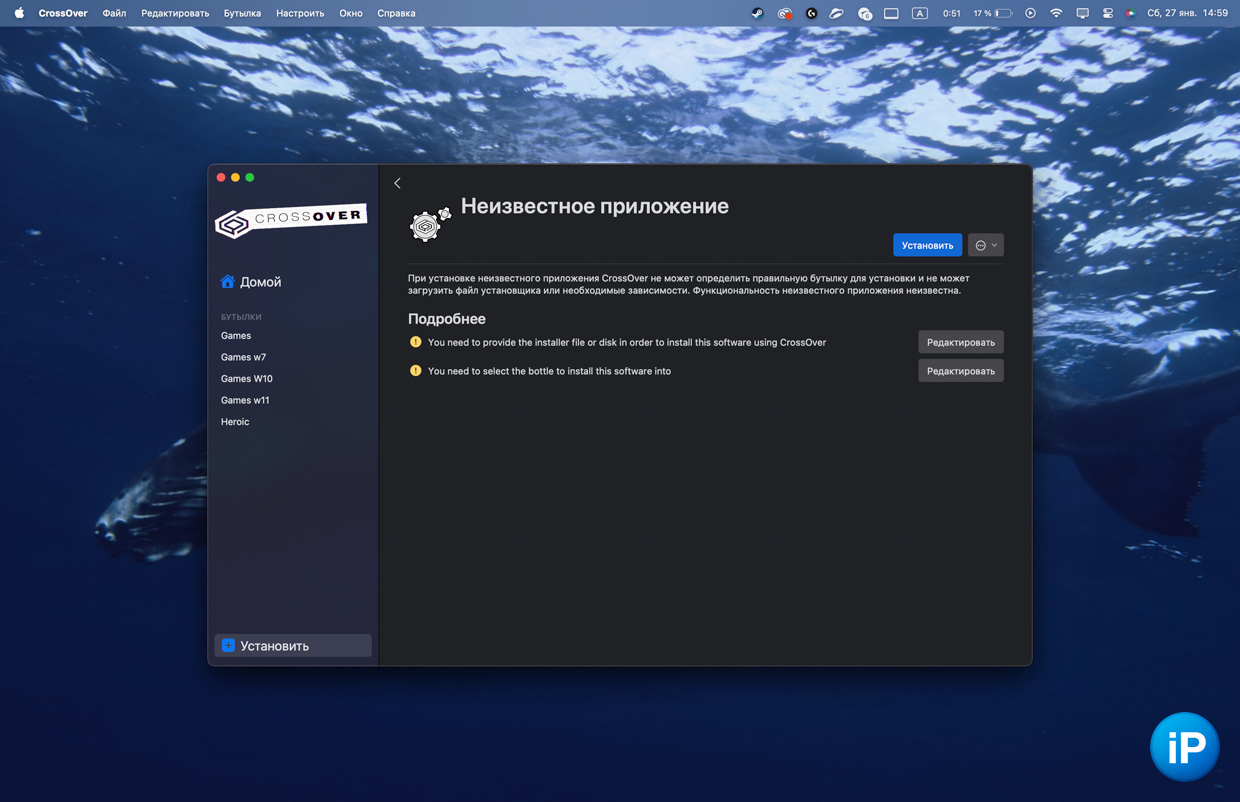


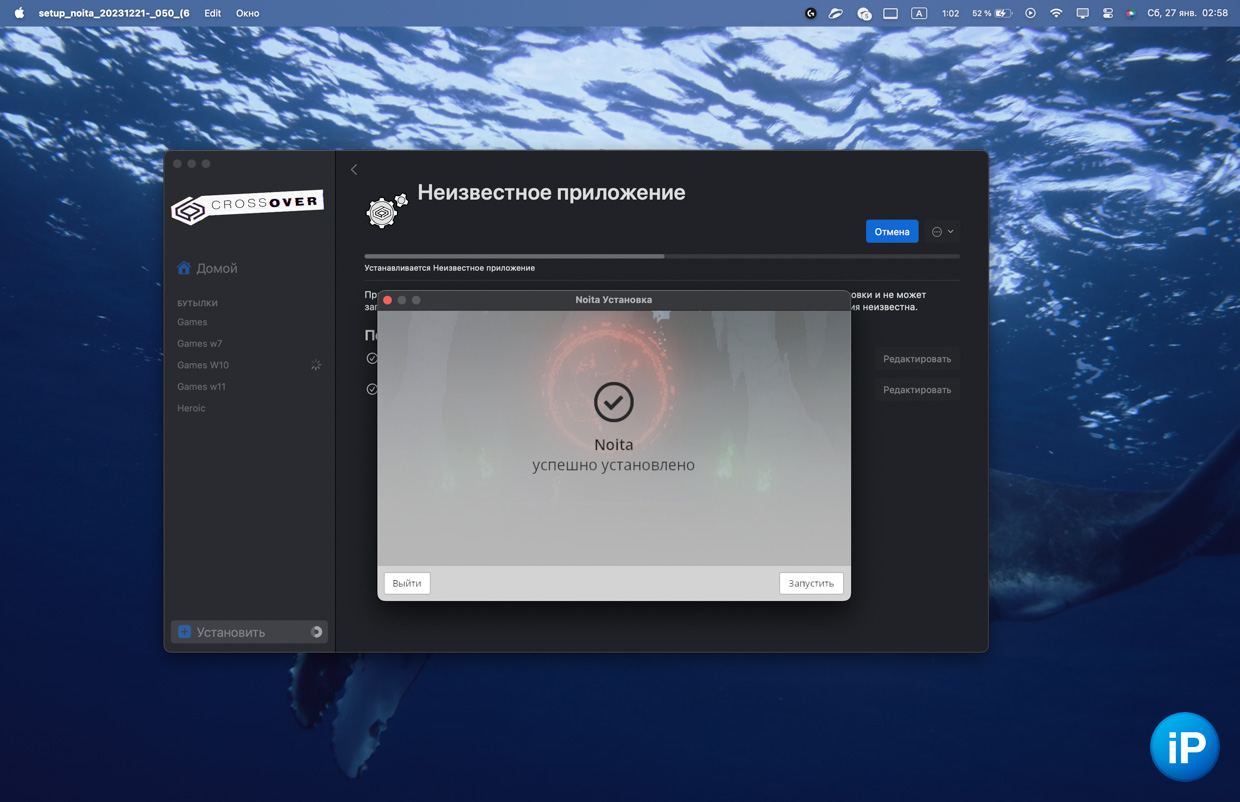

Let’s say you have a GOG installation file. A friend gave it.
For these types of files, it is advised to create a new bottle, since in case of an error you will have to carry it along with everything that was installed previously.
Installation proceeds as follows:
0. download the program from the website and transfer it to the application Programs on Mac
1. Open CrossOver
2. From the menu bar, select Bottle > New bottle > Enter name and preference (bottle type). Most often they recommend “Windows 7 64-bit”.
3. Click “+»
4. Click “Install an application not external to the list»
5. There will be two items with buttons “Edit” First of all, select the program installation file, second – the bottle.
6. Click “Administration“
Next, install the program as usual on Windows.
If this is a mistake, there are two friends here.
Make a new bottle with the support of a different system, for example Windows 11 instead of Windows 7, set the mold there.
If this doesn’t work, then there are big risks that you have stumbled upon an incompatible type of program. At this point you will have to look for a solution on your own or simply abandon the idea of installation.
To launch games from Epic Games Store Enthusiasts also found a solution, but this will require installing an additional layer via GitHub. It’s not difficult, but you need to get into it. Instructions here.
In any case, even if not like with a magic shelf, but with just a Mac you can return to the life of a gamer much earlier than the developers deign to update their games.
Let’s say you’re happy with everything and your favorite games are happening. In two weeks, free access will end. What to do next?
The unlimited version costs 1800 rubles, I advise you to take it.
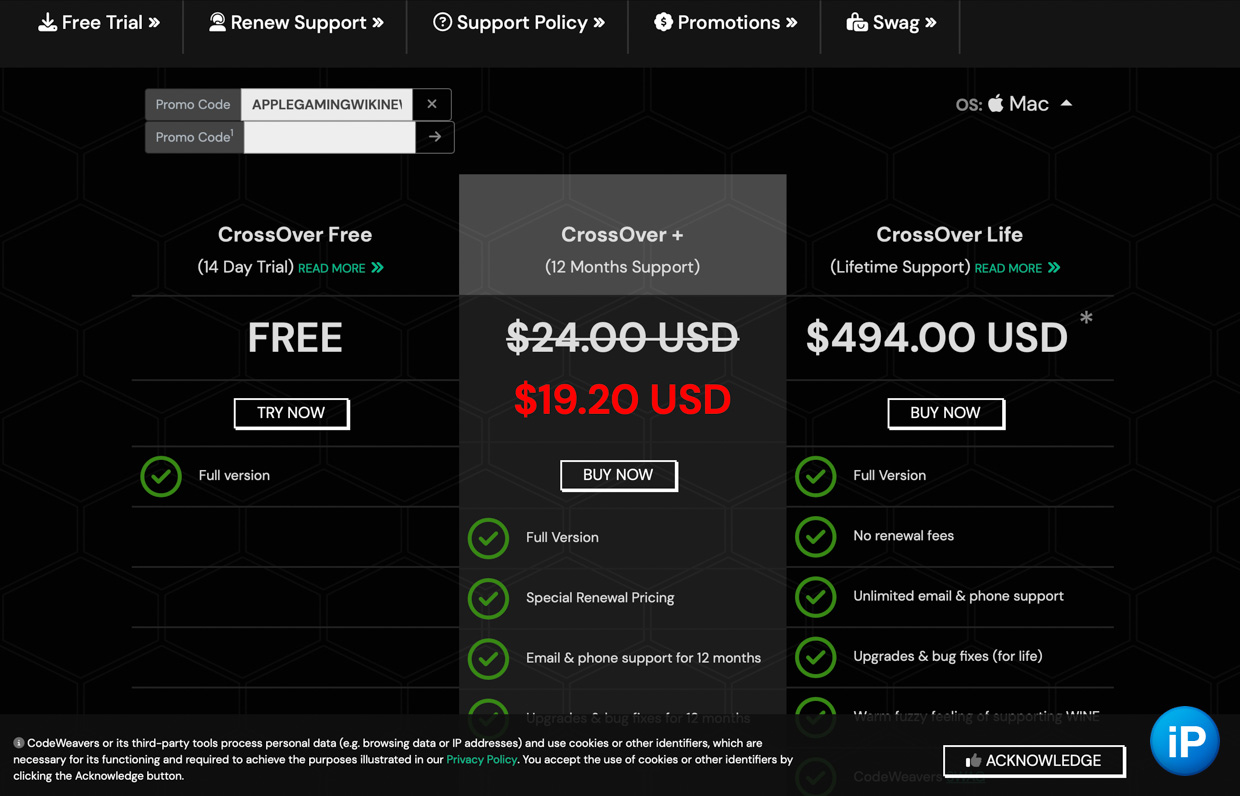
After installing the trial version, you will have two weeks to use the program for free and evaluate the need for a purchase. Then access to the program is closed until purchase.
CodeWeavers offers two types of products: urgent, perpetual support for current updates for a year for $24 (2,200 rubles as of January 2024) and eternal support for all updates forever for $494 (44,300 rubles).
I am agitating and do not consider the second option. Just three months ago, the first option with the new update cost $70 (6,300 rubles), and then it seemed like an expensive proposition. But now you can get it three times cheaper. Don’t forget that you will always have access to it; you can extend the current update for another year at any time.
Even if you buy additional support for updates every year, the last eternal version will be released only after 20 years. What processors the Mac will then run on, and whether it will work at all, is unknown. On the contrary, the fact that CodeWeavers offers discounts on memorization will be even cheaper.
Plus, for my first purchase, I bought the promotional code APPLEGAMINGWIKINEW on YouTube for a 20% discount and ended up buying the version with the annual update for $19.20 or 1800 rubles.
I don’t advertise anything, we’ll decide for you. There are less reasonable ways to install the program for free, but at this price I don’t see any point in taking the risk. The plus from Yandex will cost you more in a year, and for this money you will turn your Mac into almost a full-fledged gaming PC without any fuss.
How to upgrade to the paid version of CrossOver




If you decide to continue using the program, you can only pay for the version with a foreign card. We have rules on how to open and fill it out.
Go to the CodeWeavers website to the CrossOver purchase section.
Select the version you want, enter the promotional code if you have one. Click BUY NOW.
Next, in the Payment Type line, select Credit Card. Below, enter your first name, last name, email, zip code, country and enter your card details. Click Place an order.
After payment, a window opens with a password to log into your email site.
Open CrossOver, click “Unlock by entering purchase information…“, enter your email and password in the window. Under them you can now go to the site where purchases, valid licenses and personal data are managed.
A peculiar method for the task, but it works
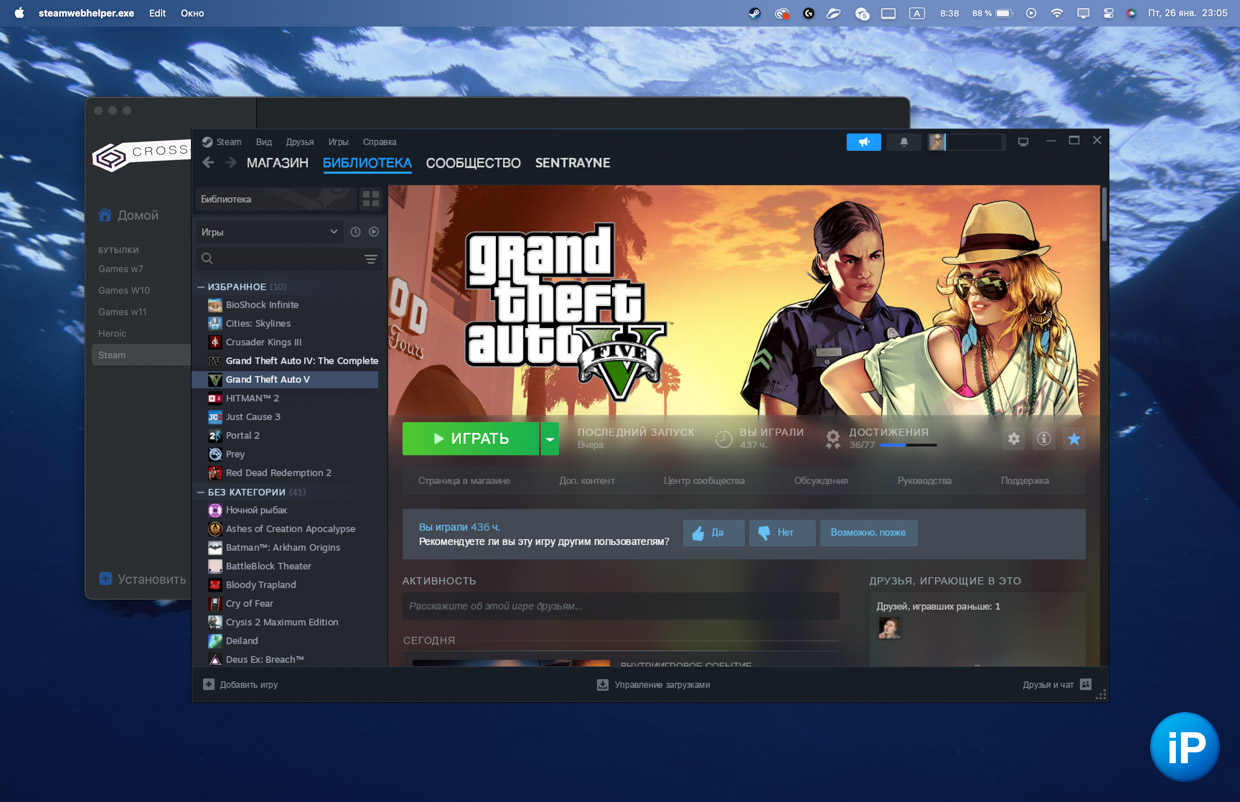
CodeWeavers understands that not all programs will run through the CrossOver translation layer, so we provide a two-week trial period. I appreciated that the games I needed like GTA V were suitable, so I bought the full version.
At the same time, blockbusters like Prey and RDR 2 will either show the environment in black or not launch at all.
So don’t rush to buy CrossOver, test it for free first.
The tool is constantly being improved, but no one knows whether there will be support for what you need.
I decided to get a license for a year. In the end, for 2,200 rubles I got my ideal laptop: light, sunny and productive in the field of Apple philosophy and design, capable of running Windows applications.
Source: Iphones RU
I am a professional journalist and content creator with extensive experience writing for news websites. I currently work as an author at Gadget Onus, where I specialize in covering hot news topics. My written pieces have been published on some of the biggest media outlets around the world, including The Guardian and BBC News.










