The hype around Apple’s most anticipated product in recent years has calmed down a bit. Now you can more or less objectively look at what Apple has achieved over 10 years of development in the field of VR and AR.
But Apple has turned out something that, with a slight stretch, only reaches beta testing, but in no way reaches a device of the level that runs the company. Also for a lot of extra money. No other tech company in the world could convince a bunch of people to shell out $3,500 for a completely unknown product until it showed up in a niche.
I suspect that the positive discourse around the gadget that prevails in the Western blogosphere did not last long. The candy-bouquet period of reviews of the first ones is about to end.
It’s time to highlight 6 Disadvantages of Apple Vision Pro first generation. Although I wouldn’t call him first. This is the “zero” generation with all that it entails, once the Apple Watch and, to a much lesser extent, the iPhone were launched.

1. The price is not sustainable. Yes, the combined level of research and development of Vision Pro gadgets is definitely worth several billion dollars. But the consumer in general does not care how much money the company invested in developing the device. And it is right. There is no difference, a modern modern processor and advanced technologies are embedded in the device if they cannot be properly used at least in the coming months, if not a year.
$3,500 is 7 (SEVEN!) Quest 3 helmets, which here and now, right out of the box, have a hundred times more features, applications, games and functionality.
Meanwhile, Quest 3 sales soared following the Vision Pro hype. This is also evidenced by the fact that, according to Likeweb, traffic to the device’s initial registration page has almost doubled. People vote with their wallets. The adequate price for an Apple helmet, even taking into account the “surcharge for the brand,” is half the current price. But companies will not come down to it soon, at least for one or two generations.
I turned on the pointer mode and almost immediately its participants because of a bug.
2. The operating system is incredibly crude., worse than the iOS beta. System errors of incomprehensible content, especially when saving any settings, are the norm for Vision Pro in version 1.0. What struck me most was that the helmet really slows down, and this happens often. Having opened several “stressful” tabs in the browser or even just on YouTube, you will not believe your eyes, watching how tightly and painfully the helmet forces the page to draw.
The movement of windows in space usually occurs with lags. Games often don’t reach even 30 frames per second, and in a helmet such a delay is perceived much more unpleasantly than on a regular screen. A huge number of features don’t work as they should. Due to tracking issues, I had to reboot the device several times.
In my testing, I had periods where the helmet worked well, almost like the Apple advert. But then, for some unknown reason, the game began right out of the blue.
Windows flew into the space outside the room, menu items stretched in inclination or height to infinity. And I’m not even saying that some of the applications in the system are simply clones of their iPad versions, without any additional additions. There is no end to work and patches here…
I didn’t want to choose the App Store. But this is a common situation in Vision Pro.
3. The interface control logic is fundamentally flawed.. This is one of the most critical shortcomings of Vision Pro, which you don’t understand right away, but as soon as you understand, that’s it, kaput. Apple has built almost everything around eye tracking. I’ll talk about this separately, but for now I want to highlight a key point: eye tracking cannot and should not be the main way to influence buttons, highlight objects, or enable sensor control.
To control anything in Vision Pro space, follow where you are looking at the moment you move your fingers (this is how you select or move).
A person in an ordinary situation buys a glance several times a second, sometimes more often. No one photographs a microscopic point of an object without deliberate effort. On the contrary, we seem to embrace the entire object, randomly fixing our gaze in different places, the object’s gaze for a split second. And we don’t notice it, because it’s natural.
Now just look at the shape at this point continuously for exactly two seconds and then squeeze your index and thumbs on your hand:
* * *
Oh, sorry, I put three dots. What, did your eyes jump back and forth? Mission failed.
To give you an idea, you would now be looking at three completely different menu options if you were using Vision Pro. It’s hard to explain in words, so I understand if you feel like I’m wasting my attention on this. But when you use Vision Pro… it’s really annoying. Even after three days, I continued to be angry that Apple was trying to convince me that it was like a robot looking at a certain place in space to highlight a particular object.
The problem can be partially solved by using the pointing mode in the menu. Universal Access. But the mode works poorly and is constantly buggy and lags. In short, not a single council of the best experts is needed here to find some option that will not force a person relearn how to use your EYES a $3,500 radio (which he had already bought after believing the advertising).
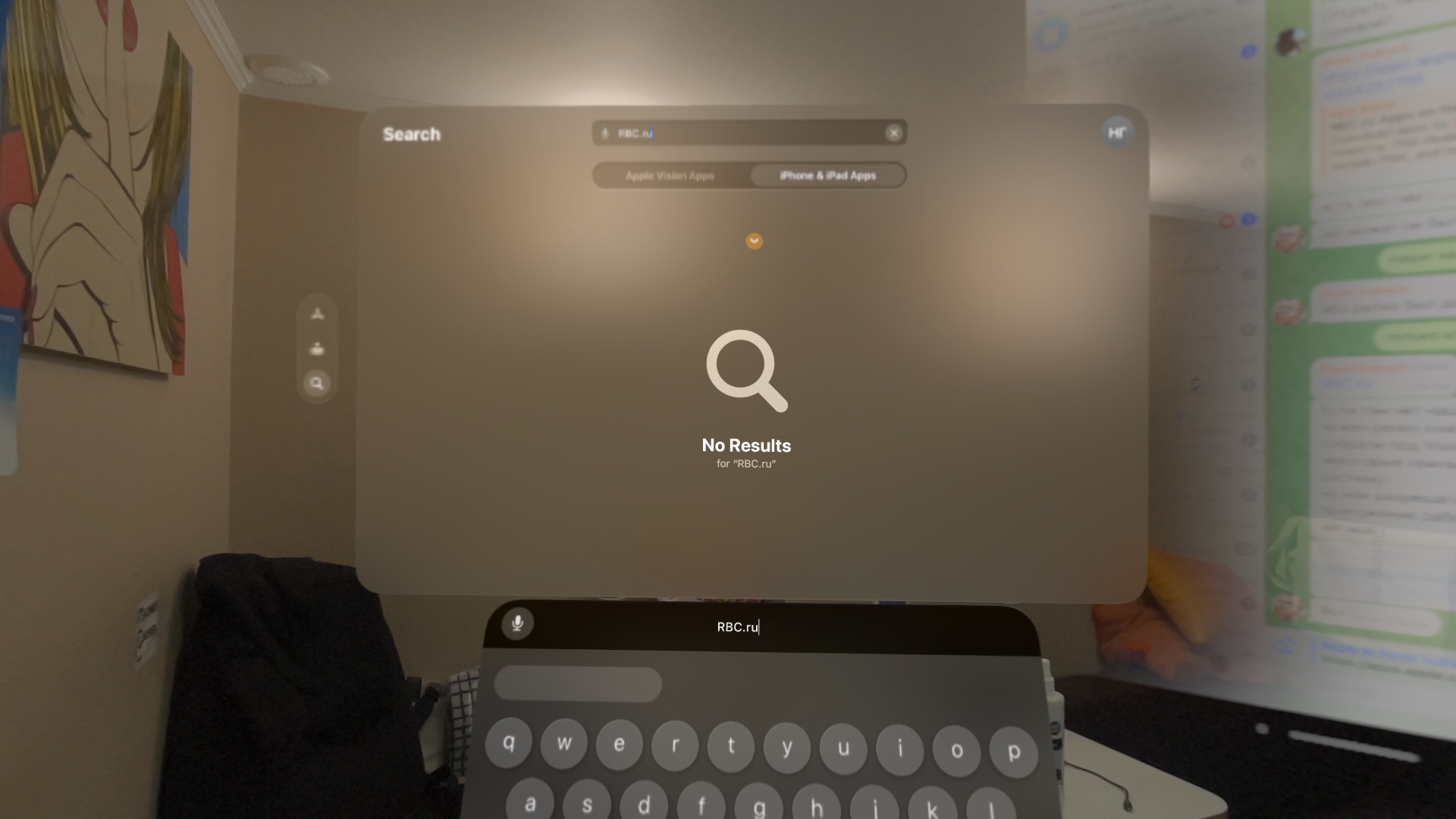
Good luck finding apps that are on the iPad. And in general any familiar applications for Vision Pro.
4. App Store on Vision Pro is a shame. Just a serious failure for Apple that no one, including me, expected from the company. There is practically nothing in the software store, and it itself works poorly. First of all, it’s empty. With the exception of a few programs with a subscription or priced over $20, you won’t find anything interesting there. And the software itself is very simple in general, of the “play with it for 15 minutes and forget” category.
Secondly, the store has no top chart, no sections (!), and the search does not work correctly (!!). He doesn’t even provide links to applications in the App Store taken from the Internet (!!!).
Once you’ve played around with the helmet’s robust basic capabilities, make sure very quickly that you don’t do much else today. Unless you watch movies and sit with the iPad version of Safari. It’s not interesting and not interesting on the second day.
It is software, and additional software, that determines the winner in the future of that same “spatial computing” that Apple is so promoting. The fact that six months later the developers of the developers rolled out such a meager App Store for the Apple release only thought that the device could not have been released so early.
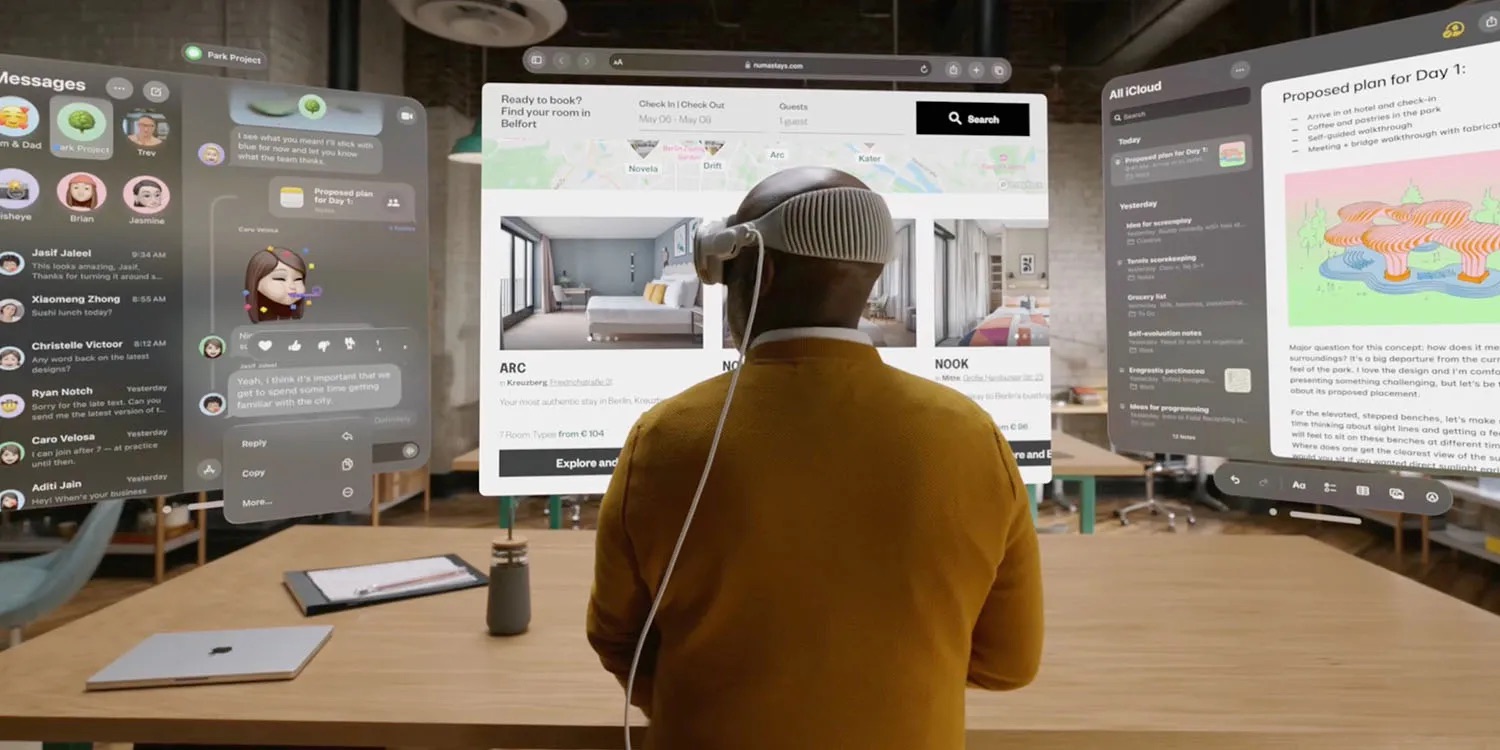
cool story bro.
5. Using a Mac with a helmet is not beneficial.. Yes, you can increase the screen space of your MacBook up to 200 inches. And then what?
You cannot control macOS itself through the helmet. In fact, taps are not mentioned at all. You recommend using a keyboard and touchpad/mice. Moreover, the keyboard is very blurred due to the low quality of the “transparency” mode (passthrough), the penetration of liquid to the point that the text on the keys is not always visible. And if you remove the environment in the helmet and “move” into virtual space, then the laptop is not visible at all. You, like a blind person, feel for its boundaries and try to rely on muscle memory to work.
Brad, guys. This is not spatial “computing” at all, but only a passive virtual monitor, nothing more. By the way, in the end you only have one Mac window, well, at most two – and then only on some of the most expensive models of Apple computers and laptops.

Everything is constantly blurry. This can be seen not only in screenshots, but also when you use a helmet.
6. A small focal point is annoying.. The Apple helmet has a very small area in which objects have clear data. To read text in a medium-sized window from left to right, you’ll have to move your head.
When you see a video where the owner of a Vision Pro has windows scattered on all sides, look at it carefully. And then you will notice that long before the beginning of Kraev, even central The window image is very blurry. So we don’t provide ourselves with flagship helmets from other manufacturers.
A small focal area creates discomfort and strong electrical discharges that create windows around it. You still won’t really see what’s going on there, what you wrote, and so on, until you turn your head in their direction.
It is far, Oh how far from all that is annoying in Vision Pro

The only function that the Vision Pro does really well is watching movies. Yes, everything is really fine here. It would be exactly the same in another helmet from another manufacturer, 7 times cheaper.
In fact, the list of disadvantages and problems can be continued for a very long time. I haven’t even begun to criticize the fit of the helmet and the almost useless fabric strap (I need to scold). Or the quality of the image of your surroundings on the display, which is at most 10% better than in the same Quest 3. Or how battery life works in general. I just don’t want the post to finally turn into an endless “sausage” complaint.
Despite all this bad, Apple will sooner or later be able to make a top-end, almost perfect helmet. The beginnings of this already exist in Vision Pro. But I don’t believe the Vision Pro will give you a lot of bang for your buck this generation. And to be honest, I don’t believe in the next one either. No matter how rich and big a company Apple is, it is impossible to quickly and effectively solve many fundamental problems without changing the design to improve the hardware.
I was even more convinced of this the day before yesterday, when I picked up the Quest 3. Today this is the best and truly worthwhile helmet that can already do 90% of what Apple promises. Yes, it has its fair share of quirks and doesn’t offer the same seamless user experience that Apple is famous for. But this is a clear, very high-quality product, with which you begin to get a buzz within 10 minutes.
In the meantime, Apple Vision Pro is just that vision. By the way, the title was very prophetic. Are you ready to pay 400 thousand rubles for such a prophecy?
Source: Iphones RU
I am a professional journalist and content creator with extensive experience writing for news websites. I currently work as an author at Gadget Onus, where I specialize in covering hot news topics. My written pieces have been published on some of the biggest media outlets around the world, including The Guardian and BBC News.











