Not long ago, Microsoft updated the Xbox application on smartphones. It became possible to play the game in the cloud without a gamepad, which I immediately tried.
This material will discuss two schemes for using Microsoft cloud technologies. The first will be of interest to Xbox owners, the second – to those who do not have this console, but are interested in its game library.
Yes, in “box» You can play even if you don’t have it. Below shows how:
1. If you have an Xbox and a smartphone

consider the option in which you have already have an Xboxand with it a great desire to play something from your library right now on your iPhone.
For this:
✔️ Launch the Xbox app (download for free on the App Store)
✔️ Select the console icon in the upper right corner of the cabinet.
✔️ Click on the item “Remote play on this device»
✔️ Pay attention to any game installed on your console.
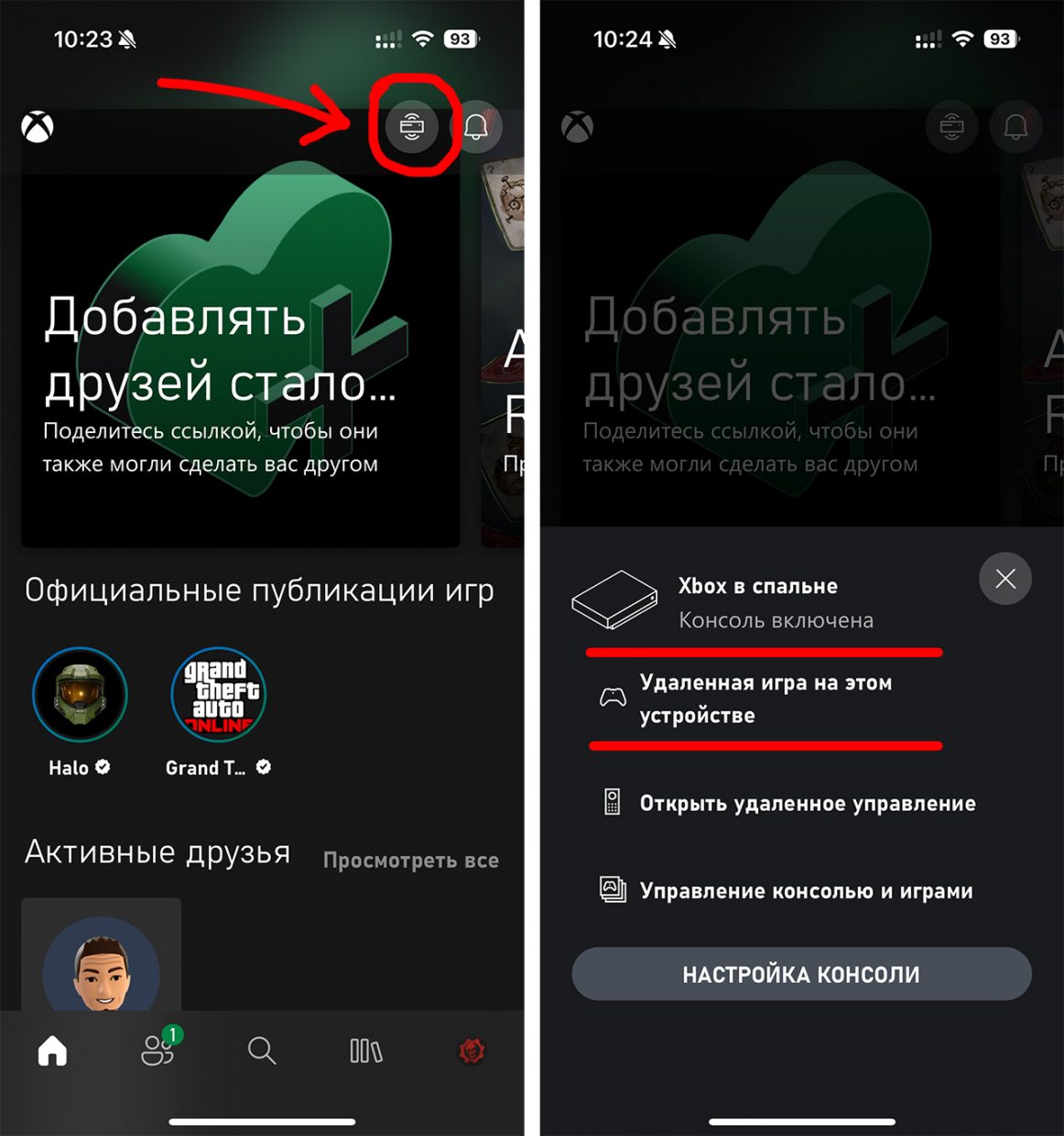
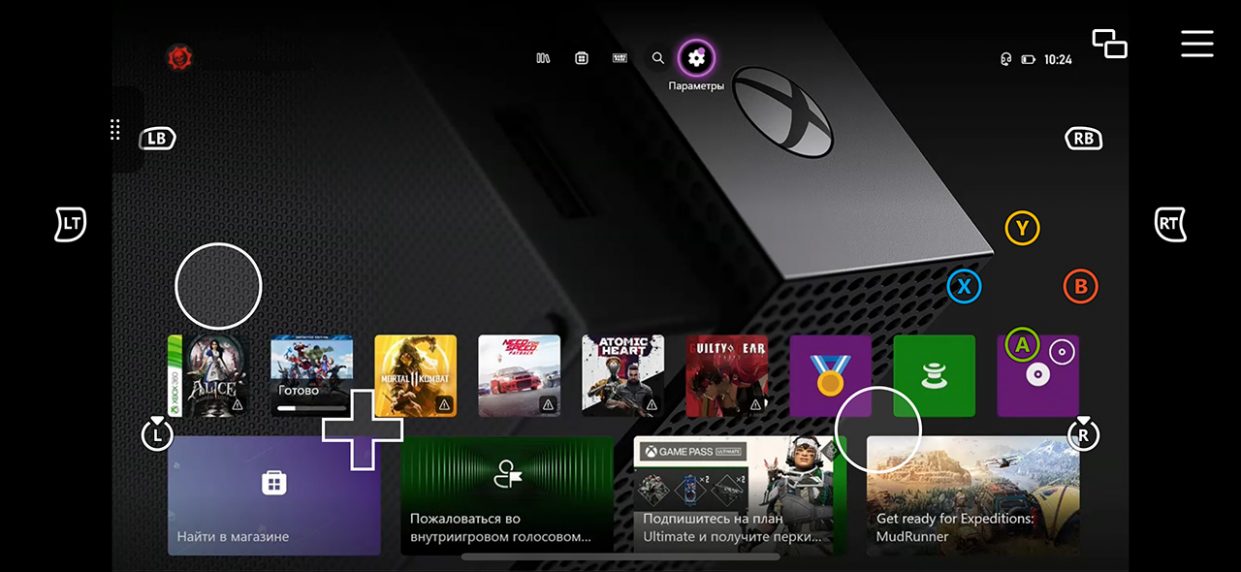
The previous application did not work without connecting a gamepad, but with the recent update it is added touch control. Now the application simply duplicates all the controller buttons on the iPhone screen.
In some games, the layout automatically changes to a more convenient one. However, in most cases, victims use standard methods.
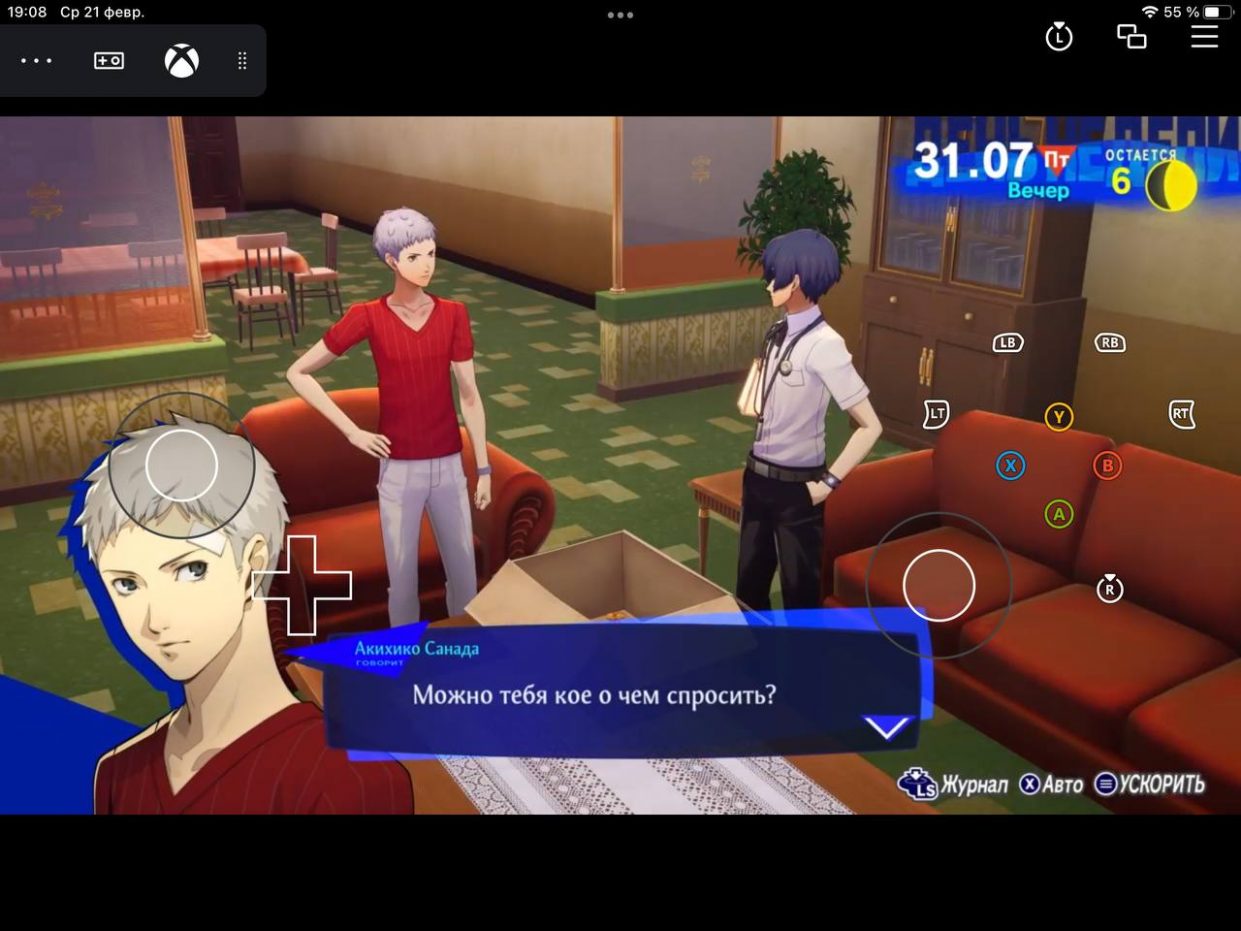
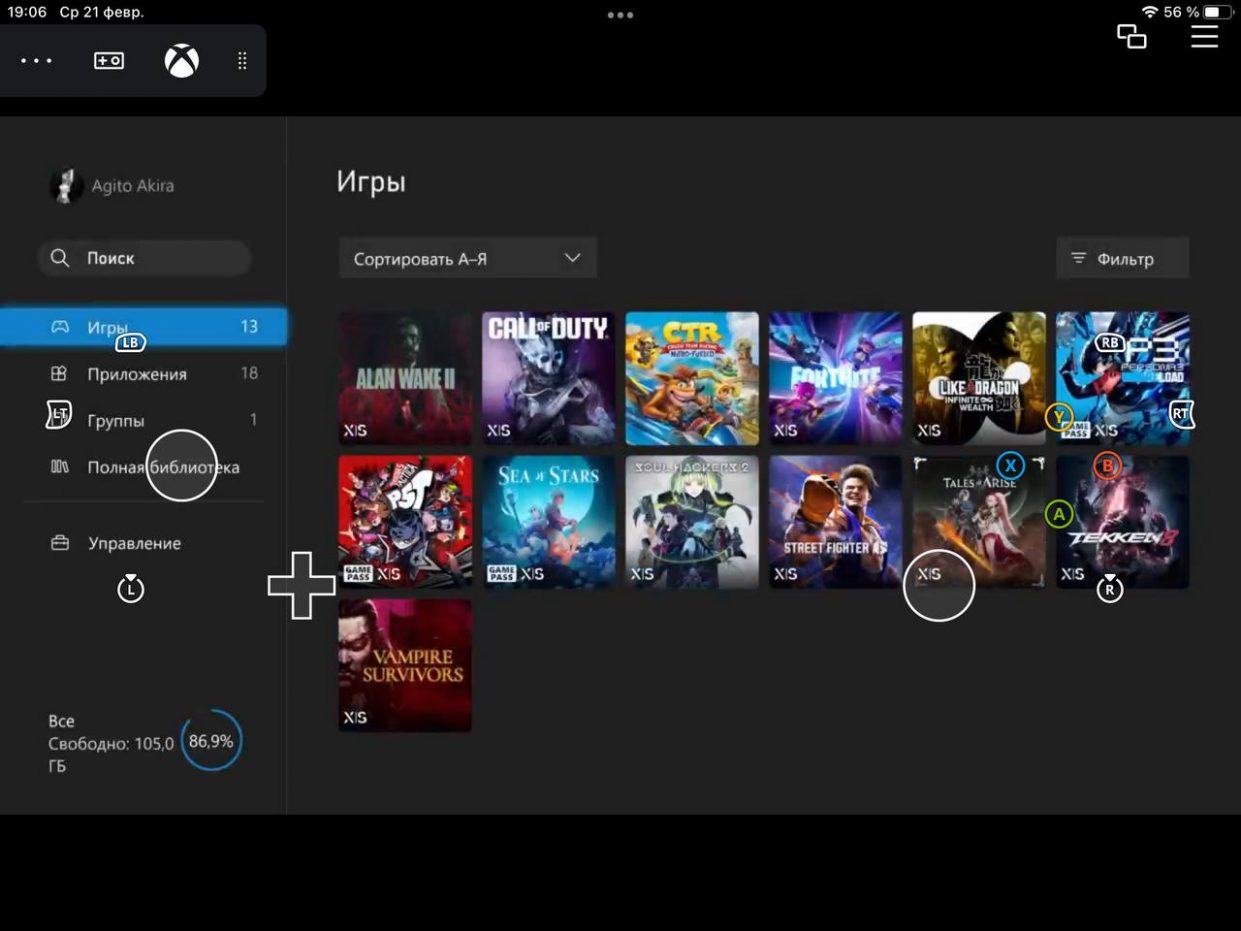
How convenient is it to play in this mode? It depends on the specific game. For Tekken 8, Fortnite and COD MW III, it is better to connect an additional gamepad via Bluetooth. However, less dynamic games such as Persona 3 Reload and Like a Dragon: Infinite Wealth are quite playable and with virtual buttons on the screen.
Personally I do this: On the way I launch a game with touch controls on my phone. And if you’re in an office or the main TV in the house is occupied, use your iPad in parallel with an Xbox controller from Xbox..
In the second case, I quite happily, and even with money, play online shooters.

My iPad is connected to Wi-Fi, my phone is on the local operator’s network. In both cases, there is practically no input, the picture does not crumble, and it is very pleasant to play.
Naturally, with this method of console “wakes up“When connecting to a smartphone, it is advisable to enable synchronization of turning on the console and the TV, just so as not to disturb your family.
But the most interesting thing is that with the same comfort you can play games and no xbox storage at home. I’ll tell you how.
2. If you don’t have an Xbox but have a smartphone

For such a case, there is a wonderful Xcloud service. To use it you will need only active subscription to the Xbox Game Pass Ultimate service. You can buy it from intermediaries for little money.
Important point: Xcloud not available in most countries of the world, including Russia. But it works great with foreign addresses.
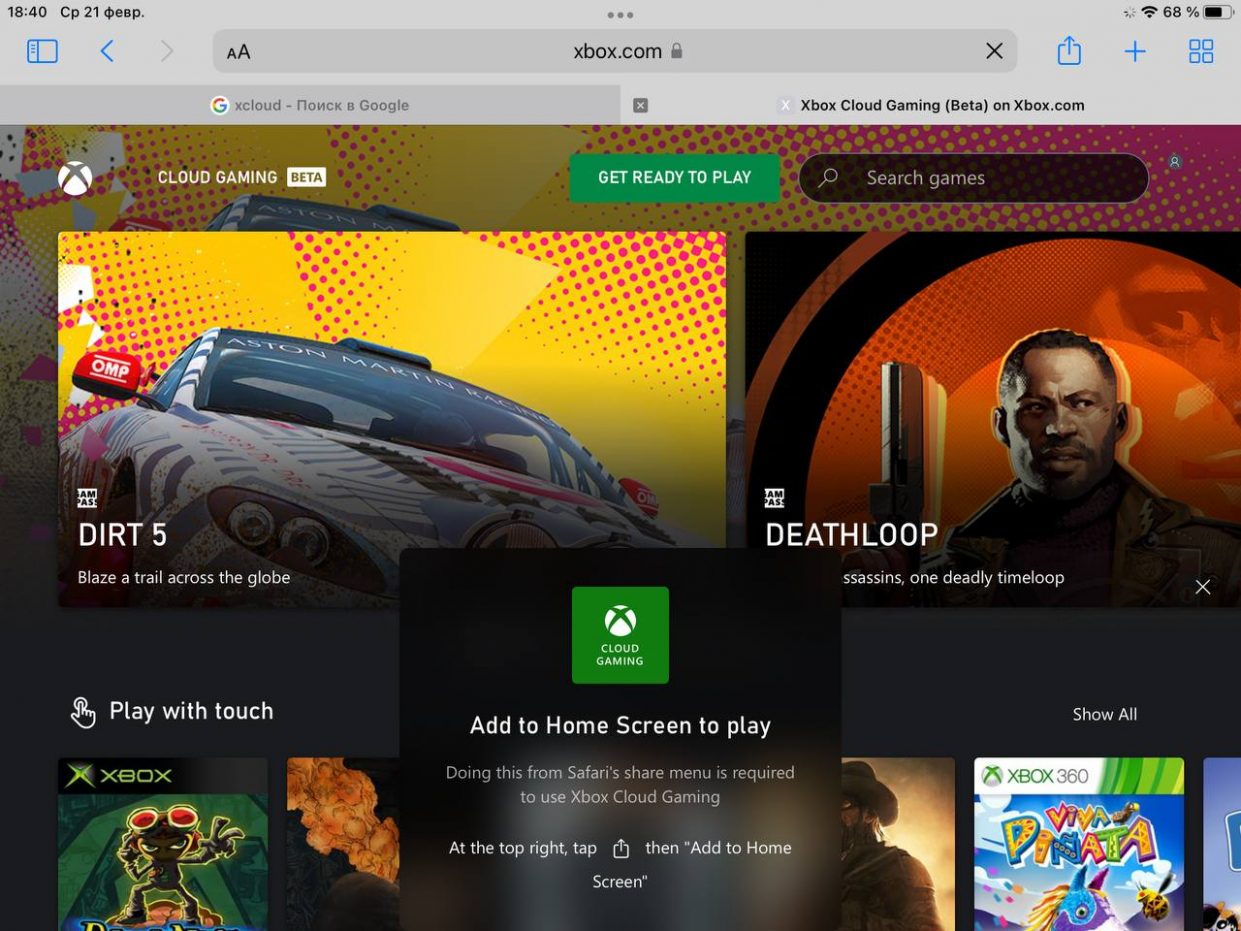
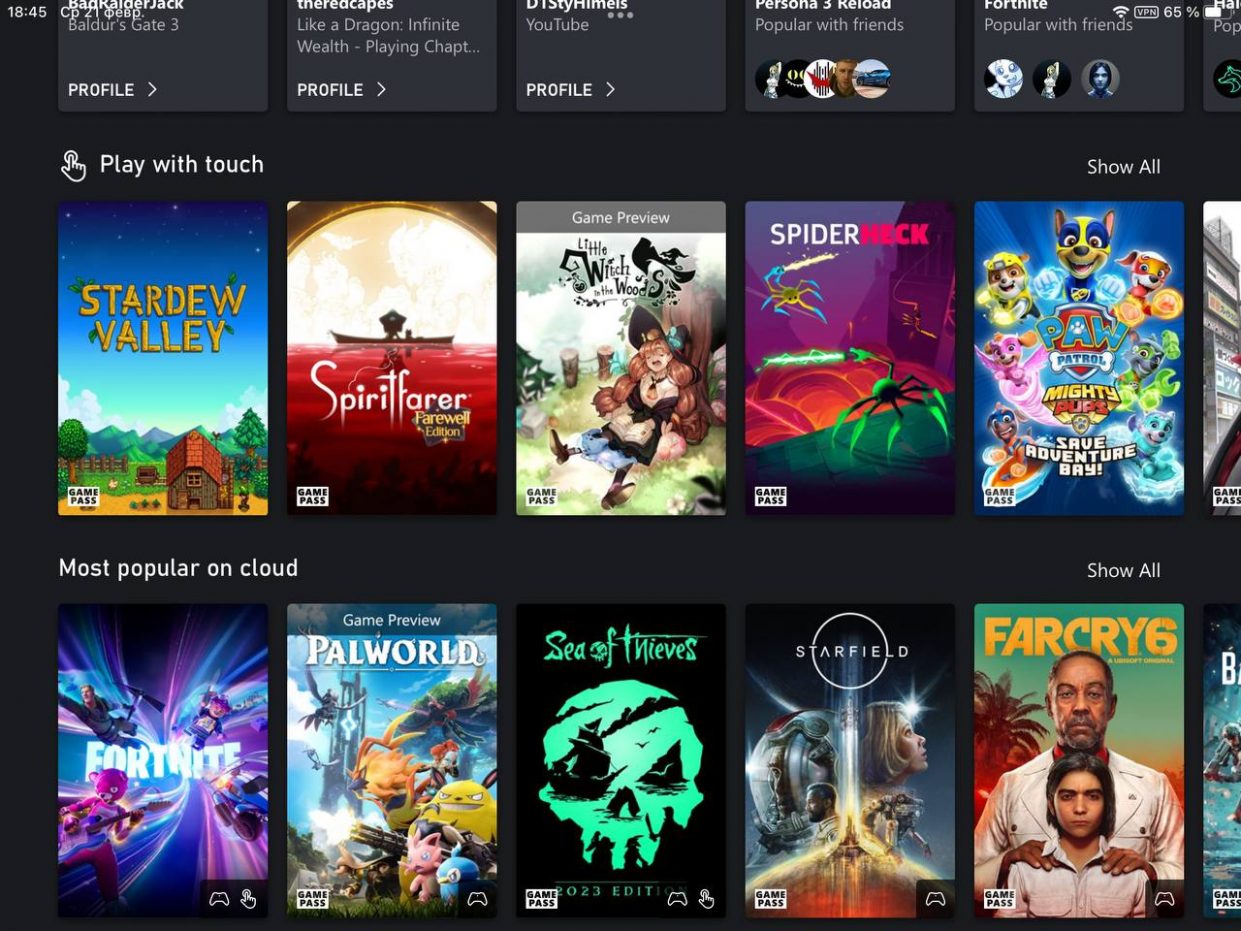
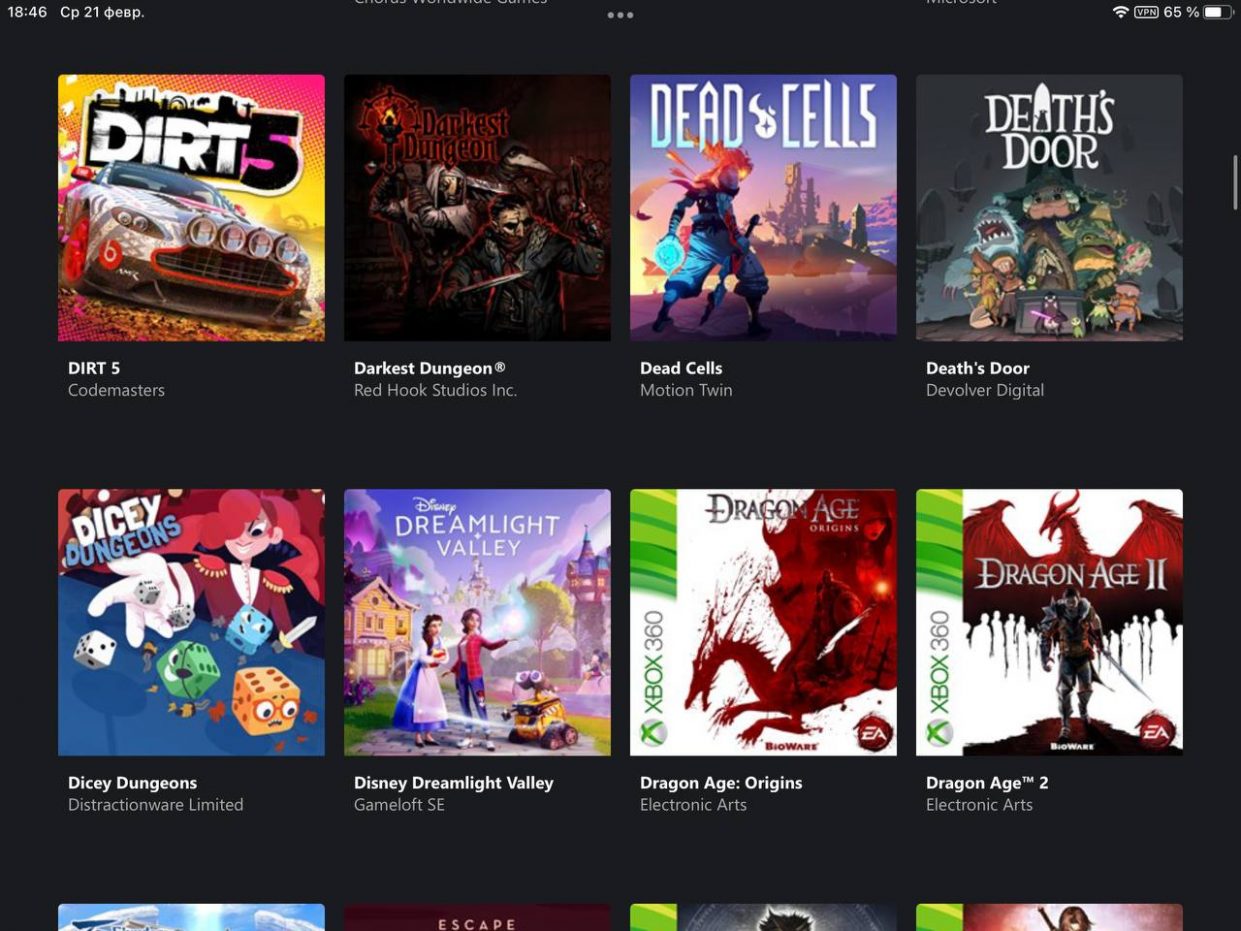
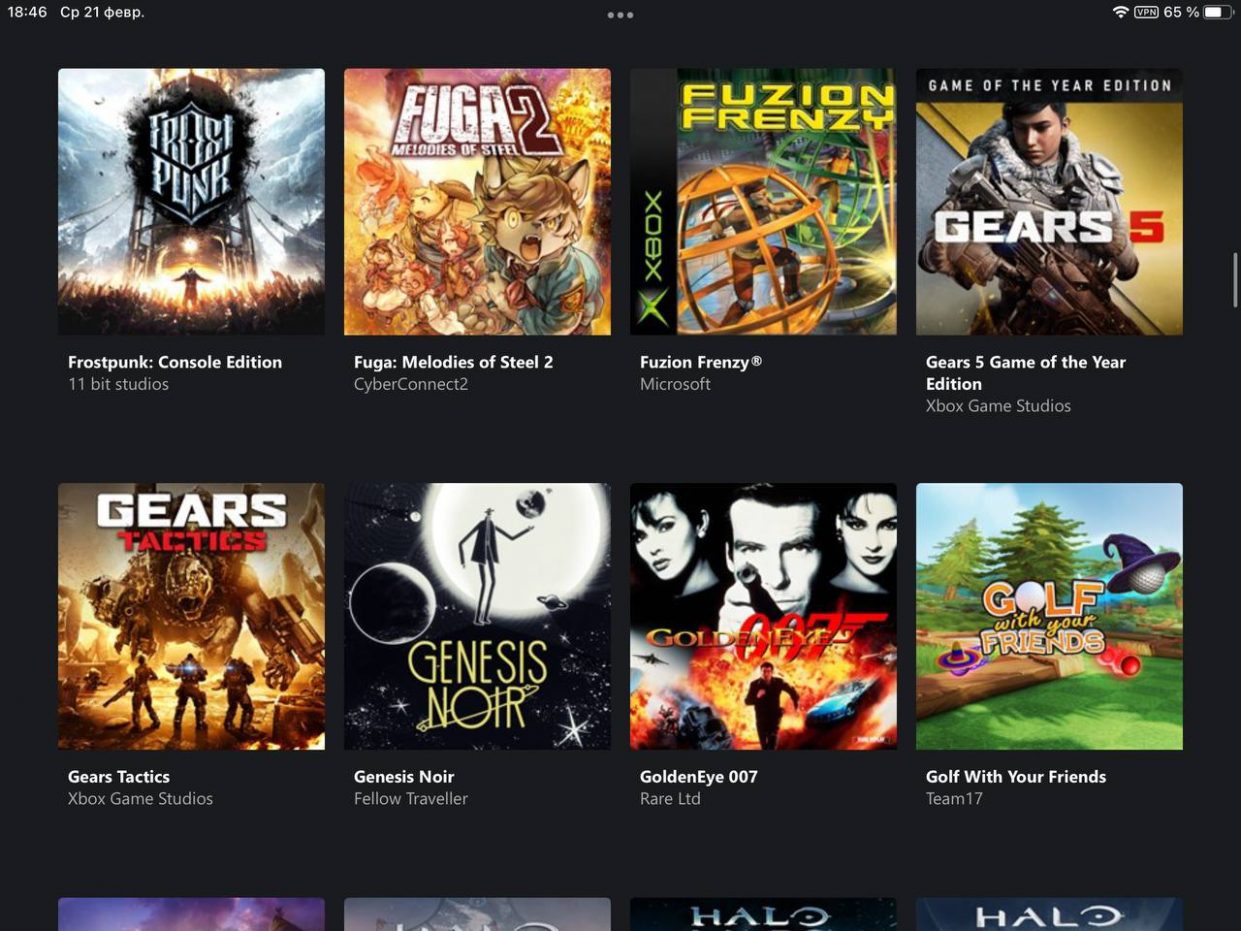
So, now that we’ve sorted out the intricacies, let’s briefly talk about the service itself. The Xbox team is promoting the Play Anywhere initiative. As part of this initiative, the Xcloud service is in beta testing mode.
With it, you can literally play games from your Xbox Game Pass library on any device. Not all, but the list is constantly being filled.
How to use Xcloud on iPhone/iPad:
✔️ Use a foreign UK or French address.
✔️ Open a website in Safari
✔️ The service immediately offers to create a shortcut, agree
✔️ On the website, log in to your Microsoft account with an active Game Pass subscription.
✔️ Go to the Game with touch controls section
✔️ play the game and enjoy
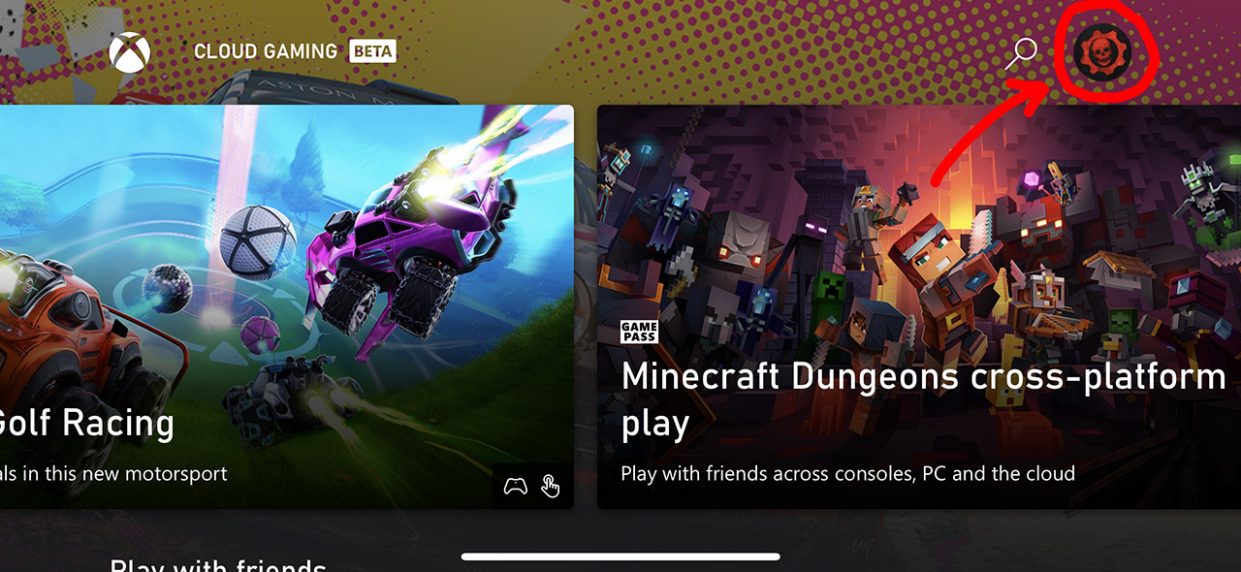
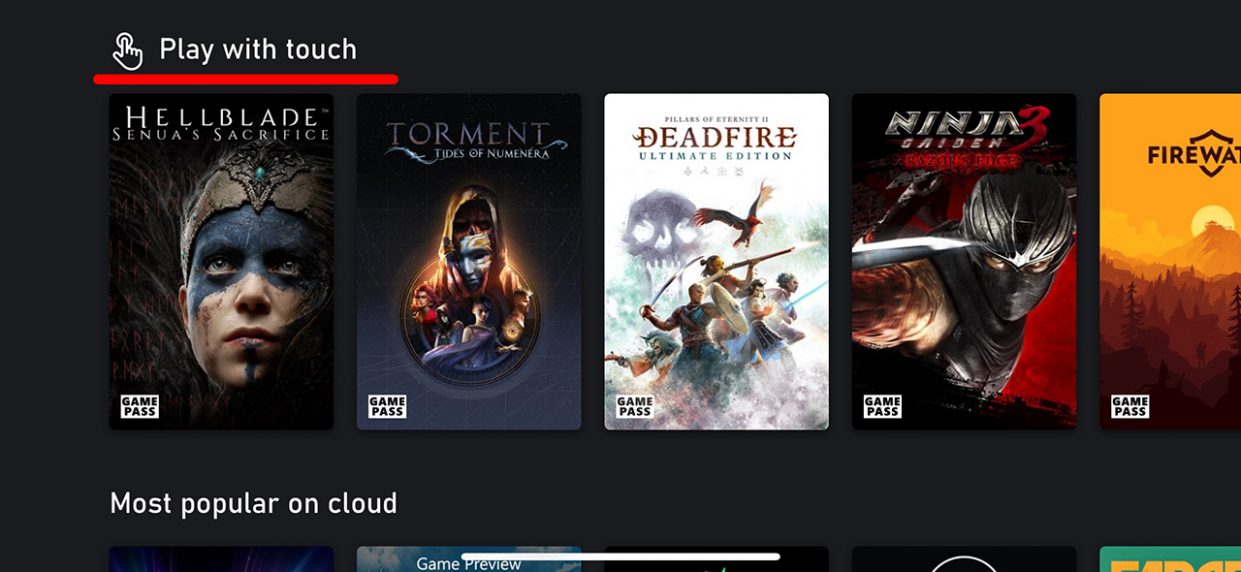
How comfortable is the game? The answer is almost the same as in the first option. It all depends heavily on the game you choose and the bandwidth of your connection.
I checked out two games and lost an hour in each. There were no failures during the session: there were no disconnections, the picture did not fall apart, there were no critical delayed entry I didn’t watch it either
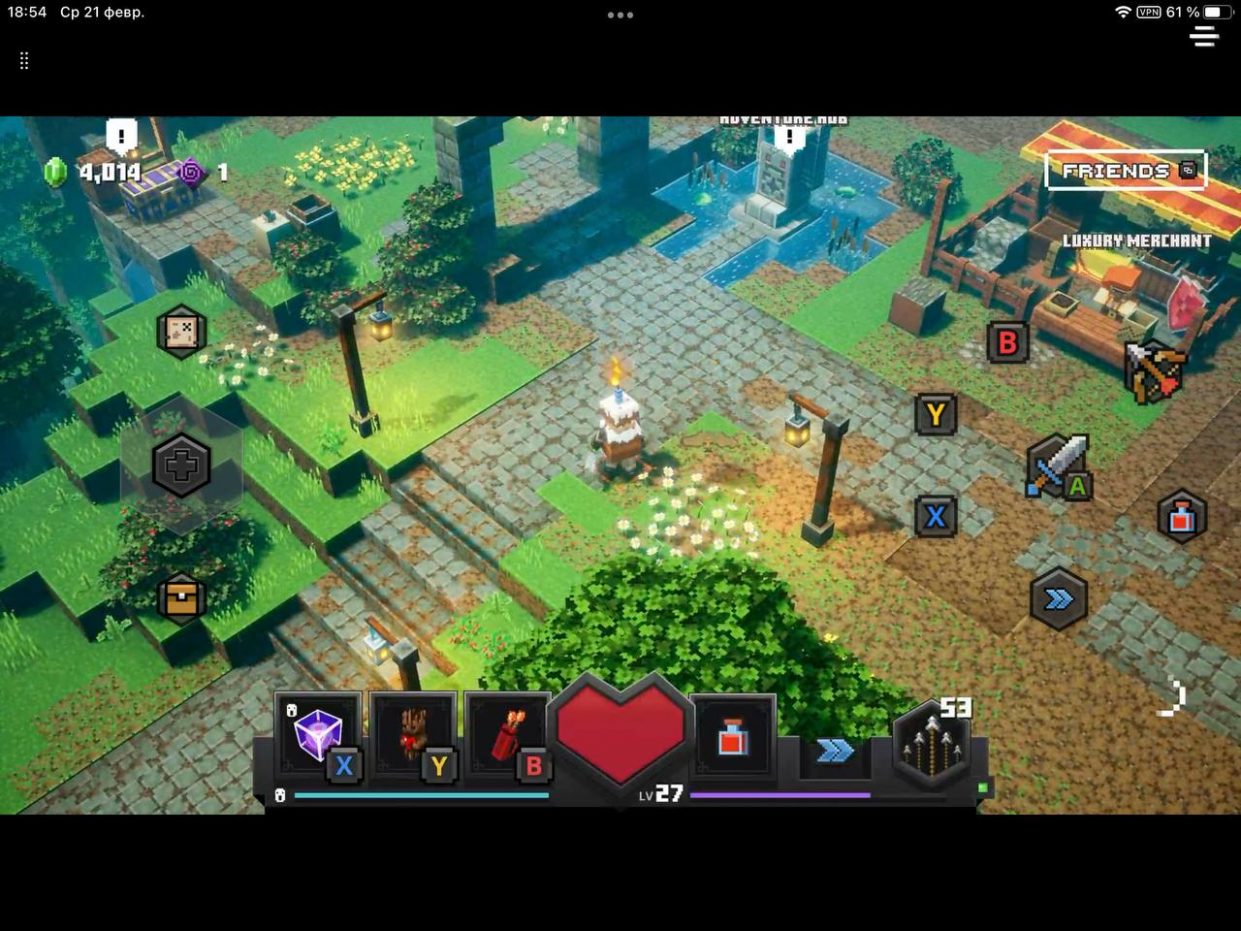
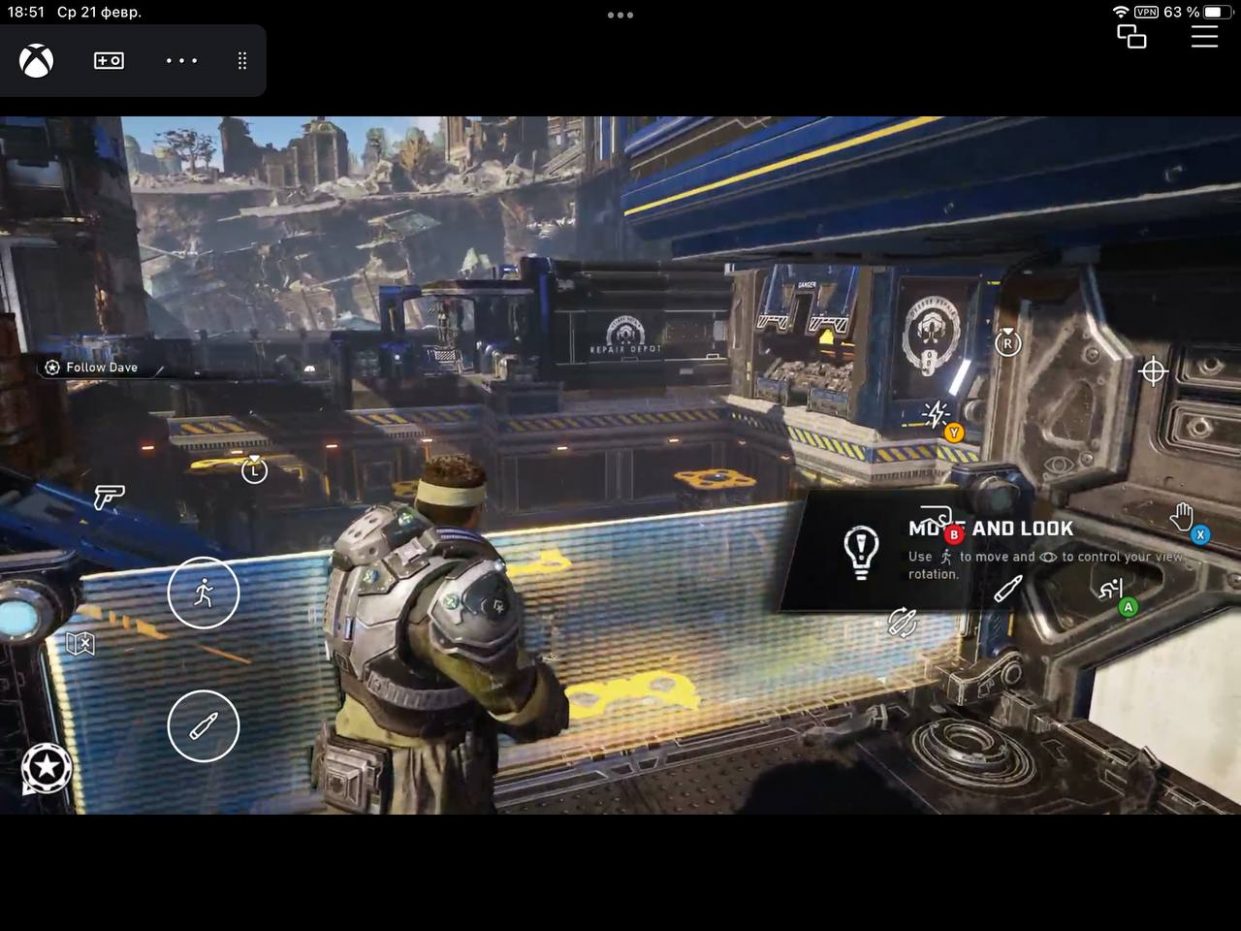
The situation with the controls is this: in most cases, it immediately adapts to a specific game, sometimes the icons are amusingly redrawn in the style activated at the moment of the project.
Gears 5, for example, even has the ability to control the gyroscope to make aiming easier.
Bottom line

Any final words? While Sony locks its technologies inside niche hardware (Hello, PS Portal) and without giving the user a wide range of space, Microsoft offers its games even to those who do not have an Xbox at home.
The initiative is excellent in every sense, fortunately it works even in our country.
Source: Iphones RU
I am a professional journalist and content creator with extensive experience writing for news websites. I currently work as an author at Gadget Onus, where I specialize in covering hot news topics. My written pieces have been published on some of the biggest media outlets around the world, including The Guardian and BBC News.










