I am an adherent of pre-installed software in Apple technology. Applications out of the box are better tailored to work with hardware, care, and integration into the Apple ecosystem. I’m ready to forgive shortcomings, glitches or reduced capabilities in comparison with competitors if the utility works quickly and synchronizes data between all my gadgets.
Topic: 8 applications rejected after the ban was introduced. What replaced the departed programs and services
The built-in email client, notes, reminders, calendar and binding keys on Mac and iPhone are enough for me so as not to change them on third-party services. Until recently, this list included the browser and Safari, but the situation has changed.
What Safari doesn’t like
Safari for me is an urgent work tool, from which I expect convenient work with a large number of tabs. I need to not only open several old sites, but also conveniently navigate between them without losing the necessary pages. And the main thing is to divide sites into projects and log in to some resources in different accounts. Cupertino understands that this is a common requirement for a modern browser, and is introducing similar options. The problem is that they don’t work.
I already have experience with the three most useless options in Safari. Brief recap:
▶ if you divide the tabs into groups, when opening all new links are in the default group and they need to be transferred manually;
▶ new option from macOS Sonoma – profiles work in separate windows: 2 profiles – 2 windows, 3 profiles – 3 windows and so on, but what if I need 10 profiles?;
▶ and also in Safari There is a useless option to disable the picture from the background, due to which the context menu in the pictures opens with protruding lags.
The third point is a visual nitpick, and the first two do not allow you to work normally with a large number of tabs. Something is constantly increasing, you have to re-login on different tabs, use several – it’s generally a discomfort. And in Safari there are few extensions and additional tabs for saving after finishing work (if you accidentally clicked Command + Qtabs from other windows will be lost).
In the comments, you suggested two solutions: do not use alternative options (use the browser in housewife mode) or try third-party solutions. Google Chrome I always didn’t like it, but I was ready to try something new, even if it was based on Chromium. This is how it appeared on my Mac Arc Browser.
10 Arc Browser features that Safari doesn’t have
1. Side menu with tabs. The developers moved away from the classic arrangement of tabs at the top and placed them in the side menu, like the bookmarks menu and reading list in Safari. At first it seemed unusual, but then I found its advantages. The name of the site is visible in full, two dozen tabs fit on the request screen, and the rest are scrolled with a vertical swipe.
In addition, the address bar is located motionless at the bottom at the top, which is also convenient if you need to edit or copy something. I still haven’t gotten used to the lighter Safari design that came out a few years ago. There, the address bar shifted left and right, depending on the number of open tabs.
2. Pinned tabs. This is a kind of analogue of bookmarks. The tab can be pinned (“pinned”), and it will appear when closing the bookmark on the page. Loose tabs also close after 24 hours. This is great discipline. If you need a site, pin it; to do this, you need to drag the tab, use the context menu or a keyboard shortcut. Of course, in the menu of additional tabs you can create folders and sort sites at your discretion.
This is more convenient than decisively closing tabs in Safari on your iPhone or Mac.
3. Spaces (spaces). These are Safari profiles that have been polished. Spaces are located in the side menu and are scrolled by swiping left and right. You can separate personal tabs, sites for work, pages for a new project or for preparing for a vacation.
For each space, you can set an icon and choose the color of the browser window to immediately understand where it is now. And through shortcuts or any context menu, you can move a tab to the desired space in a couple of taps.
4. Main bookmarks. A menu with plastic indicated sites is located above the spaces. There you can pin your favorite sites that are needed for all profiles, for example, mail or YouTube. This menu is available in any space, and badges will appear on the site icon, for example, if there are new emails or messages.
5. Split View website viewing mode. This is a very convenient tab browsing mode where you can limit two or more tabs in one browser window. To open a tab in Split View now, you need to Option-click on it. The tabs are separated backwards in the same way.
I have a widescreen monitor and am used to having two tabs under control. For example, a draft and preview of a page or an admin panel with an article and technical specifications. In Safari, you simply configure the window as needed, but in Arc Browser everything is done very conveniently.
Multitasking enthusiasts can open three, four or more tabs side by side. You can pin such a set (make it a bookmark) and come back to it without having to configure everything again.

6. Preview of the browser window. Another super convenient feature: it allows you to open a site preview window next to the application where you click on the link. For example, I have a browser in one of the MacOS spaces, and a mailer and instant messenger in the other. If you use Safari, then each time you click on a link the user will transfer space in the browser, which is not very convenient.
The Arc Browser window opens next to the application. This is a full-fledged browser window with all the functions in which you can work with the site. If necessary, you can always move the window to the browser. This is done using a short key or button in the upper right corner of the remote control. It’s cool that you can immediately select the space to which the link will fly, and not move it after the fact.

7. Smart link browsing. And this is some kind of neuromagic. The browser itself understands that the link needs to be opened in a new window, and when it is possible to “open” open tabs at the current level. It doesn’t work 100% of the time, but more often than not the browser guesses what I need.
For example, if I want to open a site preview from the admin panel or view a document from the clouds, the link will open on the surface. You can view it, follow the links further, and when you need to return, just click Esc and return to the current site.
8. Huge expansion base. Arc on a built base ChromiumThis means that all Chrome accessories fit with it. You can add thousands of features, options and features that the developers did not include out of the box.
For example, according to our instructions, you can add a video translator from other languages. Yandex Browser.
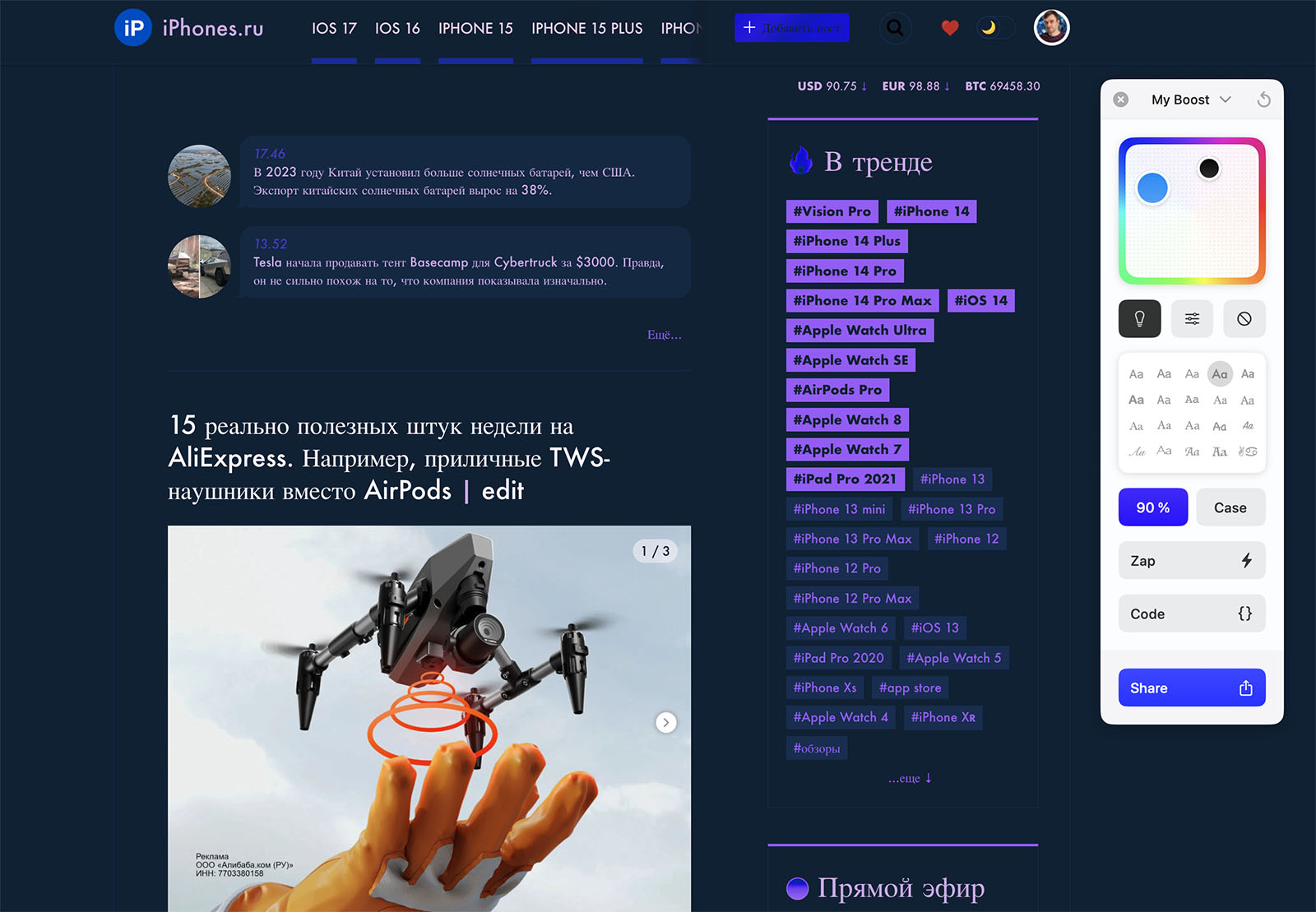
9. Customizing the appearance of sites. If you don’t like the design of a website, the color or font is hard to read, or the page doesn’t have a dark theme design – all of this is easy to fix. Select Boost from the context menu and customize the look using the convenient panel.
The browser will remember your settings and will always open the site with the changed design.
10. Automatic picture-in-picture mode. Option that is in the same Yandex browser, automatically unpins the video from the page unless you stop playing and go to another tab. When you return to the video page, the mode switches.
At this time, there is a mini-player in the rear panel to control interference.
Neurofunctions of Arc Browser
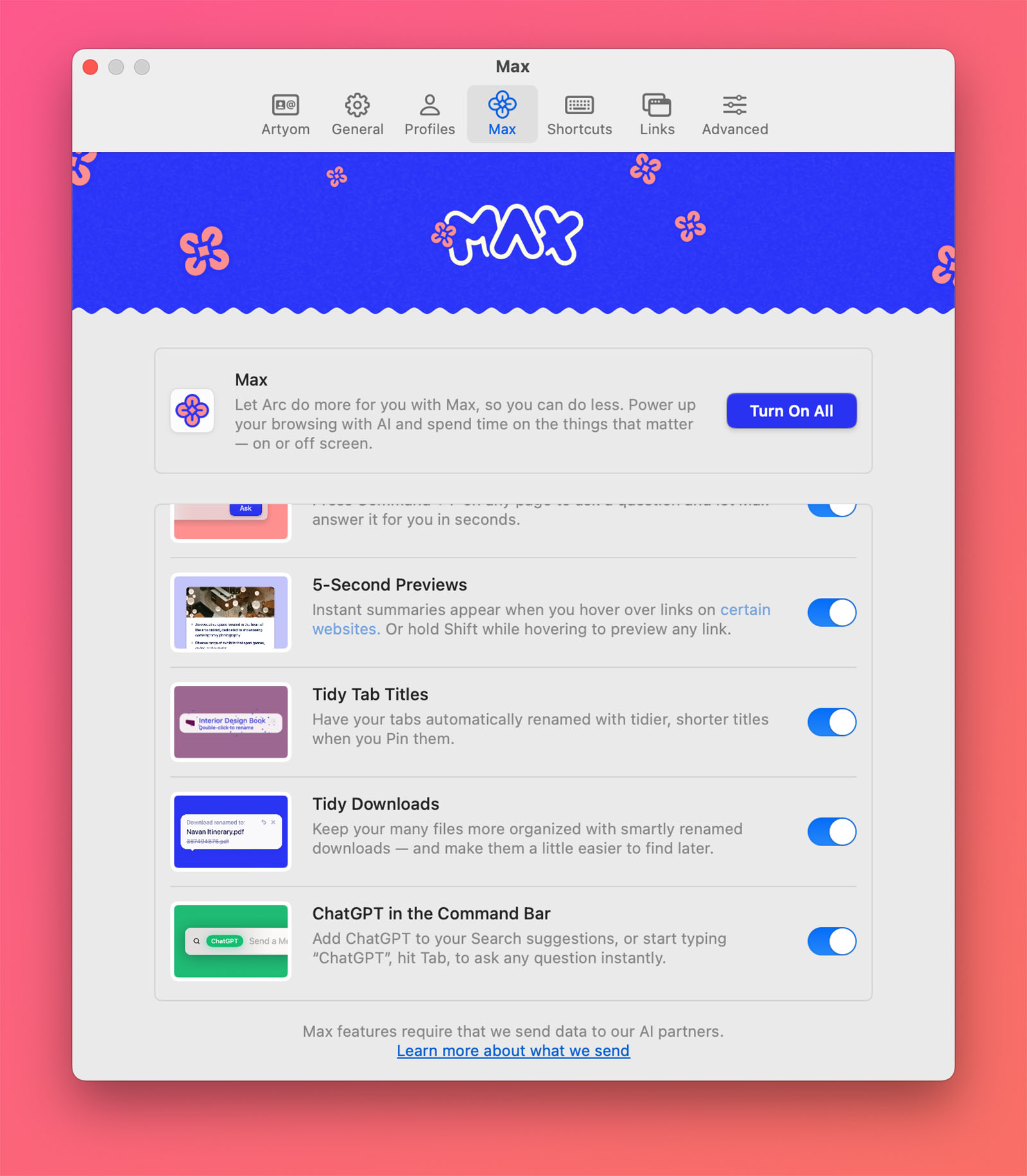
The developers have added neurofunctions to the application that diversify and simplify the work on the network. The set of options is called Ark MaxEach chip can be turned on or off individually.
▶ Automatic organization of tabs in the sidebar. The browser will try to predict the sites it needs and limit them above others. I’m used to finding tabs where I left them, so I disabled this feature.
▶ Opening the first website in search results. If you’re confident in your search methods, you can go straight to the first link when you enter your query.
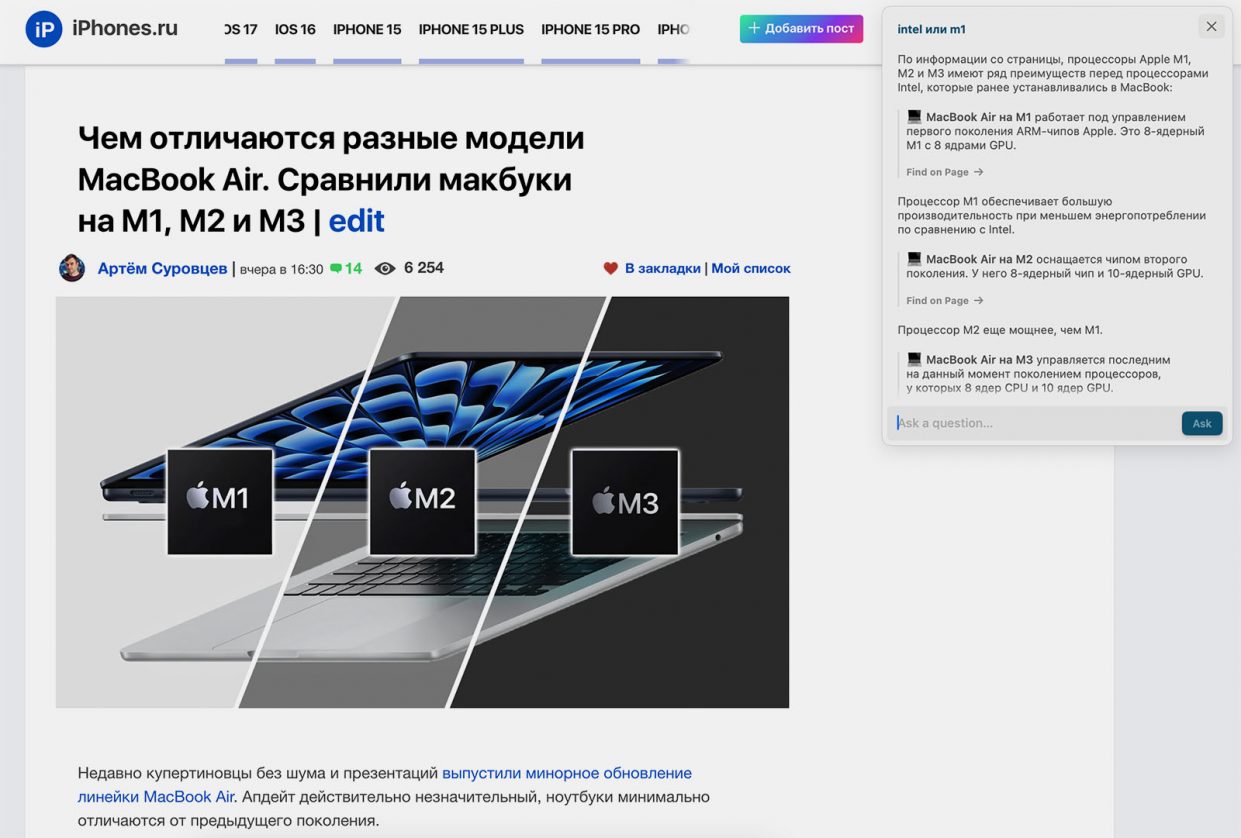
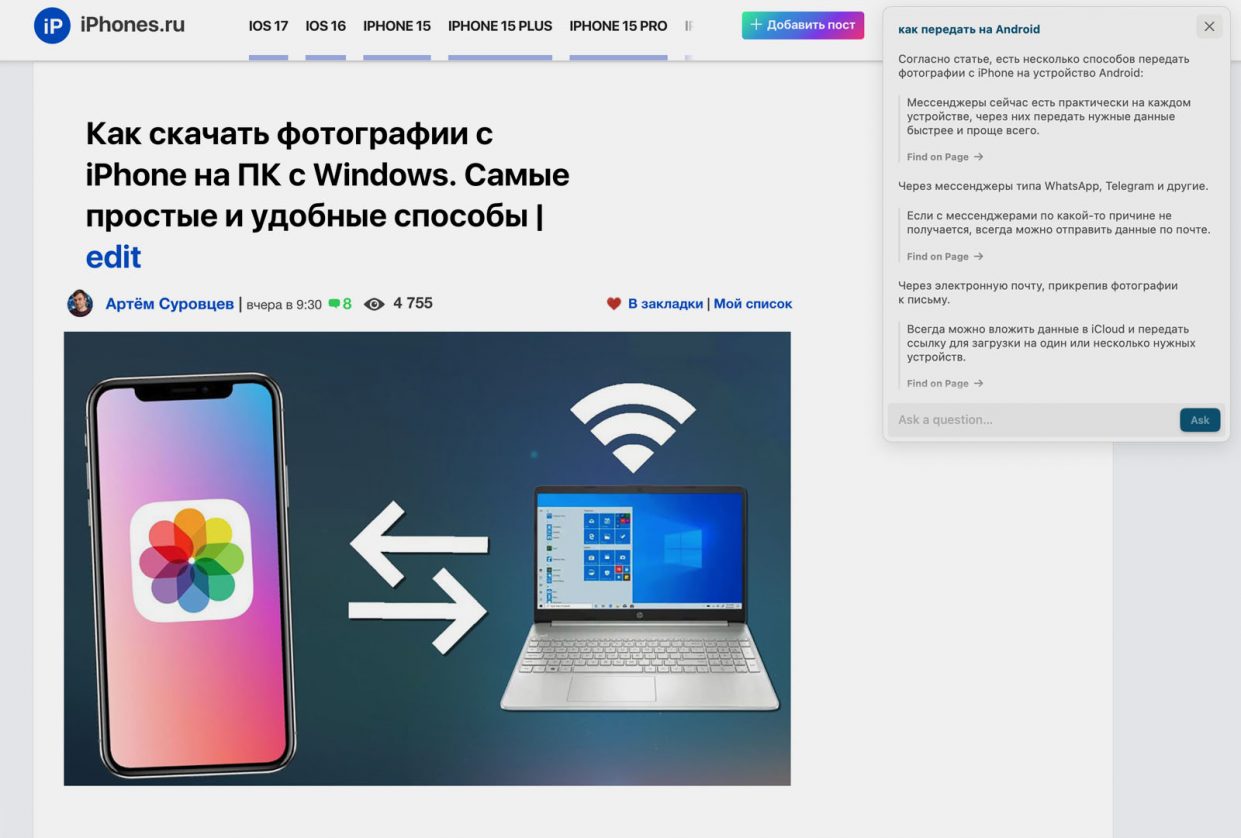
▶ Built-in neurosearch. In the search menu on the page (Command + F) embed a chat assistant. If the desired word is not found in the open tab, he can offer additional answer options.
The system understands the Russian language and is responsible for the context of the open page. If there is an additional answer on the tab, the assistant will link to it. If there is no answer, offer information from the network.
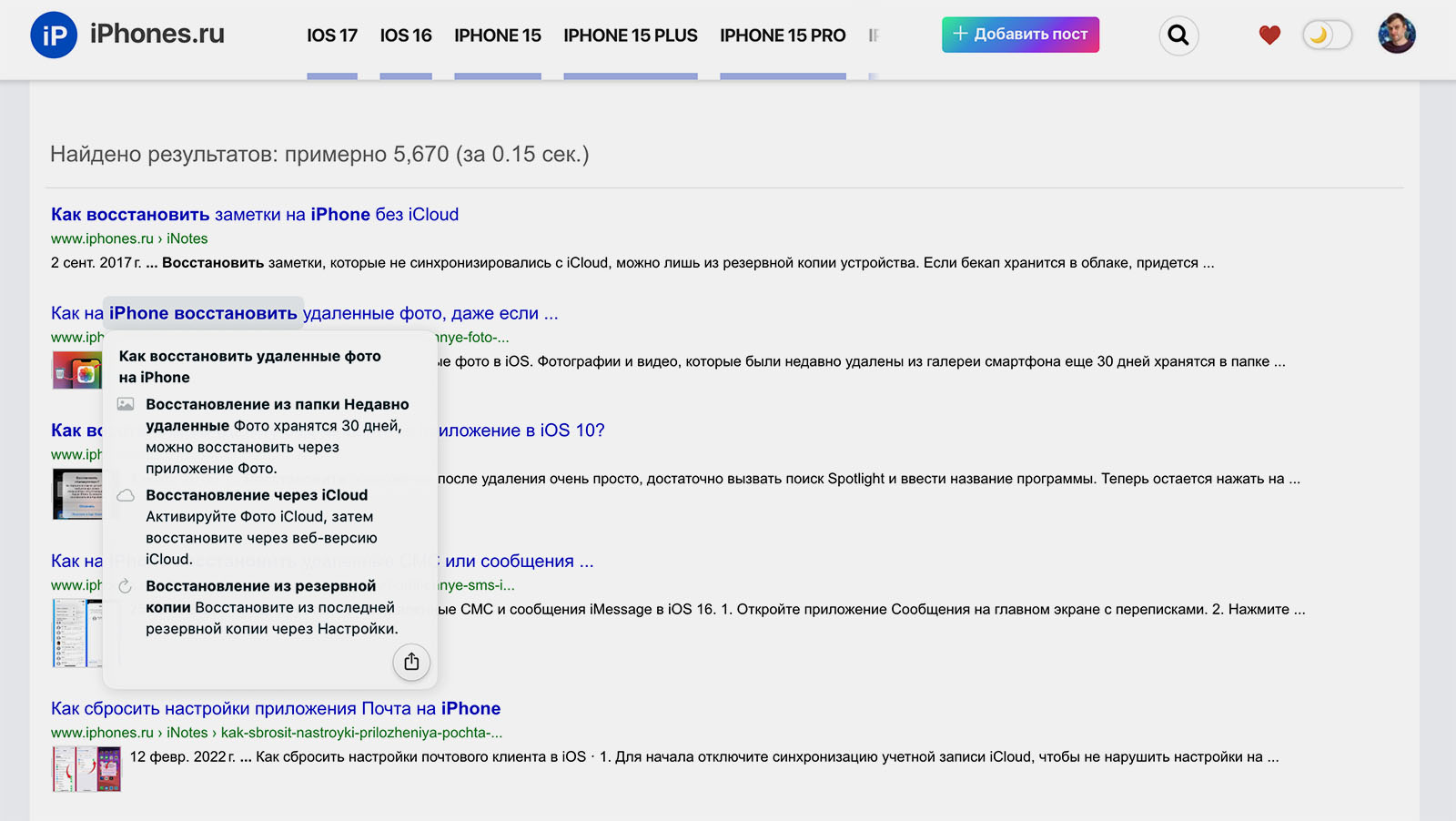
▶ Retelling of the link. If you hover over a link and wait 5 seconds or hold down Shiftthe neural network will produce a short summary of the page.
After this, you will know for sure whether you need to follow the link or whether the information you are looking for is not there.
▶ Rename bookmarks and downloads. When you add bookmarks or download files, the browser will rename them based on context or content.
▶ Built-in chat-GPT. When you enter a query query, it can be redirected to popular neural networks. But the option to work will only be with foreign IP.
What’s missing from Arc Browser after Safari?

There are a few minor inconveniences I’m experiencing after switching from the Apple browser.
❌ No full native application. The developers have released two utilities for iPhone and iPad: Arc Search AI Browser – lightweight search with AI features and Arc Sidebar Sync – browsing pages with tab synchronization.
No application can be replaced yet Safari on iPhone. But utilities are actively developing, perhaps over time they will turn into a worthy alternative to the browser. In the meantime, they are being integrated into the menu Share and quickly provide links to your smartphone on Mac.
❌ Handoff doesn’t always work. If you open the page in Safari on another gadget it is displayed in mode Transmit and are accessible from the Doc panel. But this doesn’t always work. As luck would have it, when you hope for an option for quick opening, for some reason it does not work and you have to transfer the link manually.
❌ There is no full support for binding keys. But this is already a limitation of Apple. Do not transfer passwords to Chromium, you can use the extension to access passwords from Safari. Every few days you will be required to enter a 6-digit verification code when opening your keychain.
The disadvantages cannot be called critical, having a solid set of advantages that you can live with.
Which browser is better: Safari or Arc?

Personally I really like it Arc Browser. I loved it for convenient grouping of links by space and Split View modes. I use these chips every day. The remaining options are included less frequently, and they do not work in Safari either.
Before this, I tried several times to switch from Safari to Chrome, but the acceptable design and similar link management did not provide any advantages. If you want to try something really new and different on Mac – Arc Browser The ideal candidate.
On the other hand, it’s time for Cupertino residents to push themselves and issue a good update for their browser. If Cook and company do not implement neural networks in the new version iOS And macOS on WWDC 24came to Safari I don’t see the point.
Now standard browsing can only provide better optimization and reduced power consumption, which is only important when running on battery.
Developers Arc Browser They release updates weekly, improve applications and include new features. It is now the fastest growing browser for Mac.
💻 Download Arc Browser from the developer’s website.
Source: Iphones RU
I am a professional journalist and content creator with extensive experience writing for news websites. I currently work as an author at Gadget Onus, where I specialize in covering hot news topics. My written pieces have been published on some of the biggest media outlets around the world, including The Guardian and BBC News.











