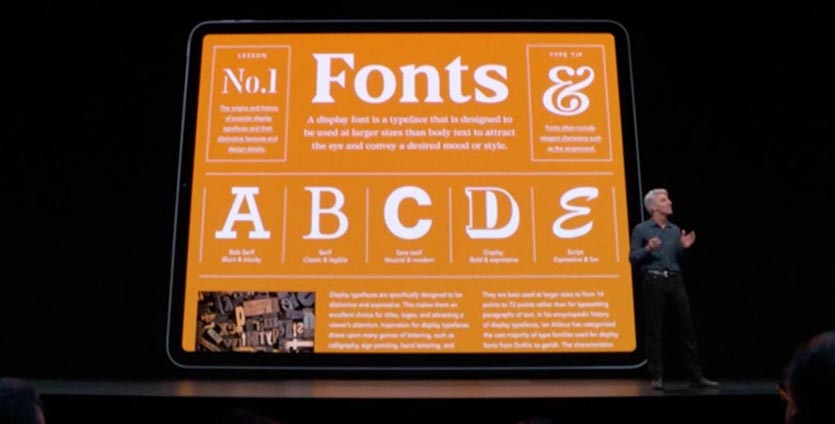Back in 2019, iOS 13 saw the light of day, which introduced one innovation: the ability to change fonts.
I remember seeing this update at the Apple presentation, I thought that finally it will be possible to change the already rather boring original font on my iPhone. Just like in Android smartphones, this feature has existed for many years.
But everything turned out to be completely different. Apple only allowed me to change the fonts in applications that work with texts. For example, it became possible to change the style of the letter on the reader. Thank you, this is a very useful feature(No).
Five years have passed, iOS is getting better every year, but here we are… this royal The ability to change fonts in applications remains consistently useless.. I don’t know a single person who has ever used it.
Why is this even necessary?
Why does iPhone support additional fonts?
A moment from the presentation of iOS 13.
According to Apple, we’ll simply change the lucky fonts in the standard email client, the Pages text editor, the Numbers spreadsheet editor, and the Keynote presentation program.
Third-party developers have also received special APIs that allow them to use installed external fonts. True, I personally have not used this even once over the years.
However, if you want to collect letters exclusively by mail. in my own waythen here are the fonts you can install:
📍 TTF (TrueType font). Based on joint developments between Apple and Microsoft in the late 80s. Then companies expanded to find a worthy alternative to Adobe’s vector fonts. This font format is currently the most common on both Windows and macOS.
📍 TTS (TrueType collection). The improved version of TrueType allows you to combine useful fonts into one file and reduce the amount of source data.
📍 OTF (OpenType font). Based on Adobe and Microsoft’s TrueType development in the 90s. Fonts are used in macOS, Windows and Linux operating systems.
How to install new fonts
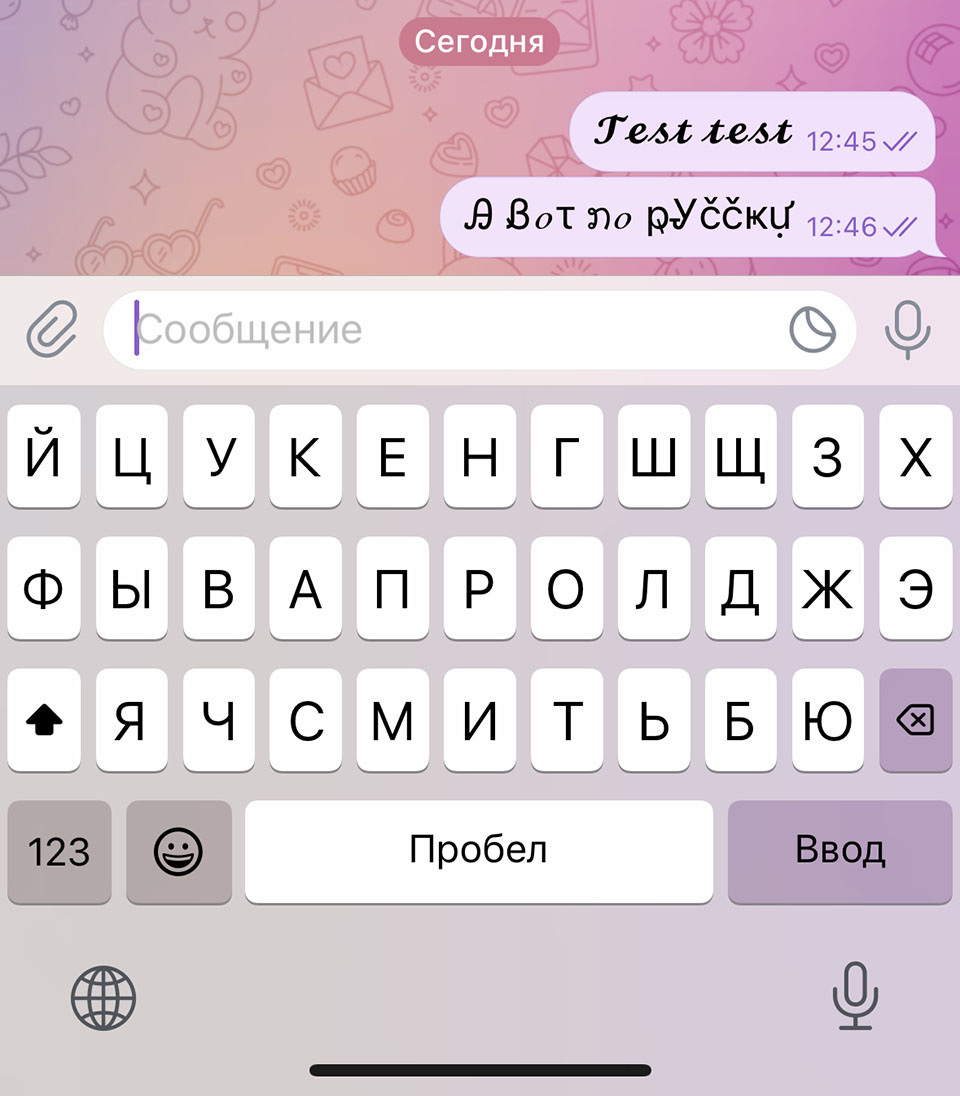
Thank you that the interlocutor displays the same font, and not the standard one.
In modern versions of iOS, you can install fonts using App Store components, for example:
● Fonts (download)
● Fonts for iPhone (download)
● Keyboard font (download)
I installed about 10 identical applications and I can say that the collection of fonts in them is about the same, so these three will last you a long time.
But you won’t use them.
All the developers, as one, subscribed to be able to send messages with beautiful curls. Prices vary from From 699 to 1400 rubles per yearand personally, I’m not at all interested in paying this money for the opportunity to often select texts difficult to read letters.
Yes, there are literally one or two Cyrillic fonts in each application. The rest do not have Russian language support.
As a result, iPhone system fonts still cannot be changed, even for money. I’m not ready to ruin the lives of my messenger interlocutors either; the price for subscribing to a collection of fonts, which, in principle, have a free impact on the Internet, is considered overpriced.
Useless thing. But now you know about her
Not many iPhone users know about the ability to save external fonts in iOS. I think now you understand why.
If I were Apple, I would remove this country altogether from the mobile operating system, or the font on the manager’s iPhone could be changed along with the system one. Then at least it would have made some sense.
In the meantime, know that your smartphone has an incomparable thing that Apple hasn’t done anything with for many years.
Source: Iphones RU
I am a professional journalist and content creator with extensive experience writing for news websites. I currently work as an author at Gadget Onus, where I specialize in covering hot news topics. My written pieces have been published on some of the biggest media outlets around the world, including The Guardian and BBC News.