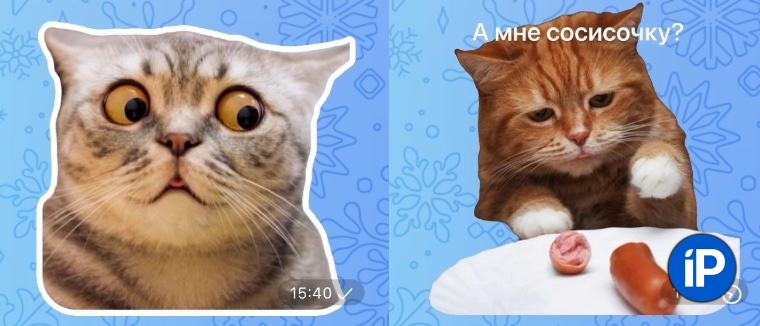Pavel Durov reported that with the latest update, Telegram now has a built-in sticker editor.
It allows you to quickly and easily create your own stickers. Extensive tools are available to customize them.
So, let’s look at the innovation.
How to make your own stickers in Telegram
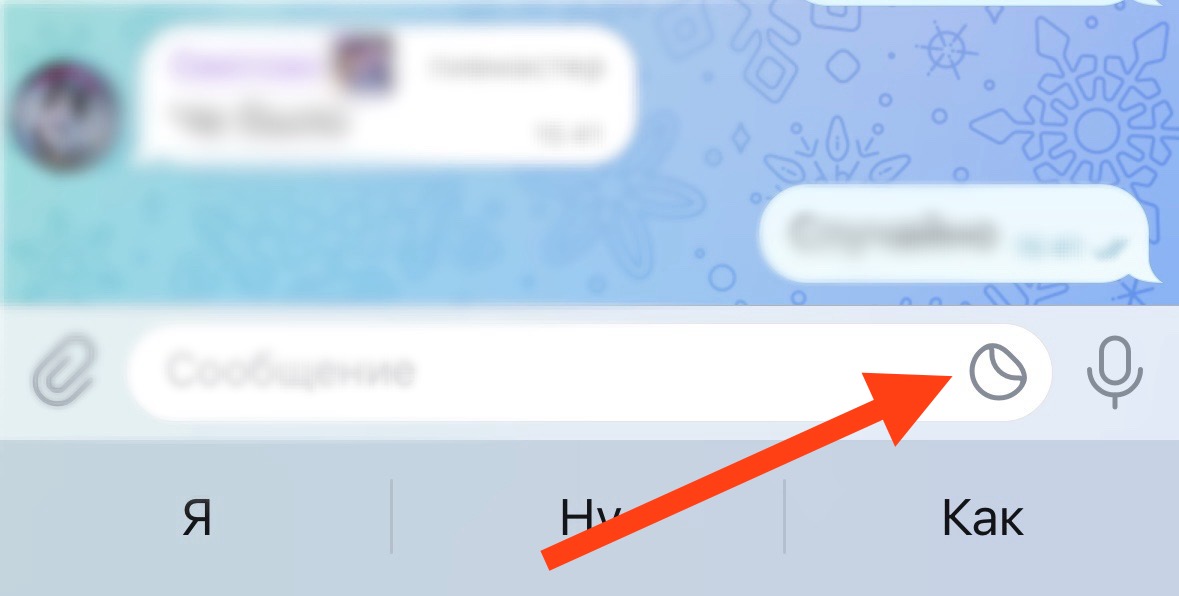
1. The sticker menu opens when you click on the corresponding icon in the message line.
2. Scroll down in the general menu of recent stickers and click on the large plus icon in a circle
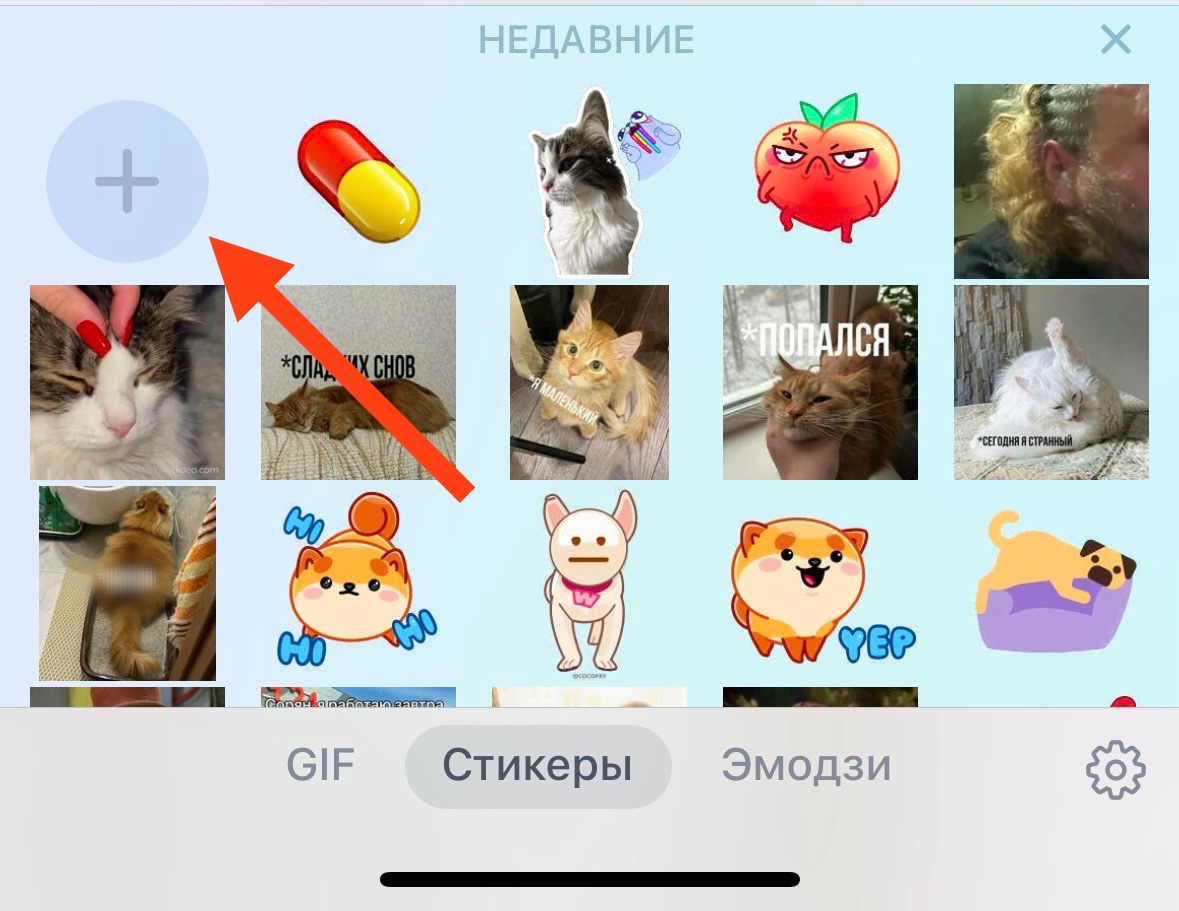
3. After that, select the picture you need, the editor will open
4. We choose what we want to do with the image: cut out the object, clean up the image with an eraser (convenient when the cut was not very smooth), substitute the outline, replace its thickness, replace text/other animated stickers, and so on. This editor is almost no different from the one used in images.
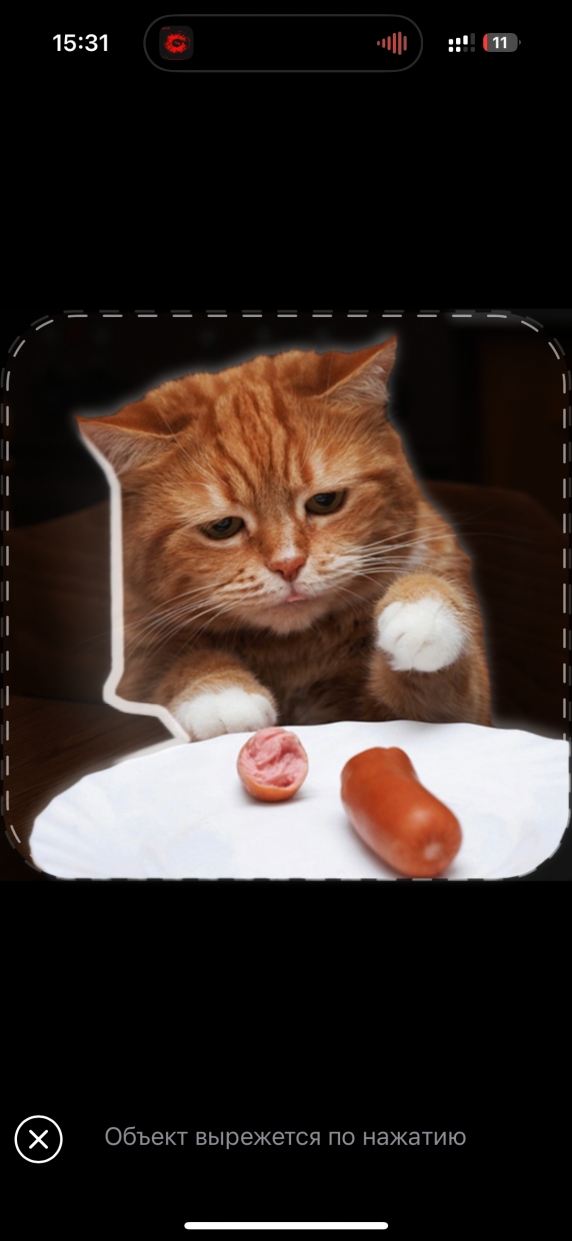
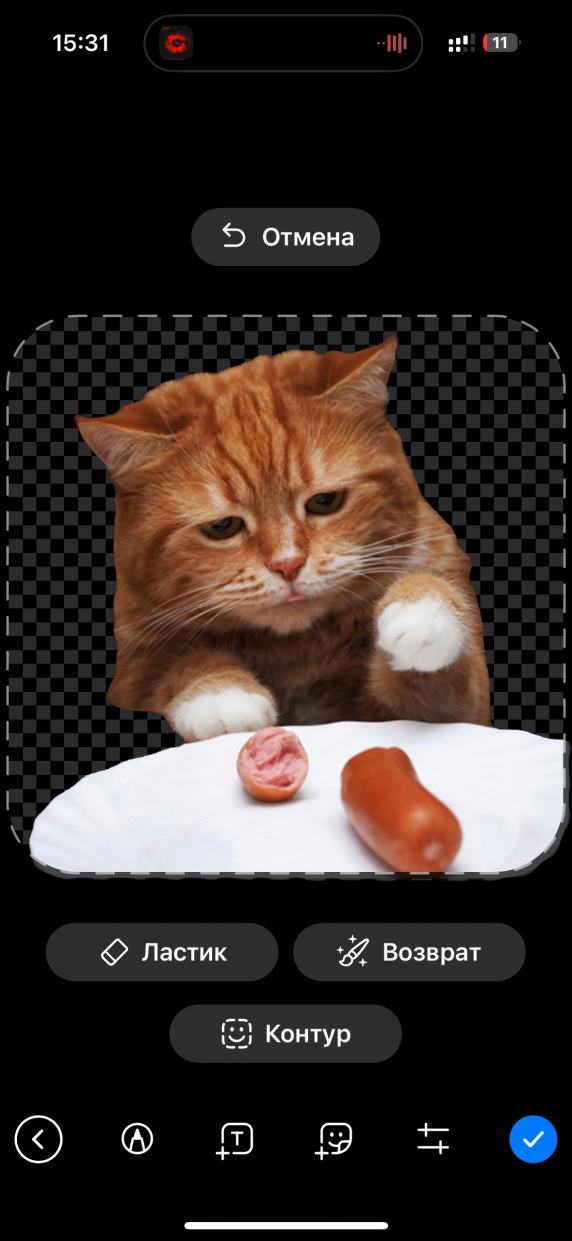
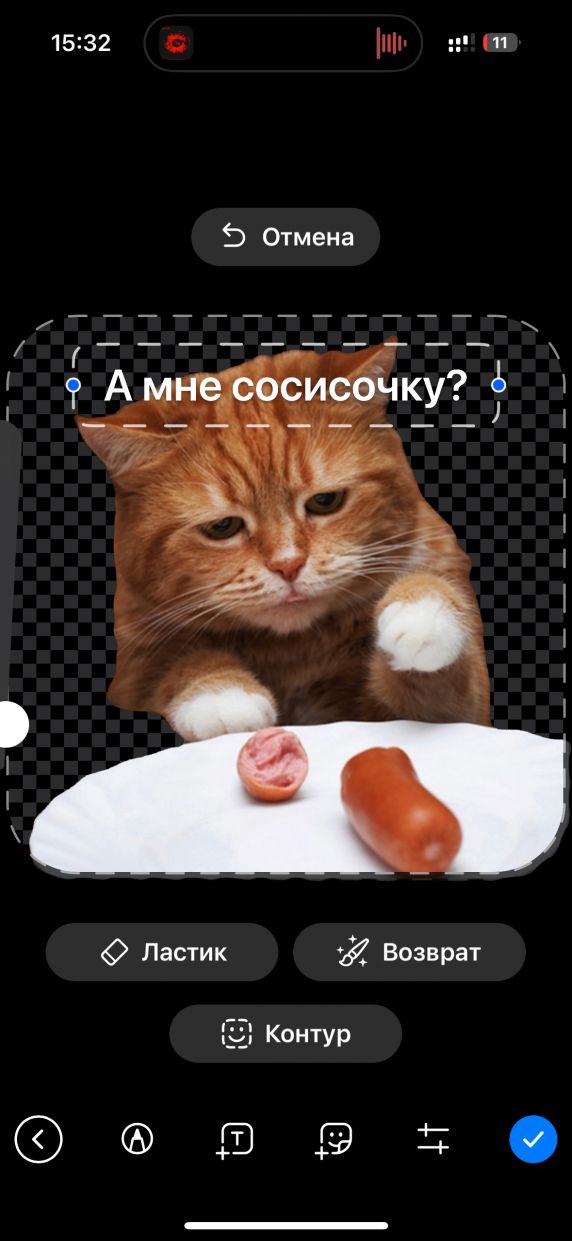
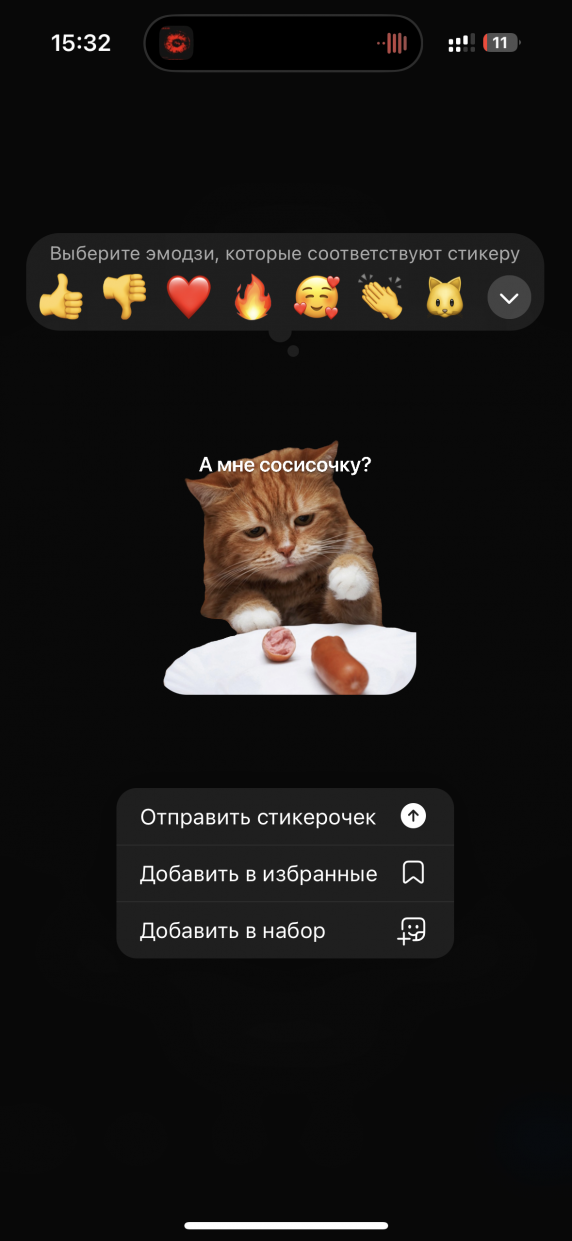
5. Press the button Send (blue tick)
6. We choose what to do with the final sticker. You can either drop it immediately, add it to your favorites, or create a separate pack of stickers. As a last resort, you can add a sticker to an existing pack or create a new one.
Enjoy!
Source: Iphones RU
I am a professional journalist and content creator with extensive experience writing for news websites. I currently work as an author at Gadget Onus, where I specialize in covering hot news topics. My written pieces have been published on some of the biggest media outlets around the world, including The Guardian and BBC News.