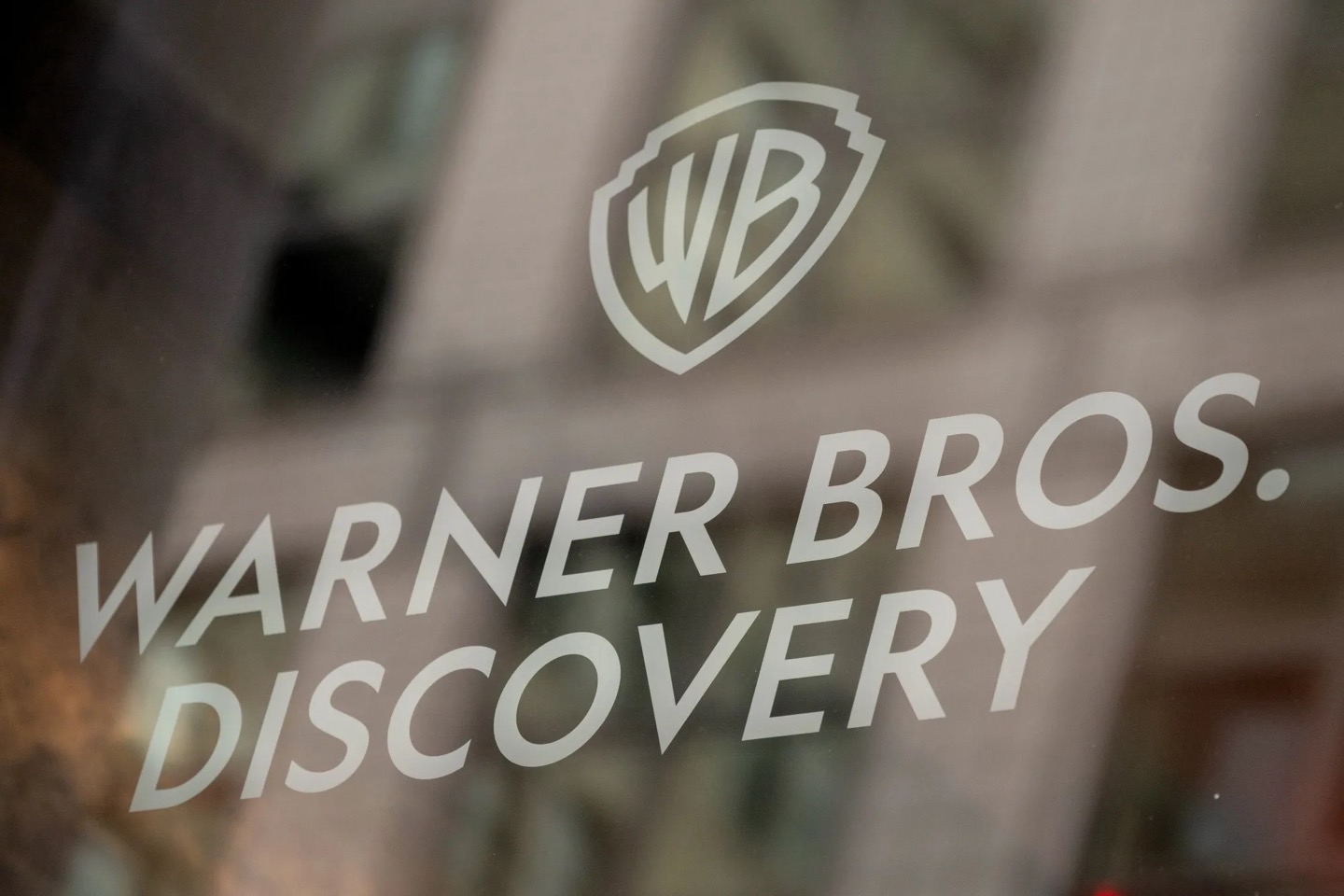One of the things that is usually sought on vacation is to go unnoticed, to rest as much as possible. You should know that devices Android Usually some apps (like Maps) enable location tracking service to generate information and maybe you don’t want any of the places you visit during the summer to be recorded. We show you how to achieve this easily.
There are different ways to end the chase your Android smartphone or tablet is putting you through, but there are two ways we think are particularly simple and efficient. That’s why summer has arrived and whether you’re going from place to place on the coast or in the mountains, they’re the ones we’ll be using to increase your privacy. Obviously, if you follow the steps that we will indicate, you will stop adding information to different applications that are in a position to offer much more precise help, at least on paper.
Options for an Android not to track you
Without further ado, we leave the possibilities that we think to be easy and comfortable to you. minor dangerare the most convenient to use. Choose the one that suits you best because it is very effective when it comes to both. These are as follows:
Pause activity log on Google
The Mountain View company is one of the companies that has accumulated a larger amount of tracking data among users with a terminal with the Android operating system. Therefore, by restricting its work, you can have more than is possible. privacy what do you need. To get it you need to:
- Open the Google application in the terminal, you can find it in the list of applications available on your smartphone.
- Now you have to select the option called Manage Google account and when the different options available open you should use the section called Data and privacy.
- Tap on Web & App Activity among the past possibilities and then select Pause under Off.
- Now you need to do the same with Location History and YouTube History.
- Once this is done your process is complete and yes you can continue to follow the steps mentioned above when you think it is appropriate.
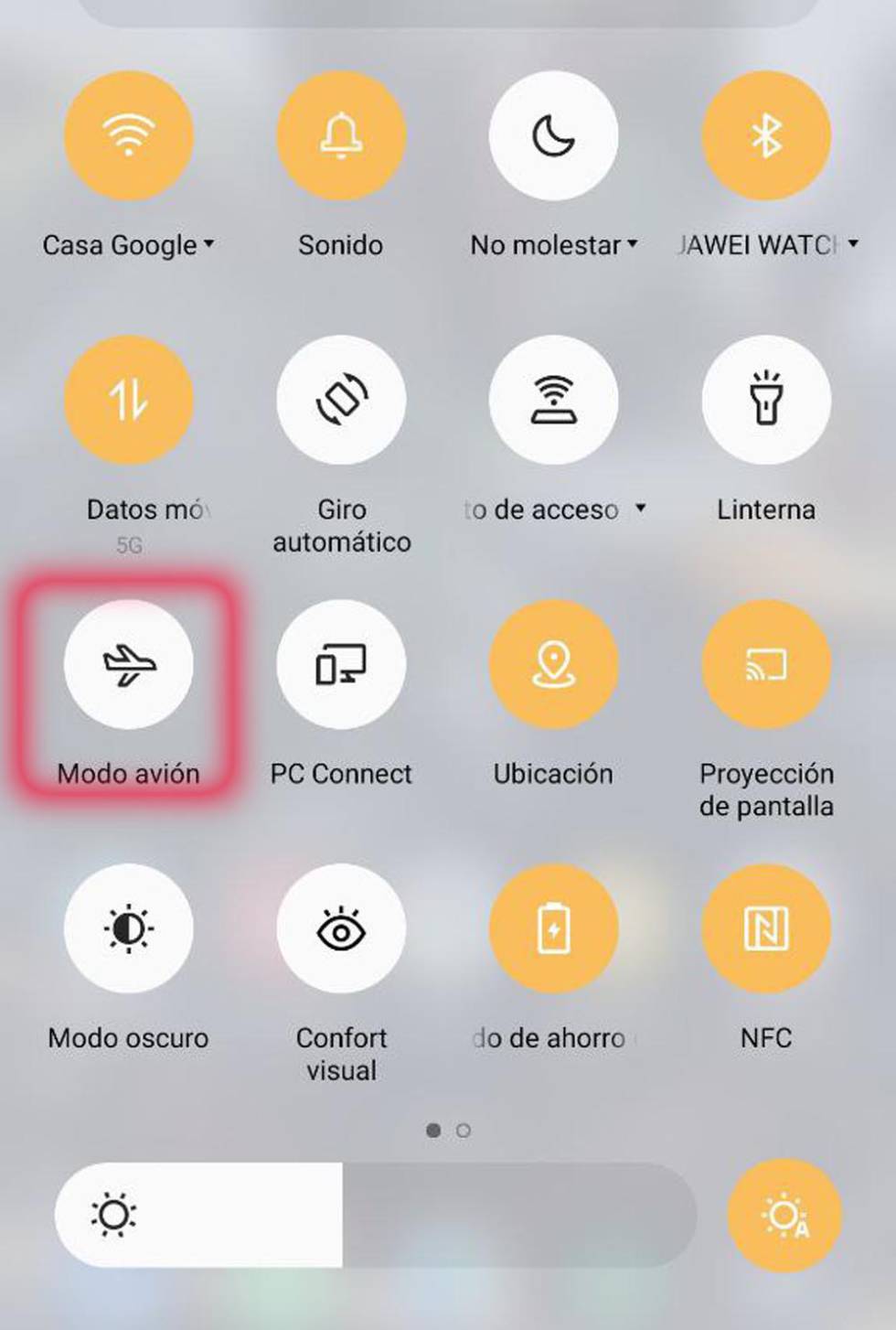
Turn off mobile data, WiFi and location
If you want to be more aggressive what you can do is that nothing on the phone will allow any app on your cell phone to track it, whether it’s from Google or not. Here are the steps to take:
- Open the quick settings panel in the terminal, which you can do by swiping your finger down from the top of the screen.
- Now you can safely disable all the functions you need, and even if you click on the option called Airplane mode, absolutely everything will be disabled and nothing can follow you. Of course, the terminal will not have an external connection and you will not even be able to access the Internet.
- At any time, reverse the situation to return to the normal state. As you can see, this option is very simple, but at the same time effective.
Source: Cincodias Elpais