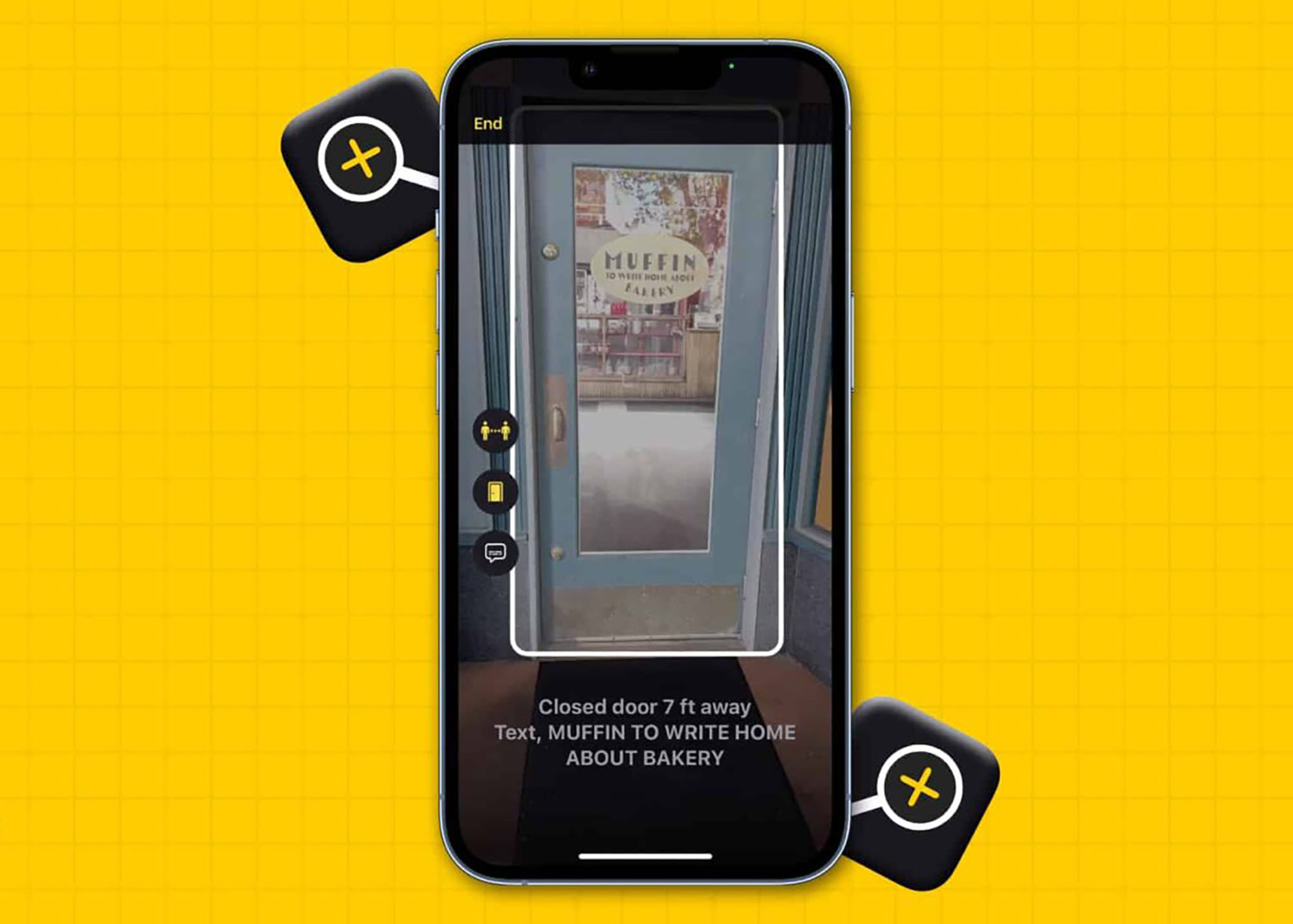Standard application Magnifier iOS has a lot more features than meets the eye. Some options are useful for users with disabilities. A whole block for creating and voicing objects was developed just for them.
Topic: How to turn your iPhone into a digital microscope for Mac
If for some reason you have uninstalled this utility, download it from the App Store and read on.
What devices does recognition of people and objects work on?

There are only two conditions for the option to work:
► The gadget must be equipped with a LiDAR module. This is the Pro line of iPhones, starting with the 12th model and the iPad Pro of the last three generations.
Topic: How to Use LiDAR: Found 15 listings for iPhone and iPad apps.
► The option is available with iOS 17 or iPadOS 17 and later.
How to turn off object recognition on iPhone and iPad

1. Launch the application Magnifier and pull the bottom panel up to reveal all the tools.
2. Click the object detection mode icon.
3. Enable one or more object modes.
4. Point the camera at people or objects around you.
How object recognition works on iPhone and iPad

The chips have several operating modes: detecting people, doors, describing images, detecting text, and voicing a specific object.
◉ People detection. Sees people nearby, in the parameters you can select the distance measurement value – meters or feet. You can choose the distance at which the iPhone will start warning you when you get close to a person.
This includes an audible signal, voice alert and tactile vibration signal.
◉ Door detection. Alert types and remote events are also mentioned here. The color of the facade is set separately.
You can choose which characteristics of the door the smartphone will describe (color, handle type, opening method, etc.). By touching the back panel, detailed information can be activated.

◉ Description of images. On-screen prompts make it clear what exactly the smartphone camera is pointing at. There are practically no settings in this mode.
◉ Text detection. This mode will tell you what text is in front of the user. It will be useful for him to read a sign in a store, a sign in his office, or any text.
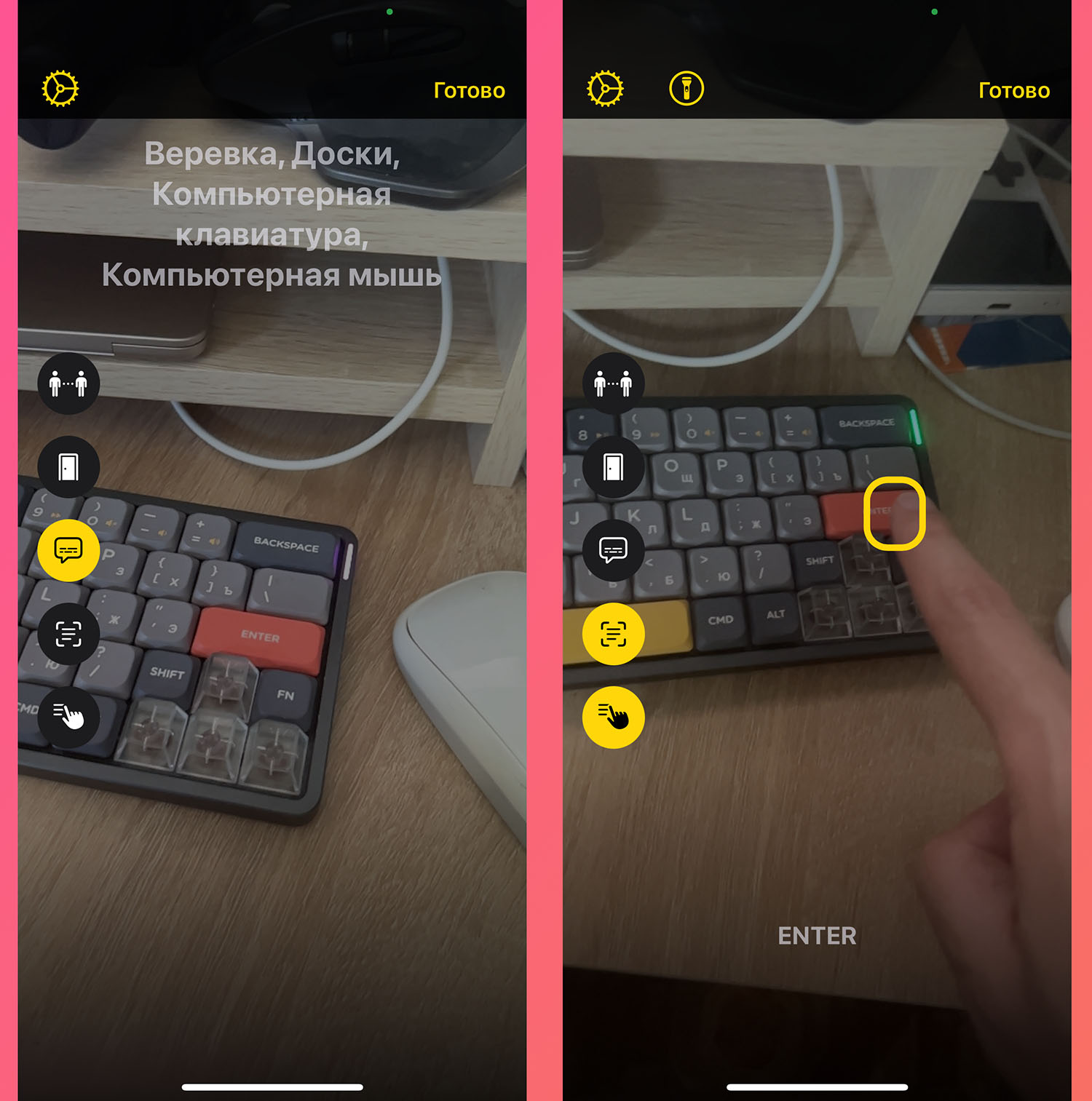
◉ Voicing of individual. This is a combined measurement mode in which the user can see index objects. You had to put your hand in the viewfinder, and then the system would tell you what you were showing.
Topic: 22 Hidden Accessibility Features on iPhone. There are so many useful things that even experienced people will be surprised
Now you know about another interesting and useful iPhone feature that can be useful for older users or people with disabilities.
Source: Iphones RU
I am a professional journalist and content creator with extensive experience writing for news websites. I currently work as an author at Gadget Onus, where I specialize in covering hot news topics. My written pieces have been published on some of the biggest media outlets around the world, including The Guardian and BBC News.