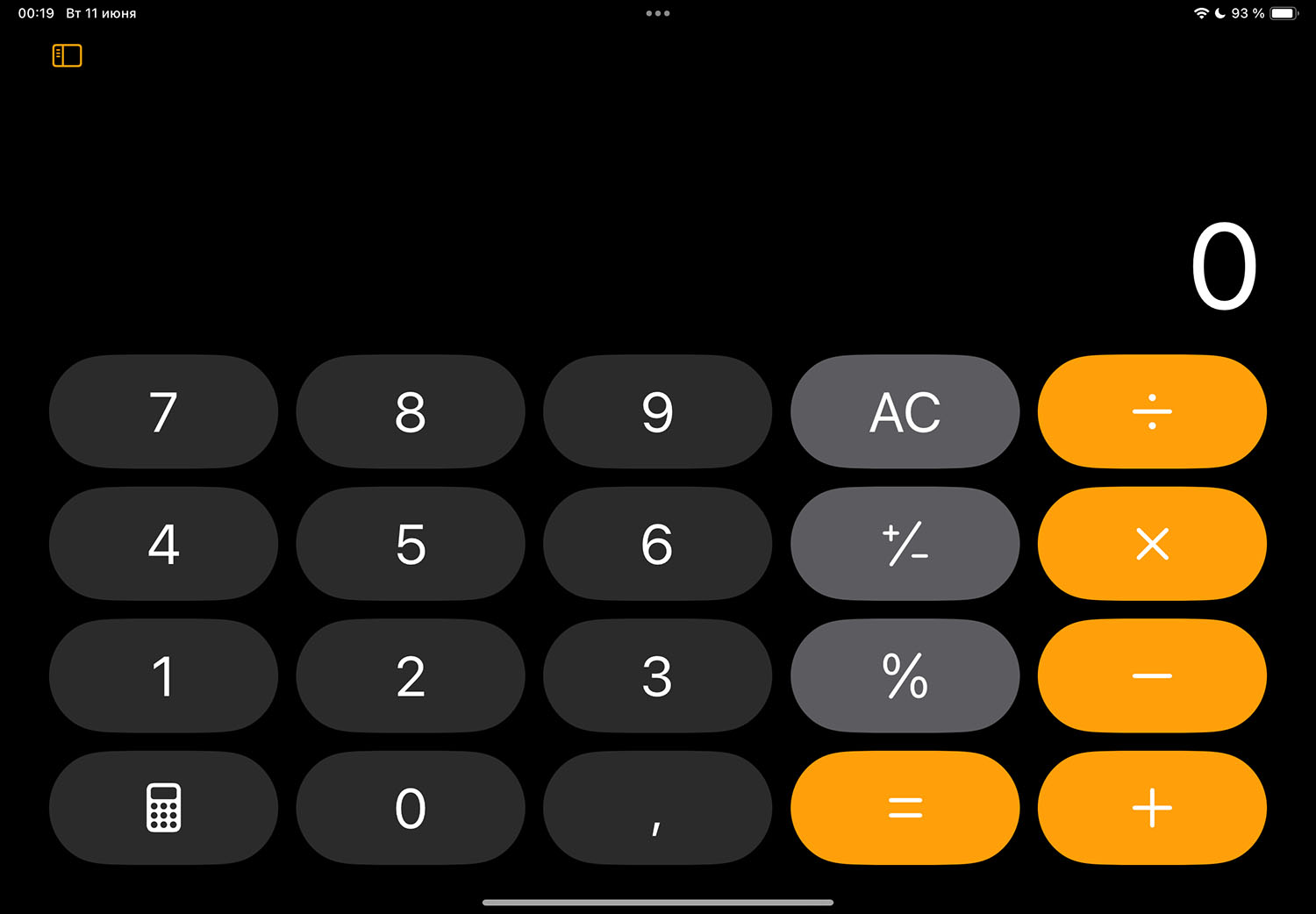At yesterday’s presentation, WWDC 24 presented new versions of the OS for iPhone, iPad Mac and Apple Watch. We have already told you how to easily and correctly update your iPhone and iPad, and we also told you with our first impressions after installation iOS 18.
It’s time to try it out iPadOS 18.
There are no new iPhone options this year


For several years now, we’ve seen Cupertino release a set of customization options for the iPhone, only to add it to the iPad a year later. The situation was repeated with widgets on the desktop, a custom hood, new wallpaper and other elements of the system.
At yesterday’s presentation, when there were events related to iOS 18, the thought flashed that we would see some features on tablets only in iPadOS 19.
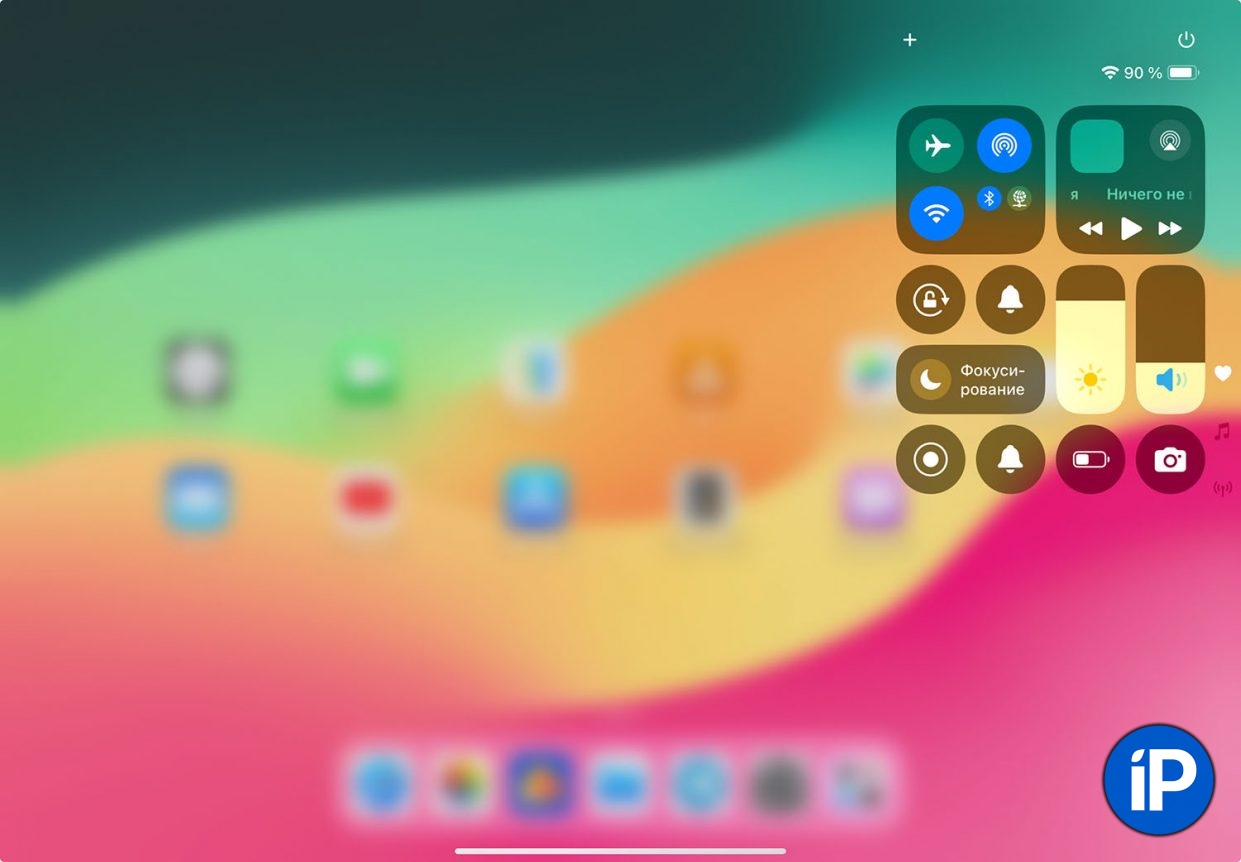
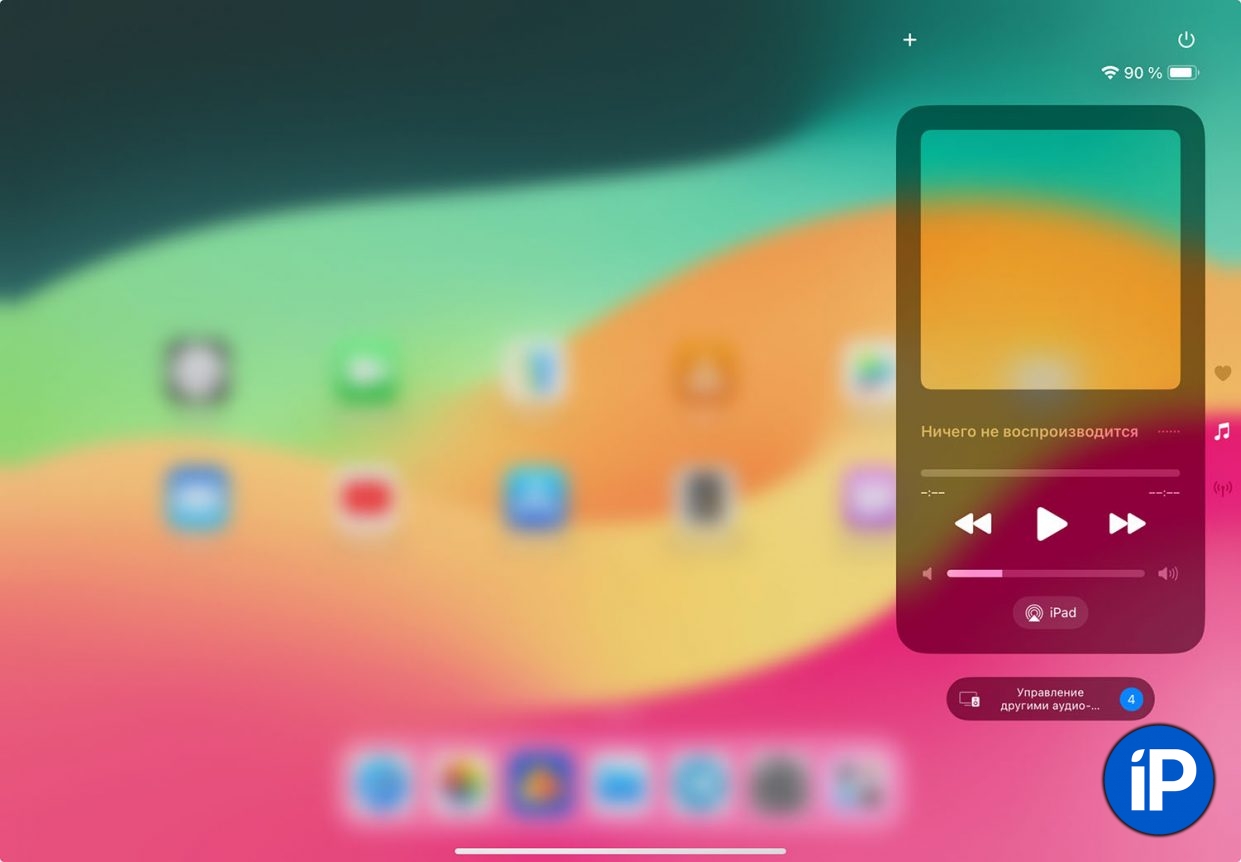
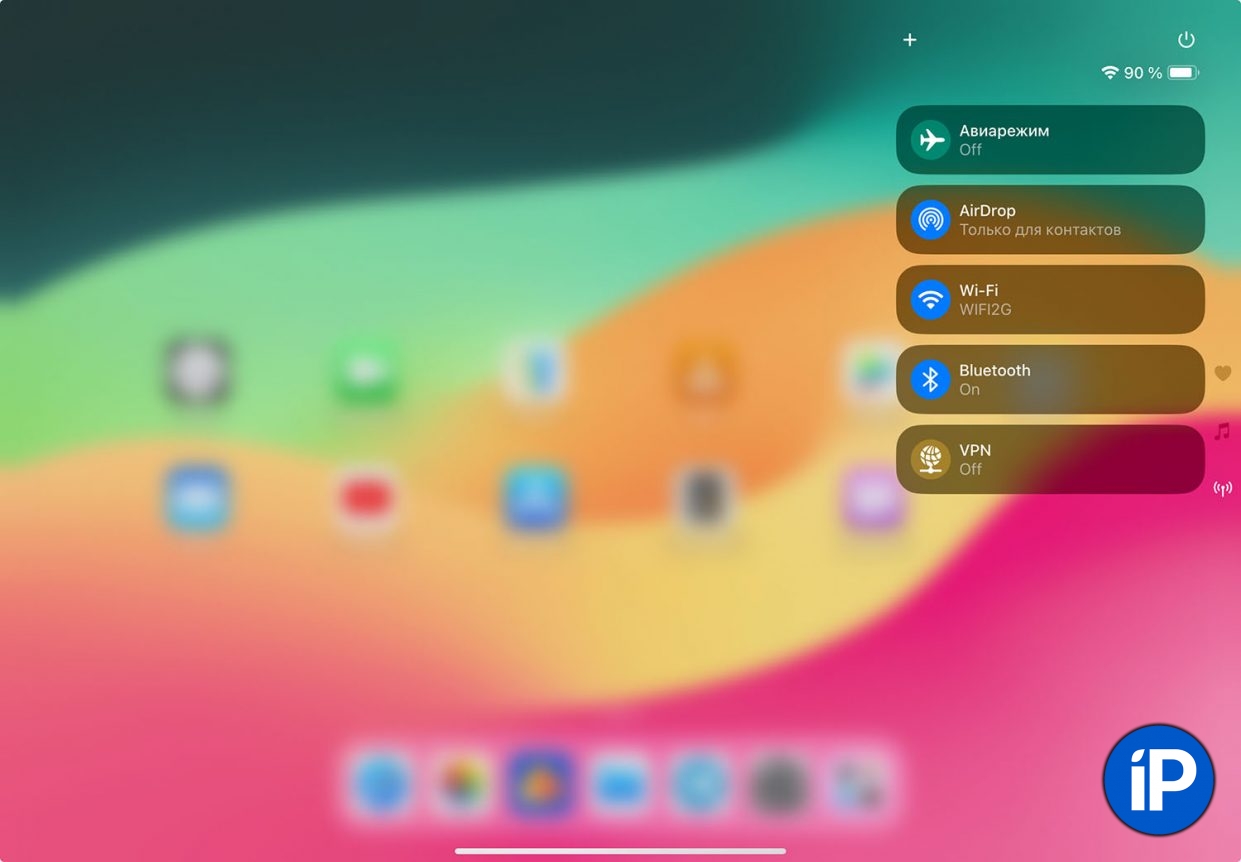
The control center occupies 3 screens, with 80% of the area not used
Fortunately, this did not happen. The main changes in the interface are: Free arrangement of icons And customizable Control Center available on iPad.
The options work fine, everything turns on, turns off and causes harm without problems.
I noticed a cool new feature. Widgets that have multiple sizes can be scaled with a gesture. Just pull the lower right corner and select the appropriate size. It’s strange that they didn’t think of this before.
Not everything is so clear with a calculator
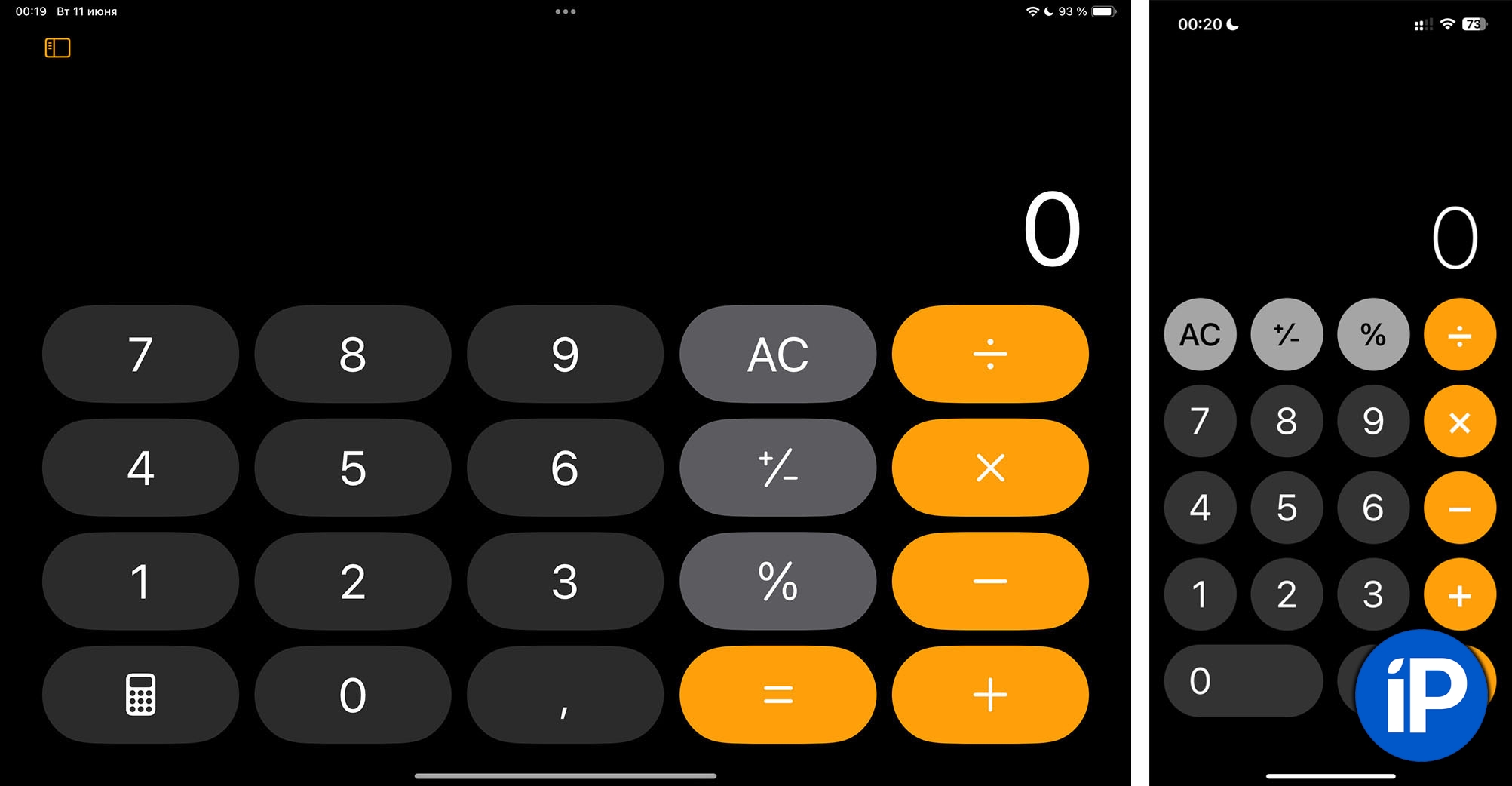
The first thing I wanted to try was seeding renewal iPadOSapplication Calculator. Ever since the first tablet was released, everyone has wondered why the iPad doesn’t have these utilities. At first it was some kind of Jobs’ prejudices, then for some time the company probably monitored Steve’s behests. And then they simply forgot that many people use the iPad for studying, and it would be nice to have a calculator pre-installed on the tablet.
Usually, marketers turn everyone on at Apple; they try to make some accents at the right moments and present some feature of the device advantageously. For some reason this did not happen with the calculator. The first thing the user will see after launching the utility is an iPhone calculator stretched to fit the iPad screen.
The first desire after launching is to delete it and never use it again.
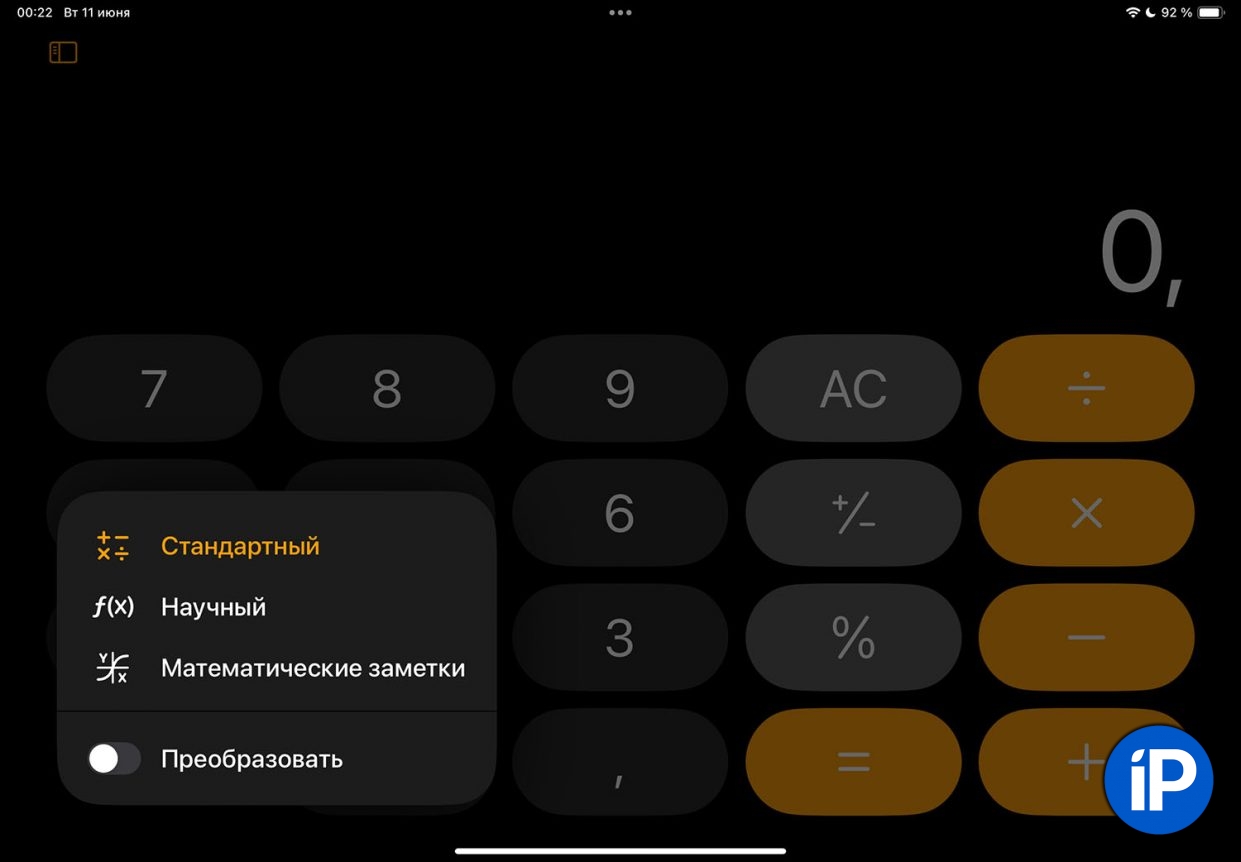
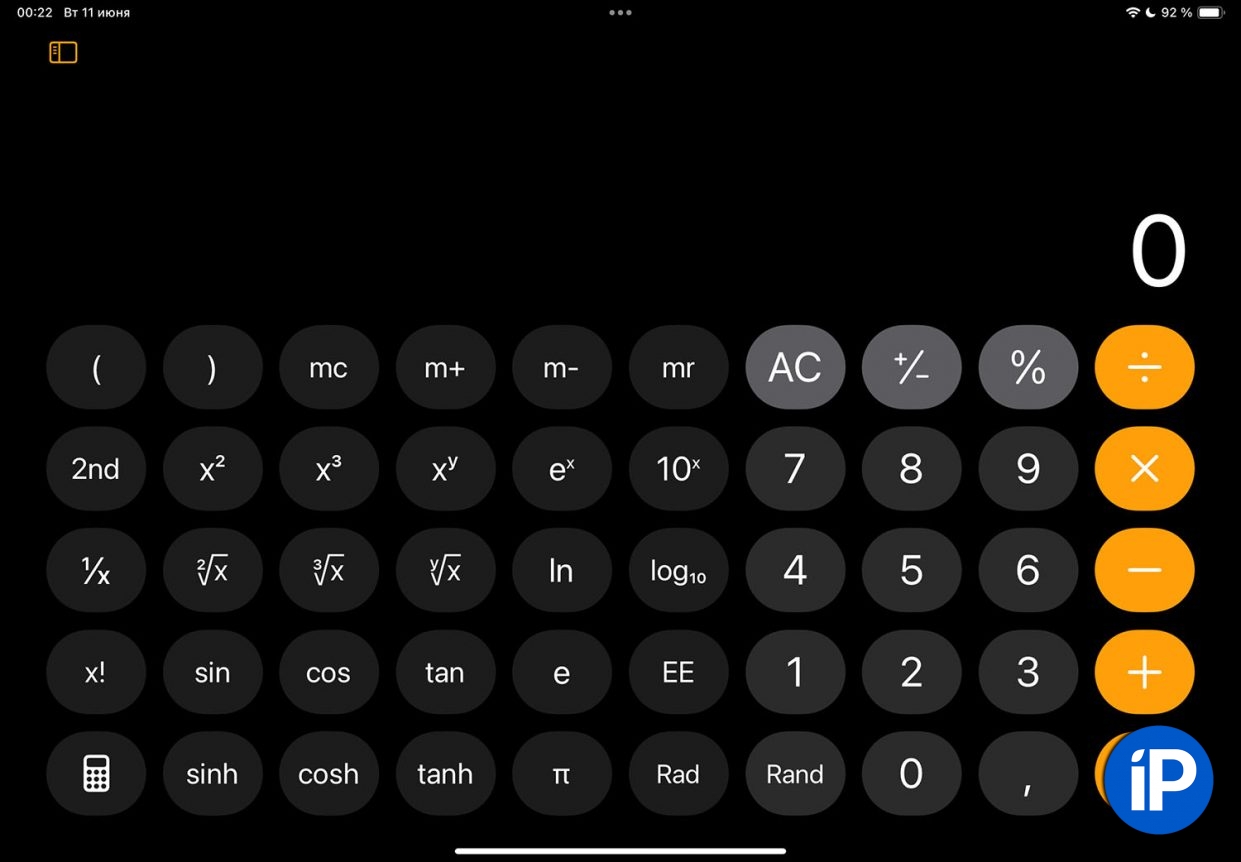
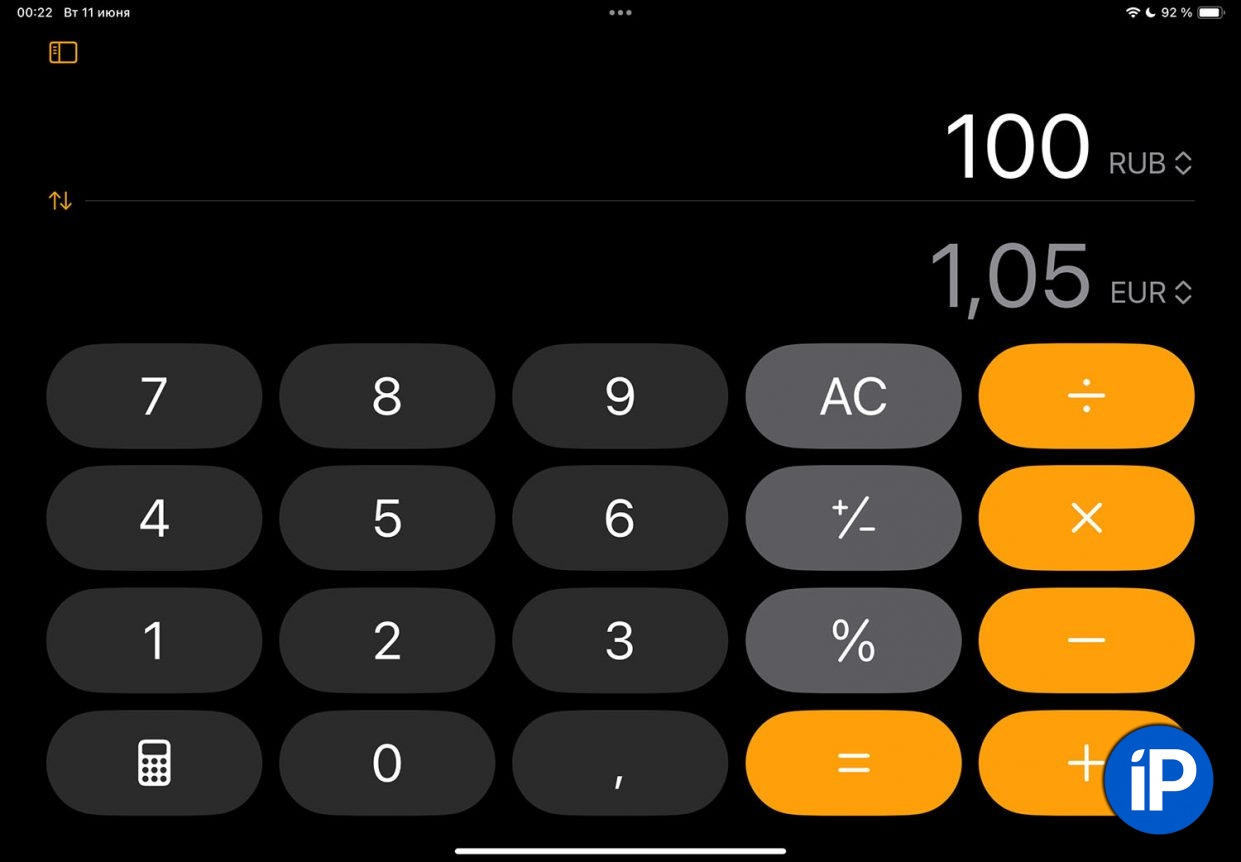
Only after a while do you notice a new button for switching modes in which Calculator I think it’s better. Hey, Tim, you don’t need to start by showing users a terribly stretched interface with oval buttons.
A value and currency converter appeared in the application; the mode was called “Convert”.
But I was pleased with the support for a calculator with handwriting input. All scribbles are recognized, and if you write “=”, a calculation occurs. If a change is made to the example, the answer is automatically recalculated.
At the presentation, the feature could make an exclusive thing for the new Apple Pencil Pro and the corresponding iPad. Fortunately, this did not happen.
Everything works fine even on the iPad 10 with the first generation stylus. Moreover, you can write with your finger without a stylus – the trick works. This is where we really respect Cook and company.
To install or not?
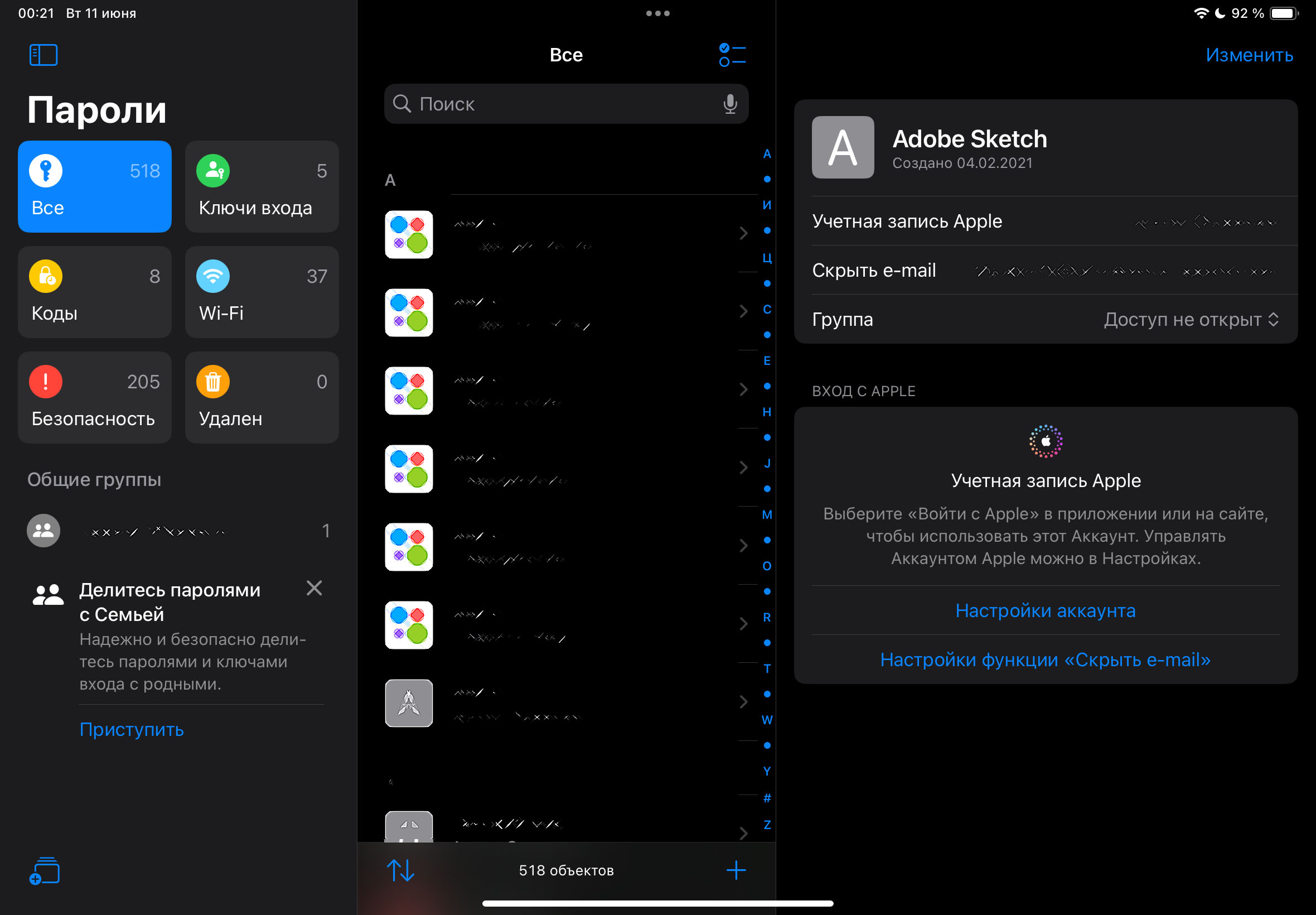
Interface of the new Passwords application
The system installed without problems and danced with a tambourine. All apps and utilities work on my iPad, including the banking clients that come with iPadOS.
After several hours of testing, I did not notice any critical bugs or glitches. Even apps installed bypassing the App Store using a developer certificate work fine.
If iPad is not a work tool for you, but an entertainment gadget, you can safely upgrade and try iPadOS 18 now.
We remind you that all actions are taken at your own risk, create backup copies of the necessary data before updating.
Source: Iphones RU
I am a professional journalist and content creator with extensive experience writing for news websites. I currently work as an author at Gadget Onus, where I specialize in covering hot news topics. My written pieces have been published on some of the biggest media outlets around the world, including The Guardian and BBC News.