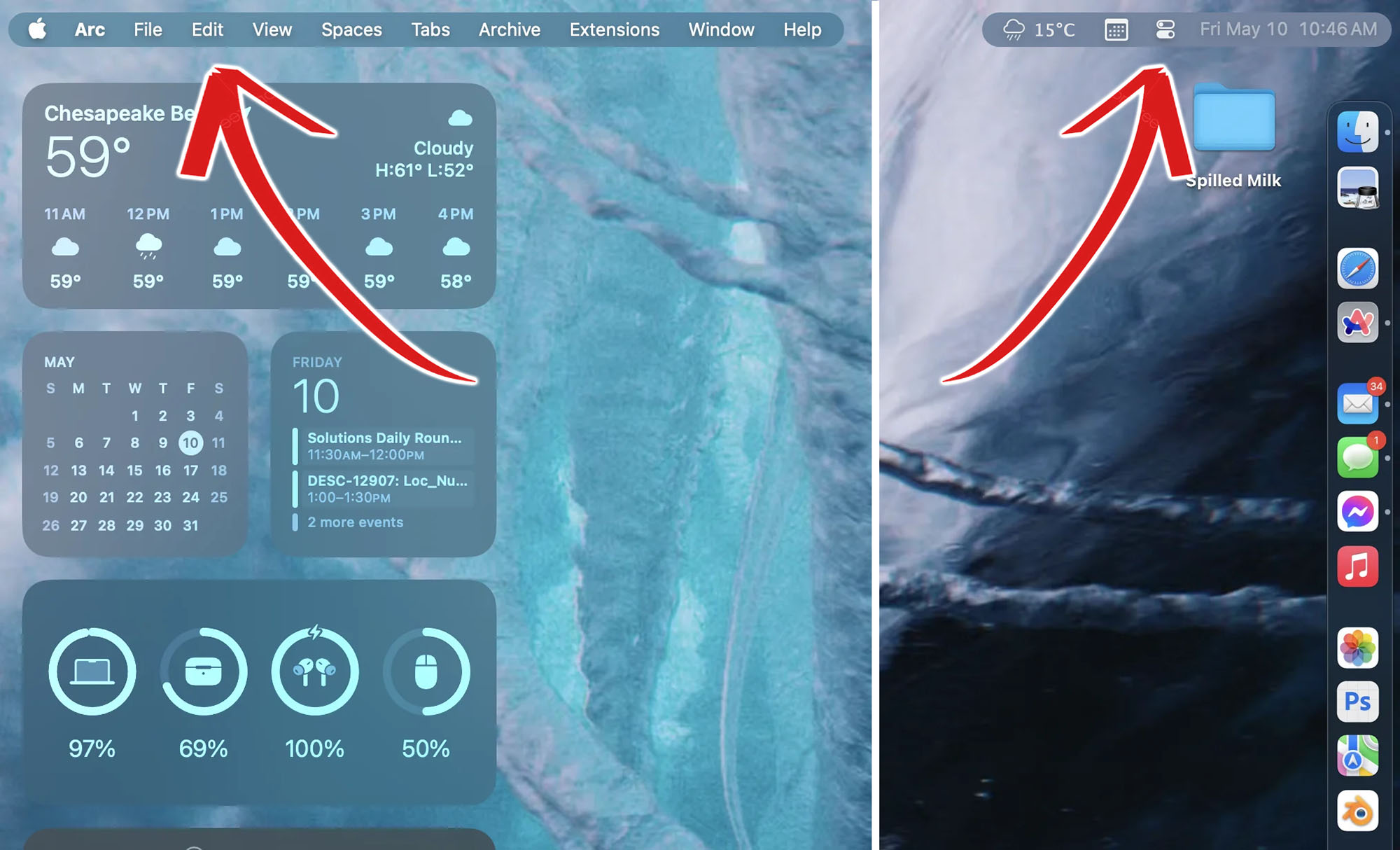The menu bar in macOS has not changed for a long time. As many years ago, it is a panel with a menu of the active application, icons, a clock and a control point. Developers do not pay much attention to it, but the line could be transformed, made more compact and expand the workspace at its expense.
There are third-party solutions that allow you to enter a menu bar to your liking, one of these programs we will consider today.
How to Change Menu Bars in macOS

We already refer to the Bartender application, which allows you to customize menu bars macOS. The main feature of the program is hiding unnecessary icons in the top panel of the system. If you only need this option, you can get by with simpler and free solutions.
To the point: How to remove unnecessary icons from the menu bar in macOS. Clearing the top panel of garbage
In one of the updates, the utility Bartender has received new features for changing the appearance of menu lines. Now, with the help of the program, you can not only hide elements, but also customize the top bar. Everything happens as follows:

1. download the app Bartender from the developer’s website. The app will work for free for a month, then it will ask you to purchase a license. You can bother paying with a foreign card or go another way.
2. Install the program and grant all necessary permissions when running.

3. Open the settings section Menu bar style.
4. Activate option Rounded individual sides.

5. Click the button Apply to all menu barsto apply this design to all desktops.
Along with this setting, I recommend enabling auto-hide of the line in full-screen mode.
You can combine this option with other application settings to make your menu bar unique.

The only drawback of this method is that the design is purely visual. There will be no more free space on the desktop, the windows will still rest against the transparent line at the top.
Besides this, Bartender There are many other options and features: hiding icons, customizing line behavior, trigger actions, hotkeys, and much more.
If Cupertino implemented this at the system level, it could take up some space and add workspace on smaller MacBook screens.
Source: Iphones RU
I am a professional journalist and content creator with extensive experience writing for news websites. I currently work as an author at Gadget Onus, where I specialize in covering hot news topics. My written pieces have been published on some of the biggest media outlets around the world, including The Guardian and BBC News.