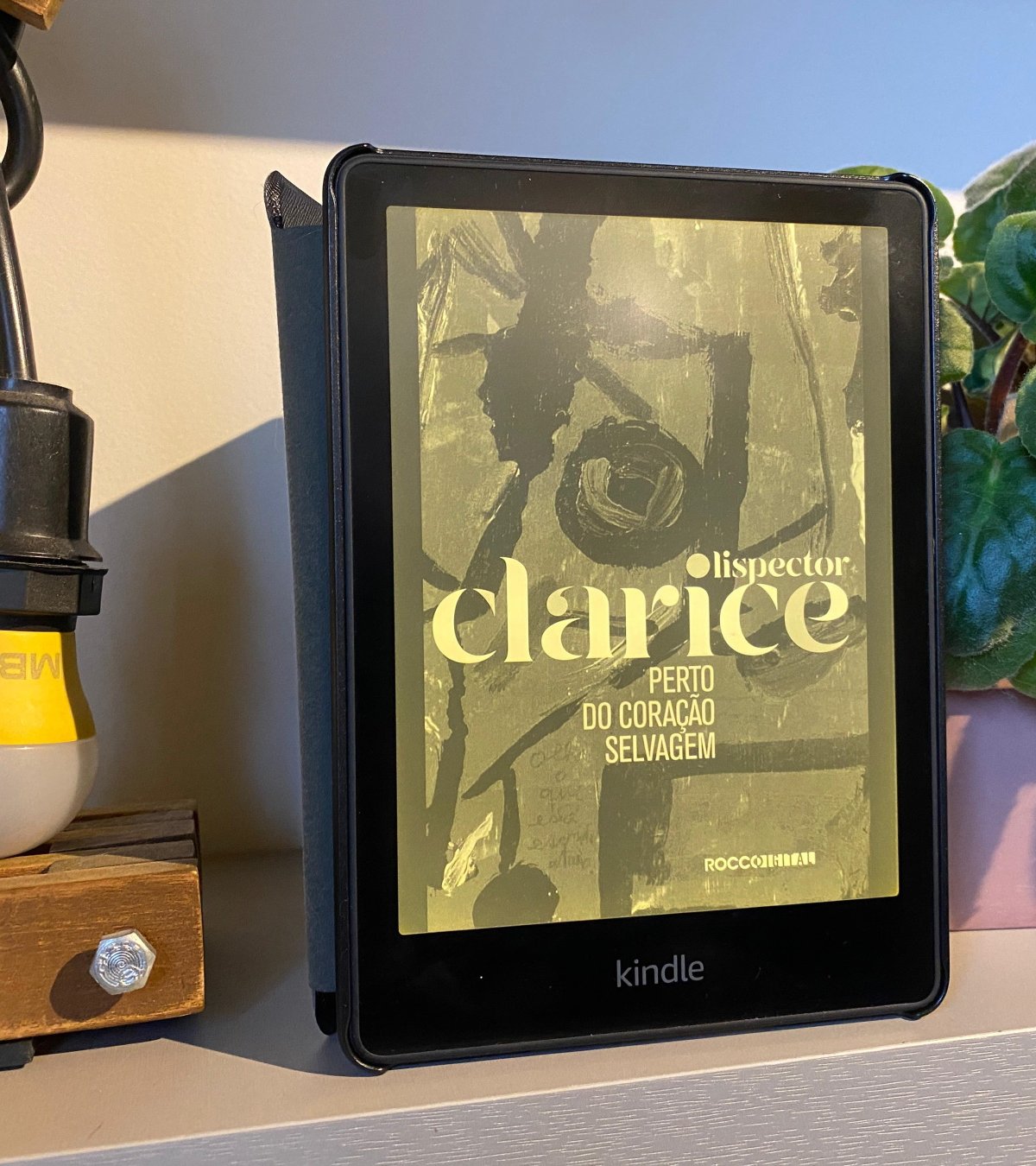I’ve spent nearly five years using the 10th-generation Kindle, the standard version of the world’s most popular e-reader. Between books purchased, borrowed from Prime Reading, or rented from Kindle Unlimited, I must have read close to fifty titles—a huge amount when you consider the amount of online articles I send to it. But I’ve decided to replace the Kindle with a more “premium” version in 2024 (aka this year).
So I bought the Kindle Paperwhite! And after using the “little toy” continuously for three months, I decided to give you a quick summary of the reasons why I recommend you make this upgrade too – if you can financially do it, of course.
1. Screen and warm light
The first thing that made me reconsider my usual Kindle was the warm light cast on the Paperwhite. I’m a night-time productivity person, which also means I have a better ability to read and understand long texts that aren’t always work-related during this time.
And after a while, I started to get annoyed by the cold light shining directly on my face. I stopped using social media and computers in bed — something vital for sleep hygiene, for example — but I continued to switch between reading physical books (with the lamp directly on the page) and my Kindle frequently. But on days when I couldn’t rely on indirect light, the cold (blue) light started to affect my sleep.
This is where the Kindle Paperwhite really shines. Since getting it, I’ve noticed less eye strain when reading in bed. It has a variety of temperature and brightness settings that make for more comfortable reading. For those who like numbers: There are 17 configurable LEDs, compared to just 4 on the standard version.
2. Speed and performance
I’ll be very honest here: changing pages with the Kindle Paperwhite is faster than doing so on a traditional device, but that wouldn’t make much of an impact if the product’s performance relied solely on that interaction.
The truth is that the performance improvements are much clearer when using “extra reading”. This means that with the Paperwhite, there is much more speed in configuring options, turning the device on and off, and – here’s the best part – selecting new content. Browsing the Kindle store is much faster, which can be very advantageous if you’re in a hurry, for example.
3. Improved design
When I talk about improved design, I’m not talking about an aesthetic revolution, obviously. At first glance, it’s hard to tell which is the new Kindle Paperwhite and which is the standard model. What has changed is the size of the screen (6.8 inches vs 6 inches) and the best use of the screen relative to the overall size of the device. As a result, the reading pages are better allocated.

It’s worth noting that it’s a bit heavier, at 205 grams (excluding the protective cover, which is sold separately). That’s more than the traditional Kindle’s 158 grams, but still less than a physical book of around 200 pages, which comes to 230 grams for the non-hardcover edition.
In any case, I emphasize here that both models are more comfortable to read at night than physical books, mainly because changing pages and even “holding” them can be done easily with one hand. Amazon still claims that the model is waterproof, but I have not tested the functionality so far.
4. Battery and charger
The positive point here is not with the latest model on the market, but with my previous 10th generation model. No big news: the Paperwhite’s battery lasts a long time. But the battery of the 10th generation Kindle (and of course the 11th generation) already did that.
The big highlight here is that the new generation has a USB-C connection (including the common one). This is very good because it does not require you to travel with an extra cable, given that USB-C is the standard for most mobile phones, headphones and other accessories, for example.
What was good about both models anyway?
As I’ve said before, the Kindle has some really great advantages over physical books – and let me be clear here that I still buy physical books and have more than my shelves will allow.
For starters: it’s much easier to travel with an e-reader or read on public transport, especially since you only need one hand to hold and change the page. Reading in bed is also much more comfortable.
Amazon’s library is huge and buying digital books is instant. In other words: no waiting or shipping, which is really incredible in an emergency. For those who read books from abroad, this factor becomes even more important and adds to the advantage of not having to import materials from abroad.
If you want to know more reasons, we have a guide with 8 reasons to buy a Kindle. Of course, each of the reasons will be felt more or less by one type of reader or another, but it is worth checking and taking these points into account when making your purchase.
Buy your Kindle Paperwhite
Take advantage of all Kindles being available to Prime members until July 21st and purchase your Kindle Paperwhite:
20% Closed
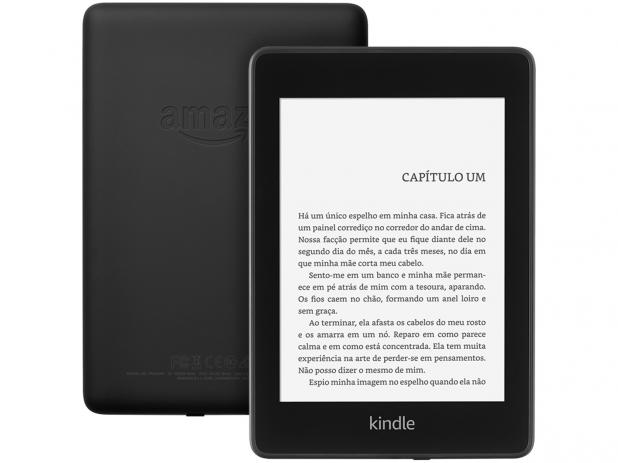)

It has built-in and waterproof lighting, so you can better enjoy your reading at the kitchen table, by the pool, or even in the bathtub, anytime and anywhere, without worry.
799.00 ₺
Check out other Kindle options available on Amazon!
Source: Tec Mundo
I am a passionate and hardworking journalist with an eye for detail. I specialize in the field of news reporting, and have been writing for Gadget Onus, a renowned online news site, since 2019. As the author of their Hot News section, I’m proud to be at the forefront of today’s headlines and current affairs.