Honor has already established itself not only as a manufacturer of smartphones in a wide range of price categories, but also as a manufacturer of laptops for everyday work, such “workhorses” that are ideal for both office tasks and creativity (photo, video) will come in handy and will handle the CS:GO game without any problems.
The new product of 2024, the HONOR MagicBook X 16 Plus laptop, has arrived to us. This is exactly such a device for everyonebecause special features stand out:
✦ large, juicy screen
✦ the filling is decent
✦ toys pull
✦ aluminum body
MagicBook X 16 Plus buys its reliability and ease of use so much that I am writing this text on this laptop.
Let’s show you all sides of it and tell you about the characteristics and personal impressions. The disadvantages are also voiced, how could it be without them (True, there are only two of them).
Briefly
Design, keyboard, ports
Filling, characteristics, tests
Autonomy
Impressions, results, price
Look what it looks like:
Design, keyboard, ports
 The matte case looks stylish.
The matte case looks stylish.
The MagicBook X 16 Plus case is made of aluminum alloy, including the inner part under the keyboard. When typing, the case does not bend or creak, which immediately gives the laptop a touch of premium. The metal surface of the lid is matte, fingerprints are on it, but they are visible only in bright light.
Along with aluminum, a little plastic is used, the frame around the screen is made of this material. The manufacturer also named it HONOR on it, and the camera “eye” is traditionally hidden on the top brand.
 Just a huge 16-inch screen.
Just a huge 16-inch screen.
The frames around the screen are quite narrow. The side ones are 5 mm, the top ones are 8 mm. The bottom one is the heaviest, 15 mm. Visually, the frames do not interfere and do not look bulky.
Yes, about: the logo of the word HONOR is also placed on the outside right in the center of the cover, but it looks very impressive. Perhaps due to the combination of the matte surface of the cover and glossy letters.
 The logo is not conspicuous and does not interfere with work.
The logo is not conspicuous and does not interfere with work.
The metal case guarantees the absence of backlashes and extraneous sounds when using the laptop. However, the MagicBook X 16 Plus does not pass the test of opening the lid with one hand. It comes to the hanging part of the laptop with the second hand, fortunately, there is a special recess in the case for this.
The maximum opening angle of the lid is 135 degrees. We open it and study the keyboard.
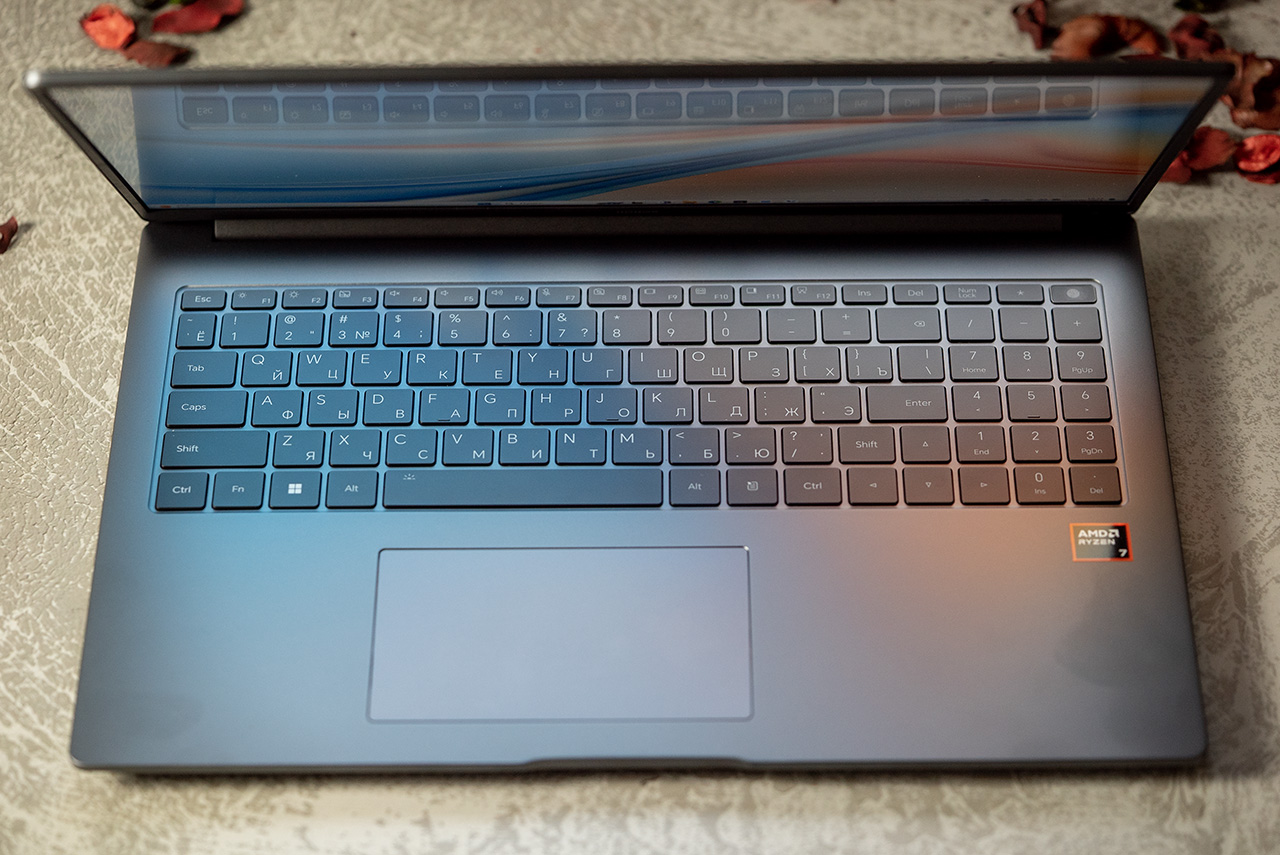 Convenient keyboard with a full numeric keypad.
Convenient keyboard with a full numeric keypad.
The keyboard on the MagicBook X 16 Plus is full-size, and even has a numeric keypad. The keys, equipped with a scissor mechanism and a small stroke, are pressed silently and softly. You select text pleasantly, tactilely and do not irritate others with “clicking”. For working in the dark, there is a keyboard backlight with two brightness levels.
The laptop power button in the upper right corner of the keyboard block has a built-in fingerprint sensor. It recognizes the finger confidently 10 times out of 10, unlocking is fast.
 The fingerprint scanner in the power button works quickly.
The fingerprint scanner in the power button works quickly.
The touchpad is located at the bottom of the case. It is not in the center, slightly shifted to the left. The touch surface is quite large, the finger slides easily, there is support for gestures.
The touchpad does not have buttons; the lower part of the touch pad is used to simulate them.
On the sides of the case you can find useful connectors that I find convenient to use while using the laptop. It turns out that they are quite convenient, you can connect flash drives, external screens and TVs without any adapters, ha!
So, on the left border of the case there is:
✦ 2 USB Type-C ports
✦ 1 USB Type-A port
✦ 1 full-size HDMI
On the right you can find:
✦ 1 USB Type-A port (USB 3.2 Gen 1)
✦ 3.5mm headphone jack


I was surprised not to find an Ethernet jack, but perhaps its absence is dictated by the thick laptop. Its dimensions are 356.2×250.1×17.9 mm, weight – 1.79 kg.
It has been experimentally established that both USB Type-C ports can function as a charger, and a power adapter can be connected through them.
The bottom cover has holes for removing hot air from the device’s case, so working with the MagicBook X 16 Plus for a long time may be uncomfortable, it will be hot. The speakers are also located at the bottom of the case on the sides, making it quite loud and clear.
◦ Back to Contents ◬
The screen is memorable, the colors are rich
 The matte plastic frame around the screen looks like this.
The matte plastic frame around the screen looks like this.
Thanks to the closed frames, the MagicBook X 16 Plus has a 16-inch screen, while the overall dimensions of the laptop are comparable to devices with powerful 15.6-inch screens.
The screen is based on IPS technology, has a maximum resolution of 2560×1600 pixels and a refresh rate of up to 120 Hz. The matte coating reduces the possibility of glare, it is comfortable to work behind such a lamp in a room with external lighting.
The aspect ratio of the screen is the usual 16:10. In addition, the screen is equipped with protection against blue light and flickering according to TÜV Rheinland certificates. The image density is 189 PPI. The brightness reserve of 430 nits is enough for work even in the office on a sunny day.
 The colors are rich, enough for a small supply.
The colors are rich, enough for a small supply.
As for the built-in camera, the characteristics are as follows:
✦ photo in 720p (1280 x 720 pixels)
✦ video at 30 FPS
This is more than enough for video calls and chats. The other person will see and hear you perfectly, verified, confirm.
◦ Back to Contents ◬
Filling, characteristics, tests
 The hot air exhaust vents and speakers are located at the bottom level.
The hot air exhaust vents and speakers are located at the bottom level.
HONOR MagicBook X16 Plus is powered by AMD Ryzen 7 8845HS Phoenix series processor. The processor is manufactured using 4 nm process technology and has 8 cores. The operating frequency is 3.8 GHz, the peak frequency can be 5.1 GHz.
The RAM in my copy was 32 GB, but it is also possible to get the MagicBook X16 Plus with 32 GB of RAM. The SSD capacity can also be 512 GB or 1 TB. There is no option to upgrade the RAM on your own, it is soldered to the board.
The integrated AMD Radeon 780M is used as a graphics accelerator. Let me remind you that this laptop does not assume that you will run RDR2 on it at maximum settings. Nevertheless, the MagicBook X16 Plus performance is definitely enough for not too heavy games. I managed to configure and comfortably play:
✦ Fortnite
✦ Counter Strike 2
✦ PUBG
✦ Far Cry 3
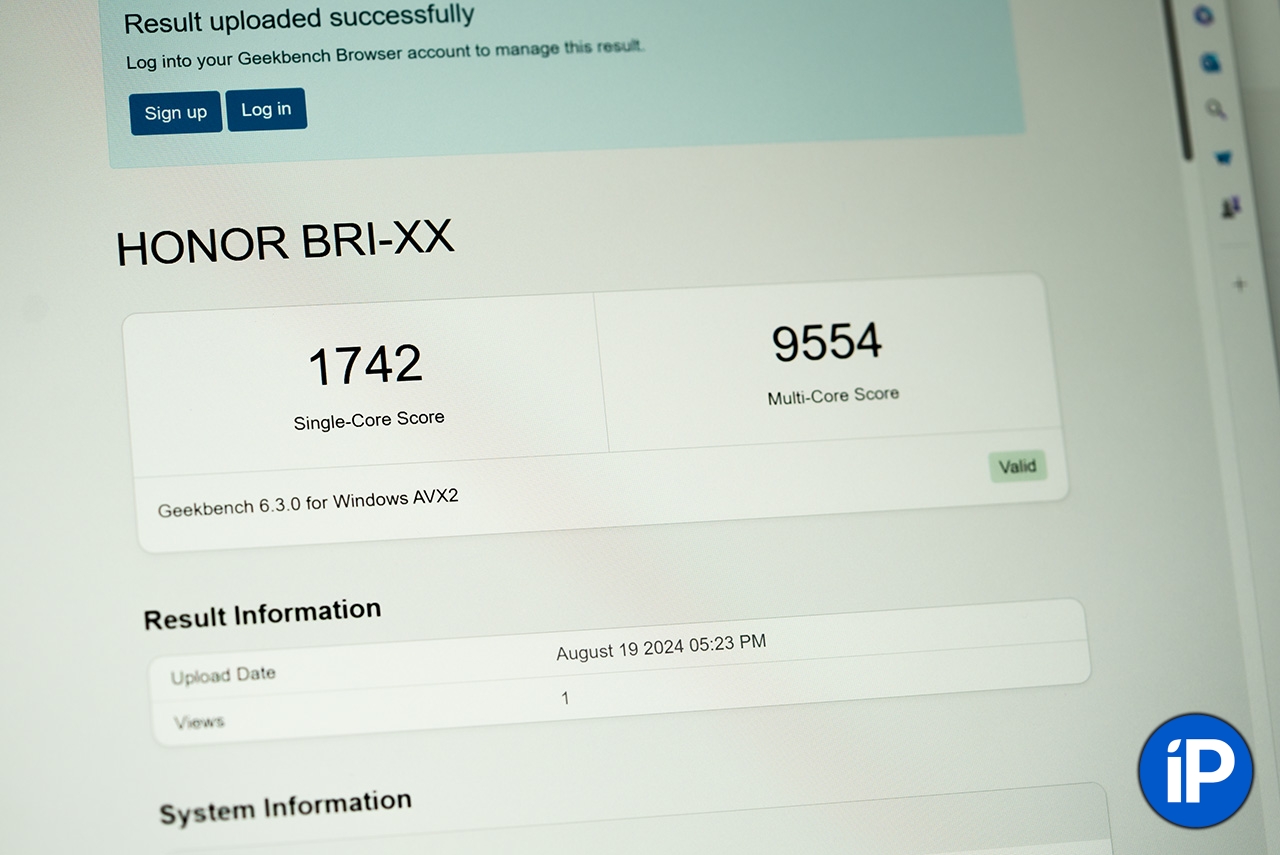 Geekbench 6 CPU test results.
Geekbench 6 CPU test results.
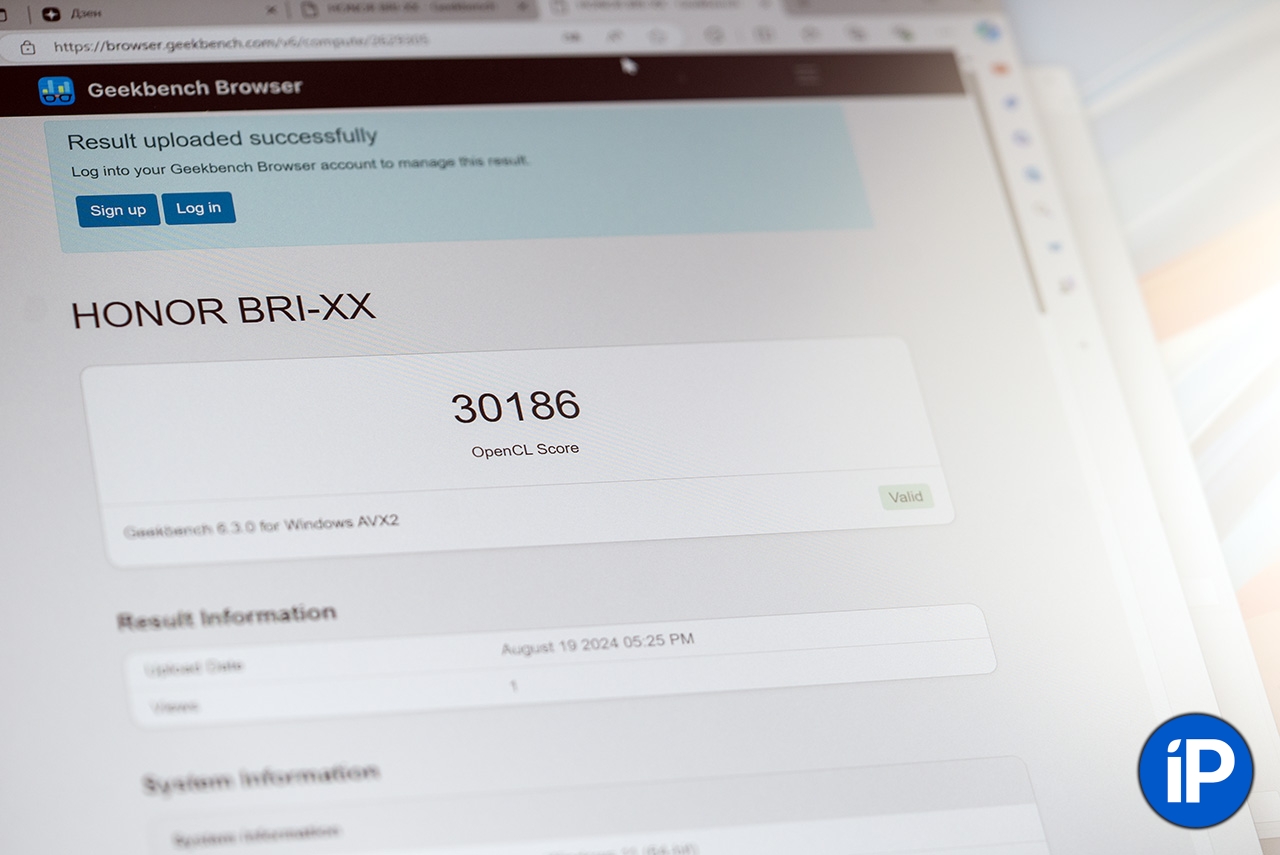 Geekbench 6 GPU test results.
Geekbench 6 GPU test results.
Of course, “Tanks” will also just fly, because this game is so well adapted to any hardware that it can even run on microwave.
The cooling system in the laptop is represented by one of the components – a cooler. It is quite quiet and may therefore not always be effective. After two games in the same Fortnite, the aluminum case heated up quite noticeably, so that the heat was even felt in the center of the buttons.
In general, without launching the game, I was unable to load and “warm up” the laptop with either Photoshop or a ton of open browser tabs.
 Typing is very comfortable, the key travel is short and silent.
Typing is very comfortable, the key travel is short and silent.
At the same time, the HONOR MagicBook X16 Plus has two operating modes: “Balanced” and “Performance”. Switching between them is done by pressing the key combination “Fn+P”.
▪︎ Productive mode Available when connected to a power adapter, it delivers high performance for demanding tasks.
▪︎ Balanced mode with a quiet cooling system Allows you to increase the battery life.
Plus special algorithms based on artificial intelligence (it’s called HONOR OS Turbo 3.0) continuously adapt system performance to ensure high power and energy efficiency.
◦ Back to Contents ◬
Autonomy
 The kit includes a compact power supply and cable.
The kit includes a compact power supply and cable.
HONOR MagicBook X16 Plus is equipped with a 75 Wh battery with support for 65 W fast charging. The kit includes a Type-C cable and the charging unit itself, which is quite compact.
My personal impression is that the laptop works for about 5 hours with continuous use without launching games. I wrote text, watched videos and listened to music. After 4.5 hours, the MagicBook X16 Plus warned that there was 10% left on the battery charge and it would be better to connect it to the outlet.
Charging from 10 to 100% with the included unit and cable took about 90 minutes.
◦ Back to Contents ◬
Impressions, results, price
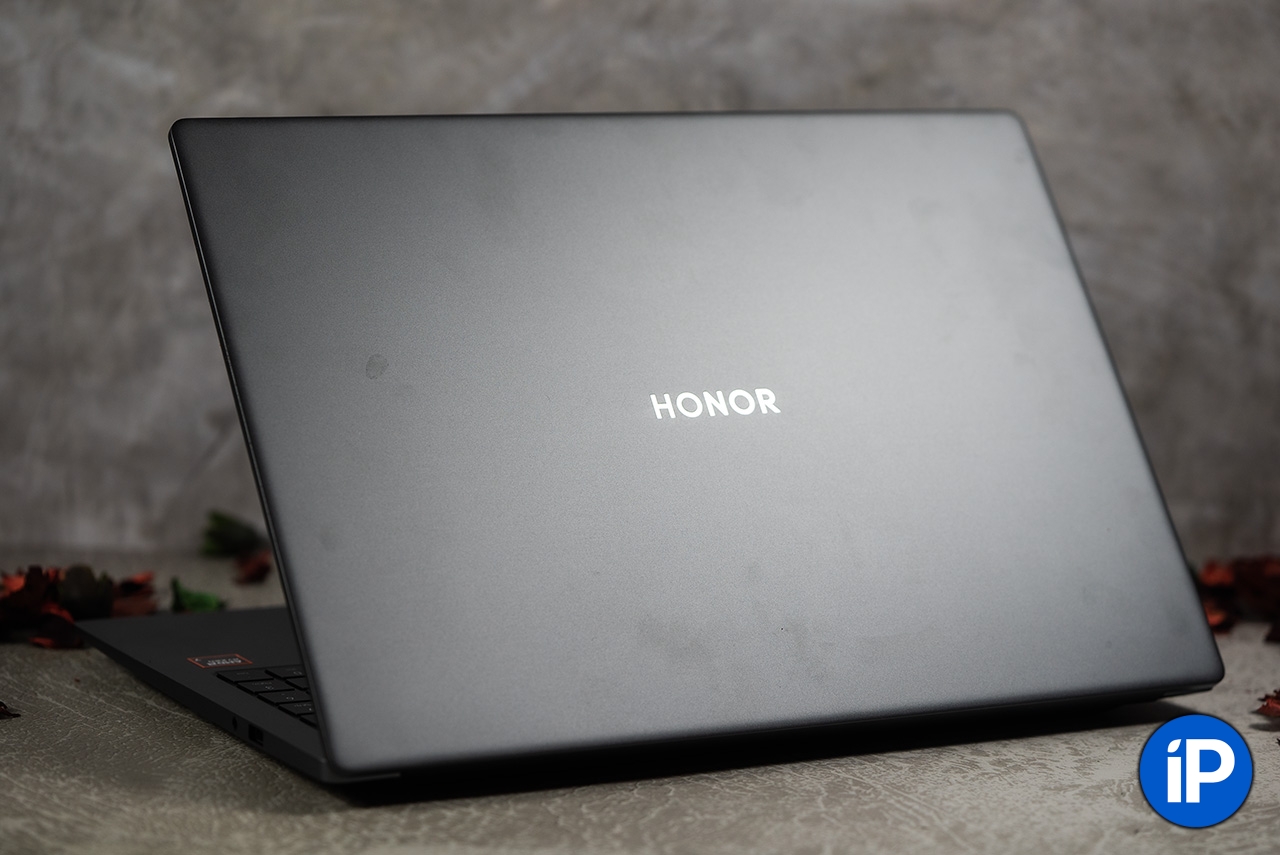 Excellent laptop for work and study. I liked it.
Excellent laptop for work and study. I liked it.
The HONOR MagicBook X16 Plus left an impression of a solid, balanced, reliable device. It is not too heavy, it has a large and comfortable screen, it has a beautiful body and sufficient performance to continue to be a companion in work.
Summarizing the advantages of this laptop, I would like to note the following:
✦ unforgettable 120Hz screen
✦ keyboard with numeric keypad (convenient)
✦ fabric, almost invisible frames around the screen
✦ loud and voluminous built-in sound
✦ modern processor and good performance
Among the minuses, I will note the strong heating of the case during gaming sessions, and the touchpad is not always accurately recognized. Otherwise, this is a stylish device that will serve you for a long time and will not disappoint with unexpected lags and freezes.
The most interesting thing is the prices.
HONOR MagicBook X16 Plus (16 GB/512 GB): RUB 88,990.
HONOR MagicBook X16 Plus (16 GB/1 TB): RUB 108,990.
HONOR MagicBook X16 Plus (32 GB/1 TB): RUB 118,990.
Personally, I found the option for 108,990 rubles to be the most balanced in terms of price-performance. However, everything depends on your tasks and preferences, so we recommend paying attention to the new product and trying it out yourself.
This might be the laptop you’ve been dreaming about for a long time.
◦ Back to Contents ◬
📸 All photos in the article:



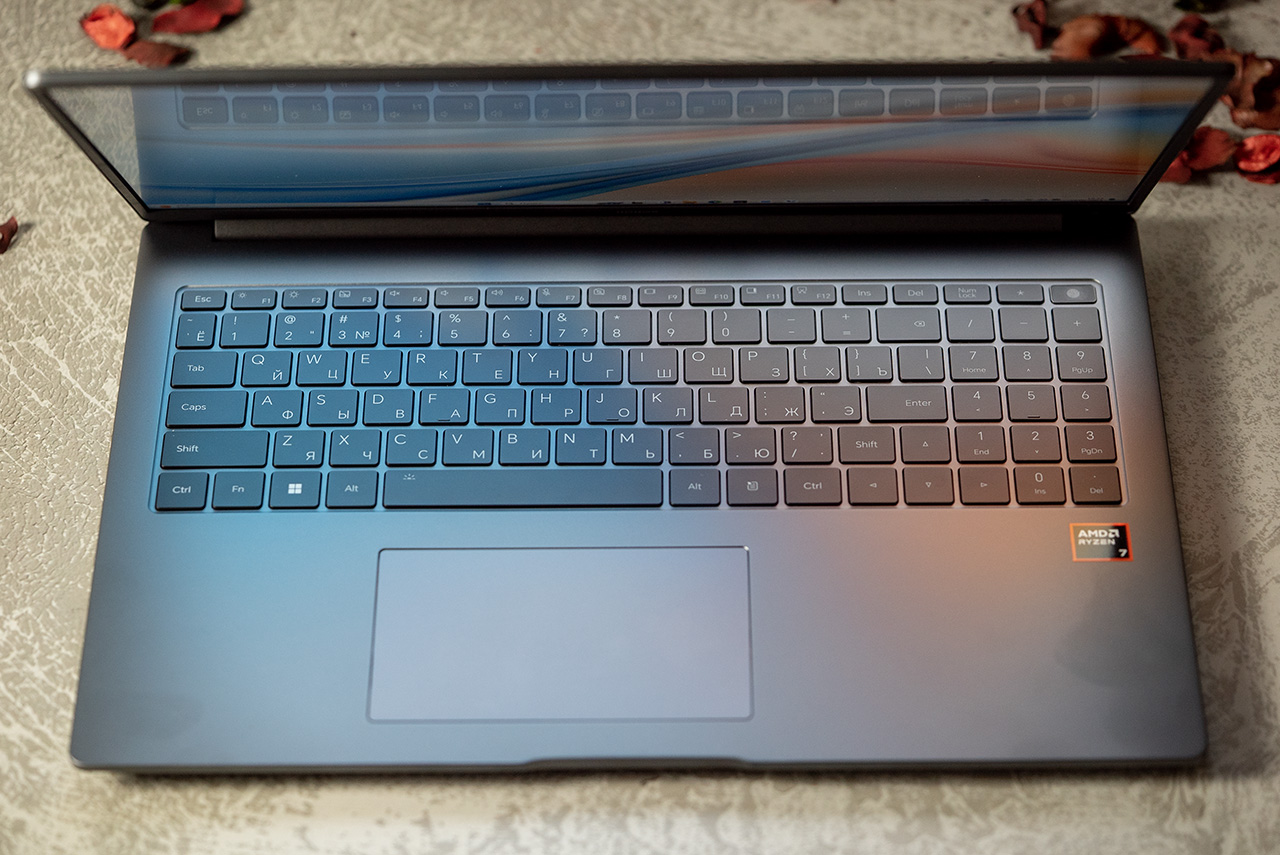




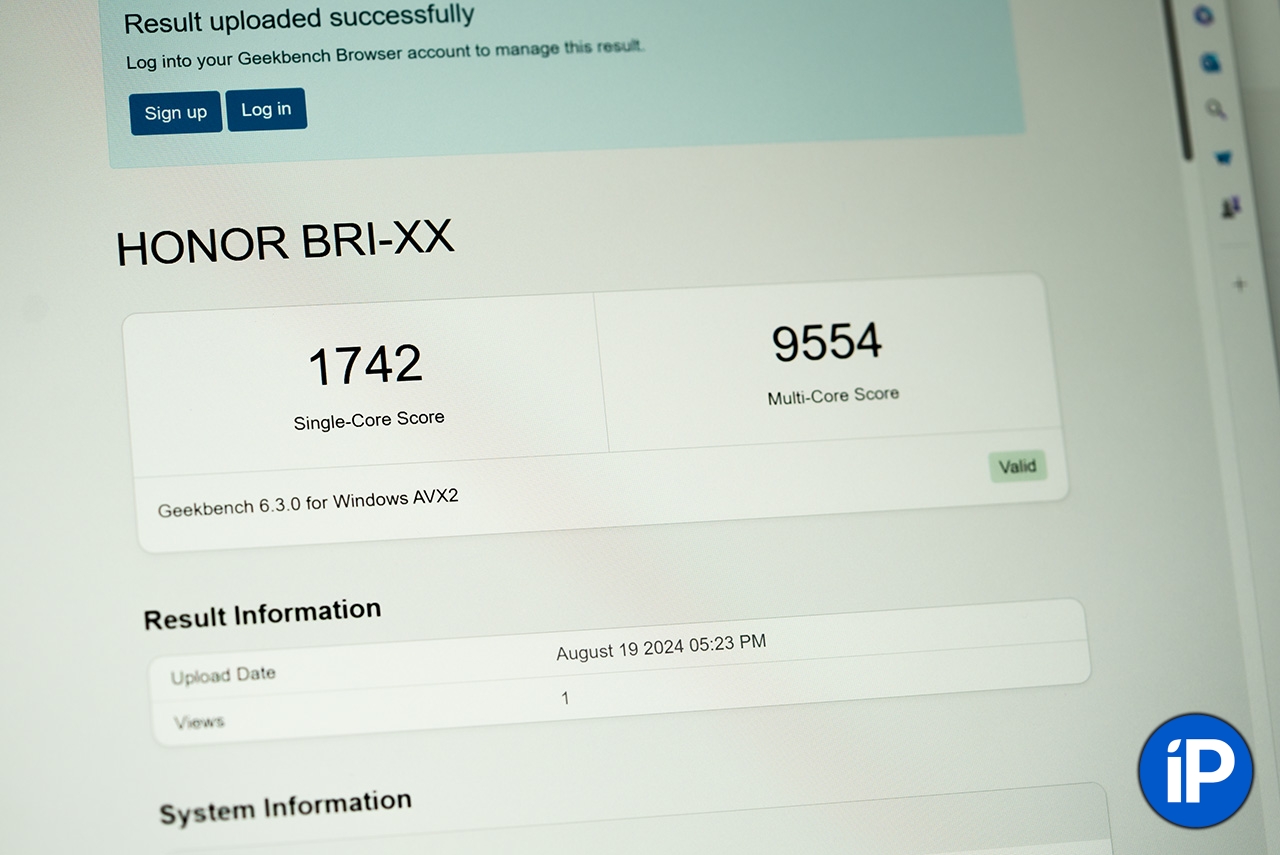
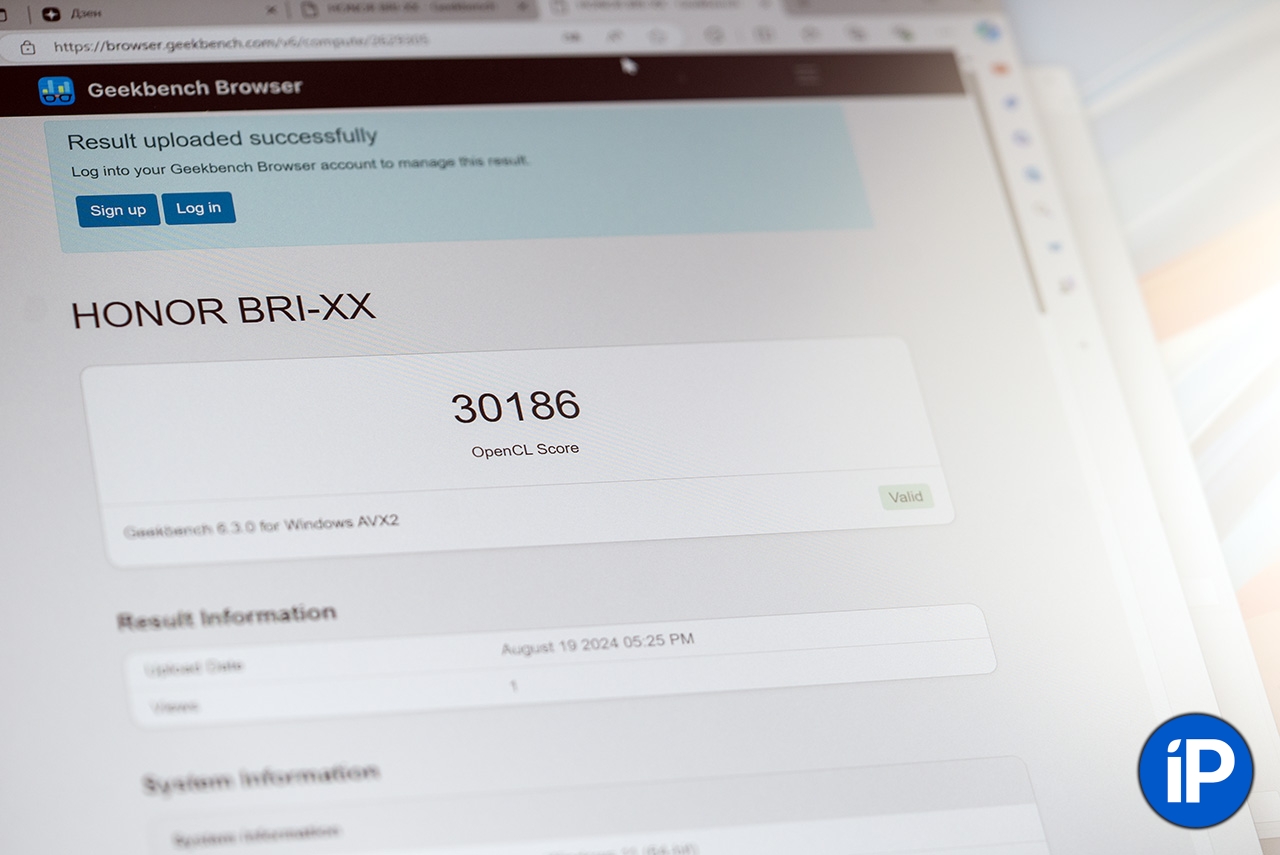


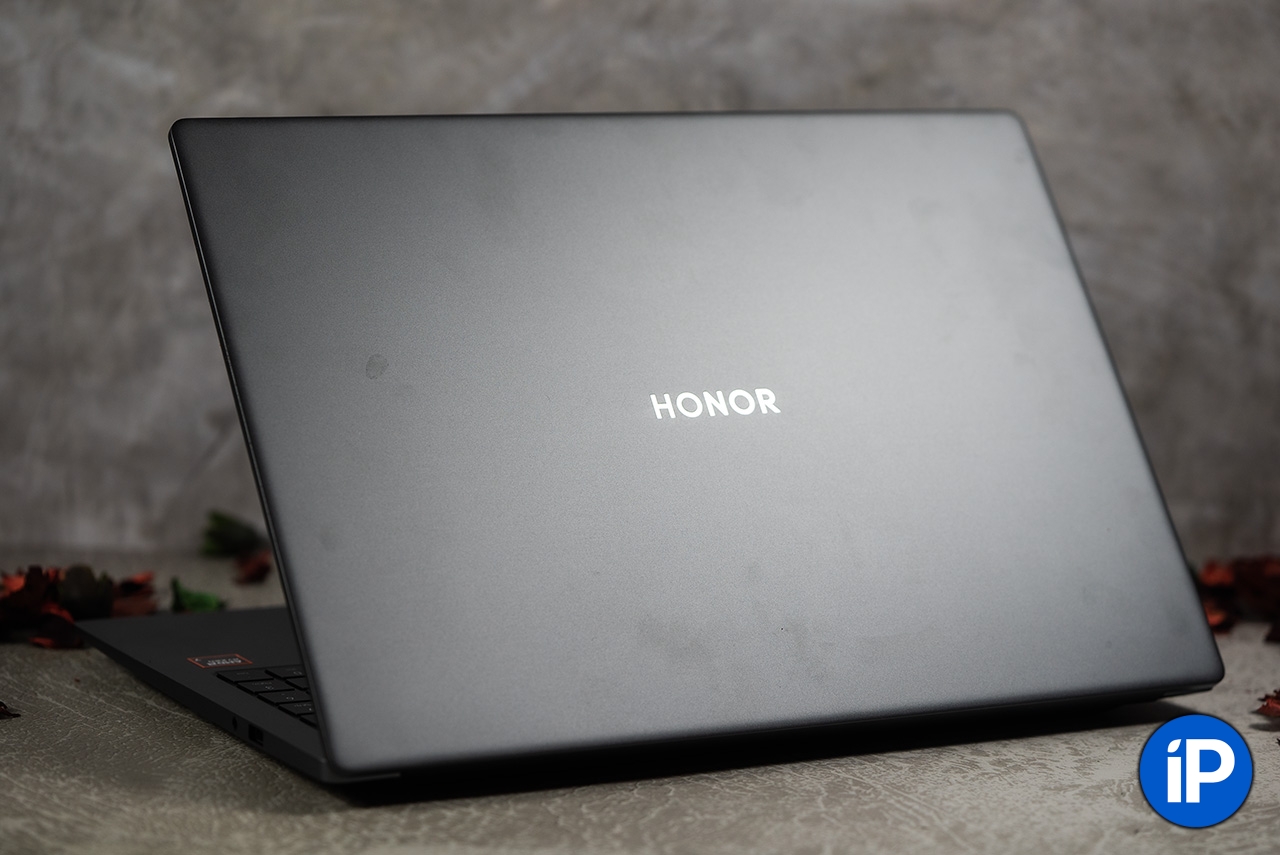
Source: Iphones RU
I am a professional journalist and content creator with extensive experience writing for news websites. I currently work as an author at Gadget Onus, where I specialize in covering hot news topics. My written pieces have been published on some of the biggest media outlets around the world, including The Guardian and BBC News.











