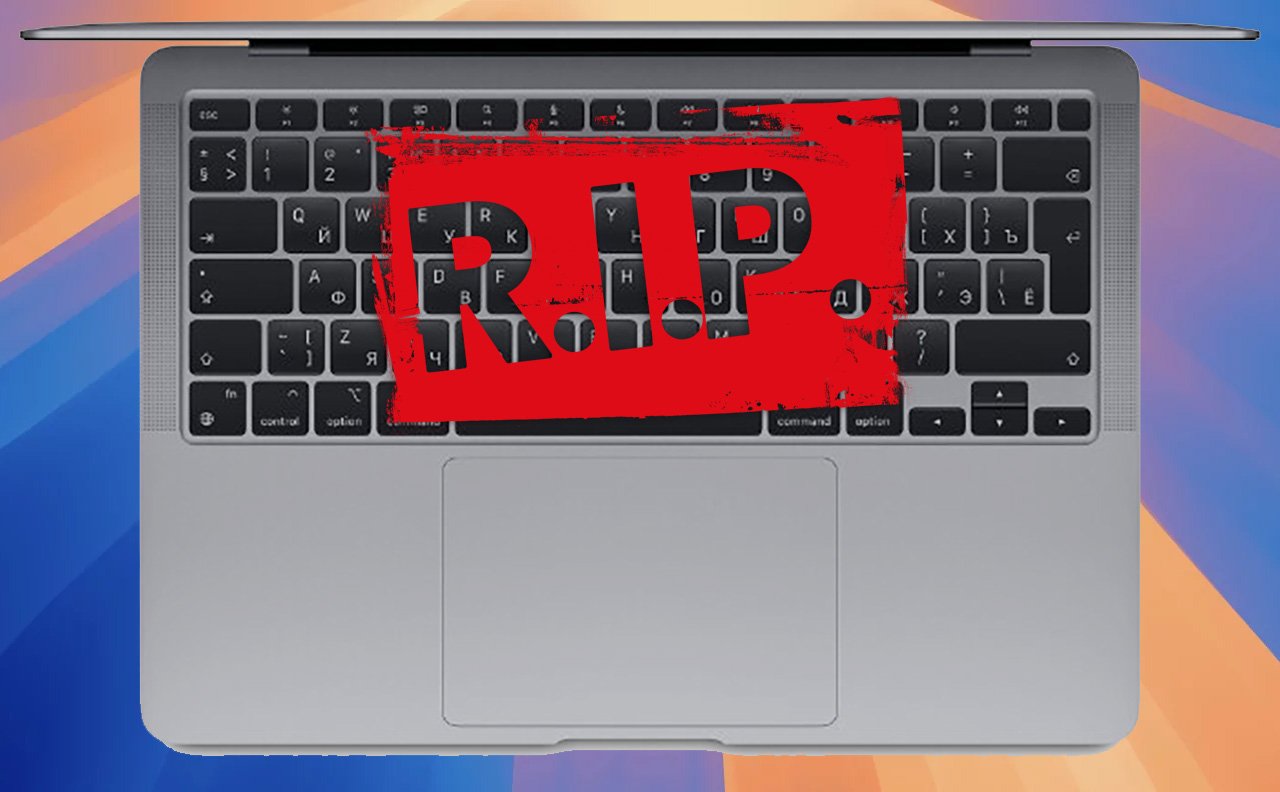The latest beta update for the latest Mac OS has just been released, and I’ve already wondered several times what to do if the seventh beta keyboard installation stopped working.
At first I just advised to reboot, but then I encountered this problem myself: Shorts stopped working on my macbookincluding basic “copy-paste“.
I followed the same advice to myself, rebooted my MacBook Air and… nothing changed. The keyboard would “fall off” and I didn’t want to respond to the keystrokes.
After thinking about it, I took 5 steps, which I will describe below. Some of them worked and now the keyboard works properly. So, if you encounter a similar problem, here is what you need to do:
1. Change the default keyboard language.
▸ Follow the path “Settings – Keyboard»
▸ Click “Change” opposite the parameter “Input sources»
▸ Select languages one by one, delete them and sections again using the “-” and “+” buttons
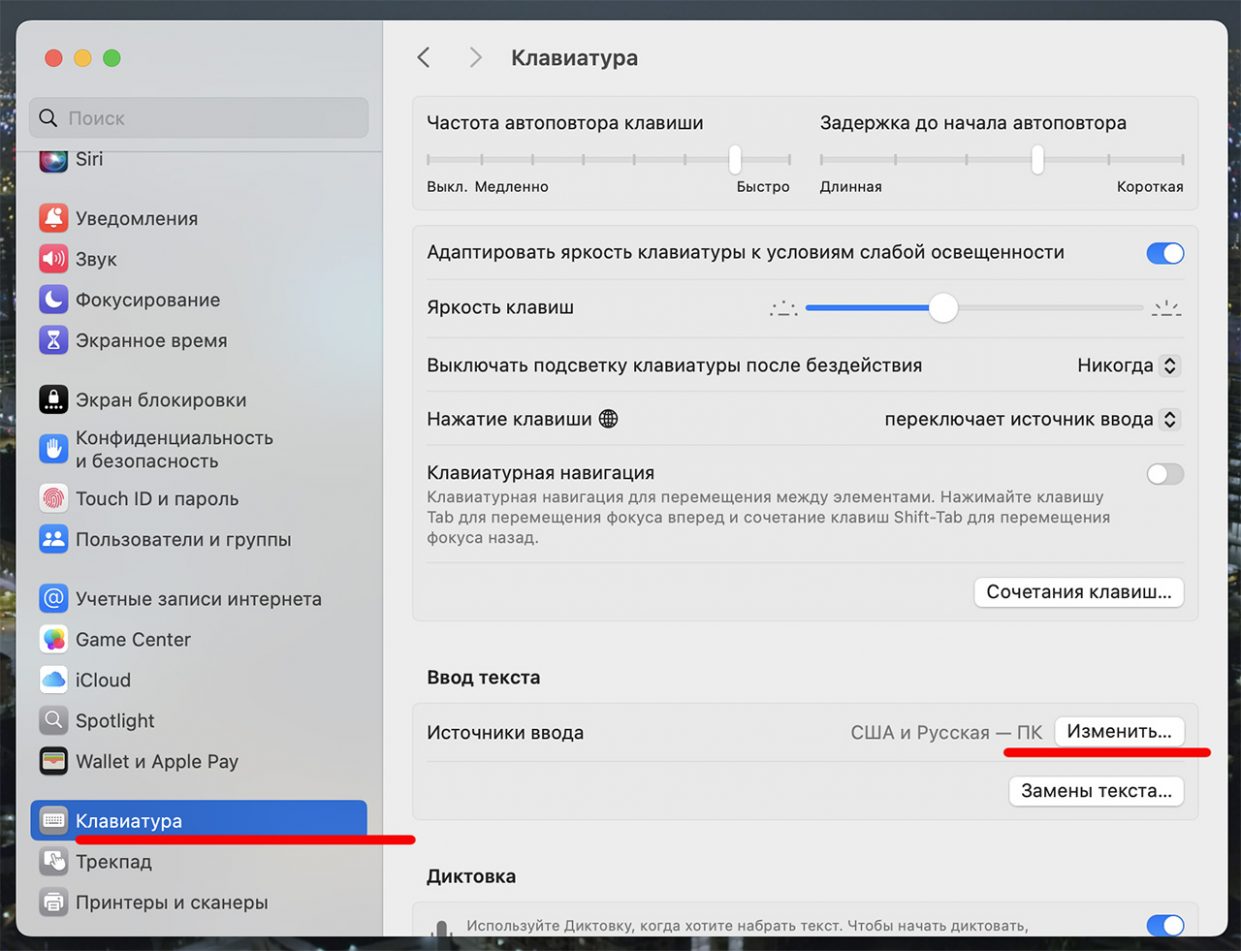
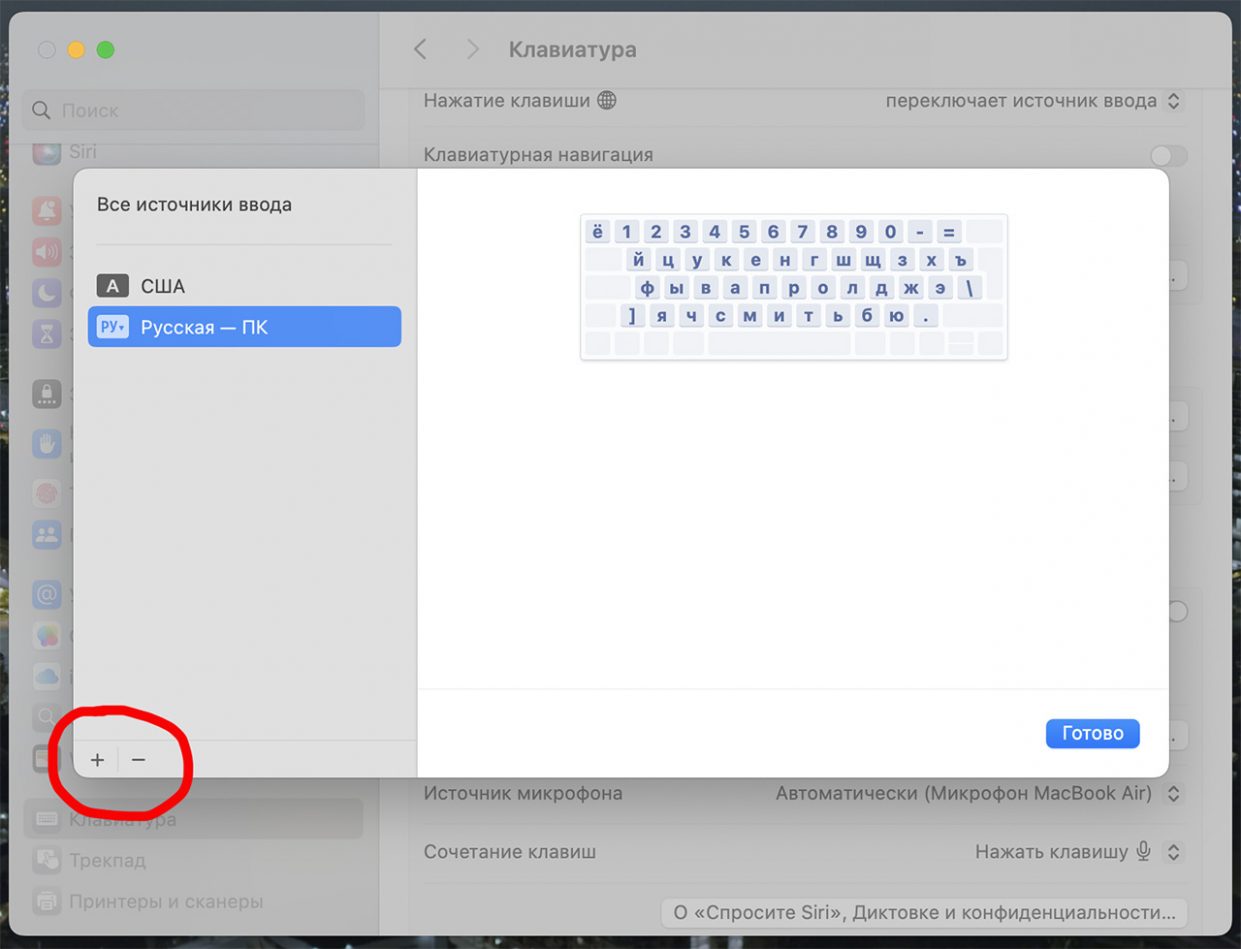
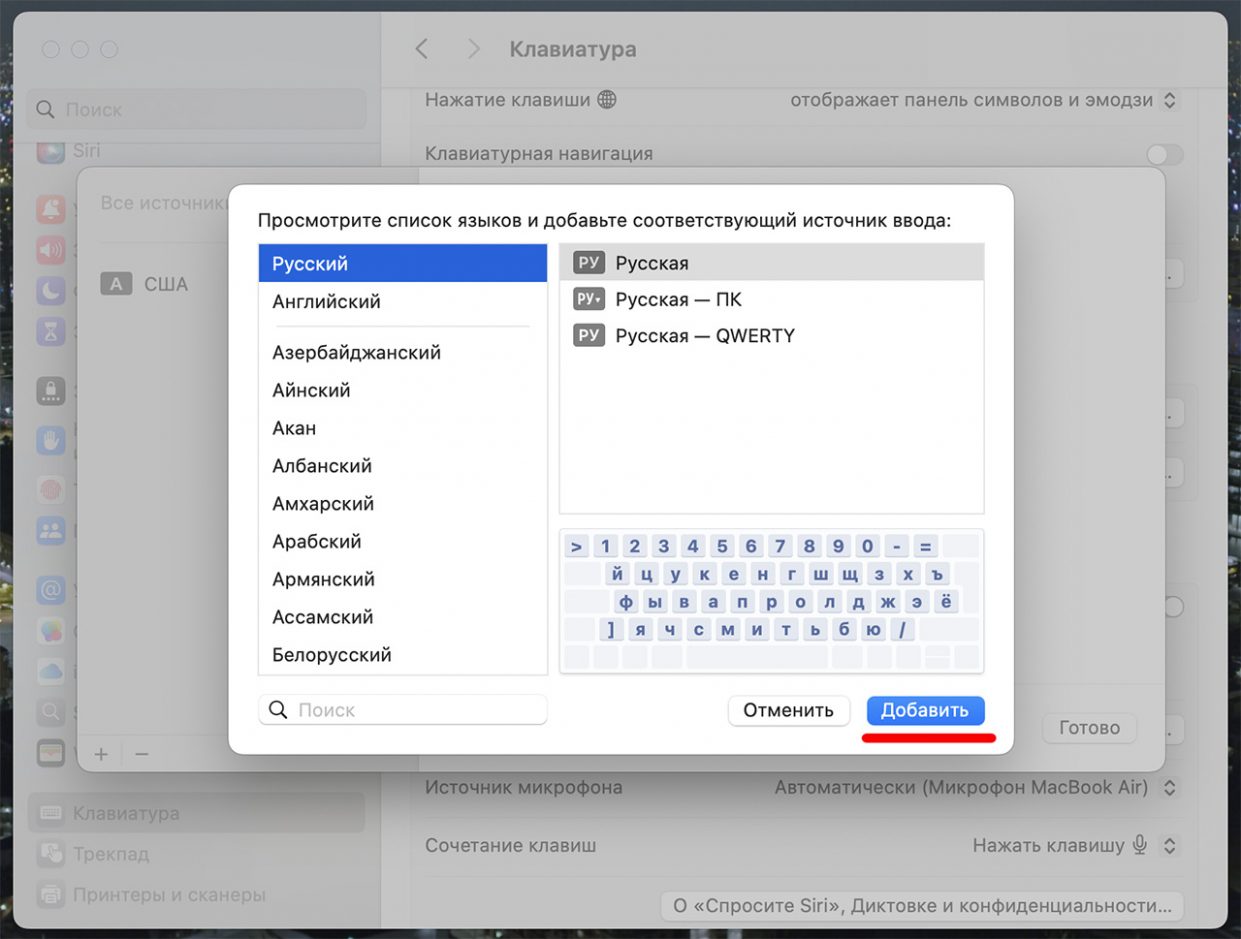
Don’t rush to close the window with kitchen utensils and move on to the next point.
2. Change the slider frequency and auto-repeat delay.
In the main key settings window, at the very top there are two sliders “Auto-repeat frequency” and “Delay before auto-repeat starts”. Change each of these settings by one division.
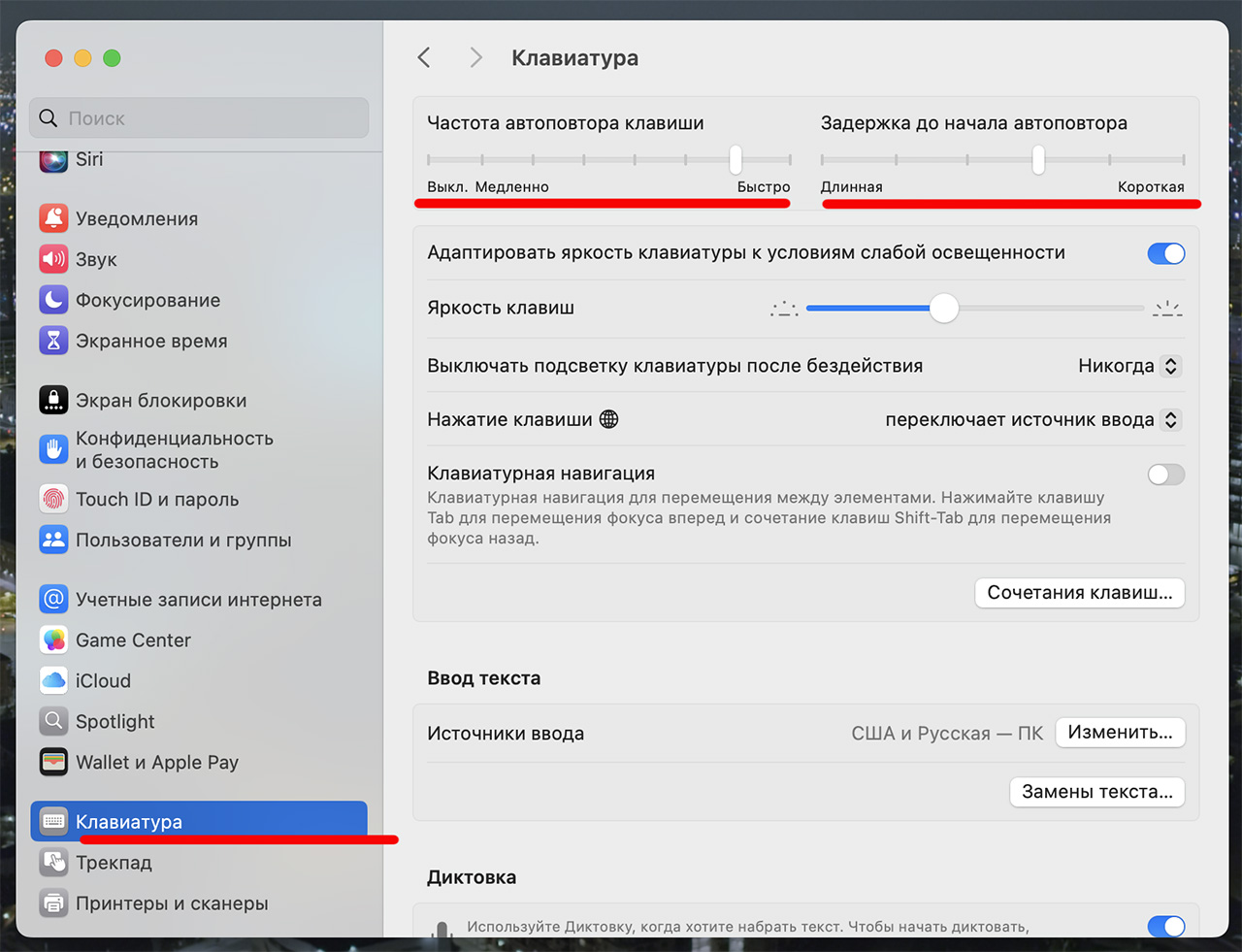
It is clear that this has nothing to do with the problem, but I repeat – the combination of these actions led to the repair of the “fallen off” keyboard on my MacBook Air.
So let’s continue.
3. Disable full keyboard access.
▸ Follow the path “Settings – Accessibility»
▸ Scroll down the right menu and select “Keyboard»
▸ Make sure the toggle switch is “Full keyboard access» deactivated
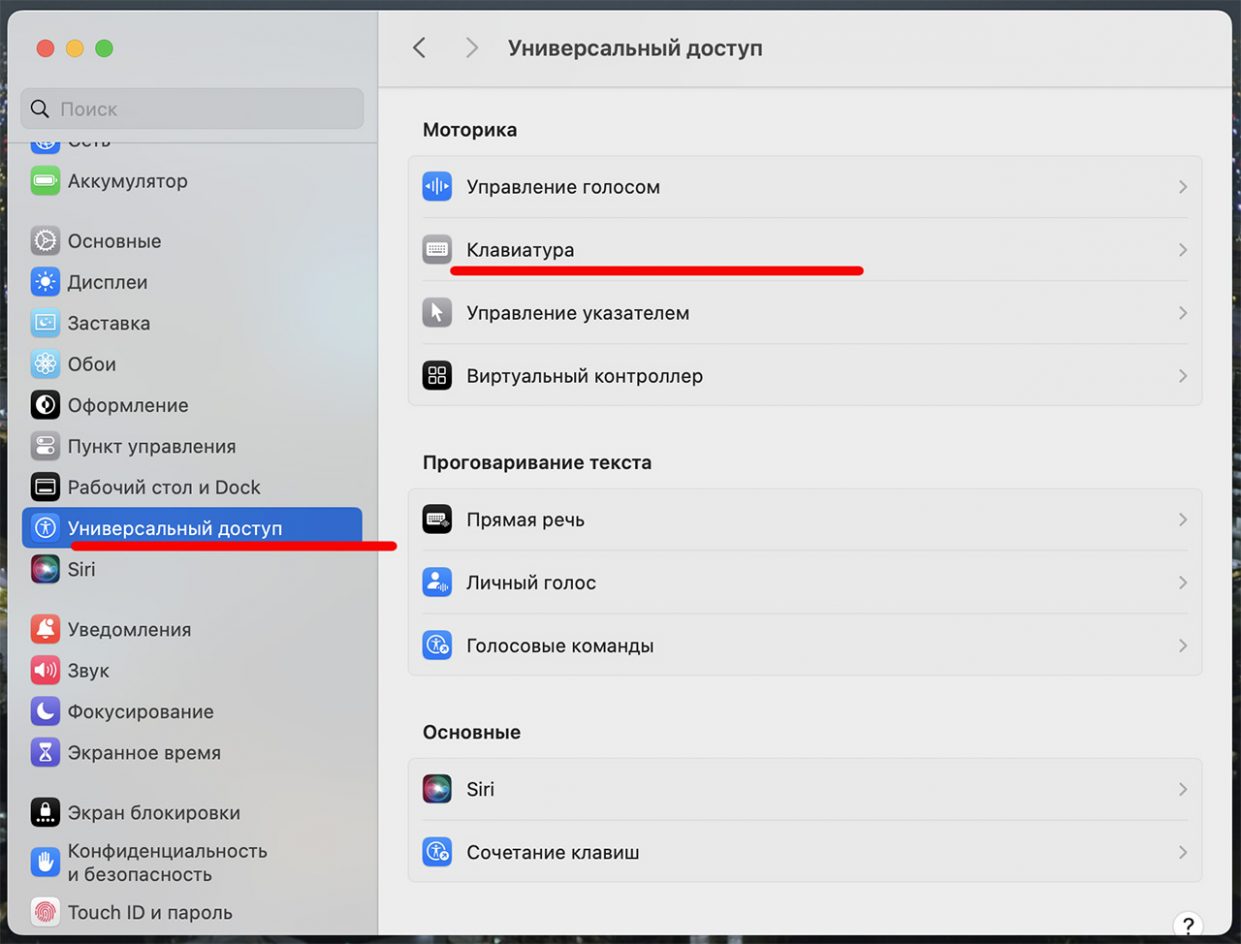
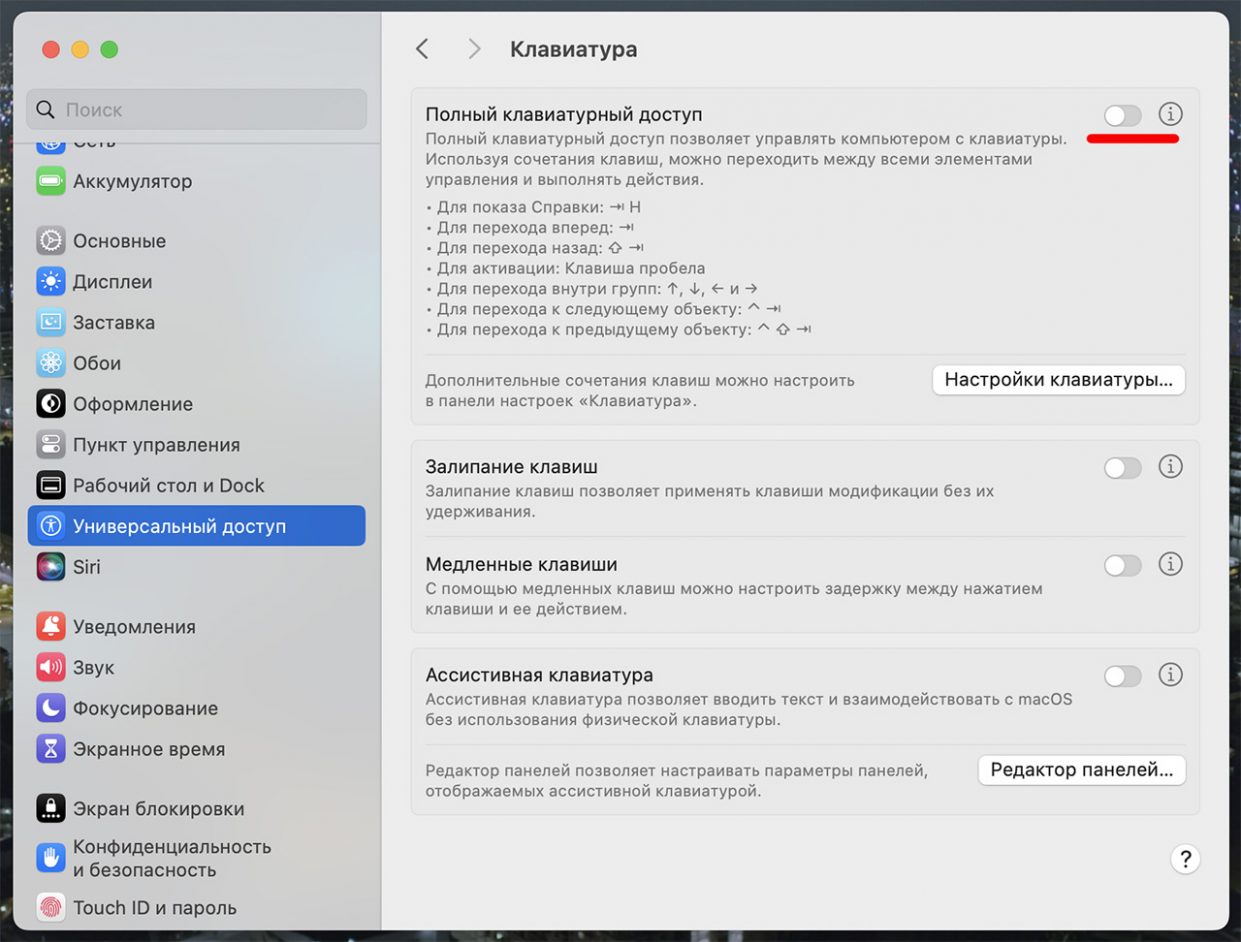
If this switch is disabled by default, enable it and then disable it again.
4. Activate the resource connection
This item is for those who use external buttons connected to a MacBook via a hub or Bluetooth.
▸ Follow the path “Settings – Privacy and Security»
▸ Scroll down the right menu and go to the item «Allow connection of accessories»
▸ Click on the menu next to this item and select “Automatically when unlocked” If you have already selected this option, switch to “Ask for new accessories” and then return “Automatically when unlocked» back
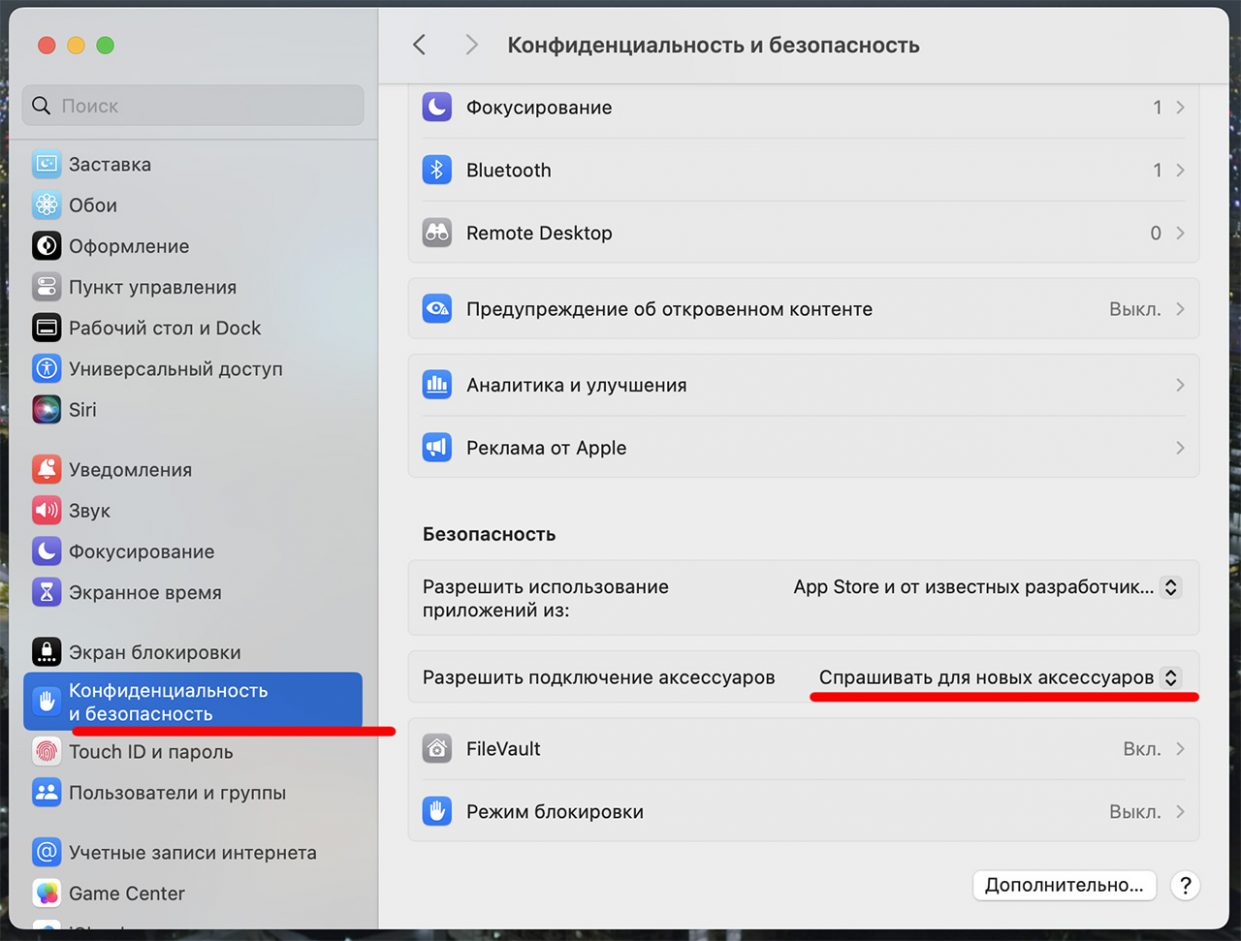
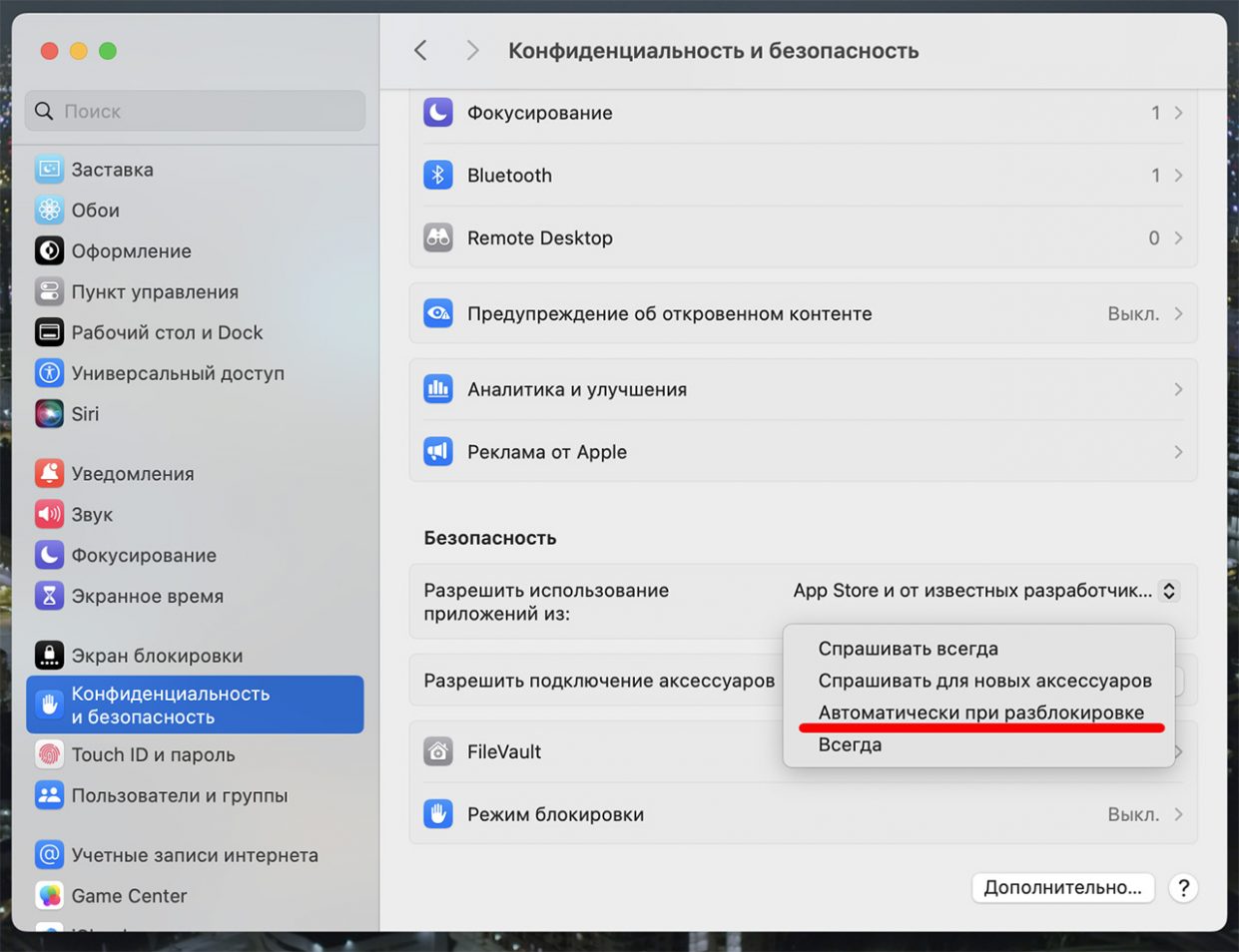
This method worked for a person who keeps a Bluetooth keyboard on his MacBook. Oh, these beta versions of operating systems, a treasure trove of mysteries.
5. Restart your Mac
After all the above actions, do not forget to reboot. I give 99% that after all manipulations with the keyboard it will work as new.
Of course, all these actions are recommended to be done in the case when a simple reboot did not help. Because a couple of times and one reboot is enough.
In general, don’t install betas, wait for the official release. Leave these problems to us so that we can use trial and error methods to fix this or that glitch.
But if you really want, I’ll leave the instructions right here. Thanks for your attention 🙂
📍 How to install the macOS 15 Sequoia developer beta
📍 How to disable Apple Intelligence in macOS Sequoia 15.1 beta. What features am I already working with
📍 First impressions of macOS 15 Sequoia. Is it worth installing on your work MacBook right now
Source: Iphones RU
I am a professional journalist and content creator with extensive experience writing for news websites. I currently work as an author at Gadget Onus, where I specialize in covering hot news topics. My written pieces have been published on some of the biggest media outlets around the world, including The Guardian and BBC News.