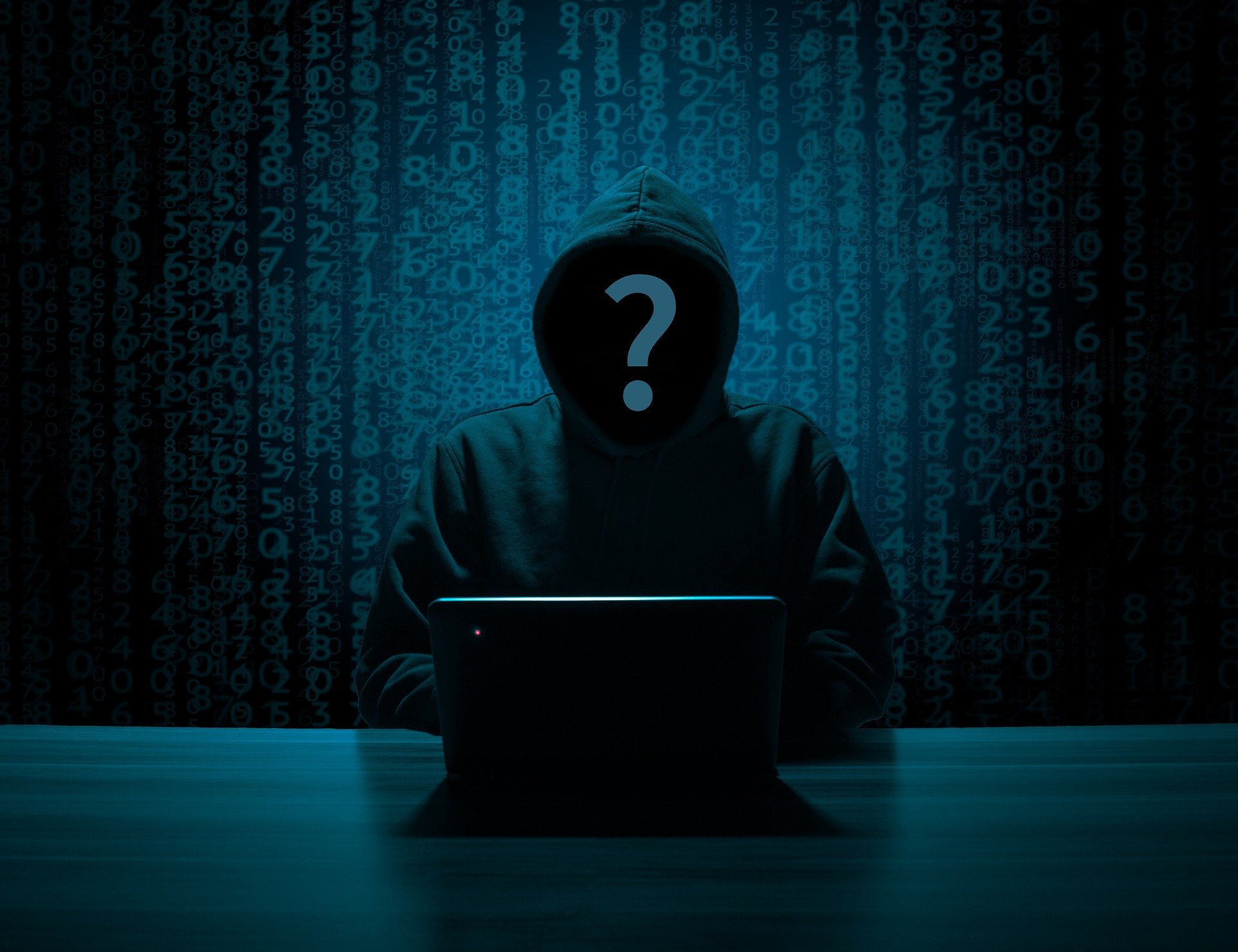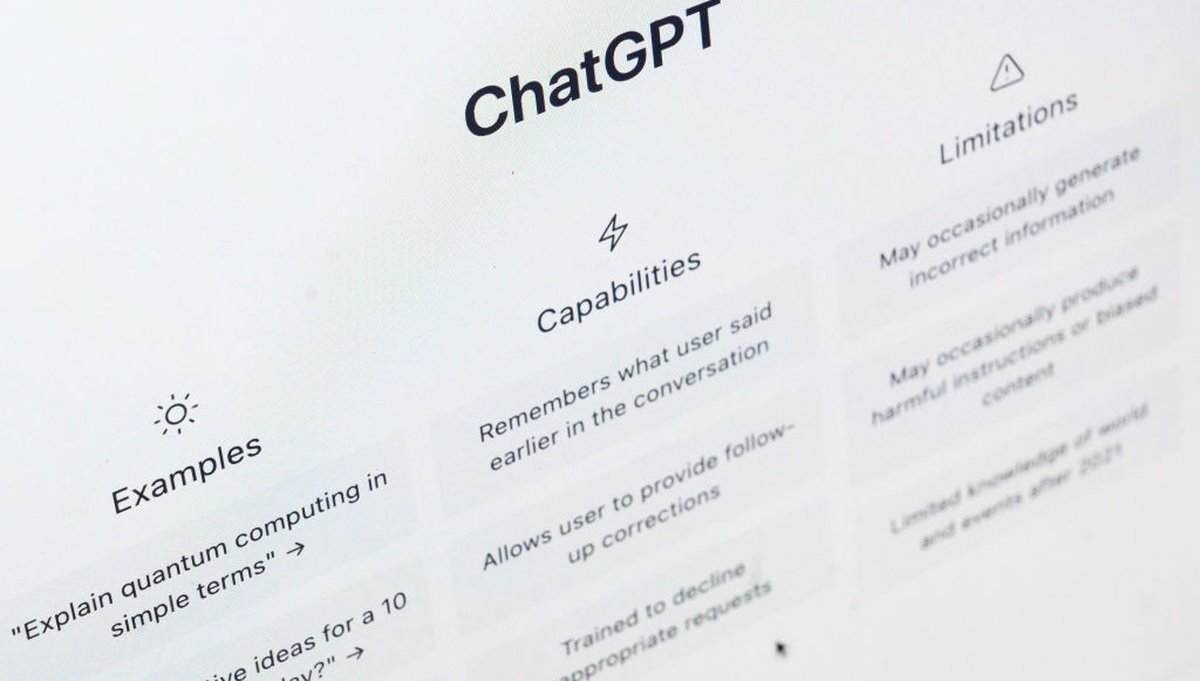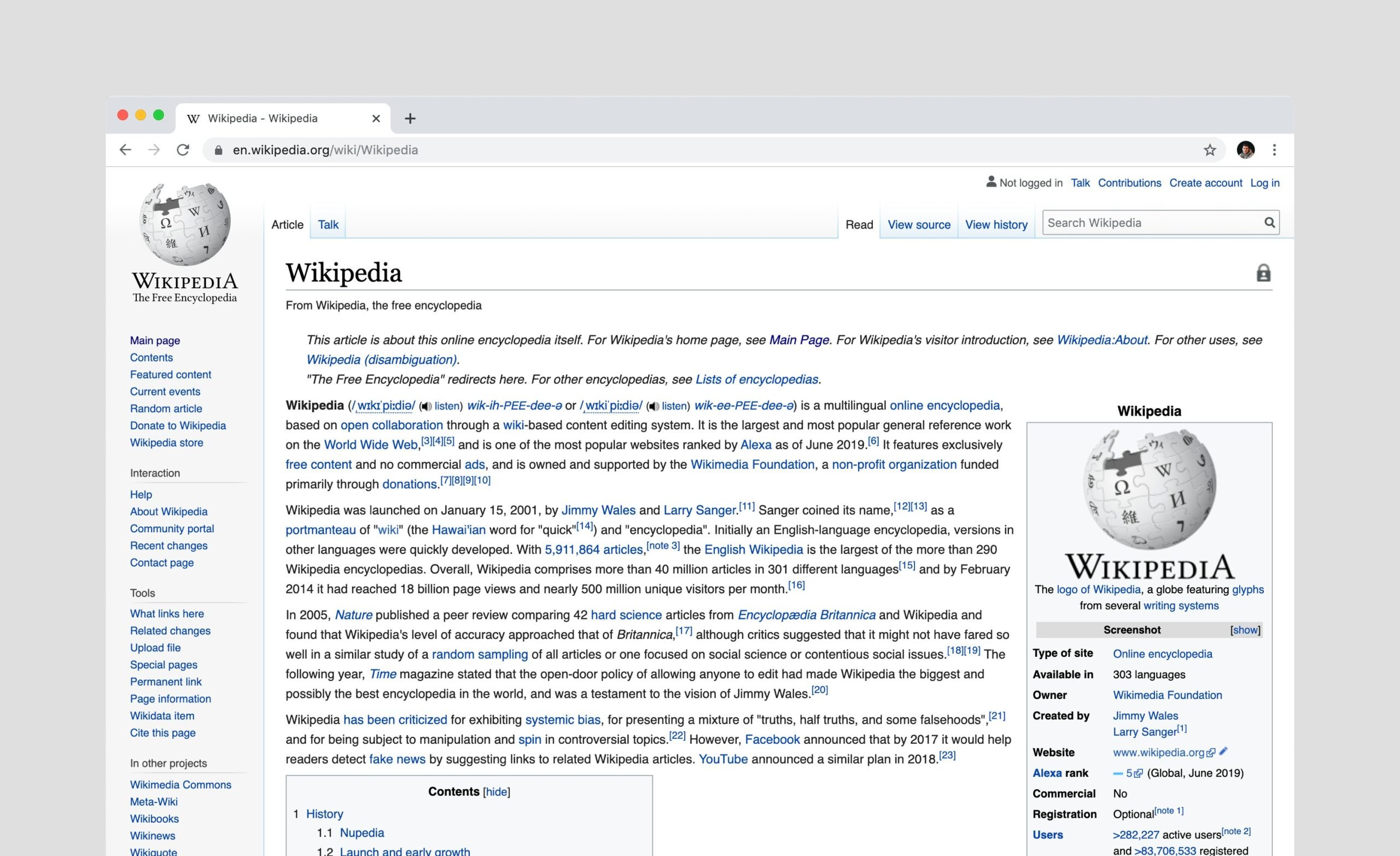ChatGPT now has a dedicated Windows application. OpenAI announced Beta version of the app is available this Thursday (17).
With the standalone application, ChatGPT gets more space on the system and can be activated via keyboard shortcuts. OnlyPress “Alt” + Spacebar to activate the chatbot.
Just like the web version, you can chat with the chatbot as normal, upload photos and files to request analysis, and much more. The app is also compatible with the new o1 model. they were first able to “reason” on their own.
Today, ChatGPT Plus, Enterprise, Team and Edu users can start testing an early version of the Windows desktop app.
Access ChatGPT on your PC faster with the Alt + Space shortcut.https://t.co/mv4ACwIhzA https://t.co/Ww6QvBfMnB pic.twitter.com/tkyodezZhv
— OpenAI (@OpenAI) 17 October 2024
But not all functions are immediately available: there is no audio support at first, not even Advanced Audio Mode. Additionally, some integrations with the GPT Store do not work as they should.
Only for subscribers now
Since it is an experimental tool, its availability is limited to subscribers. Therefore, for now, only accounts with ChatGPT Plus, Enterprise, Team and Edu can access it.
However, The privilege won’t last forever: According to OpenAI, the ChatGPT Windows app will be available to everyone later this year.
The new ChatGPT app is distributed through the Microsoft Store and is compatible with Windows 10 and Windows 11.
Source: Tec Mundo
I am a passionate and hardworking journalist with an eye for detail. I specialize in the field of news reporting, and have been writing for Gadget Onus, a renowned online news site, since 2019. As the author of their Hot News section, I’m proud to be at the forefront of today’s headlines and current affairs.