After purchasing a new smart TV, I started looking for useful applications for Android TV and was surprised to find that there really weren’t that many useful ones. Basically the same manager files are used for custom procedures that transfer me to the main screen, and not always to the side.
7 apps you should install on your new Android TV first
However, among the tons of useless software, I managed to find some really useful applications that allow you to find a more convenient way to use your Android TV. I share them with you, download and enjoy.
Alternative app store Aptoide
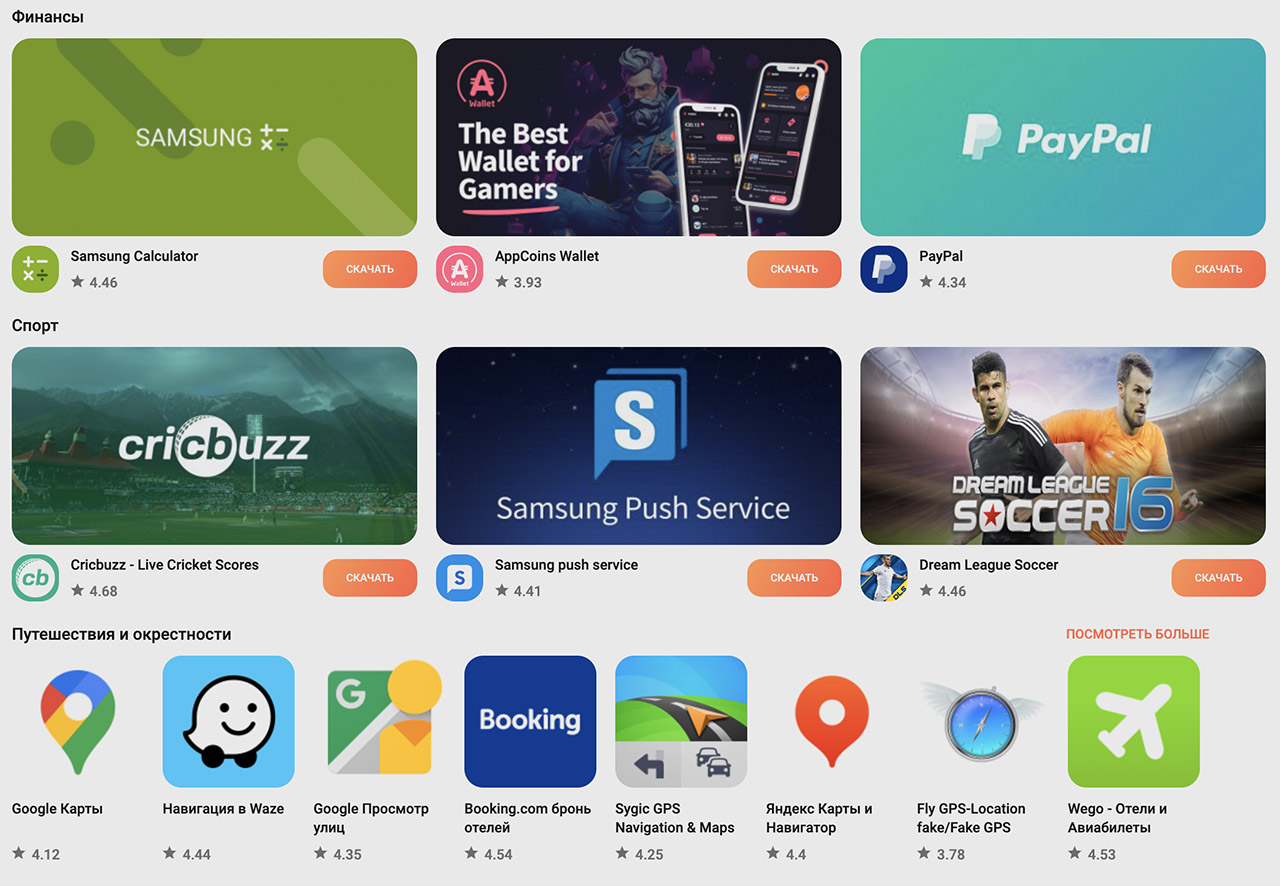
Many applications in the Google Play Store do not correspond to our preferences for a long time; others need to be purchased with money, which also causes some difficulties in Russia. But there is a solution – an additional application store called Aptoide.
It can be used as an add-on or even as a complete replacement for Google Play. With Aptoide, you can download thousands of Android apps and games for free without any region restrictions, including Android TV.
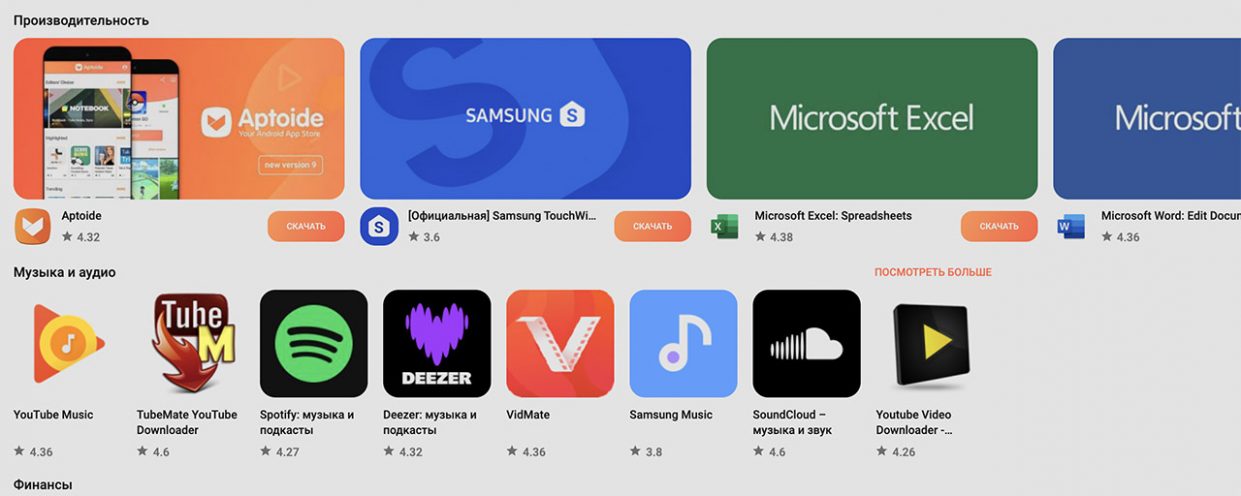
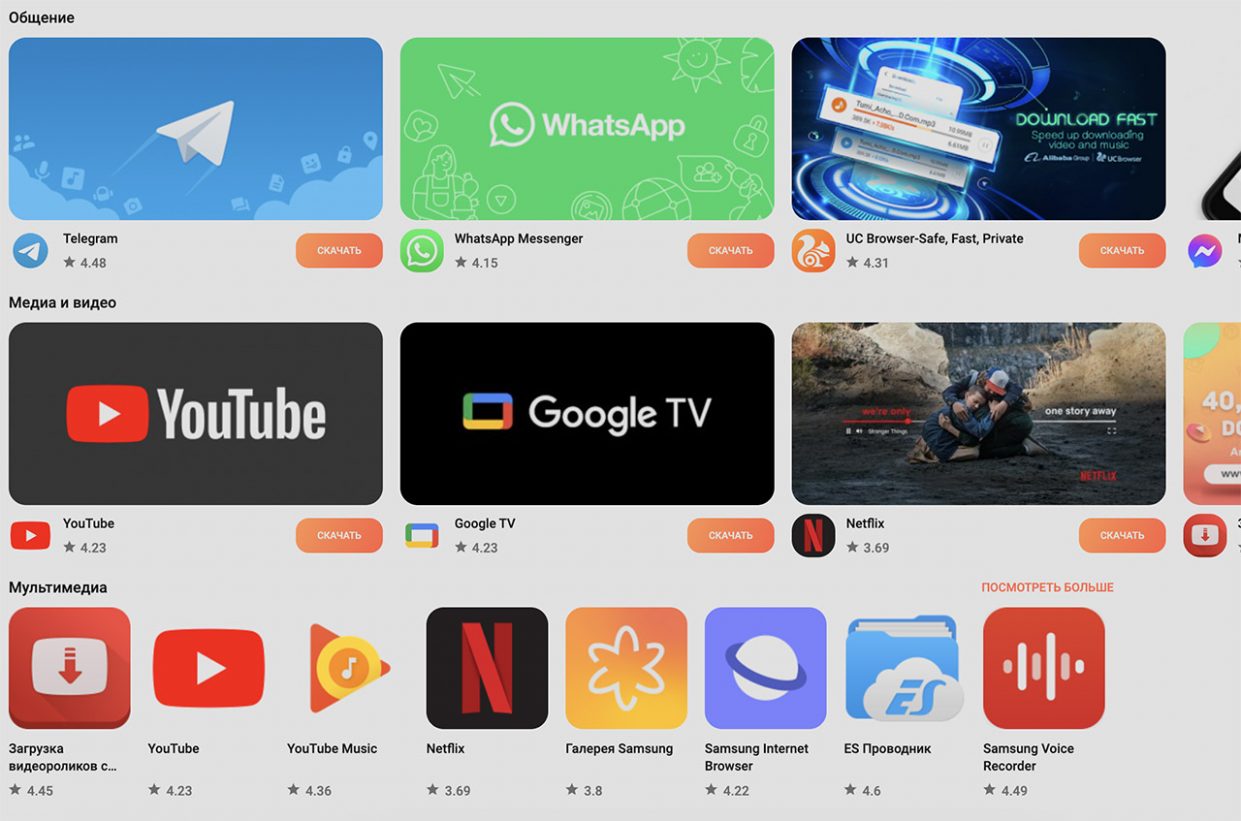
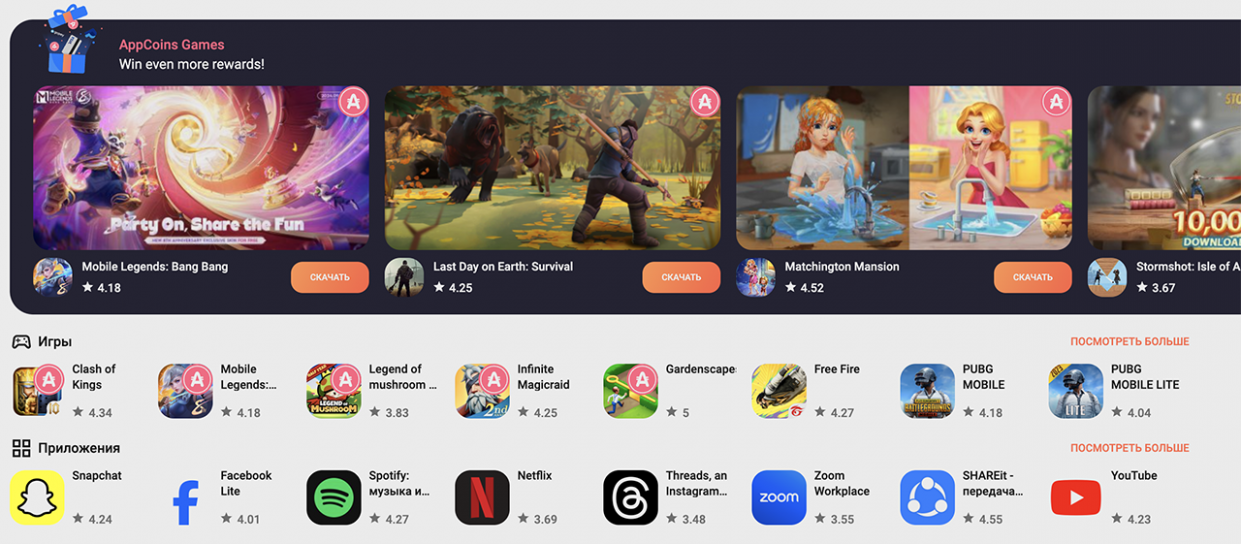
The Aptoide store has its own censors, installation takes place in a few clicks, like in Google Play, the selection of applications and games is impressive. Try it, but be careful and don’t install everything, it’s still an alternative store.
🛒 Download the Aptoide application via direct link
Kodi media and podcast app
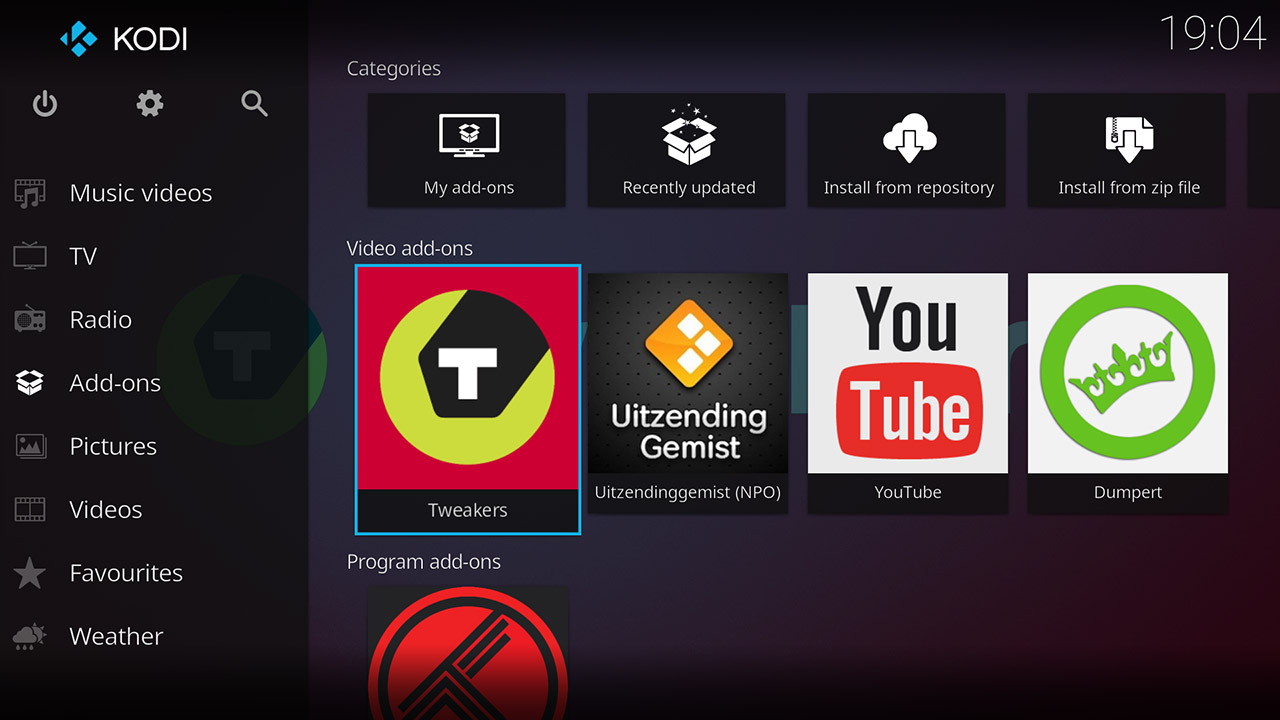
This advanced combine will be useful for those who plan to connect some personal network NAS storage with movies, photos and other files to their TV.
In the application, you can also set up the broadcast of your favorite podcasts, watch Twitch and YouTube, listen to the radio and store simple games from the built-in repository.

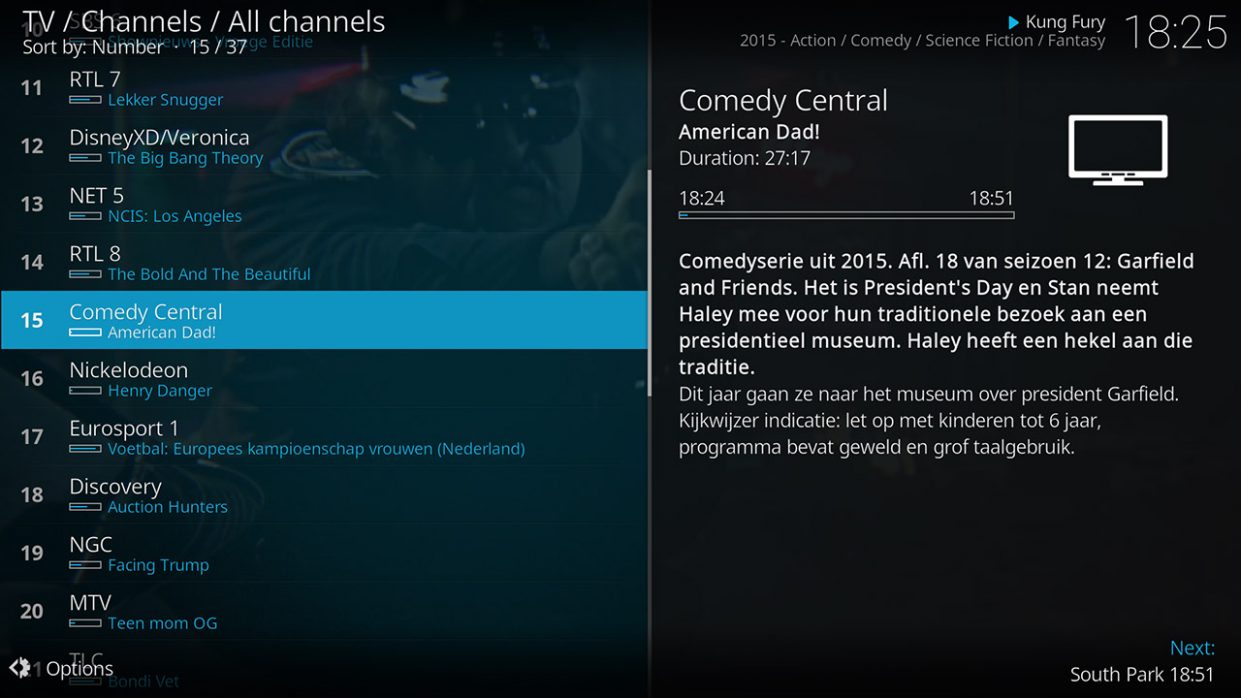
Kodi has support for a large number of video formats and add-ons, with which you can customize this application so that you will not return to the main screen of your TV at all. Yes, you need to get a little confused with the setup, but the application contains guides and instructions, so you can figure it out.
🛒 Download Kodi app on Google Play
Utility for clearing cache and garbage Fast Task Killer TV

A must-have utility that should be in the arsenal of anyone who is experimenting with installing various applications on their TV. If you think your device is starting to slow down or just want to improve the performance of Android TV, all you need is one touch button on the remote.
Fast Task Killer TV is a simple utility even without any visual design. After installation, click on the icon of this application and algorithms will do the rest – they will close unused applications in the tree, clear the cache and “boost” the entire system.
I did not find Fast Task Killer TV on the official Google Play, so download via a direct link through any browser that supports file downloading or through the Downloader application, which is pre-installed from the official Google store.
🛒 Download Fast Task Killer TV app via direct link
Smartphone as a remote control for Google TV and Android TV
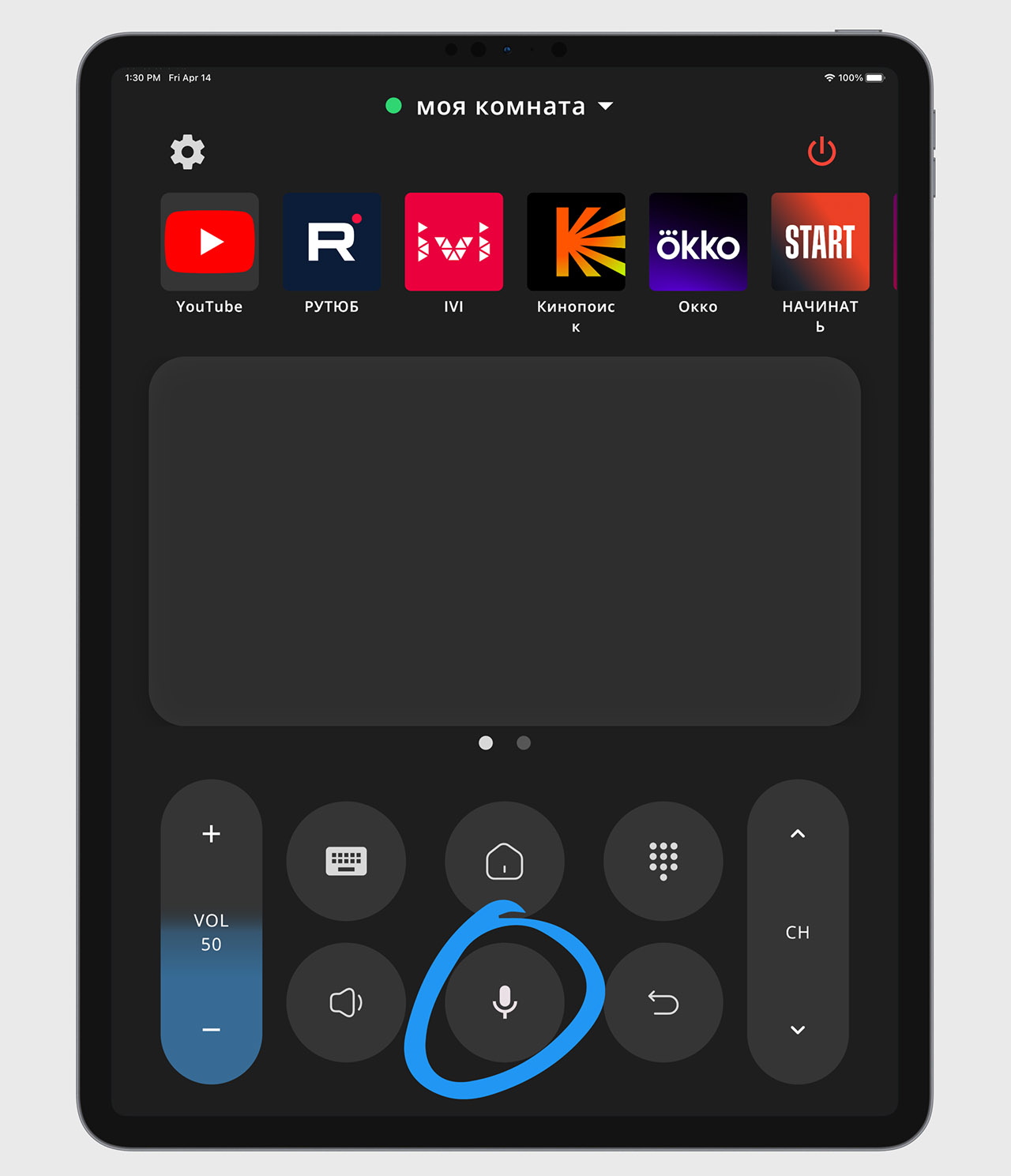
If you have an old Android smartphone, you can turn it into a full-fledged remote control for your smart TV using this app.
A distinctive feature of the Android TV remote is that it supports a touchpad, so you can control your smartphone’s touchscreen using the mouse on the screen of the entire browser panel. Collecting text from the on-screen keyboard on a smartphone is also much more convenient.
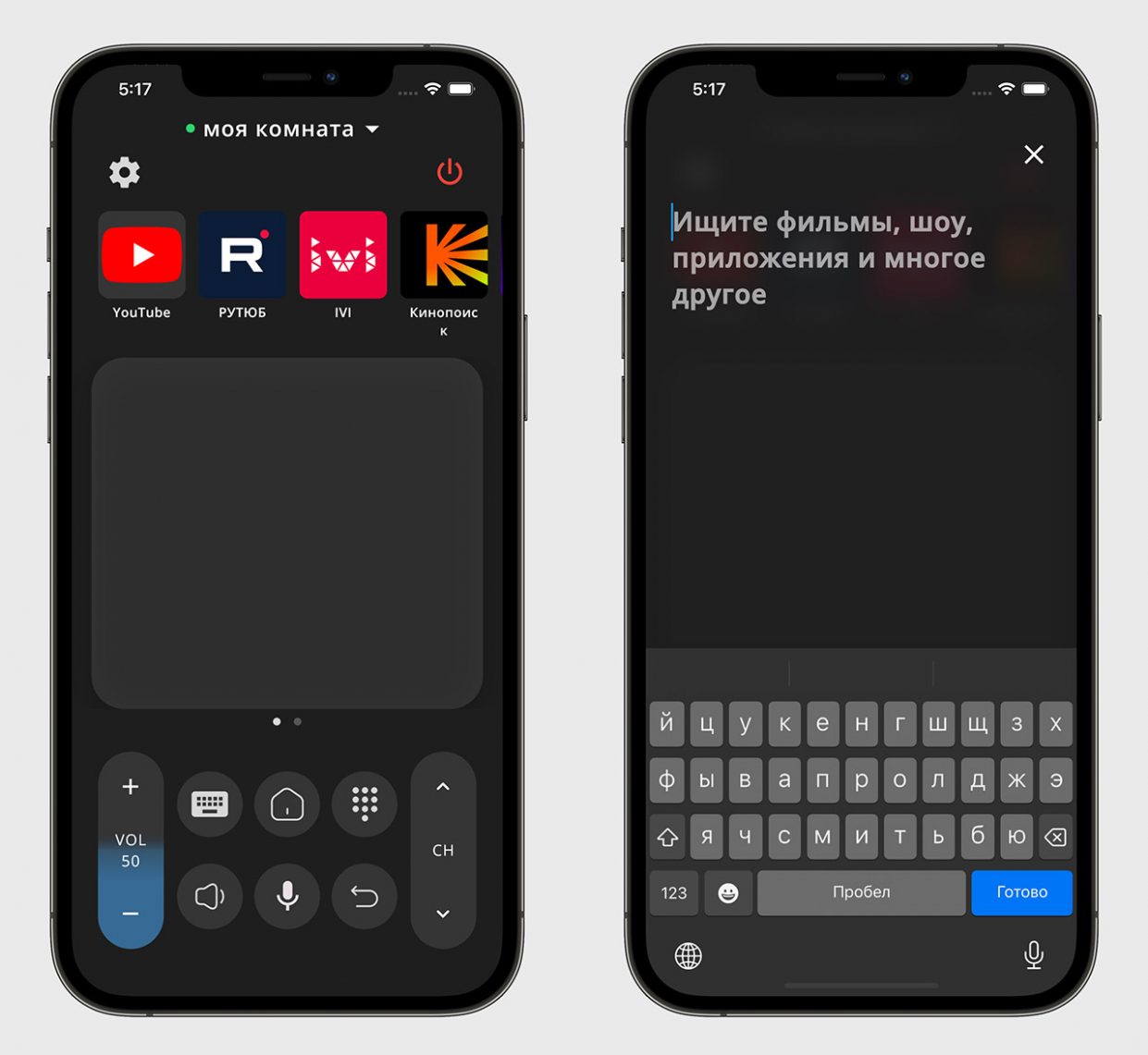
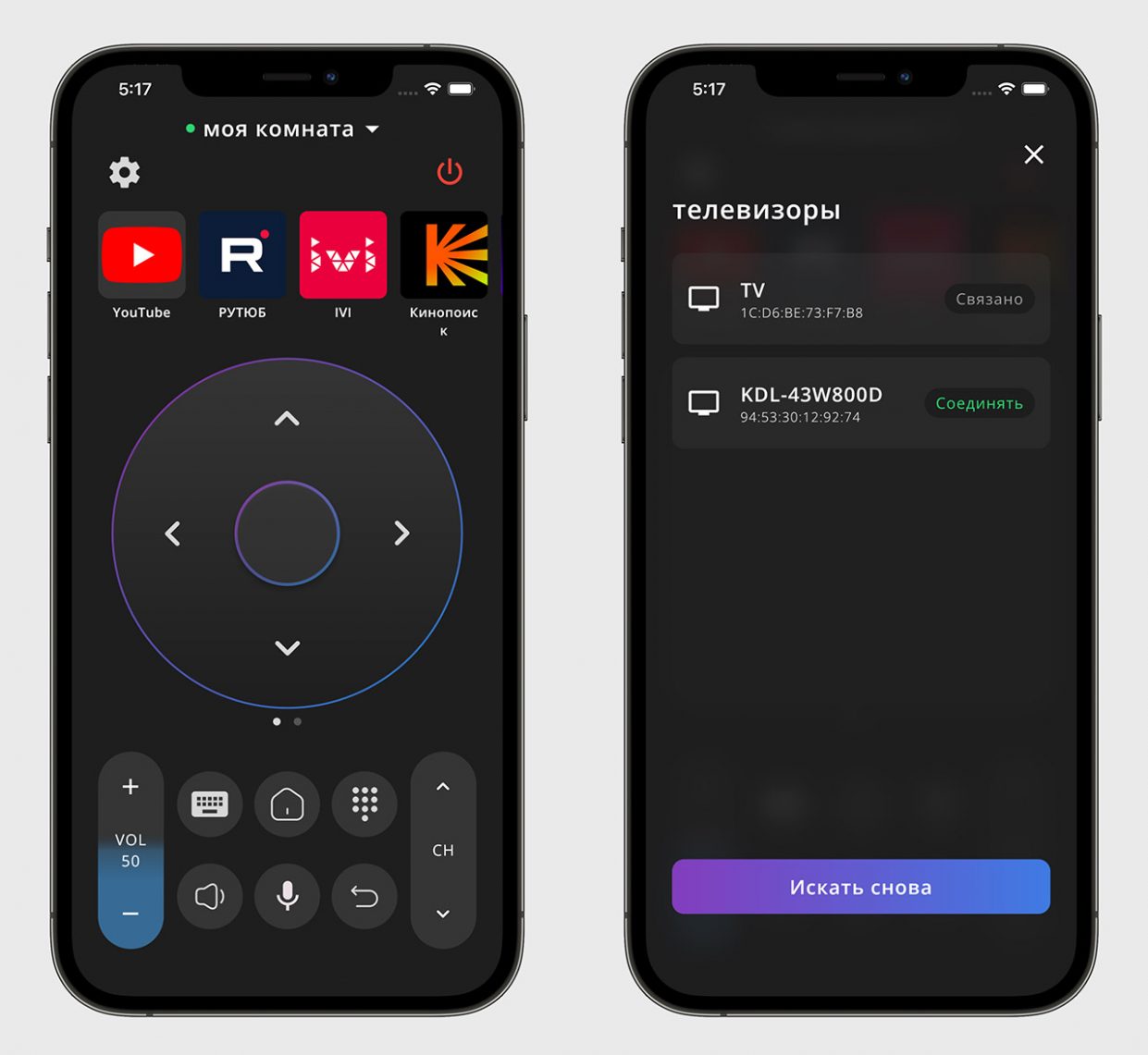
In addition, the Android TV remote allows you to control various functions of the TV: turn it on and off, change channels and use the TV menu.
It will be useful for those who constantly use the remote control or those who often use the Internet browser on the TV. Works with both Android TV and Google TV.
🛒 Download the Android TV Remote app on Google Play
More than 150 games on the AirConsole screen, including quizzes for the whole family.

If you want to hang out with men but don’t want to watch movies, you can turn your TV into a gaming center using the AirConsole app. In addition, smartphones will work as gamepads, so you don’t need to bother finding any separate accessories.
All you need is to install the AirConsole application and connect your smartphone to your TV via your home Wi-Fi network. AirConsole features a variety of games, including quizzes, arcade classics, and casual games. Just what you need for a pleasant evening with your family.
The application requires a subscription, but you can do without it. In free mode, you can play with two people, periodically listening to commercial breaks. And if you want to connect more people, it costs from 59 rubles, depending on the subscription form.
🛒 Download the AirConsole app on Google Play
These are the useful applications for smart TVs that we have collected for you. Everything is useful in its own way and settles on your device.
TV is no longer just a means for watching movies, it is an independent removable entertainment station, the functionality of which can be expanded with the help of such interesting programs.
Use your phone 110 percent.
Source: Iphones RU
I am a professional journalist and content creator with extensive experience writing for news websites. I currently work as an author at Gadget Onus, where I specialize in covering hot news topics. My written pieces have been published on some of the biggest media outlets around the world, including The Guardian and BBC News.










