On Monday, the Cupertino team released the first key update to iOS 18. There were many minor changes in the system, but most importantly, they added 4 new useful features, including some features. Apple Intelligence.
20 Essential Apple Intelligence Features That Will Change iPhone Forever
Now let’s look at the most important innovations that you can try after the update.
1. Removing unnecessary objects from photos
This is one of the Apple Intelligence features that is only available on iPhone 15 pro and the whole line iPhone 16. In the application Photo There is a new Clean Up tool that removes objects from any picture.
How does deleting an object from a photo work on iPhone?
The chip works locally, but upon first launch it downloads the necessary data to the device.
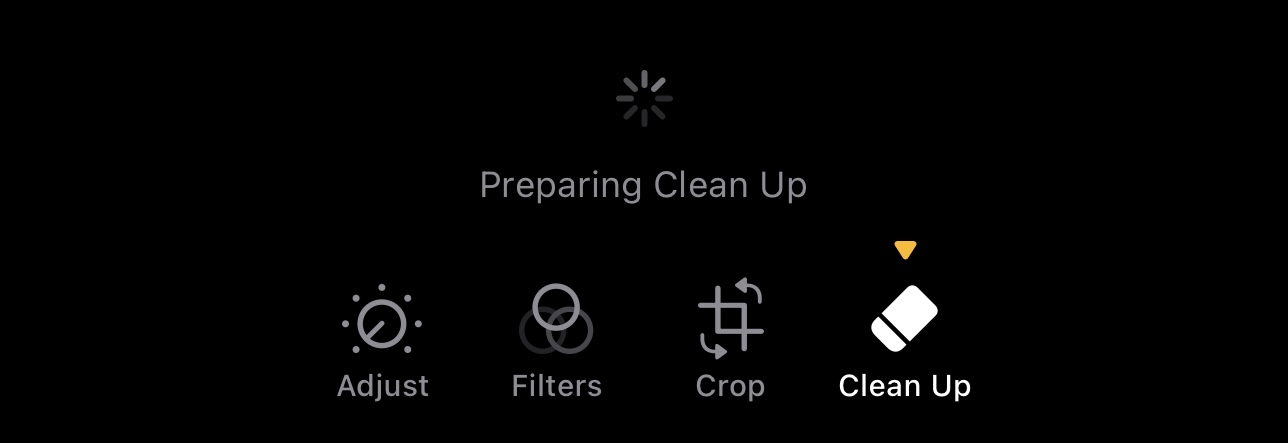
How to enable: need to go to Settings – General – Language and Region and make English the main language in the system. After that, in the Settings section – Siri creates a new section. Apple Intelligenceturn it on and wait a few minutes for activation.
After that in the application Photo When editing the composition, a new instrument is prepared. The system itself offers to delete some objects, just click on them. If you need to delete something else, just move this finger.
2. Record phone calls
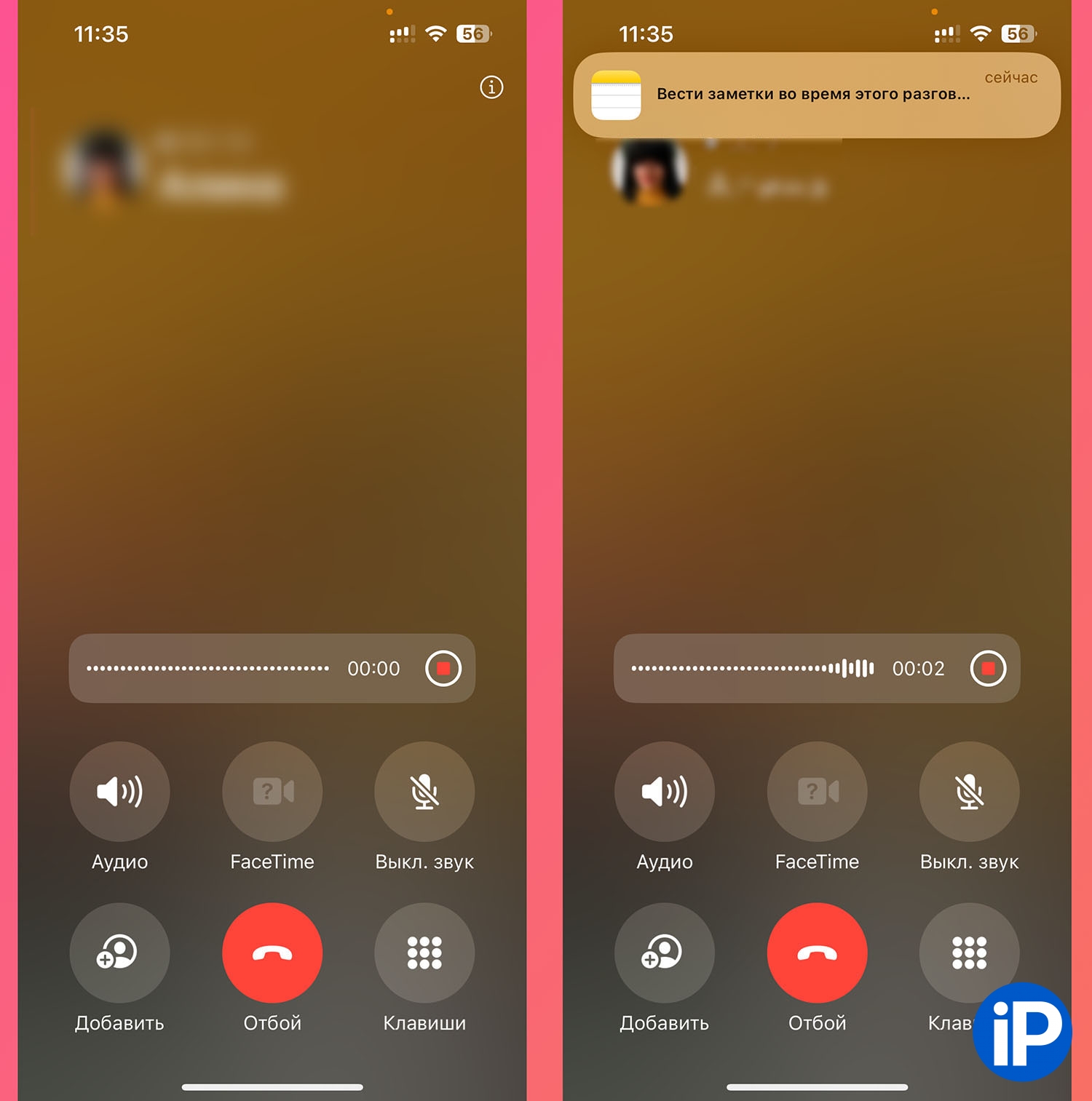
The long-awaited feature has finally appeared on the iPhone. Now you can record phone calls, but with the voice of the interlocutor. Everything works fine, and for Russian-speaking speech even transcripts will be available in the text.
It’s nice that recording works on all devices using iOS 18, starting with iPhone xs.
How to Record a Phone Conversation on iPhone
How to enable: Go to Settings – General – Language and Region and change the region to United States of America. There is no need to change the system language.
After that, check that the option is enabled along the path Settings – Applications – Phone – Call recording. Now, during a telephone conversation, a new button appears for recording and saving files in the application. Notes.
3. Familiar switches in control points.

In the release of iOS 18, the curtain with switches on the iPhone and iPad has changed. Bluetooth and LTE switches that used to be directly accessible are now hidden in the wallet. Previously, it was possible to return old switches through the application Teamsand with the release of iOS 18.1, it’s enough to add the necessary buttons from the list of available ones.
How to bring back the old Control Center in iOS 18.1
How to enable: Close the curtain with switches and hold your finger on any free space to enter editing mode. Remove the standard plate with buttons and the necessary switches in its place.
4. Drag and drop files from iPhone to Mac and back

With the release of new operating systems for iPhone and Mac, it became possible to control a smartphone remotely from a computer. And after the key update was shown, it was possible to drag money between gadgets.
How to Transfer Files from Mac to iPhone in One Move
How to enable: Launch the iPhone Video Replay application and adjust the options on your smartphone. Now, with remote control, you can transfer files in any direction. Just grab and drag.
What feature of the new update did you like most?
Source: Iphones RU
I am a professional journalist and content creator with extensive experience writing for news websites. I currently work as an author at Gadget Onus, where I specialize in covering hot news topics. My written pieces have been published on some of the biggest media outlets around the world, including The Guardian and BBC News.












