In iOS 18.1, developers added the ability to change the primary email address for an Apple account (as Apple ID is now called).
4 innovations in iOS 18.1 that are worth trying after the update
If for some reason you want to change your ID, have lost access to your existing mail, or simply want to use new instructions on how to set everything up.
How to change your Apple account’s primary email
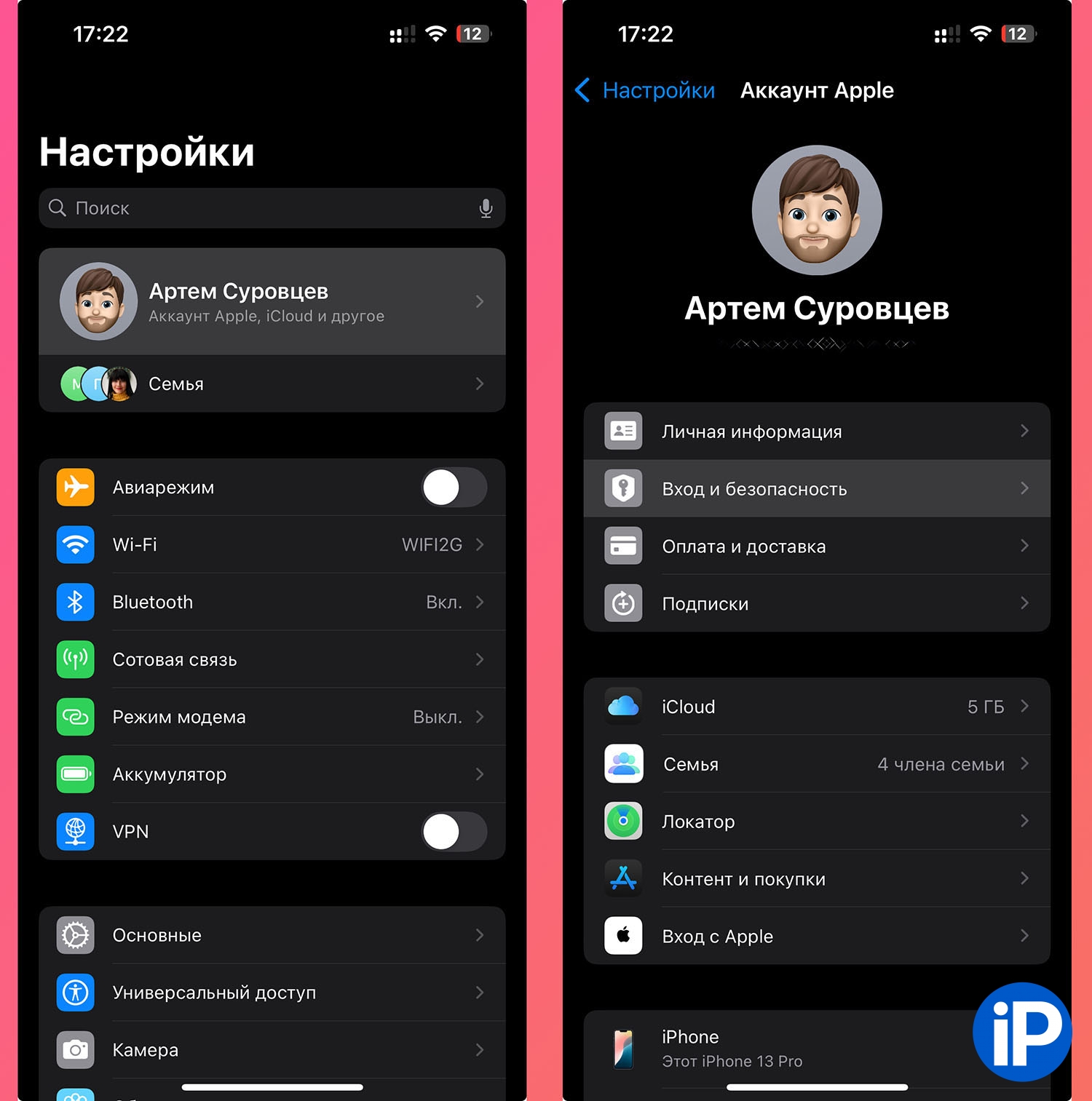
1. Go to Settings – Apple Account.
2. Open section Login and security.
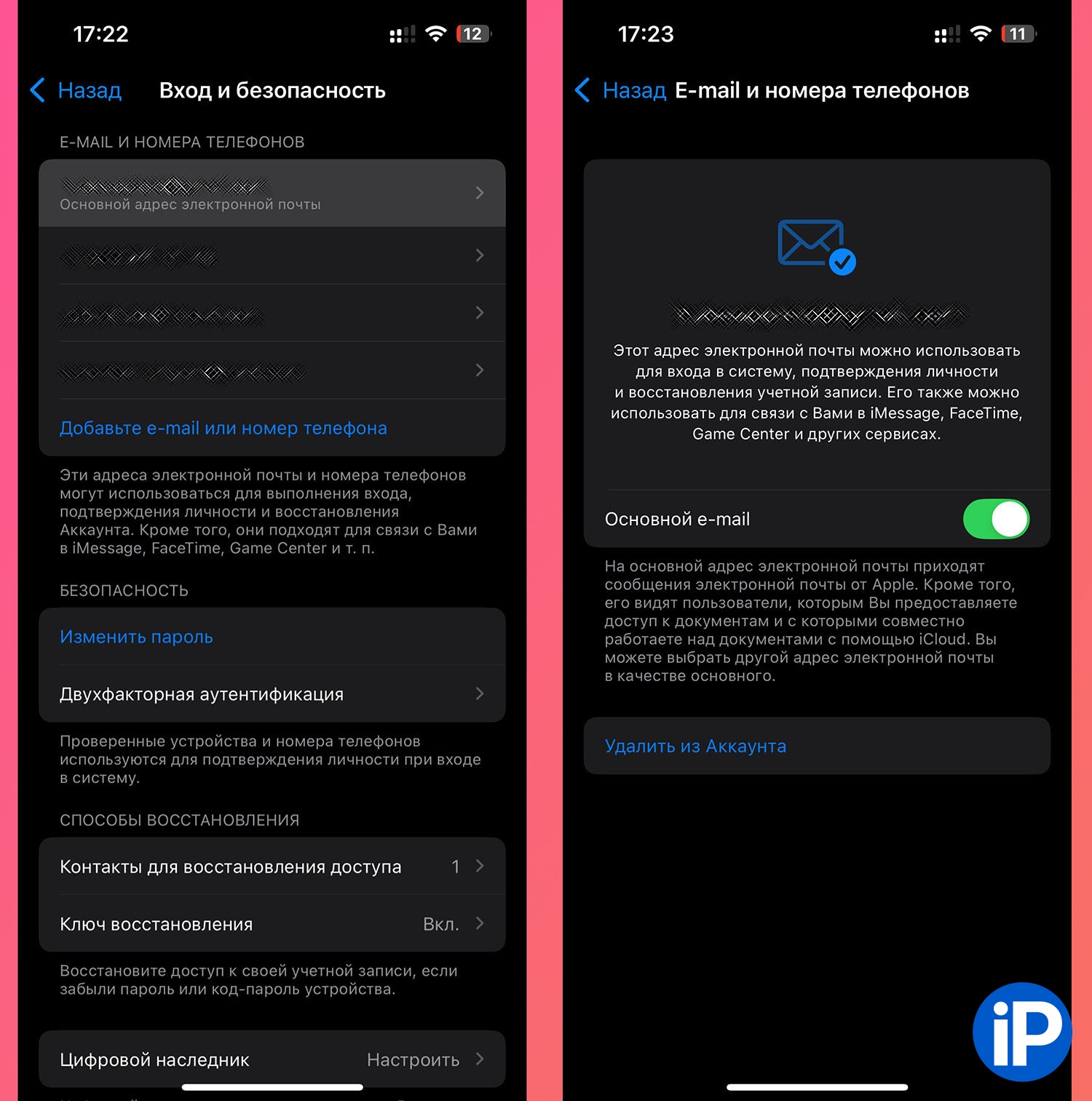
3. Click on the primary email address for your account.
4. Turn off the toggle switch Primary email address.
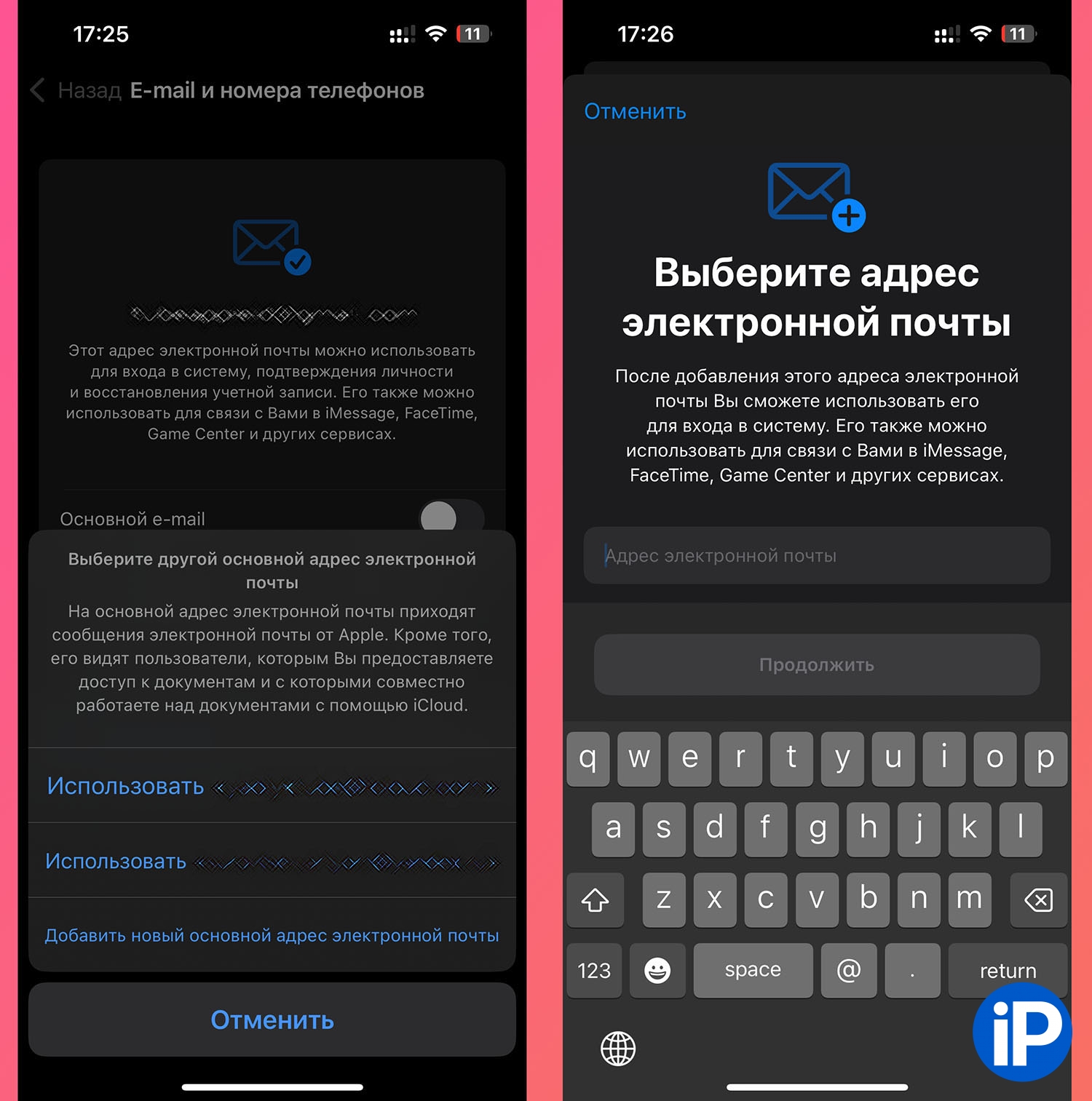
5. The system will prompt you to select an email from those added to your account or link a new one.
If you want to create a new email in the iCloud domain and use it as your main one, read the instructions in the next section.
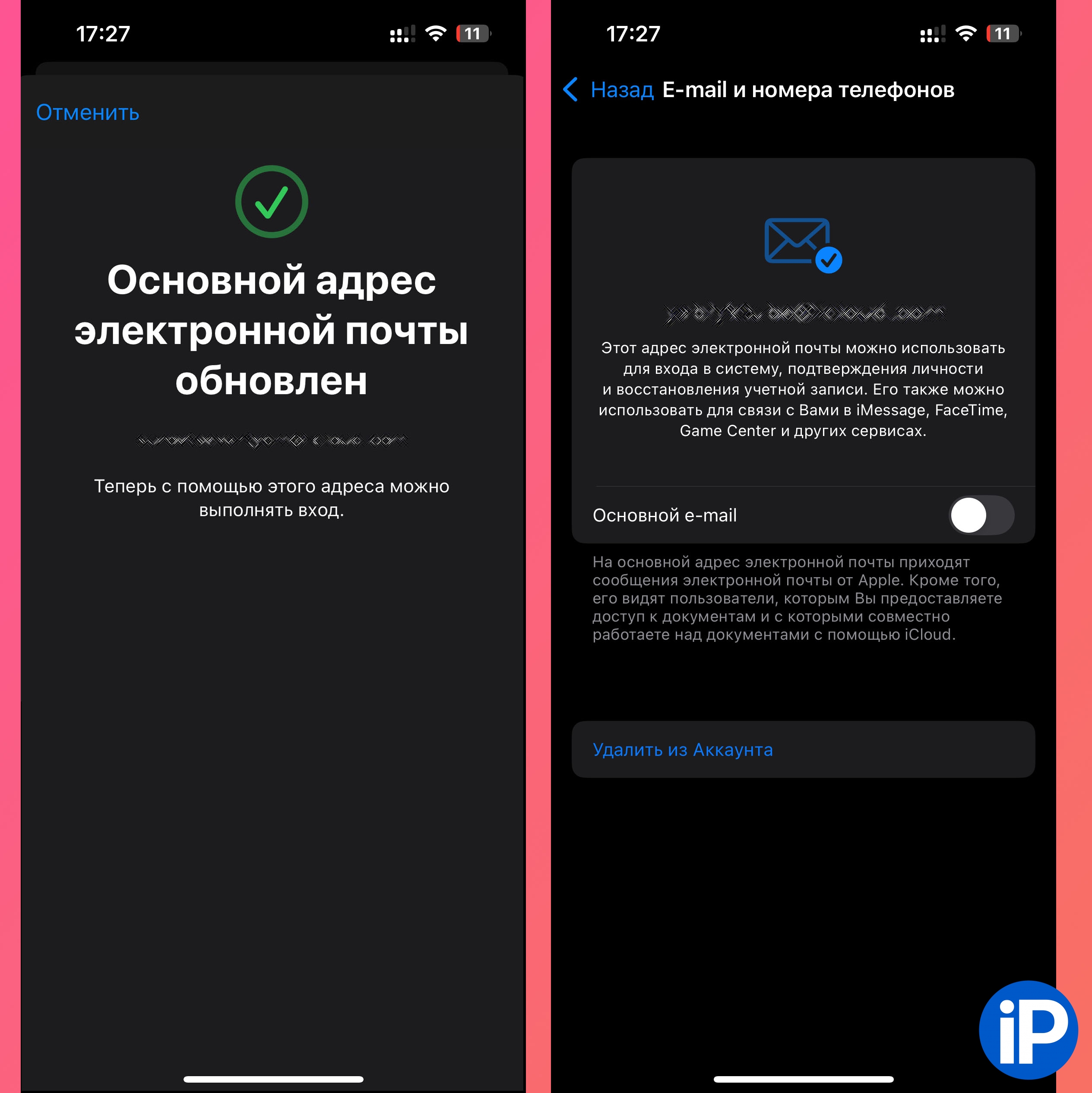
6. Confirm the action code from the message to the new mailbox. Now you can use it as an identifier.
7. In the same section, you can select your old mail and delete it from your account. This is not necessary; you can leave your email as a backup.
After changing the email, the system prompts you to replace the identifiers for FaceTime And iMessage.
How to create a new email in the iCloud.com domain
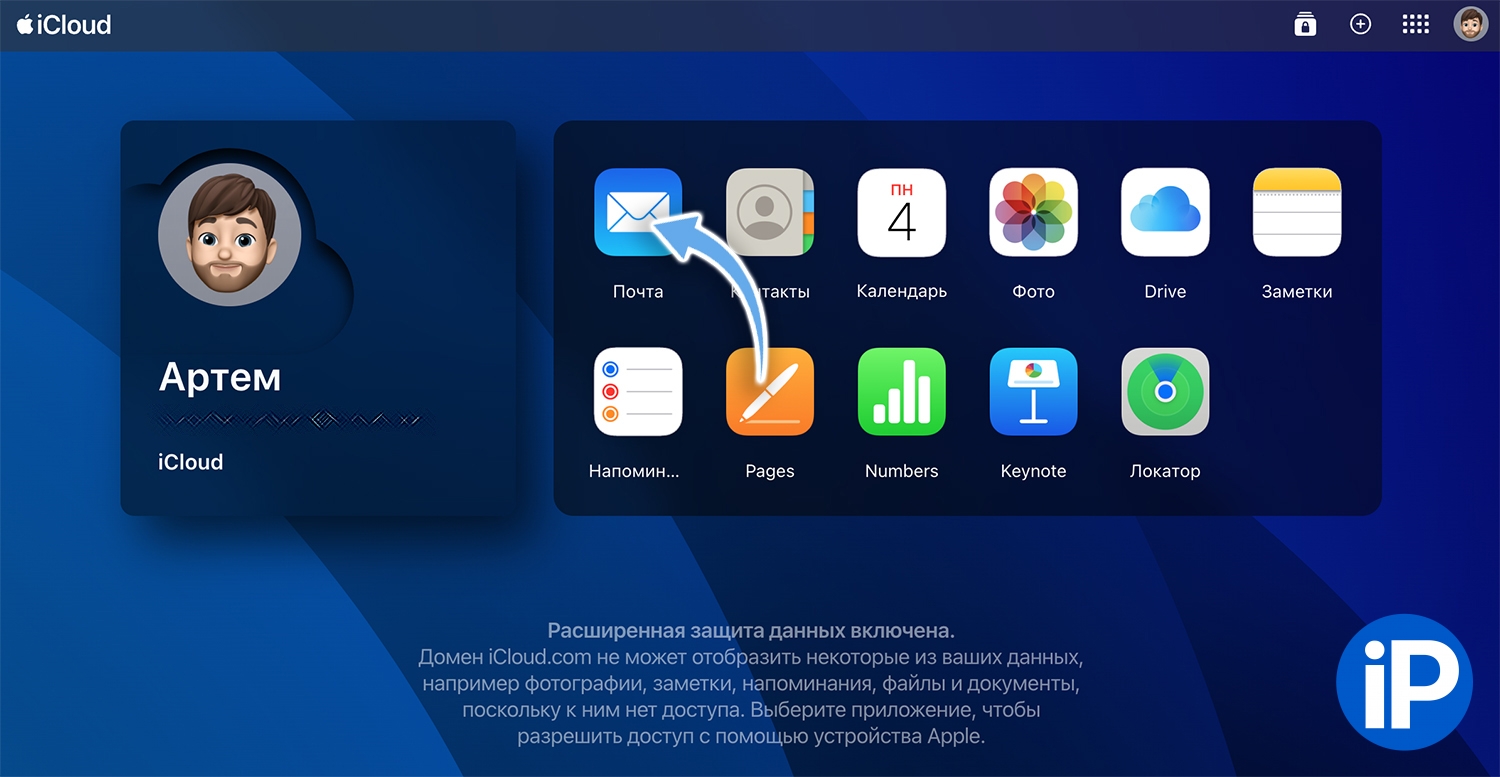
If you want to create a new email in the icloud.com domain and use it as your Apple ID, proceed like this.
▶ Open the web version of iCloud.com.
▶ Log in to your account.
▶ Go to section Mail.
▶ open Settings – Account.
▶ Create an alias for the service, which will become your primary Apple account ID in the future.
How to get 3 iCloud mailboxes at once in a minute. It’s free
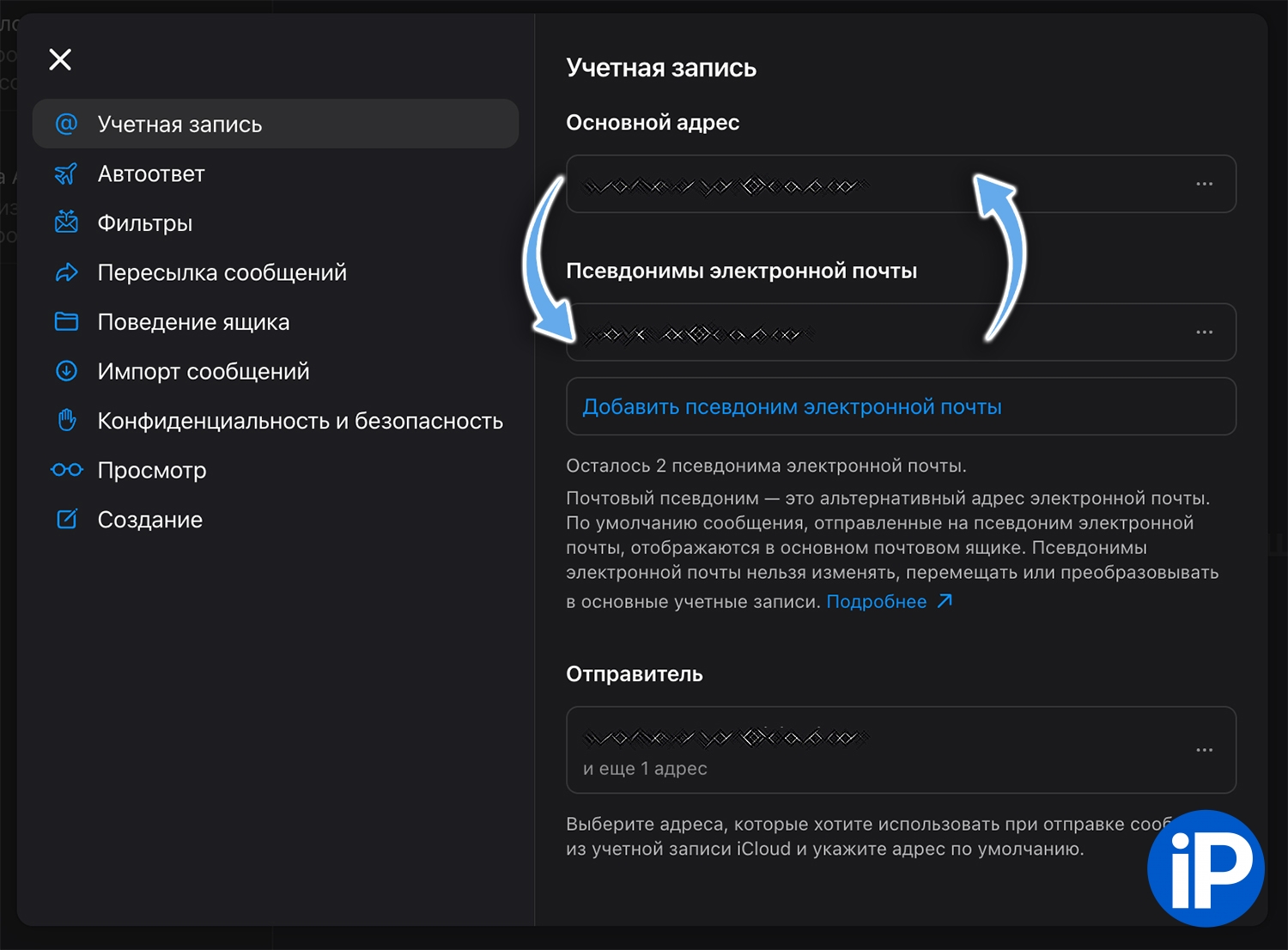
When you replace the old mail with a new one according to the instructions above and go to the web version of iCloud, show that the main identifier and alias are swapped.
Source: Iphones RU
I am a professional journalist and content creator with extensive experience writing for news websites. I currently work as an author at Gadget Onus, where I specialize in covering hot news topics. My written pieces have been published on some of the biggest media outlets around the world, including The Guardian and BBC News.










