Want to convert YouTube videos to MP3? Download and edit a video in MP4, MOV or Webp? You can do all this safely and without adware, spyware or viruses with HitPaw Video Converter.
HitPaw Video Converter is a great program for Windows and Mac that allows you to convert YouTube videos to MP3 in just a few clicks. Also, this program allows you to download and edit videos in different formats and resolutions.
In this text, we will talk more about converting videos to MP3 and review all the other functions available in HitPaw Video Converter.
Convert Videos to MP3 with HitPaw Video Converter
HitPaw Video Converter is one of the best programs to convert YouTube videos or other MOV, Webp, MP4 to MP3 quickly and safely while keeping the quality of the extracted audio.
To convert videos to MP3, download and install the free one first. HitPaw Video Converter on your Windows or Mac computer. After starting the software you will see an elegant and easy to navigate interface. Select the “Convert” option and click “Add File” or drag the video into the program.
When the program loads the selected video, select the format you want to convert and click “Convert”. The video will be converted and you can check it by clicking the “Converted” tab.
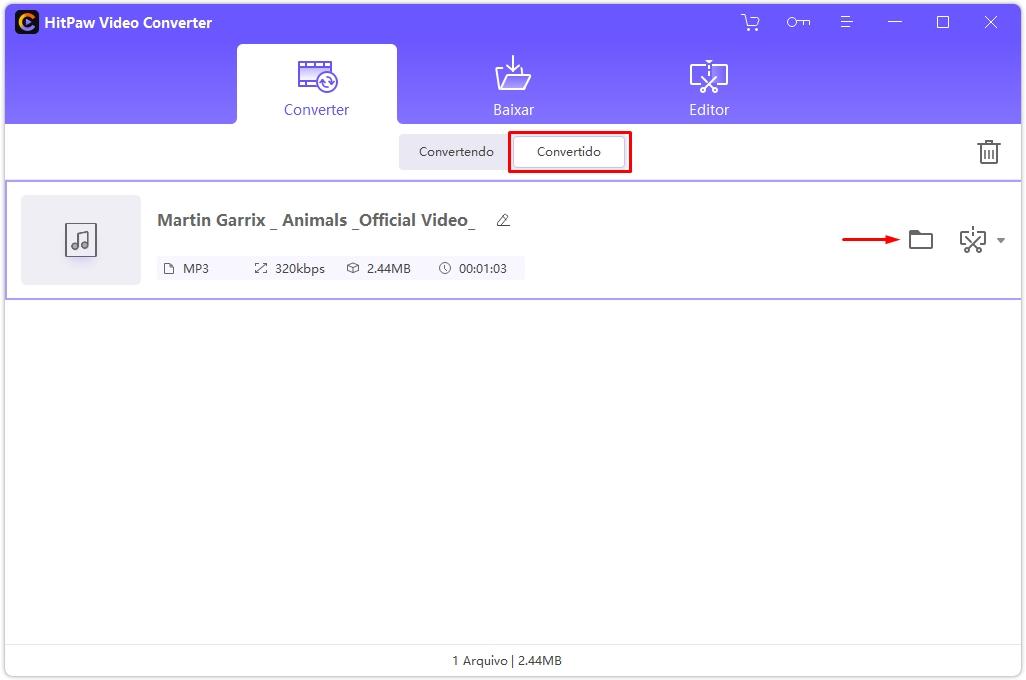
You can also choose to batch convert. To do this, click “Add file”, drag or add videos, choose the format you want to convert and finally click “Convert All” at the bottom of the screen.
Download YouTube videos with HitPaw Video Converter
Besides converting videos in high quality, you can use this downloader as it allows you to download videos from more than 10 thousand platforms or websites, including YouTube, Facebook, Twitter, Instagram and TikTok.
Downloading videos with HitPaw Video Converter has one advantage: You can choose to download it as MP3. That means it already converts the video to MP3 at the time of download. Of course, you can also choose to download in MP4, MOV or other available formats.
To download videos, first install the program on your computer (https://www.hitpaw.com.br/video-converter.html). Then launch the software and click the “Download” tab.
Once the video link is copied, click “Paste URL” and choose the format you want to download the video in. Finally, click the “Download” button.
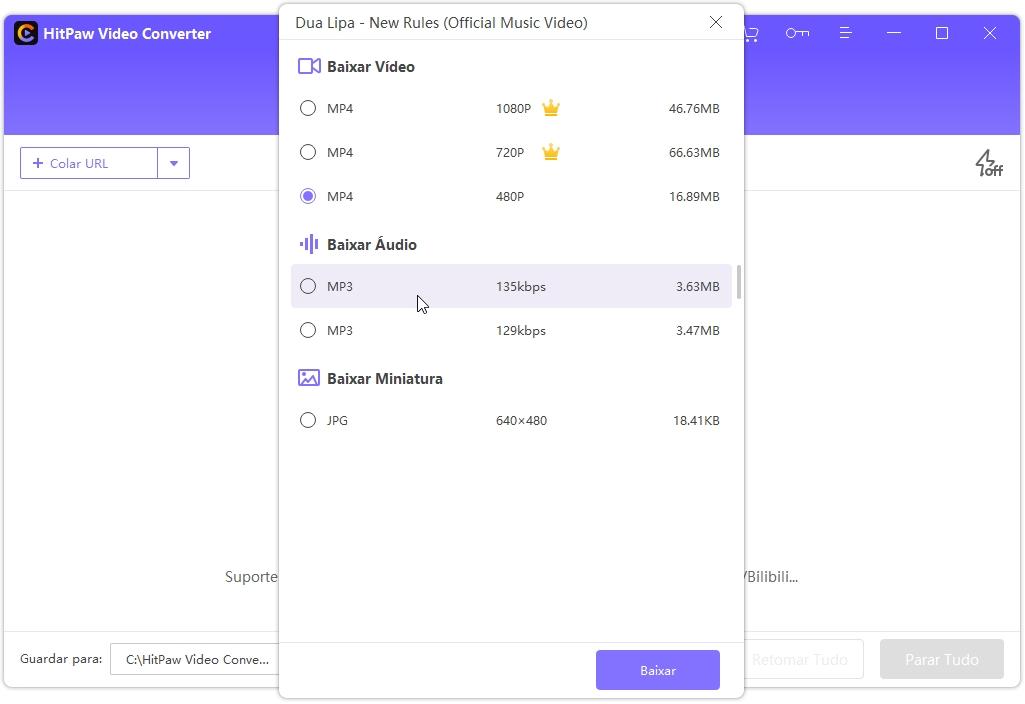
Edit video with HitPaw Video Converter
Most of the time you download a video and you don’t want parts of it. To help with this, HitPaw has an “Editor” function and with this tool you can cut tracks, add audio to a video, rotate or flip scenes.
Editing videos with HitPaw is pretty easy. Select the “Editor” function. Click “Trim” in front of the video you want to edit or select options like “Crop and Rotate” or “Watermark”.
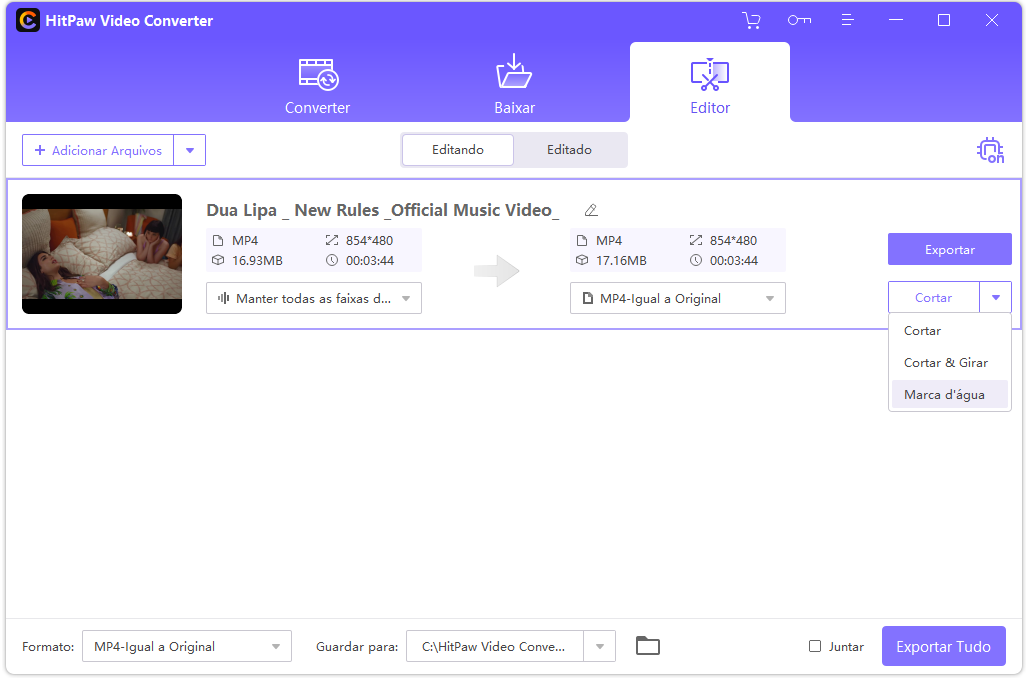
[Guia completo] How to Convert YouTube Videos to MP3 with HitPaw Video Converter
Here are the detailed steps on how to convert YouTube videos to MP3 using HitPaw Video Converter.
Step 1: If you have not downloaded and installed, HitPaw Video ConverterGo to the official website and download it to your computer for free.
Step 2: Open the web browser, copy the video link, launch HitPaw and click “Paste URL” in the “Download” tab; Click “Analyze” after pasting the link.
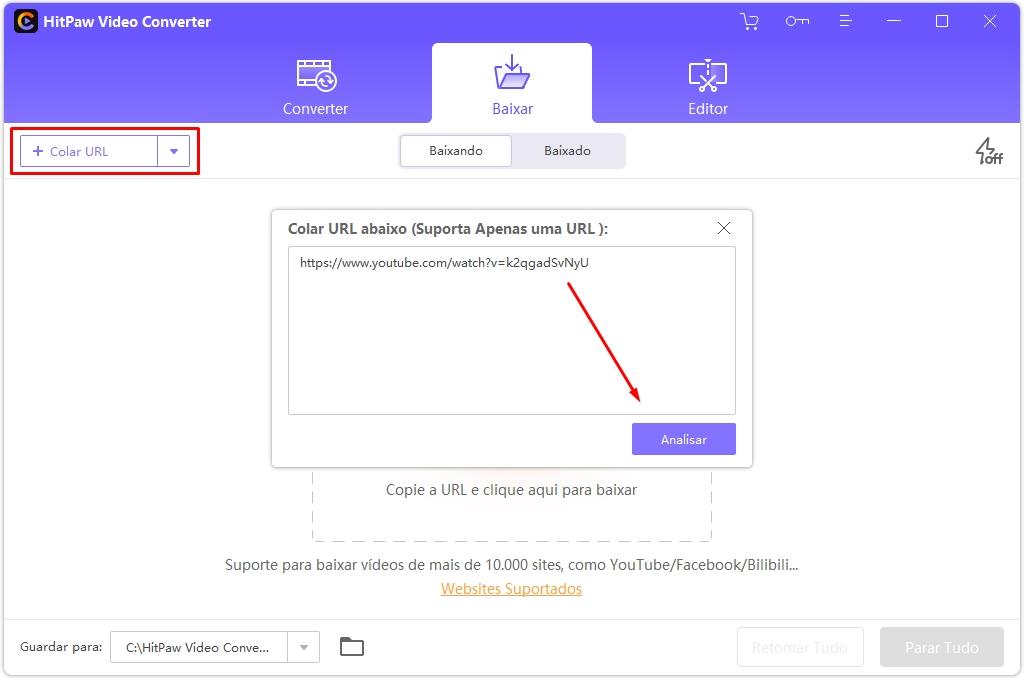
Step 3: The program will analyze the link and show you various formats and resolutions that you can choose to download the file; Select the MP3 format and click “Download”.
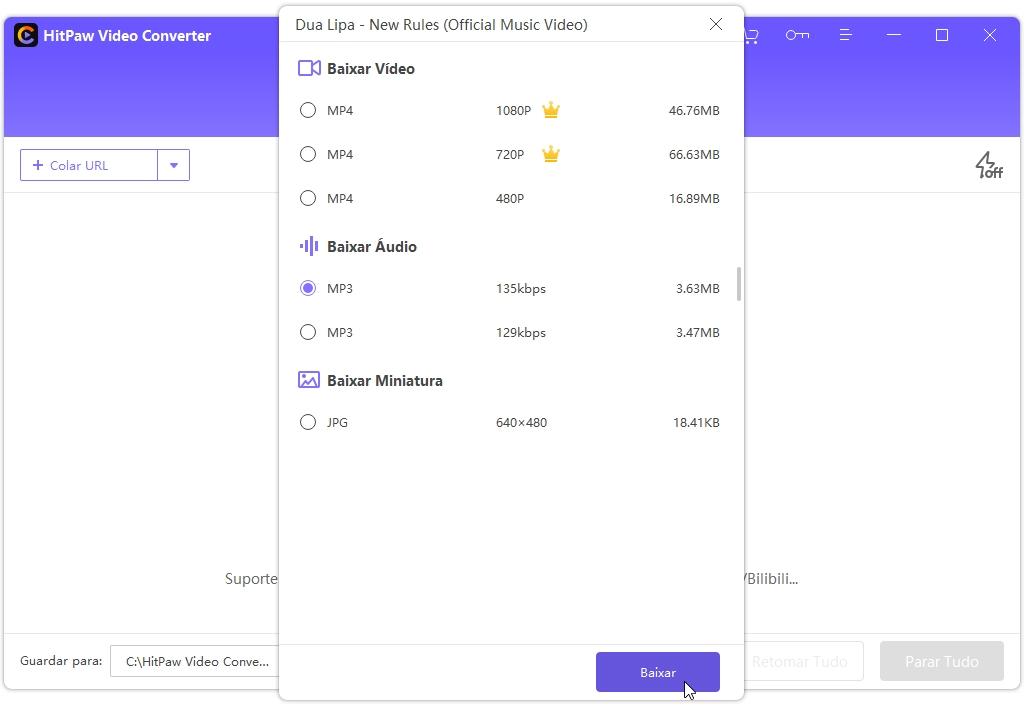
Step 4: Wait until the file is downloaded and converted, and finally click on the “Downloaded” option and then on the folder icon next to the MP3 file to open the location where the file was saved.
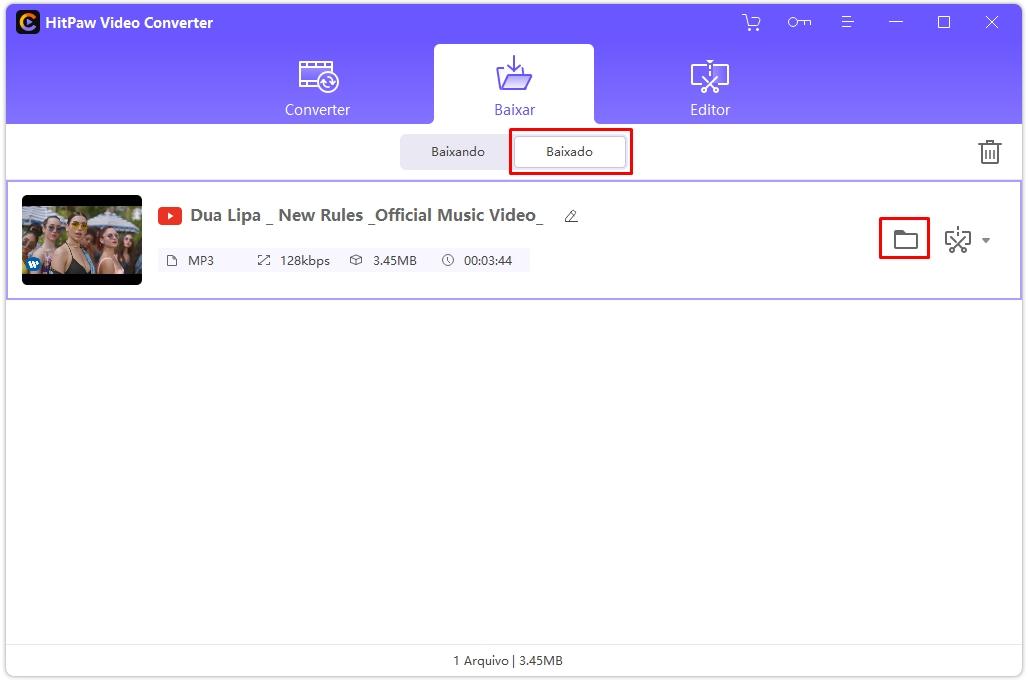
Pros and Cons of HitPaw Video Converter
Besides showing all the features this program has to offer, here are its main pros and cons.
professionals
-
It has a stylish and easy to use interface.
-
It is made for use by anyone, including beginners, who are converting a video for the first time.
-
It allows you to download and convert the entire YouTube playlist.
-
It’s safe, doesn’t install anything, doesn’t change the browser, and doesn’t show ads.
-
It supports more than 500 media file formats.
-
It is compatible with all devices including Android and iOS.
-
YouTube, TikTok, Instagram, Twitter, Facebook, Vimeo etc. It supports all social media platforms, including
-
It has an affordable premium version.
-
Convert, download and edit videos.
cons
Solution
HitPaw Video Converter is a video converter for beginners and professionals alike. Once installed on your PC, you can convert videos to MP3 in one click, download videos from 10,000+ sites, convert audio or video to various formats, and edit the converted or downloaded files.
If the free version surprises you, know that with the premium version it is possible to make the most of it, download videos as much as you want in high resolution and high speed, at the lowest price in the market. Start converting videos to MP3 right away with HitPaw Video Converter.
Source: Tec Mundo










