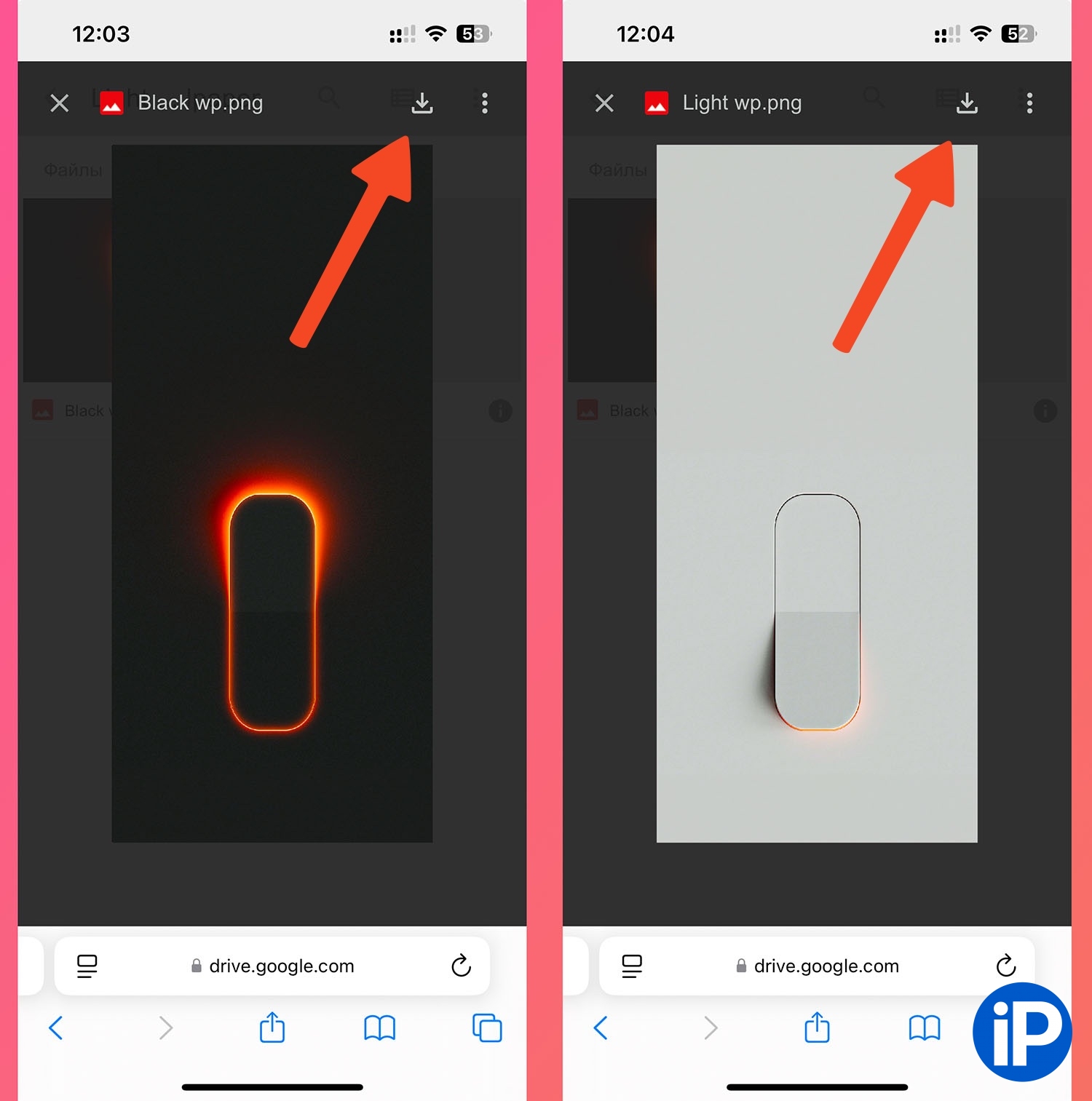Many have seen popular videos on social networks and instant messengers, where the theme on the iPhone screen is changed from dark to light and vice versa using a switch. Please note that this is per minute without additional applications and control automation.
We tell you how to do this.
How to Set Up a Light Switch Screensaver in iOS
1. Follow the link and download a couple of wallpapers: dark and light.
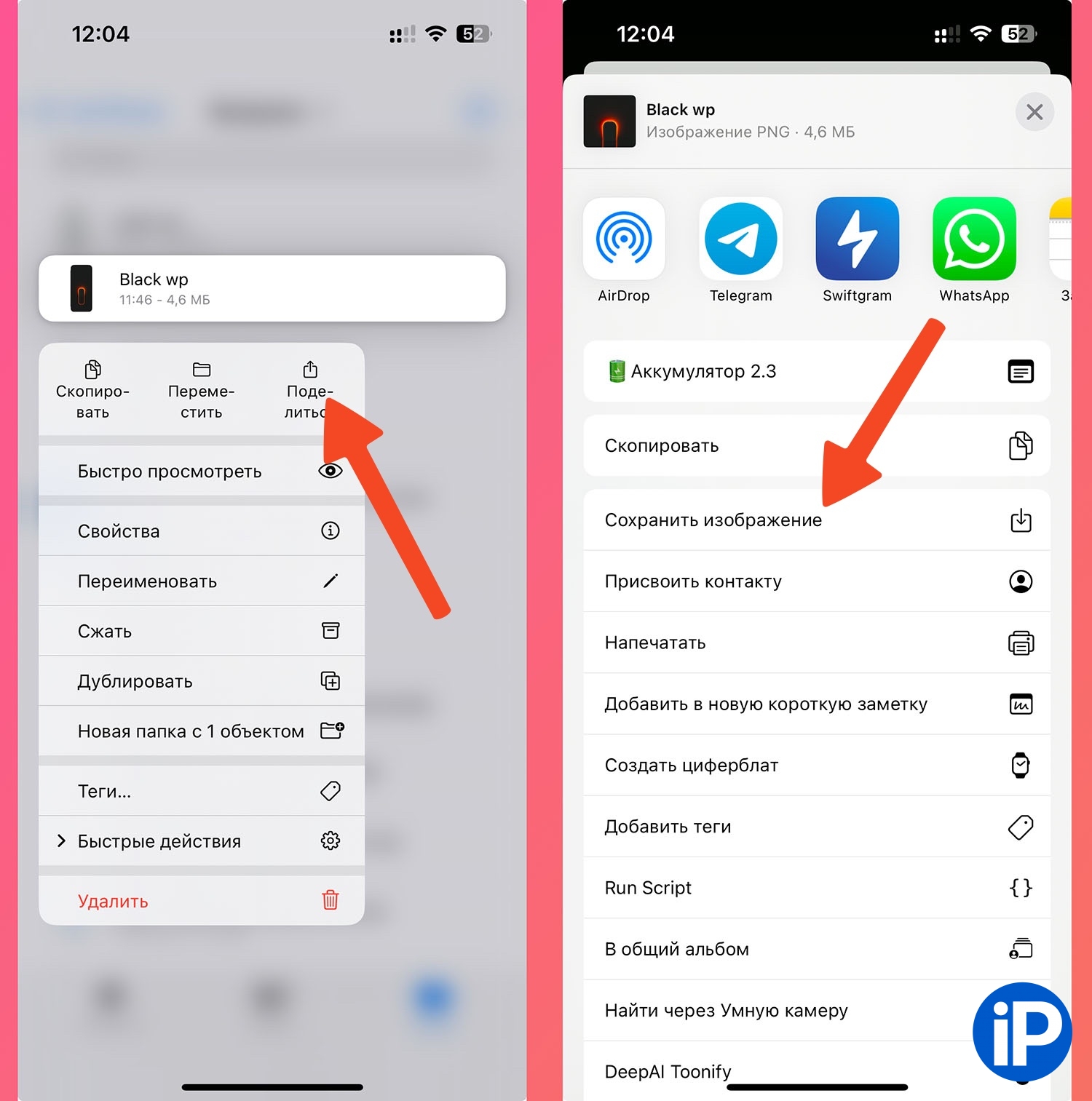
2. Transfer photos from the application Files to the gallery.

3. Go to Settings – Wallpaper and press Add new wallpaper.
4. Select mode Shuffle photo.
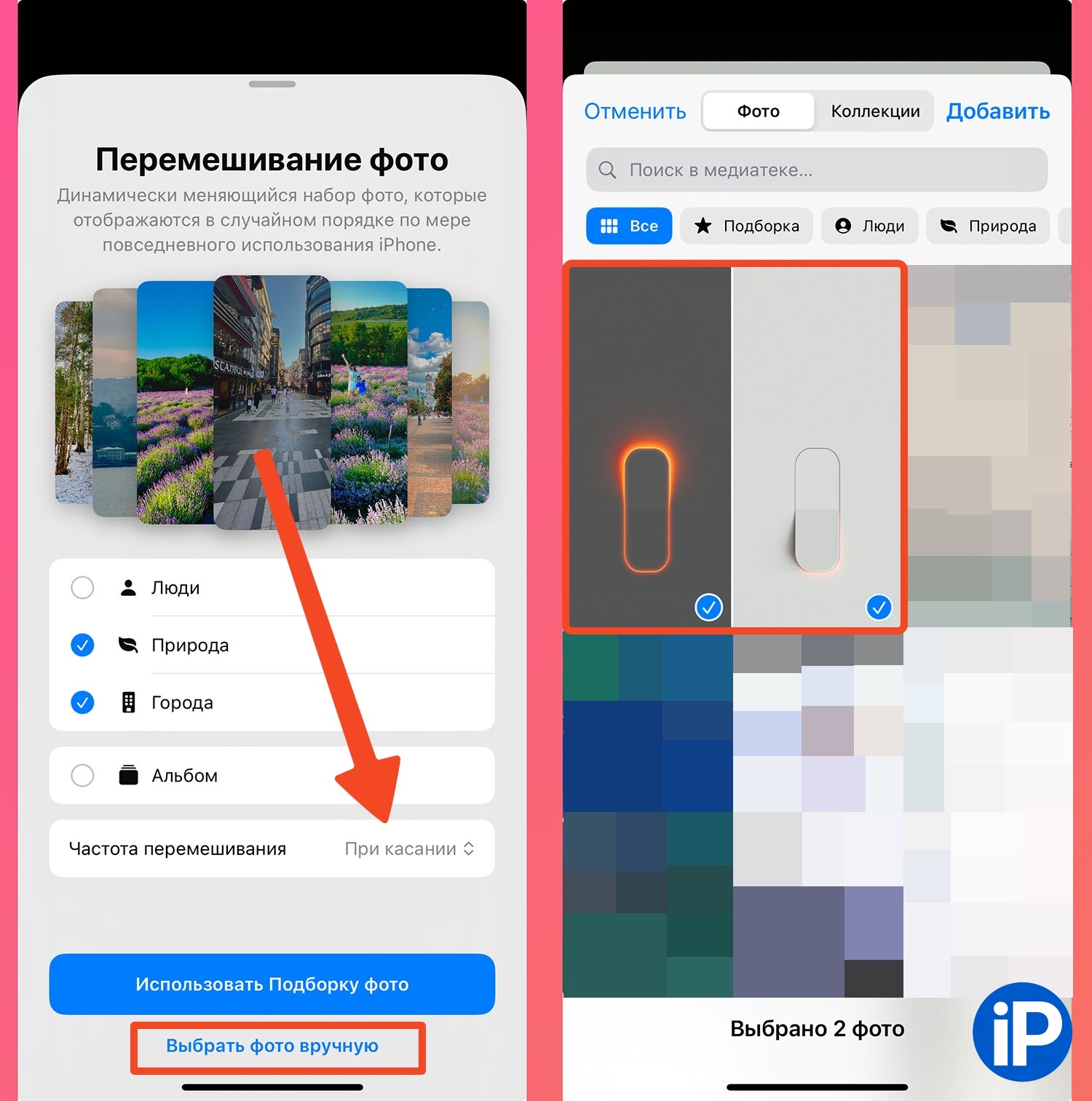
5. Select mixing method When touched and press Select photo manually.
6. Use two pictures with switches.

7. Using a two-finger gesture on the screen, reduce the size of the photo so that it fits completely on the screen.
8. Click the button to select wallpaper, select the second picture and zoom in the same way for it.

9. Click Add and install a new theme for your lock screen and desktop.
Ready! Now you can tap the switch and change the lighting on the iPhone screen. You can click anywhere on the desktop, but when you see a friend’s trick, tap the switch for the effect.
Source: Iphones RU
I am a professional journalist and content creator with extensive experience writing for news websites. I currently work as an author at Gadget Onus, where I specialize in covering hot news topics. My written pieces have been published on some of the biggest media outlets around the world, including The Guardian and BBC News.