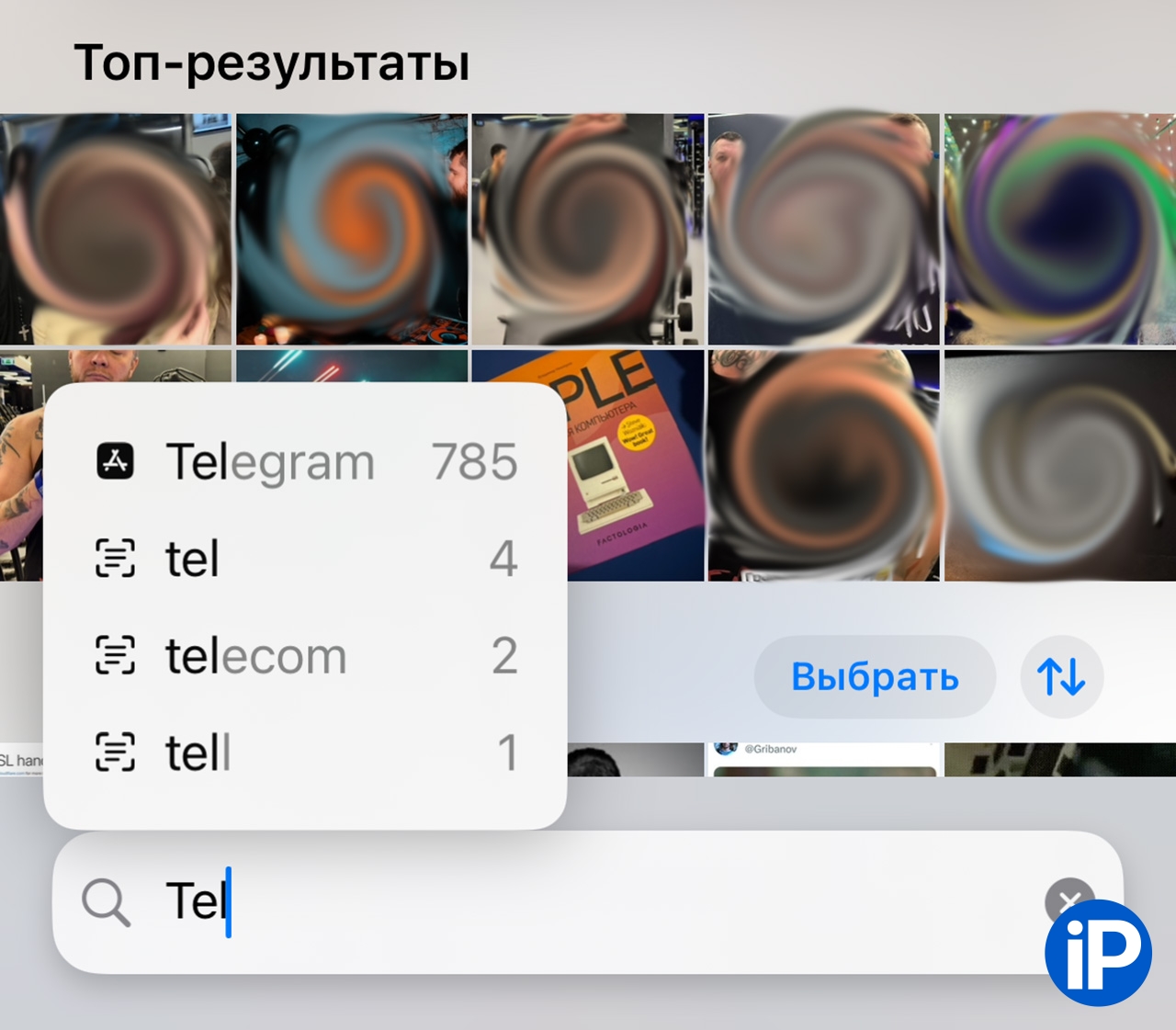The long New Year holidays have died down, and now is the time to start sorting through the tons of photos that you managed to take on your iPhones. Due to this I want to tell you about a life hack that few people know about, but which helps a lot in finding the necessary photos and videos in the media library of your iPhones.
Search in the Photos app does a lot more than we think. With its help, you can find files associated with a given application, be it a photo editor or a messenger.
Why is this necessary?: for example, you found and saved photos from Telegram and you need to find exactly them. Or they processed the pictures in one of the mobile photo editors – such files can also be easily used in the media library using a standard search.
Here’s how to do it.
How to use iPhone library search 100%

1. Open Photos and tap the magnifying glass icon at the top.
2. Enter the name of the application in the search bar
3. Select the filter that appears with the name and application icon.
So, if you need to find all the photos saved from Telegram, you write “Telegram” in the search bar and change the photo selection settings. Simple and convenient.
This unobvious search feature is present in iOS 18. If you have an earlier version of the operating system, and for some reason you have not updated yet, then now is the time.
Have an easy start to your everyday work to all of you.
Source: Iphones RU
I am a professional journalist and content creator with extensive experience writing for news websites. I currently work as an author at Gadget Onus, where I specialize in covering hot news topics. My written pieces have been published on some of the biggest media outlets around the world, including The Guardian and BBC News.