HE rufus It is an application that helps old computer users to upgrade their operating system to the new version. Windows 11 even without support TPM 2.0 and Secure Boot. It allows you to create an installation pendrive using the original ISO image (Disk Image), but “breaks” Microsoft’s new system’s need for these official requirements.
The first major Windows 11 update (22H2) will introduce minimum RAM and storage requirements, as well as some requirements such as internet connection and a valid Microsoft account (MSA) that can make it difficult to install on certain devices. But the latest version of Rufus, according to the developers (3.19)) allows you to bypass all these obstacles.
With all that said, TecMundo will teach you how to create a Windows 11 installation flash drive via Rufus if you need to exceed Microsoft’s official requirements.
How to create an installation flash drive with Rufus
1 – First of all, Download the official Windows 11 ISO also Microsoft website or with the “MediaCreationToolW11” application, which is also the official of the company. On the website, select the available “Windows 11 (multi edition ISO)” option and the language you want the product in.
This download may take some time.
2 – With the Windows 11 ISO pre-saved in a folder on your computer, download and run 3.19. Download the app from the Microsoft Store or Rufus official page.
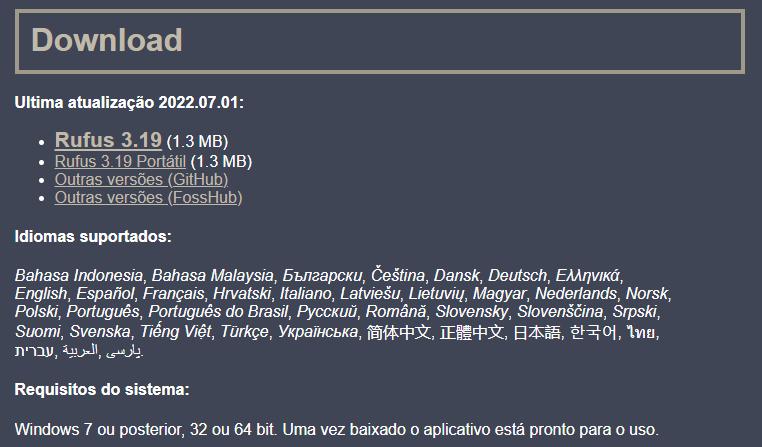
3- Go to the field from the options at the top of Rufus Device and select your flash drive or other USB drive. It is important to warn device will be formattedso make a backup if you have any files you want to keep.
4 – Next, you will add the Windows 11 ISO to the formula with the button CHOOSE.
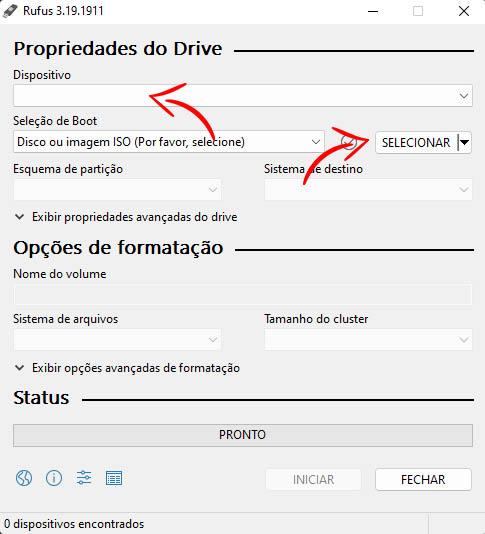
5 – On the field “Display Options”you must choose “Extended Windows 11 Installation (No TPM/No Secure Boot/8GB-RAM)”. This is the right way for you to create an installation flash drive without official OS requirements.
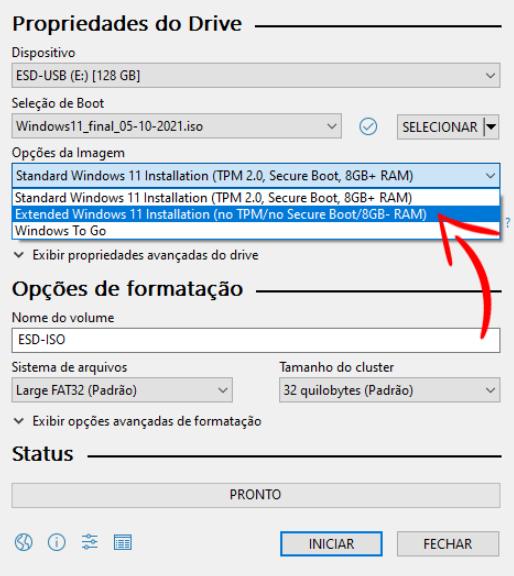
6 – In the “Volume name” section, you can name it “Windows11semTPM” “Win11install” or whatever makes the file type you prepared more understandable. If you don’t mind such things, you can leave it as it is by default.
7 – With everything selected and filled, just click on it START. Your USB stick will be created and the speed of the process will depend on your hardware. But it will definitely take a few minutes.
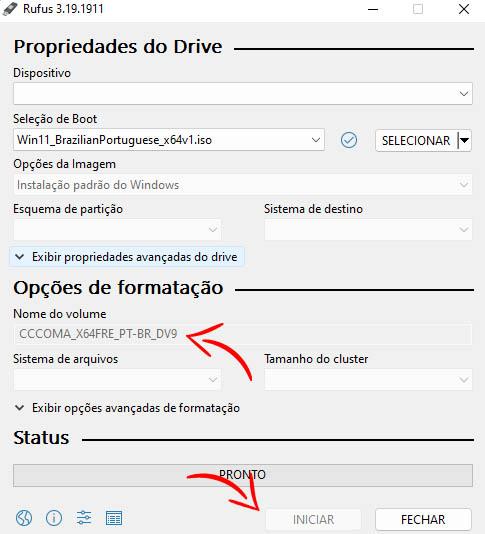
With this tutorial you will have your installation flash drive for Windows 11 without the need for official Microsoft requirements. does not recommend this operationbecause it will be thrown extra layers of security to your computer.
The Windows 11 22H2 update will arrive in the second half of this year. There’s no official date yet, but Microsoft said it could happen “by September 5”.
Source: Tec Mundo











