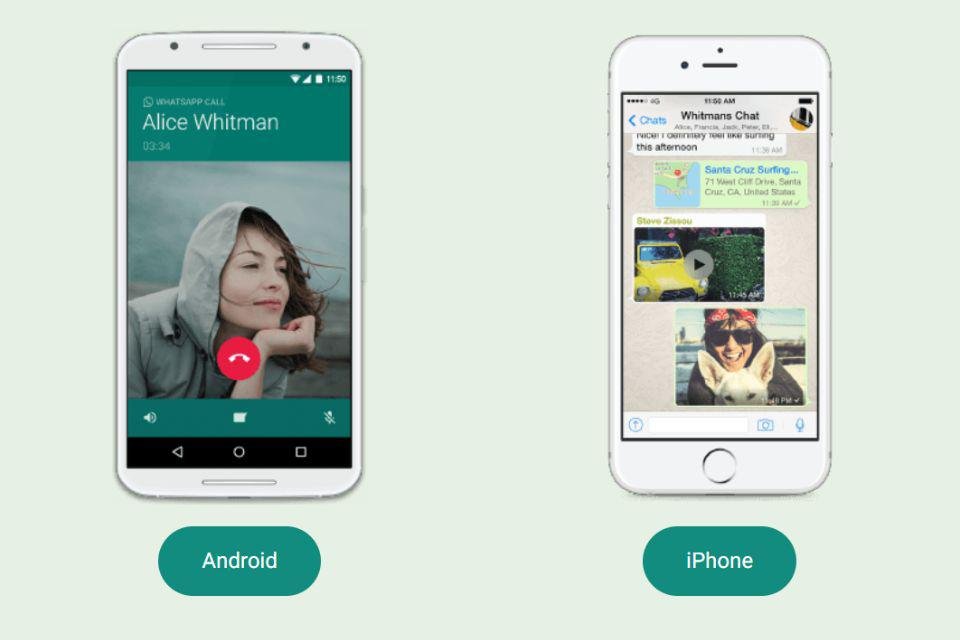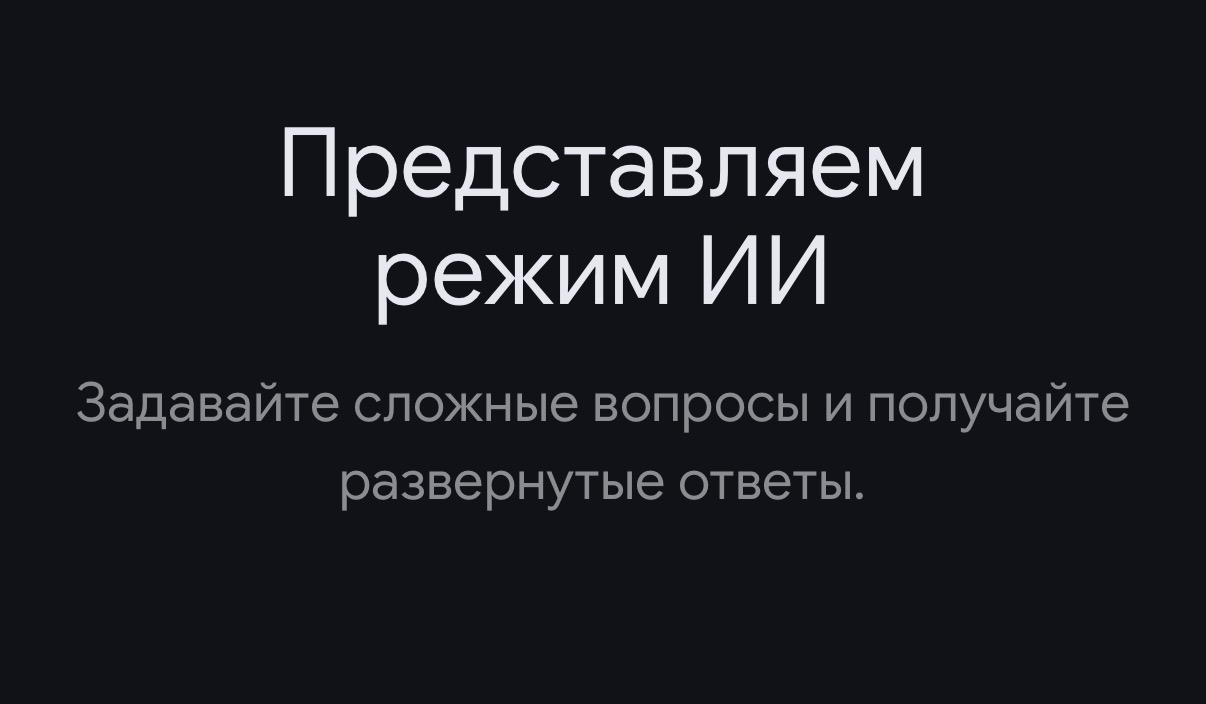HE What’s up? It will finally allow Android users to migrate their data to an iOS device. The feature was already being tested in the beta version of WhatsApp, but now it’s reaching the general public.
Data transfer allows you to import your group and individual chat history, media downloaded by the app, profile picture and settings from Android to iOS. The process has a number of requirements that must be met, but it is not complicated.
You will need to use Migrar para iOS app on your Android device to transfer your WhatsApp data between systems. This app requires the iPhone to receive the data to be in factory settings, so the initial requirements are: Migrate to iOS setup on a “zero” iPhone and Android device.
It is also necessary to ensure that devices and applications are not too old. Android Lollipop or newer and iOS 15.5 or newer must be installed for operation. WhatsApp must be version 2.22.10.70 or newer on iPhone and version 2.22.7.74 or newer on Android.
It will also check if you are using the same phone number registered to the Android account on the iPhone and if both devices are connected to the same Wi-Fi.
Once you’re sure the requirements are met, simply follow the step-by-step guide in the FAQ; The process will run smoothly.
Source: Tec Mundo