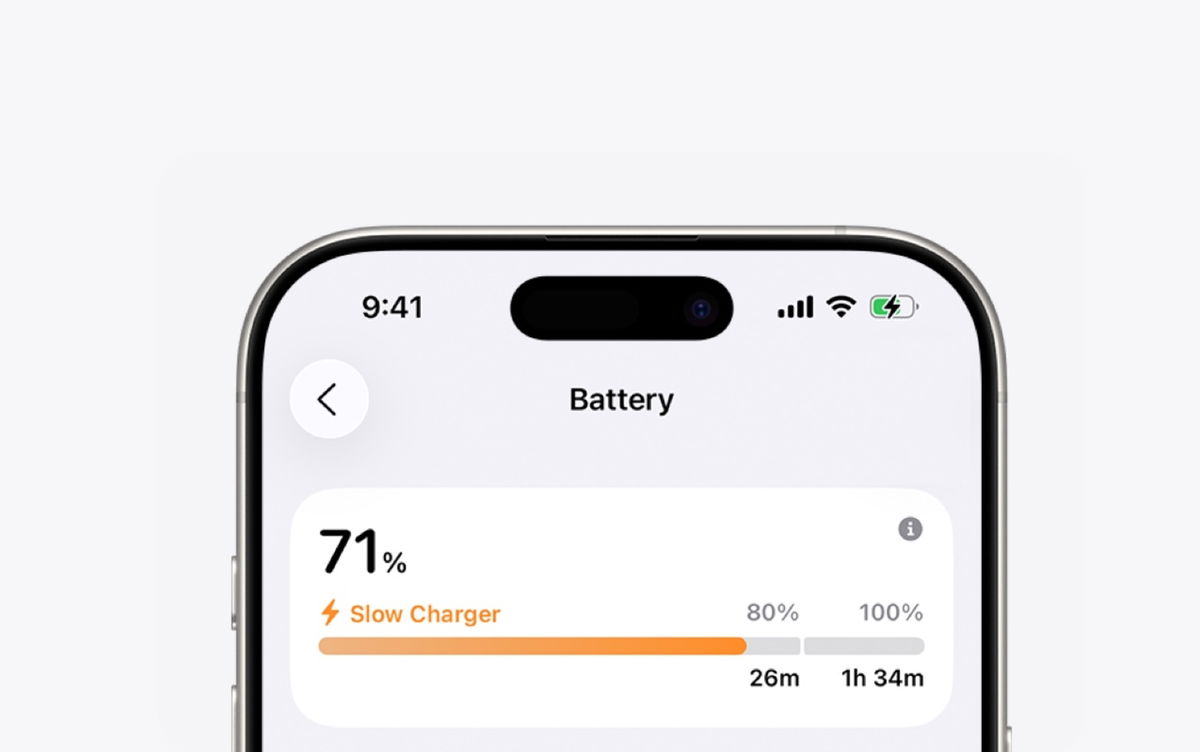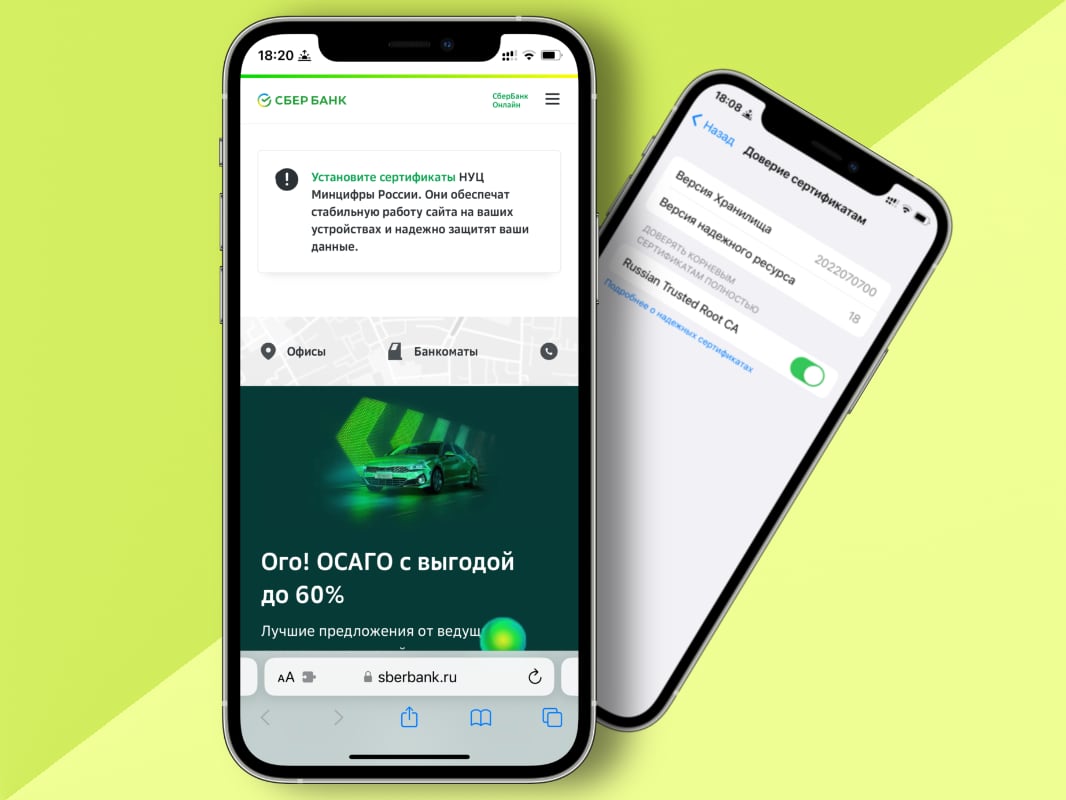Today, Sber has transferred the sberbank.ru website to Mintsifra certificates, and in the near future, the web versions of Sberbank Online and SberBusiness will switch to them.
In order for Sber sites to continue working without problems and to log in in a browser, it is necessary to automatically install Mintsifra certificates.
To do this, you need to go to the State Services website, where you can download certificates for iOS, macOS, Windows and Android. Now we are creating how to install certificates on iOS and macOS.
How to install Mintsifra certificates on iOS
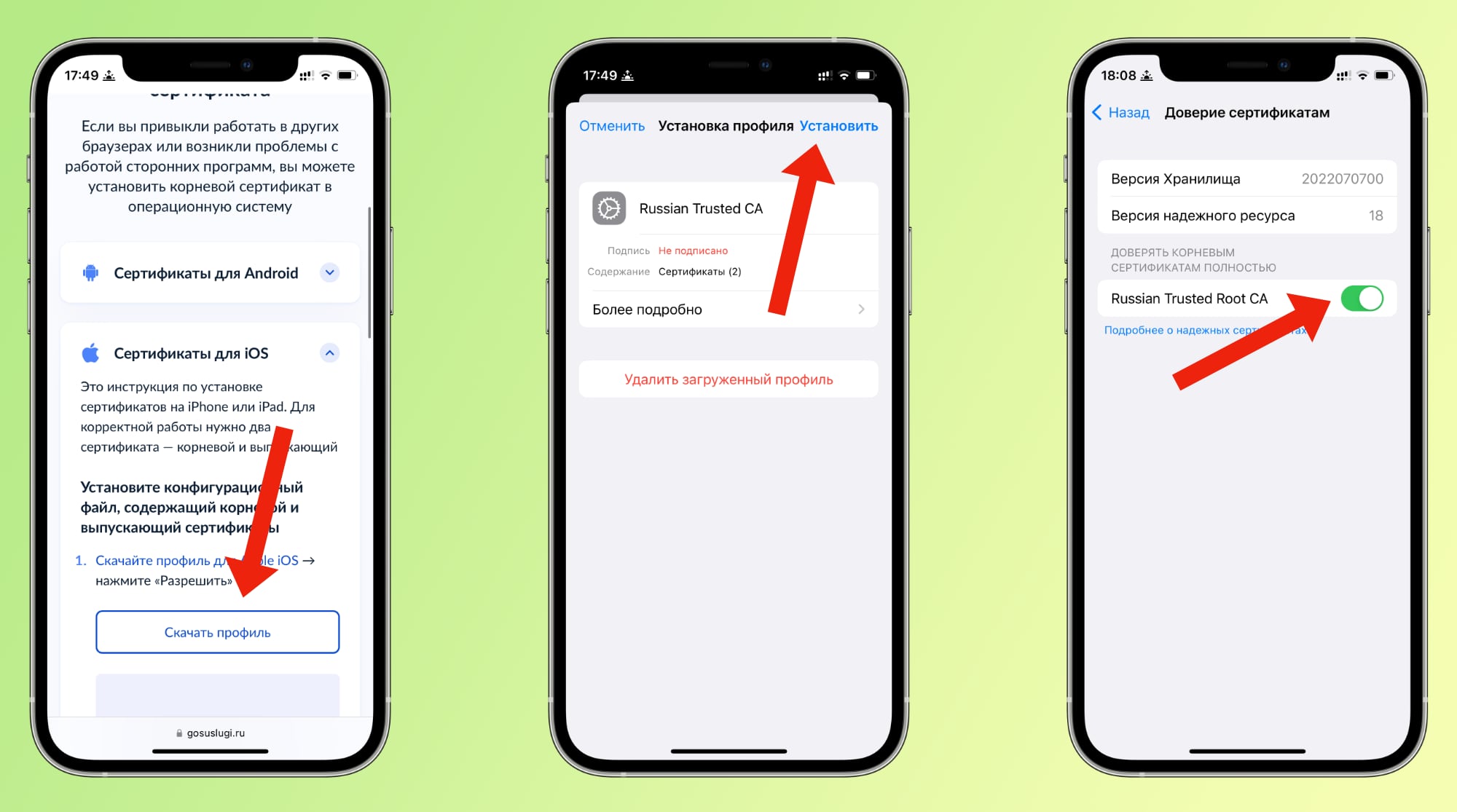
one. Go to the website of the State Services and download the profile for installation on iOS in the iOS section, and then click the button allow
2. open Settings → Profile loaded → Install
3. Enter your iPhone passcode and press again. Install
four. Go to Settings → General → Certificate Trust
5. Activate the toggle switch near Russian Trusted Root CA
How to install Mintsifra certificates on macOS
one. Go to the State Services website and download certificates for installation on macOS in the macOS section
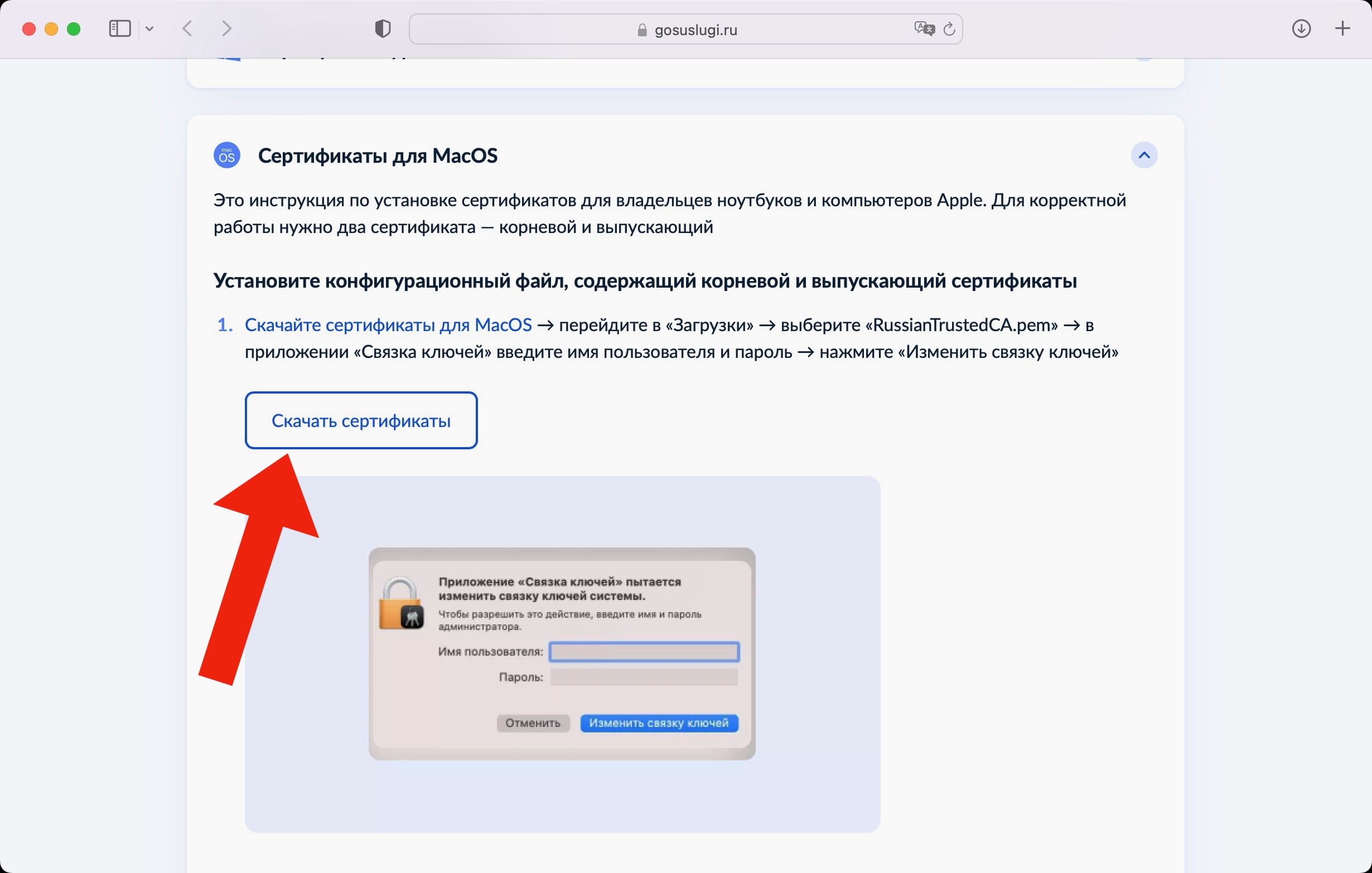
2. Go to Downloads and the downloaded file russiantrustedca.pem is distributed
3. Will open Bunch of keys and in the section Certificates there will be two certificates: Russian Trusted Root CA and Russian Trusted Sub CA
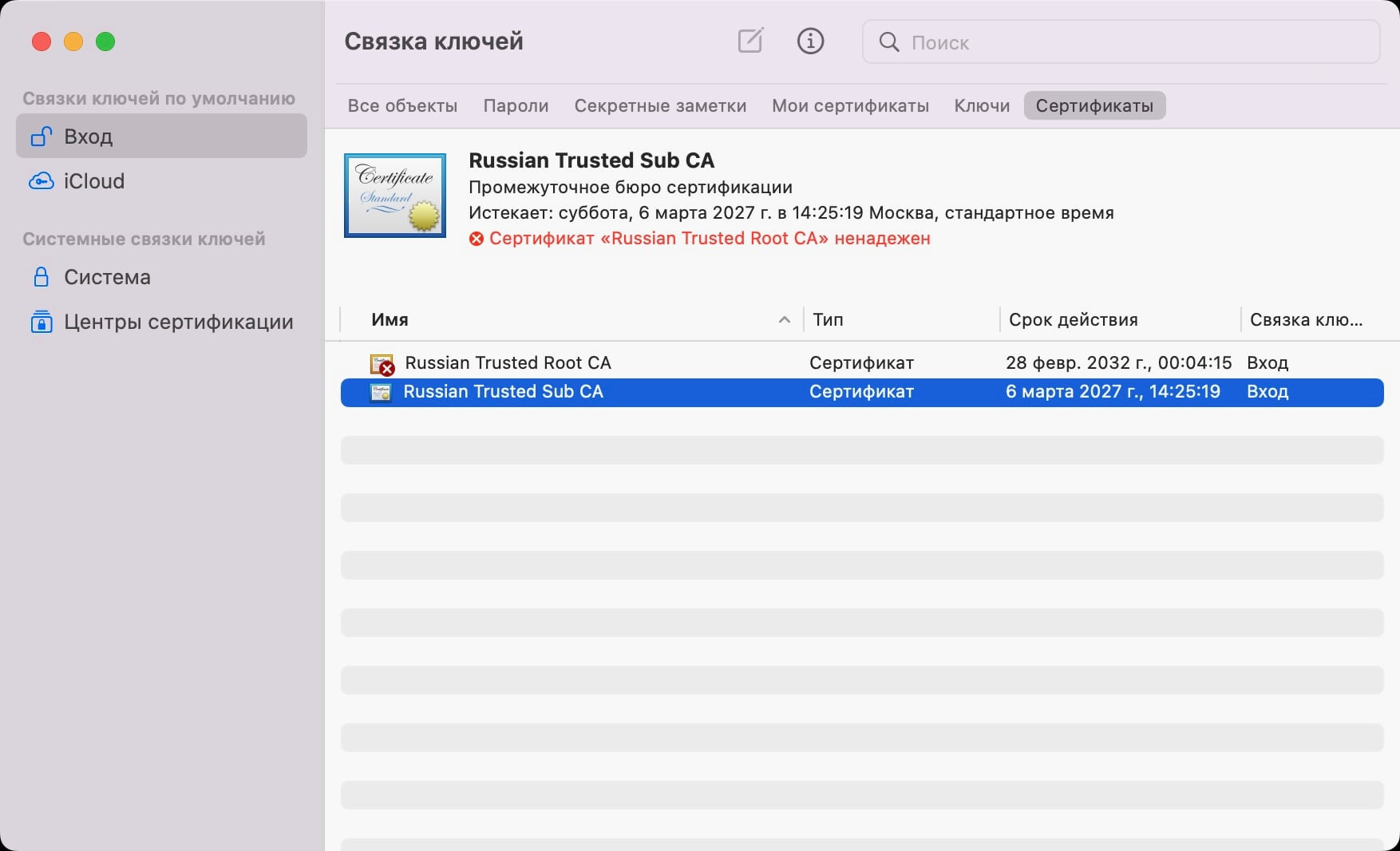
four. Double click on Trusted Root CA of Russia → block in protected section Confidence
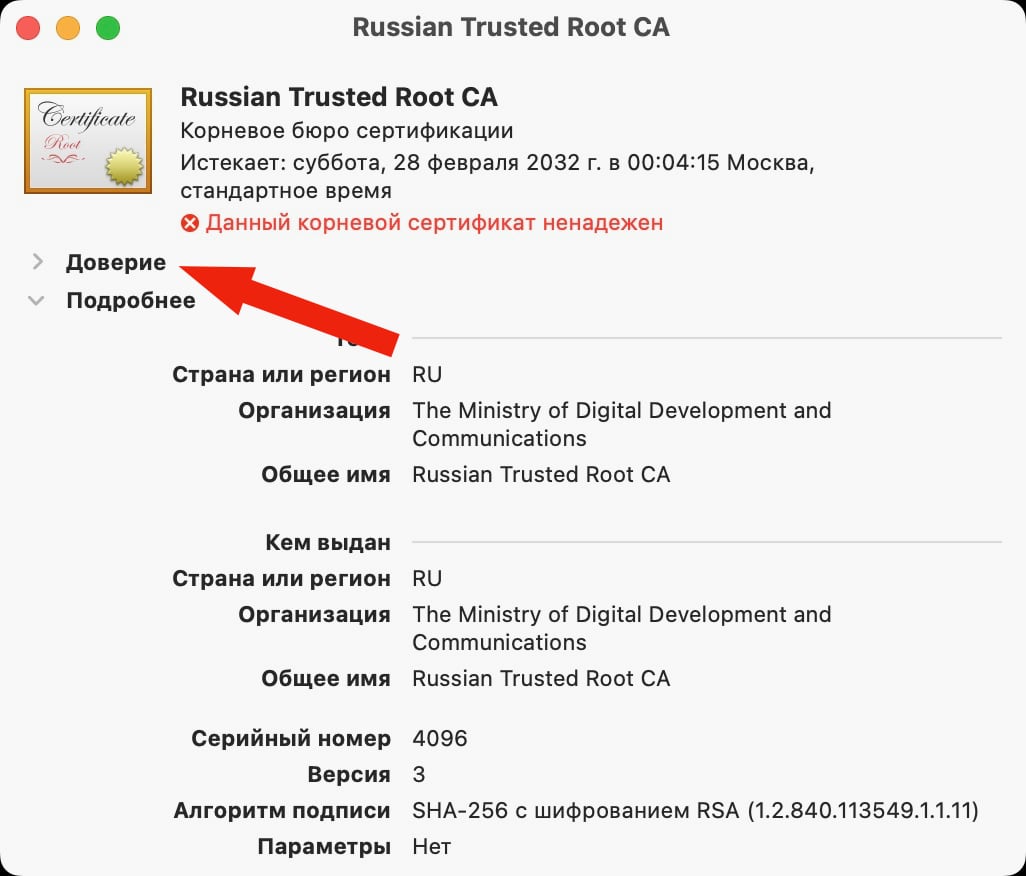
5. On guard Certificate Usage Options choose Always trust
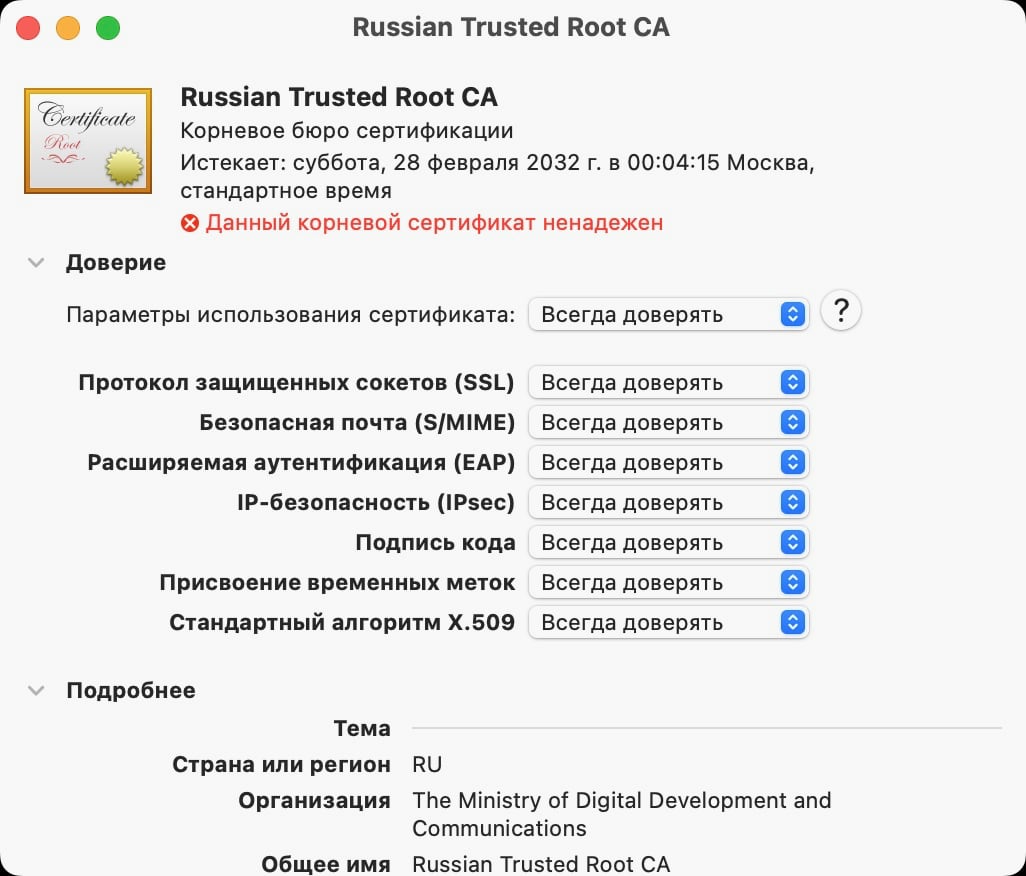
6. Close window → enter your Mac account password and click the button Update settings
7. Repeat versions 4, 5, 6 for the Russian trusted sub-CA
Source: Iphones RU