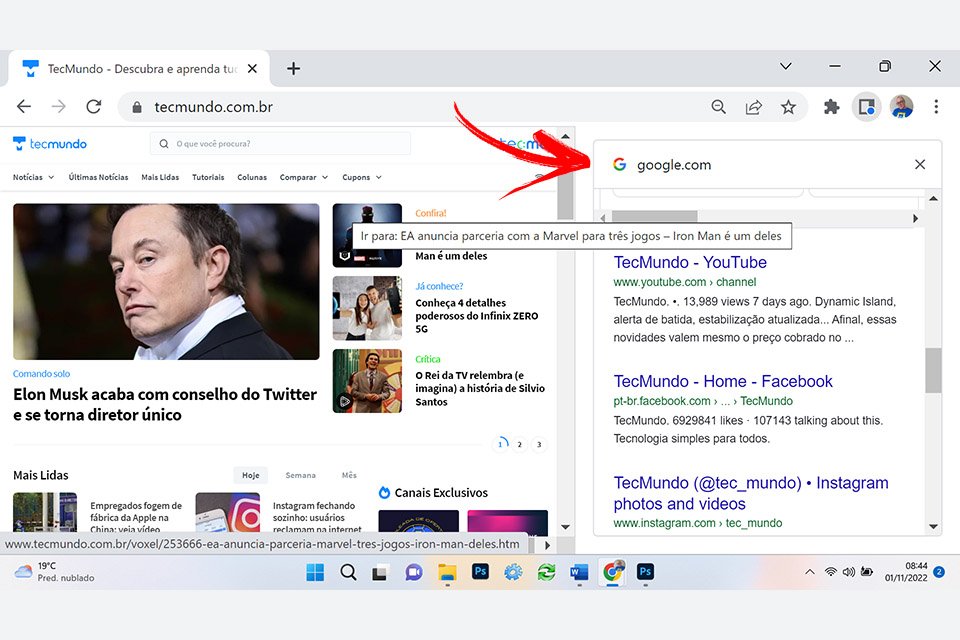on Google Chrome a new sidebar this should make life even faster and easier for searchers. Simply click on it to see a few results of the searched item on the right side of the screen, without having to go back and forth between the original search page and the sites linked to it.
Another innovation that came to the desktop is the price tracking tool, which is now available in the mobile version of the browser.
How to open new Google search side panel?
To quickly and easily compare different search results without having to click the button Come back, do the following:
- Type your search in the address bar and click on a result;
- In the address bar, open call on the side panel;
- When the search results appear in the side panel, click on any of them and the page will immediately open in your current tab, allows a comparison between all pages and results.
How to enable price tracking in Google Chrome?
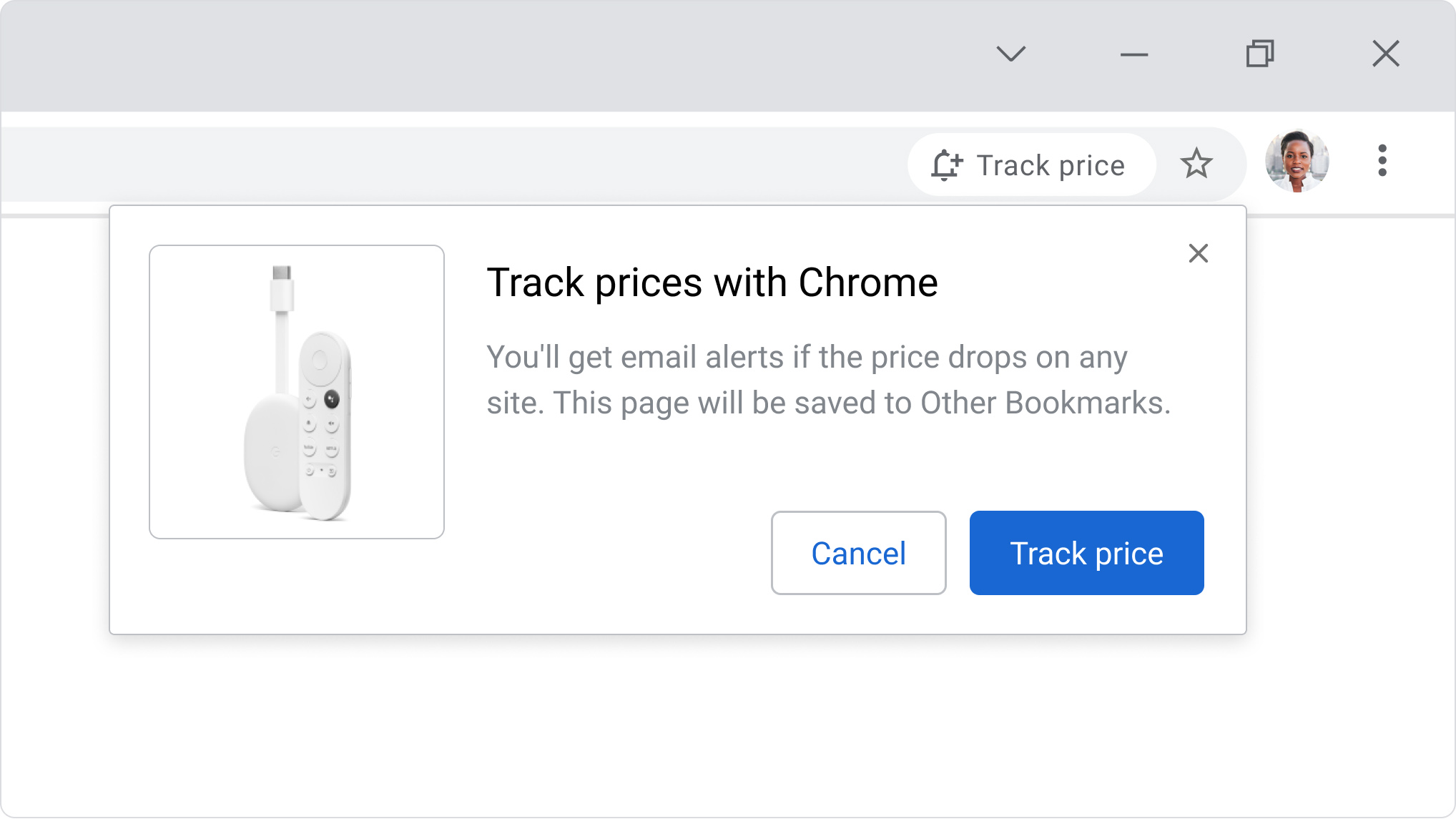
A tool that can be very useful on the upcoming Black Friday, for example, this feature allows you to track the price of the desired product in several online stores at once. You will receive an email when the price drops on any site. Here’s how to enable it:
- Search for an online store for the product you want to watch;
- click piece price in the address bar;
- Click on the same option to start tracking the item. Price discount emails will go to the Google Account you’re signed in to;
- If you do not want to continue following the product, simply click on it. price tracking in the address bar and then following.
This feature is only available when you are online.
Source: Tec Mundo