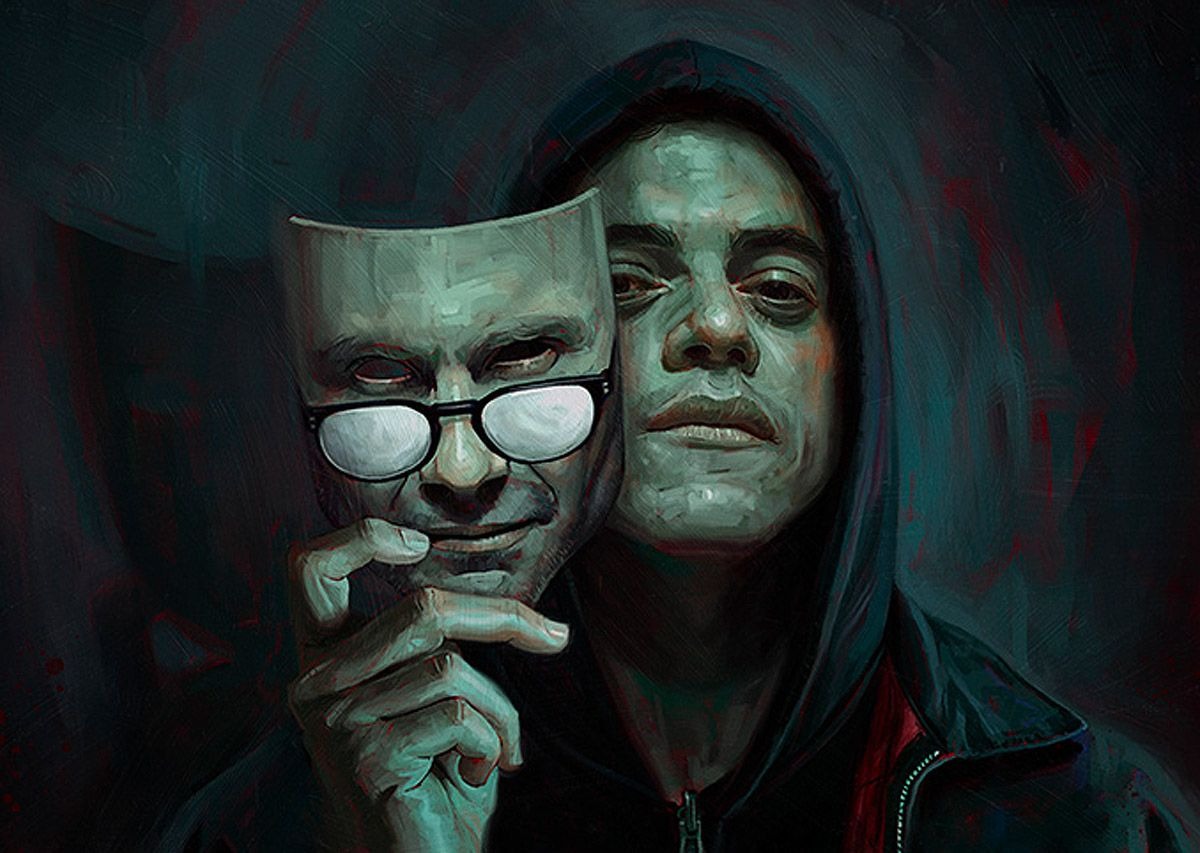created in 2016 Mastodon is a free and open source social media platform🇧🇷 Instead of a single server owned by a social network/company, users can create standalone instances.
Because it’s a “decentralized” system, people are free to switch servers. anytime. Whether you disagree with the rules and management of the administrators, or because you have found another area with people with similar interests, you can switch at any time for free and by getting information from your profile.
For anyone encountering one of these situations, TecMundo has created a short guide on how to easily switch servers🇧🇷 Next, learn how “Migration” in Mastodon without losing followers.
What should be done before switching servers?
Before starting the server change, It is recommended to make a data backup🇧🇷 One can download manually CSV files with follower list, following, tagging, blocked and muted users🇧🇷
Follow these steps for this backup:
- On the server feed page, access “Preferences”;
- Click on the “Import and Export” tab
- On the “Export data” page, click the list options to download the CSV file.
Backups are important during migration in case the old server fails or is stopped.🇧🇷 With this, one does not lose all the past in Mastodon.
on the same page it is possible to export a file containing all the media and toots (posts) posted by the user on that server.🇧🇷 The exported file will be in ActivityPub format and can be read by compatible software.
How to switch servers in Mastodon?
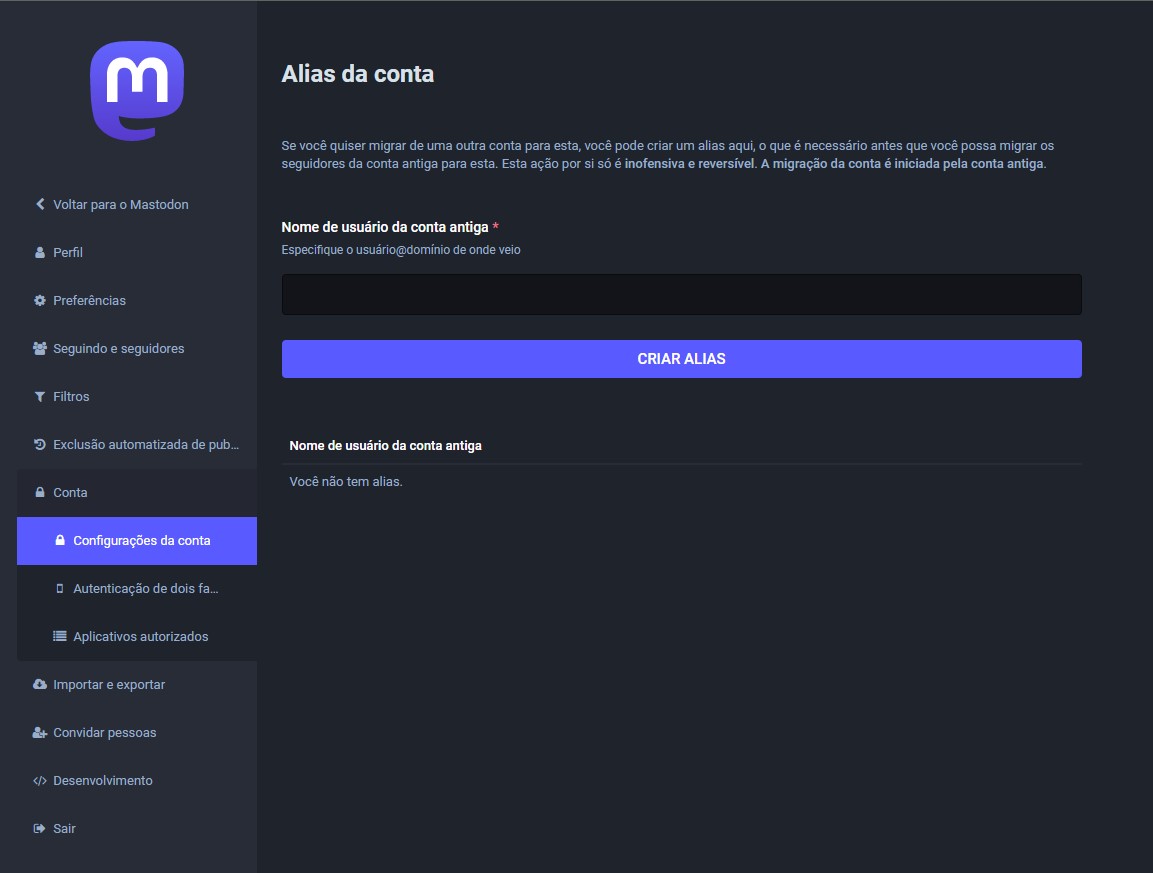
Initially, the process changing server looks like this create Account in the mastodon🇧🇷 First you need to register on a new server with direct access like Universeodon, ohai.social and Mas.to or wait for admin approval.
After the first registration, the following steps must be done.🇧🇷
- Access “Preferences” and then click the “Profile” tab;
- Find “move from another account” and click “create alias”;
- On the next page, type the username of the OLD server in the box;

- Go back to OLD server, Access “Preferences” and enter the “Profile” tab;
- Find “Switch to another account” and click “set up here”;
- Put the name@domain of the account on the NEW server;
- Next, click on the “Move Followers” option.
This procedure only performs the transition of followers to the profile on the new server.🇧🇷 Toots and previously released media remain on the old server.
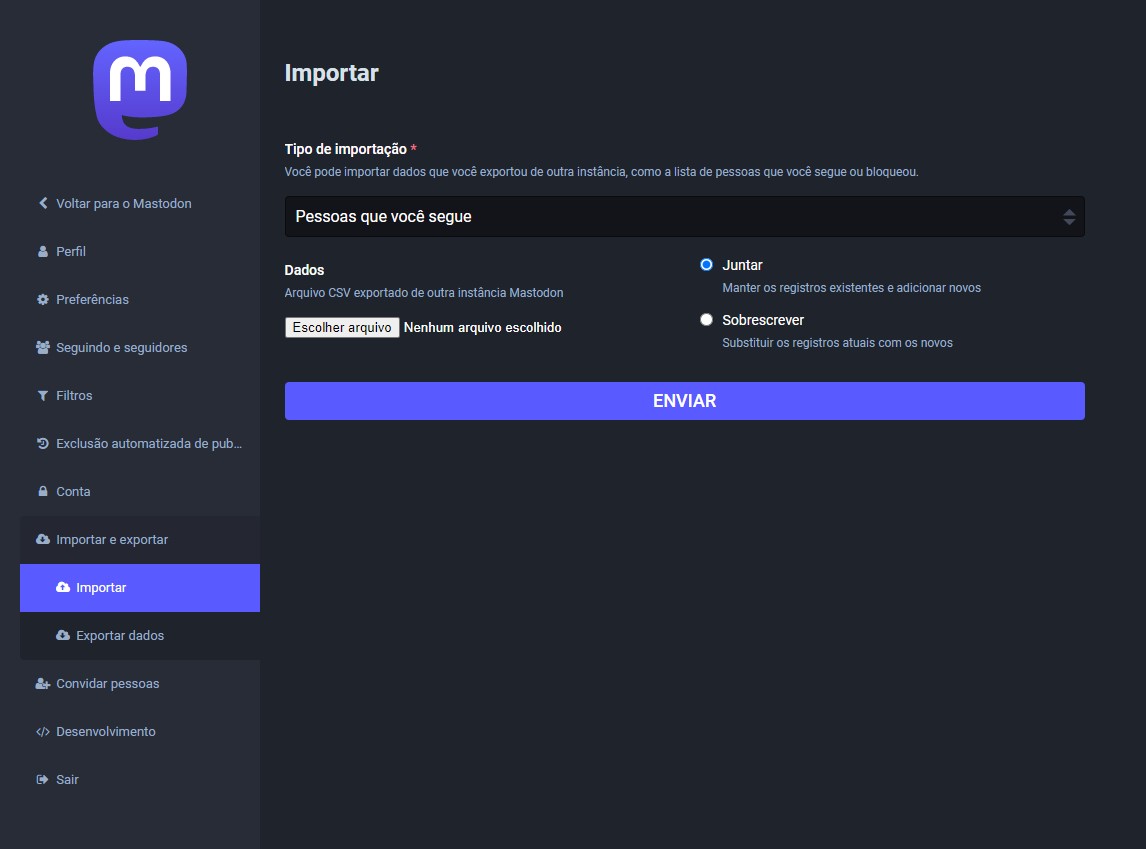
To complete the migrationbringing lists of people you follow, blocked/muted users and bookmarks, you need to do the following:
- on NEW serverAccess “Preference” and then click “Import & Export”;
- Click on the “Import” tab and select the data category you want to import;
- Select the CSV file containing the category data;
- Select “Merge” data (keeping account records) or “Overwrite” (replace existing records);
- Finally, click “Submit”.
The user has completed the migration between Mastodon servers by importing all lists.
How to redirect Mastodon server?

After the server change, the old account will no longer appear in searches. For those who want a “full” pass, there is an option to redirect user profile when linking old accounts to new one🇧🇷
Basically, anyone looking for the old profile will be redirected to the new one🇧🇷 To enable this feature, simply follow the guide below:
- Join the OLD server🇧🇷
- Go to “Preferences” and then click “Profile”;
- Find “Switch to another account” and click “Install here”;
- On the next page, click “just put a redirect on your profile”;
- Enter the account of the NEW server and click “Set Up Forwarding”.
With this, the user completes all procedures for changing servers on Mastodon. Also, everyone will be able to find you in searches!
Source: Tec Mundo