Apple gadget ecosystem owners after upgrading to iOS 16, iPadOS 16 and macOS Ventura got another handy feature. It can be used to transfer an active call to face time from one device to another.
This feature should not be confused with the switching of telephone conversations, which has been working in the apple gadget ecosystem for several years and is configured a little differently.
📌 Thank you reestablish for useful information. 👌
What do you need to work
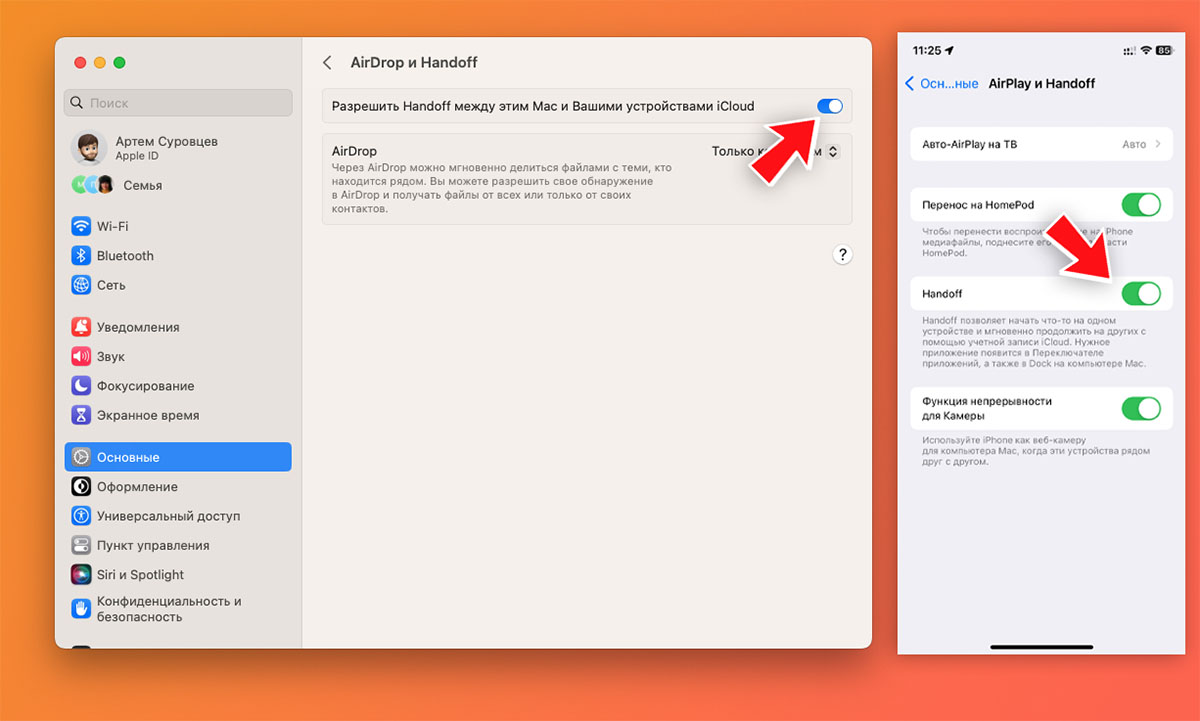
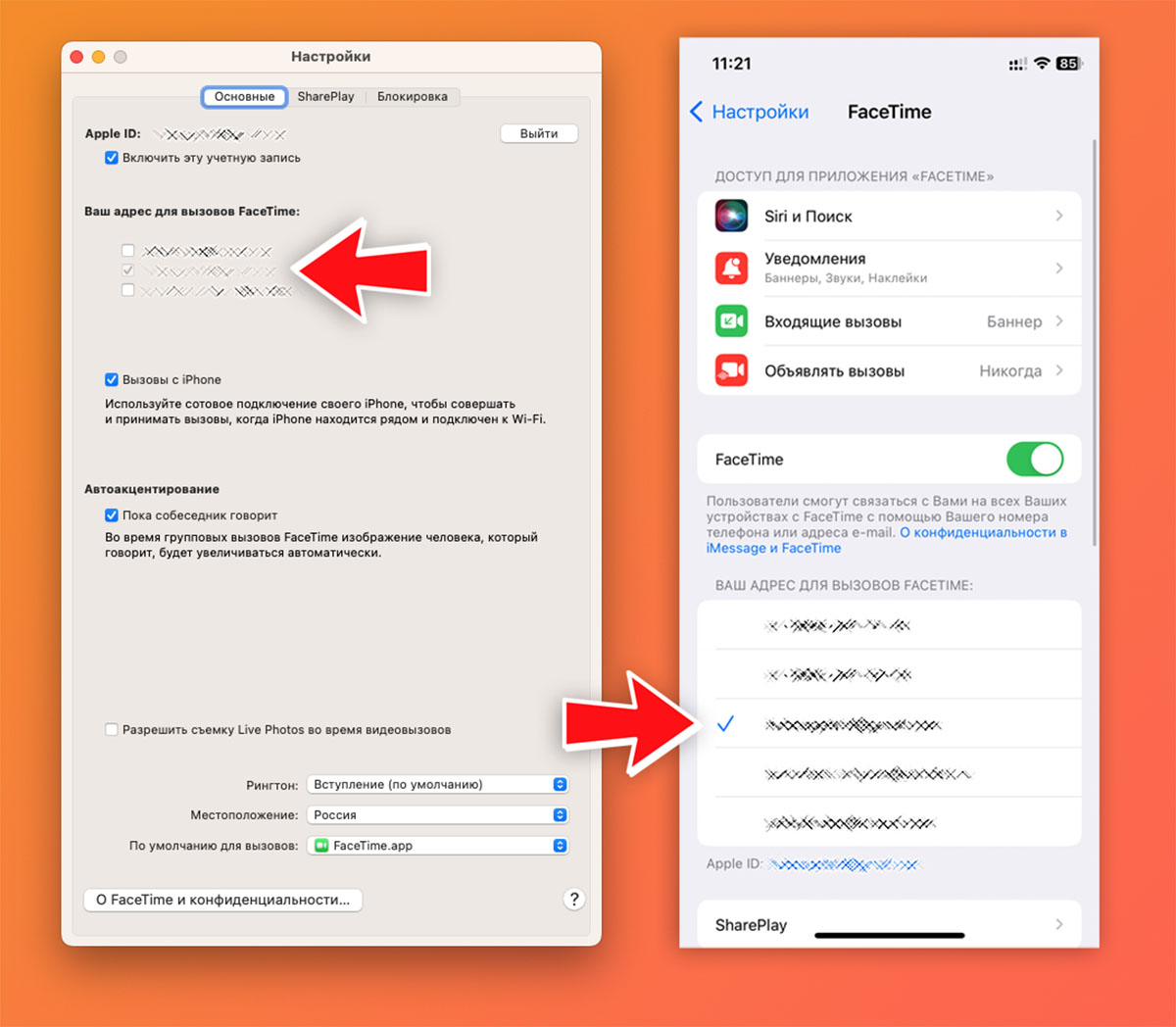
The new Apple ecosystem feature is enabled by default. It is necessary to check that all necessary conditions are met.
▶ The innovation will only work on iOS 16, iPadOS 16 and macOS Ventura. Gadgets with earlier versions of the software do not meet it.
▶ All devices must be controlled by one Apple ID account and are nearby.
▶ As a result, the getting an ID for FaceTime. On iPhone and iPad, the option is located along the path: Settings – FaceTime – Your FaceTime address. On a Mac, the token is in the options. face time.
▶ Do not check the switch Hands off. On mobile gadgets in the menu Settings – General – AirPlay and Handoffon the computer in System Preferences – General – AirPlay and Handoff.
▶ All that remains is to allow calls to other connections. In iOS along the way Settings – Phone – On other devicesand in macOS in the application settings face time.
How to switch a FaceTime call to another gadget
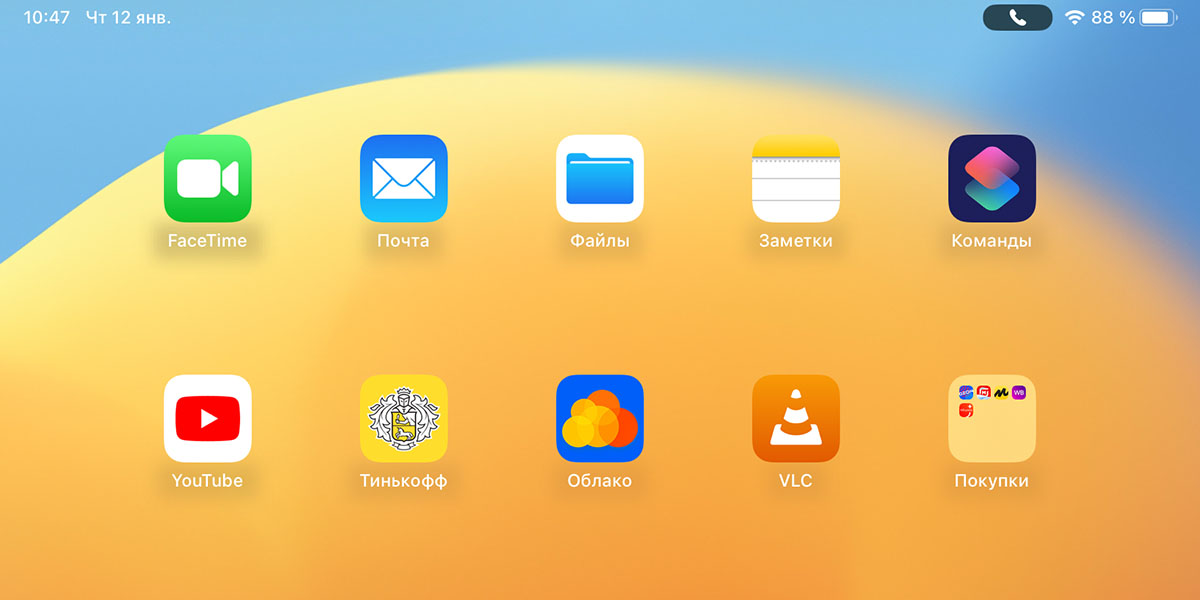
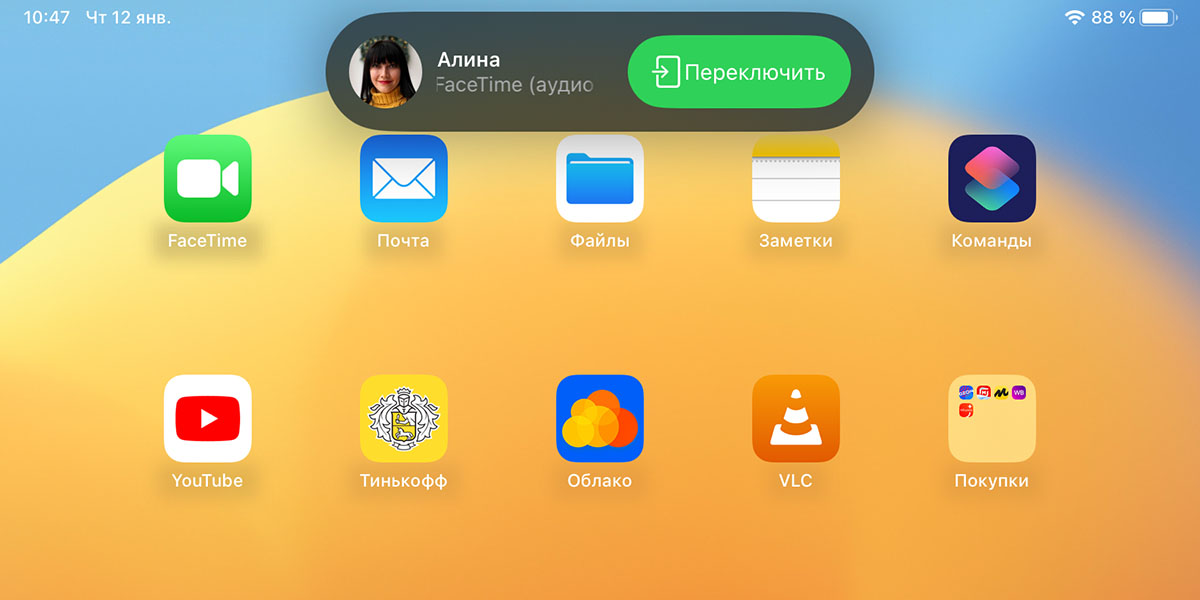
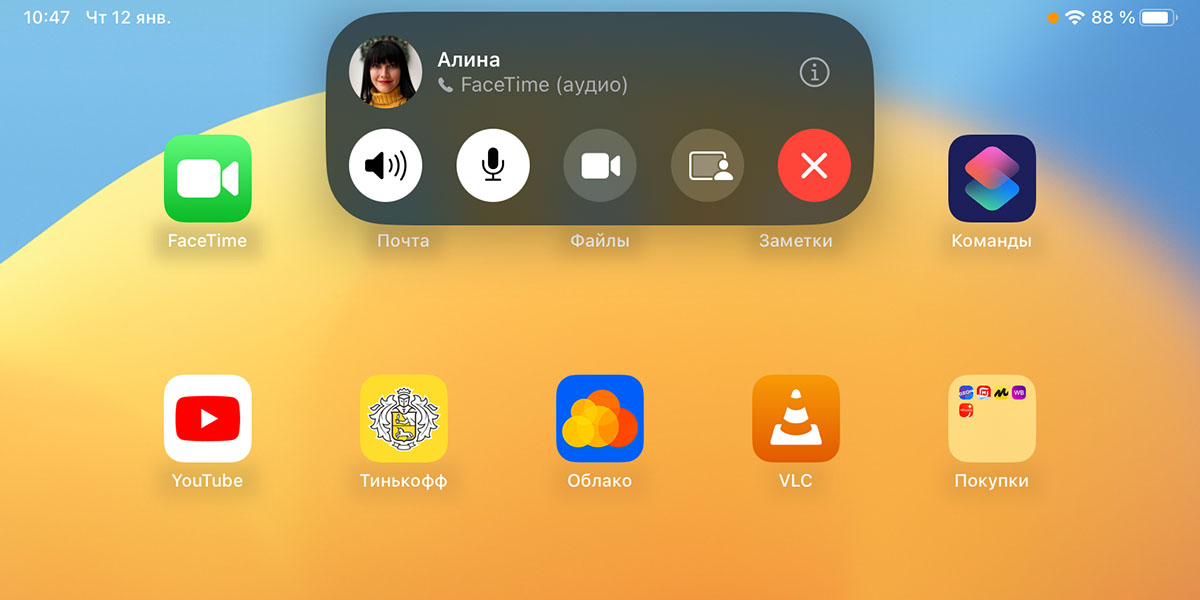
Now while talking face time on one of your devices, you see an active call indicator on other gadgets.
1. Click on the call indicator face time in the status queue on the desired device.
2. Click the button Toggle.
3. After 2-3 seconds, you can continue the conversation on the selected device.
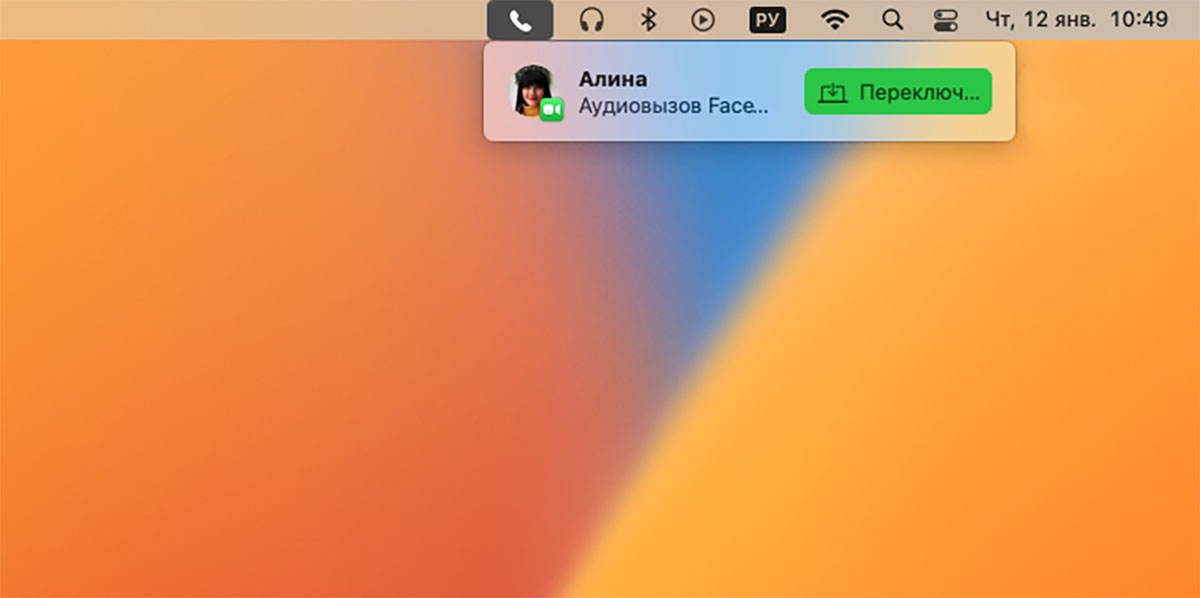
This way you can switch both audio and video calls face time.
If you’re using a desktop Mac without a built-in microphone (Mac mini, Studio Mac, Mac Pro), for portable phones to work, connect a headset or an external microphone to it in advance.
The situation is similar with video calls. Before transferring a call to a Mac, you must connect to it or use the corresponding iPhone as a “webcam”.
Source: Iphones RU










