Payment stickers are a new trendy topic in Russian banking. But all cases that you have heard about or may have been tested before have a serious disadvantage. They only have an account and a card from the bank that provides the sticker.
MTS was the first in Russia to introduce and is about to start issuing a universal payment sticker MTS payment tag. It allows you to use the Mir card from different banking Russians!
Hold your iPhone to the payment terminal. And that’s it.
An important point: this is cat sticker, not an analogue of a bank card with a reduced size. You can change the card linked to the sticker in a couple of seconds in a special application. Remember Apple Pay, from whom you can take a card before paying? Here, it’s almost the same, only it works in Russia.
You do not need to be an MTS subscriber. It is not necessary to be a client of MTS BANK. And if you apply now, you can get a sticker absolutely free. The first 50 thousand payment stickers are issued free of chargeand then they will cost 699 rubles.
I tested the beta version of the MTS Pay Tag sticker for weight. I wear it on my iPhone right now and share my impressions in this article.
Content:
-
▪ Appearance of MTS Pay Tag sticker
▪ How to attach an MTS Pay Tag sticker
▪ Payment process via MTS Pay Tag sticker
▪ How to add and change cards connected to MTS Pay Tag- ▫ Cards of which ATMs with the MTS Pay Tag sticker
▫ Frequent and logical questions about the work of MTS Pay Tag
▫ How safe is this sticker?▪ How to get an MTS Pay Tag sticker (temporarily free)
What does the MTS Pay Tag sticker look like?

This is a dark gray plastic sticker with the inscription MTS Pay in the center and the Mir payment system logo at the bottom. The thickness of an approximate bank card is a little less than a millimeter. An NFC chip and an antenna around its perimeter are installed inside.
I used first version of the first batch. This one is not completely painted over and has a black border. With a high probability, your sticker will be from a new batch – that is, completely gray.
Please note that the sticker is vertical, not horizontal. The solution is curious: unlike others, MTS offers to stick a sticker next to the smartphone’s camera.
The design is ascetic, which I see as a plus. I just wanted to see something from banks that had previously been “born” with stickers. I don’t want any “cats” or squares on the back of the iPhone. So far, only MTS has such a “solid” option, if I’m not mistaken.
◦ Back to content ◬
How to attach an MTS Pay Tag sticker?

On the reverse side of the sticker is a large adhesive plate. Attach to a case or directly to your smartphone. Wipe the surface underneath first.
You can objectively stick the sticker anywhere, but there are two optimal places. Or horizontally, at the bottom of the smartphone. Or vertically, against camera modulation. If gluing the font in type, you need to either turn the iPhone upside down when it appears, or dock with the end of the bottom. A little weird, but it’ll do.
I pasted next to the camera to ensure the correct position. I do not want to twist the iPhone in my hands in front of the terminal. I just “slap” it to the checkout with a sticker, just like I used to with Apple Pay. Once they bought me to object in the store, they say, “it doesn’t work now,” but they didn’t have time to agree – the payment went through successfully.
Important. To use the sticker pasted next to the camera, you must unregister bank cards built into iOS applications. Wallet. You can do this by opening the Wallet app and watching the ellipsis in the highlighted area with the right to select a card. If this is not done, iOS will constantly bring up the Wallet curtain and interfere with the occasion.
It is also possible to simply remove the Wallet app from the system if you have iOS 16.1 or later.
◦ Back to content ◬
How to use and remove the MTS Pay Tag sticker?

Attach the iPhone on the side with the sticker to the terminal. All.
I received more than 20 successful payments through the MTS Pay Tag sticker during the weight testing process. The only final decision is the acceptance of such a payment format. He also did not accept any other type of contactless payment, including a regular Mir card with a chip. So no complaints about the sticker.
Sellers are not yet accustomed to meeting with this payment method, so be prepared for a couple of oncoming or simply surprised phrases after. The program in the queue is set once, they say, did Apple Pay really work …
◦ Back to content ◬
How to add and change cards connected to the MTS Pay Tag sticker
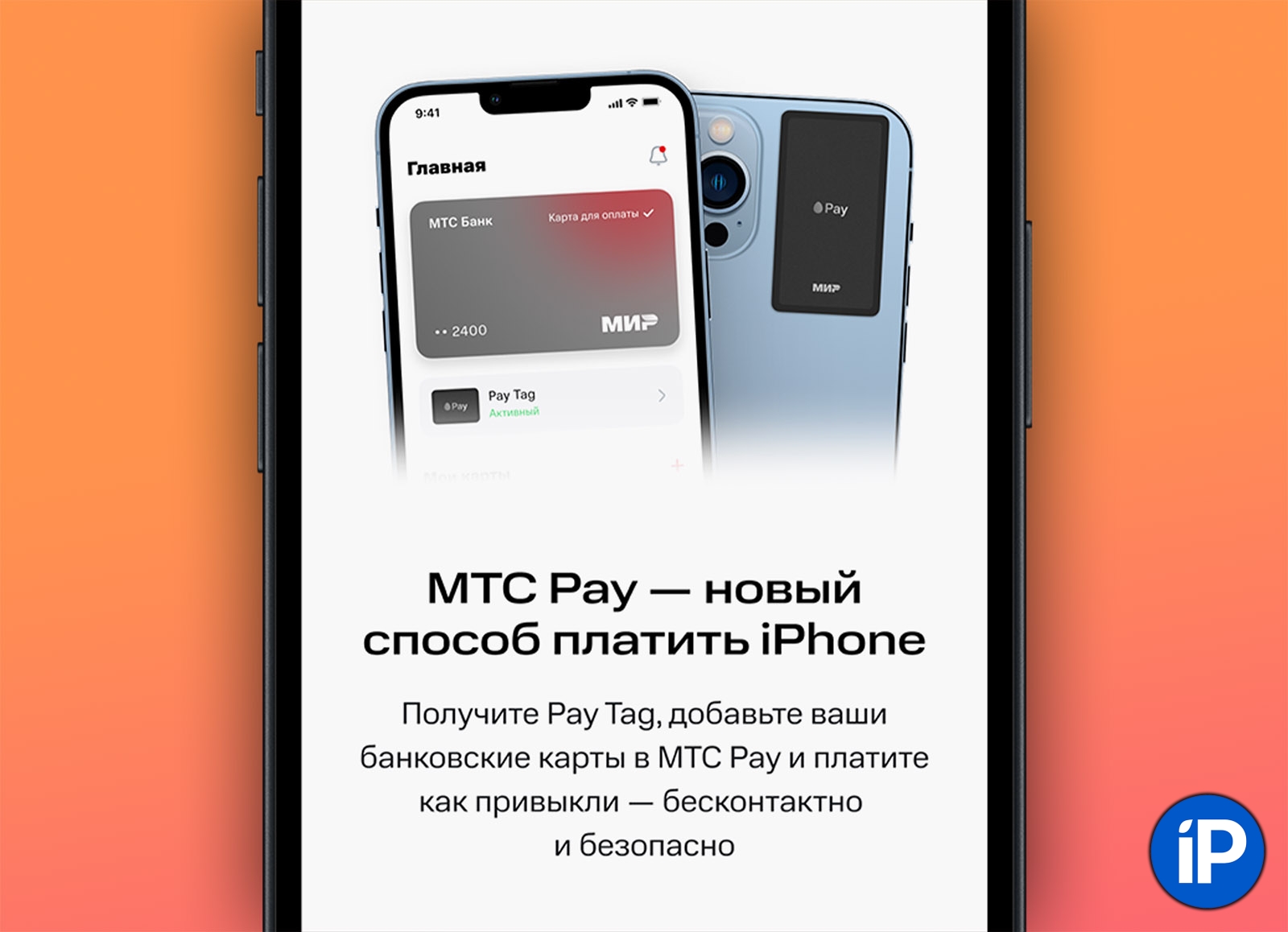
You need to manage the sticker through the application MTS Pay. So far, it has only been launched for iOS. An Android version is under development.
At the time of release, the article program has not yet appeared in the App Store – this will happen in the near future. The interface may change in the final build, so don’t be surprised if the screenshots in the article don’t exactly match what you see.
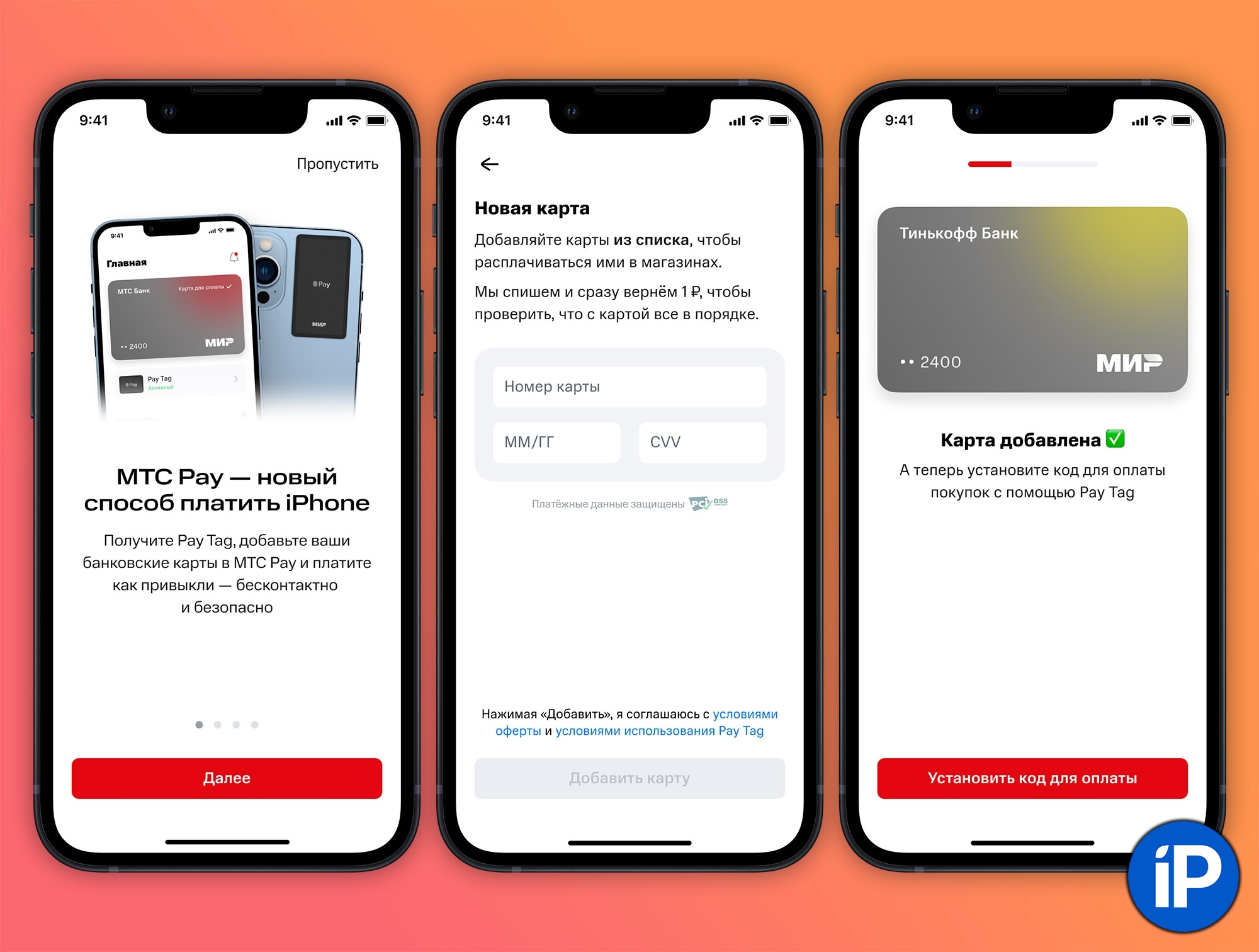
To enter the application, enter your phone number provided when you received the sticker. Log in using the code from SMS, set a password (there is a Face ID login). The sticker is already waiting in the program.
Next, cards are added: click on the “plus” with the right to access and enter “plastic” data. 1 ruble will be deducted from it for verification and immediately returned. Up to 5 cards can be stored in memory this way.
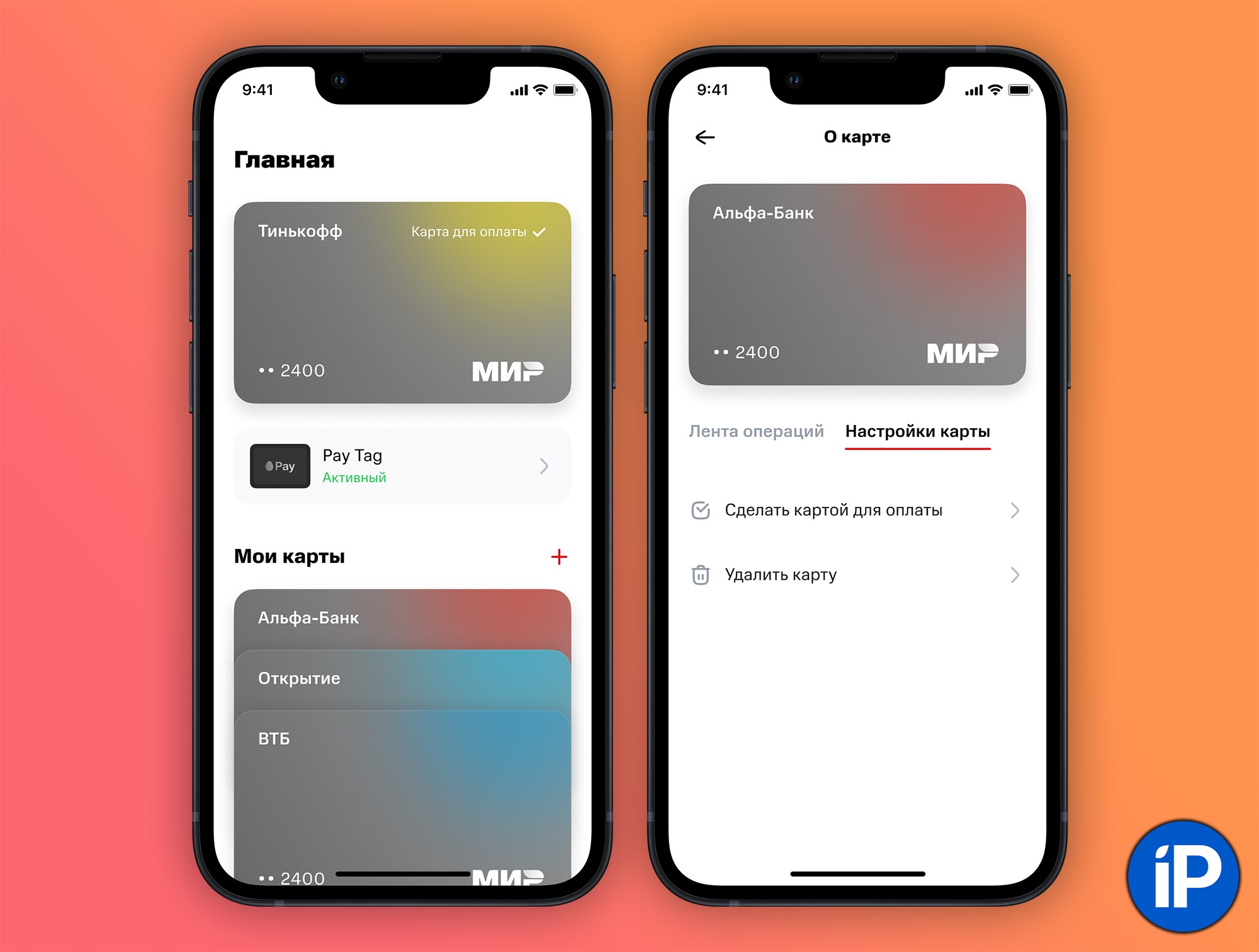
To change the card from which money is debited for an episode through a sticker, just select the one you need from those added and described in the diagram “Make a card for payment”. The change procedure on the service side takes about a minute, but according to experience, it takes a few seconds.
It also sets and changes the PIN code for payment. The program as a whole is simple, understandable and opens very quickly.
◦ Back to content ◬
What cards can be connected to the MTS Pay Tag payment sticker?
In case of occurrence cards of the payment system “Mir” several Russian banks. In the beta version of the application, it was possible to connect “plastic” from:
▪ Tinkoff Bank
▪ Alfa-Bank
▪ VTB
▪ Opening
▪ MTS-Bank
In the future (perhaps with the release of the application and the sticker), there will be support for cards from other banks in the Russian Federation, as well as the payment system Mastercard.
◦ Back to content ◬
What else is worth knowing about the MTS Pay Tag sticker

Can the sticker be used without a smartphone? Of course. Maybe stick it on your forehead.
The main thing is to link your bank cards to the sticker in the application MTS Pay.
Can the sticker be used with an Android smartphone? Rather yes than no. The MTS Pay now application was released only for iOS. Therefore, to use it, you need an iPhone or someone from relatives or friends who agrees to help add a bank card to the program.
Basically, it’s an Android app right now. Details promise to guarantee later. So it might be worth just showing up a little.

Does the MTS Pay Tag sticker interfere with NFC and Apple Pay? If you attach it next to the camera, as advised, then theoretically interfere. But it shouldn’t, if skillfully used. Inside the sticker there is a ferrite film that dampens the iPhone’s NFC signal from the side where it is pasted.
Active users of Apple Pay and those who do not want to give up the card from the Wallet “curtain” can stick a sticker at the bottom of the smartphone on a horizontal surface. And I “cleaned” my wallet, so I sculpted next to the camera and I’m happy with everything.
How are things with MagSafe? If you stick the sticker next to the camera on a MagSafe-enabled iPhone, please note that it will fit just a little on the mounts. I’m using an iPhone 13 Pro Max, and the magnetic charging really hit a couple of meters.
I checked how the iPhone with the sticker is held on the horizontal and vertical holders for MagSafe. There is no objective difference, the device does not fall and does not fly off. If you fundamentally don’t want the sticker to “fit on it”, you can try to attach it a little higher, closer to the smartphone’s application area. Or still slap horizontally, to the very bottom of the device.

Can the sticker be re-pasted? Yes, it is quite. When peeling off, dose the force so as not to wear out the silicone or leather case. I did this several times to test, no problems. It still holds up well, it’s impossible to pull it off by accident.
Can the sticker be hidden under the case? If the case is soft and silicone, theoretically possible. With thick or tight cases, including Apple’s expenses, this trick will not work.
Do you get cashback for these purchases? Yes. Payment for passes on the connected card. The transaction history is also displayed correctly in the application of the bank whose card you linked to the MTS Pay Tag sticker. Very comfortably.
◦ Back to content ◬
Finally: how safe is such a sticker?

Just as safe as any other bank’s sticker.
Of course, it’s better not to lose it. But the defense here is no worse than any other card. I would even say that she better.
Firstly, when appearing with a sticker, a PIN code may be requested. Payment amount and conditions, depending on the need to enter a PIN code, solve the problem and set up the bank in which you receive the card.
Second, on a sticker NOT publication numbervalidity period and CVV code. Without such data, it is impossible to use it as a regular plastic card on the Internet.
One more moment. Many replicate tales of “vermin” with hidden terminals, which are typical for people who are prone to transport and crowded places. Here I can only say one thing: this is complete nonsense and an absolutely non-working fraud scheme. This fiction sounds especially stupid if you know how terminals work in Russia and what kind of protective payments control is established in the banking system.
So take advantage of health issues, including topics of the same security principles that are accepted in relation to the smartphone itself.
◦ Back to content ◬
How to order an MTS Pay Tag sticker
Applications accepted by this link: pay.mts.ru/paytag
The first limited batch of Pay Tag will be available in Moscow and St. Petersburg. At the beginning of February, MTS will start sending out SMS with office addresses in the order of the submitted requests.
In March, Pay Tag will appear in the offices of MTS and MTS Bank in Novosibirsk, Yekaterinburg, Kazan, Nizhny Novgorod, Chelyabinsk, Samara, Ufa, Rostov-on-Don, Omsk, Krasnoyarsk, Voronezh, Perm, Volgograd, Krasnodar. And MTS is working on making it possible to order delivery and get Pay Tag throughout Russia.
Let me remind you the first 50 thousand customers receive a sticker for free. Further, a fee of 699 rubles will be charged for registration.
Personally, I am satisfied with the sticker so much that it is generally possible in the current realities. There is no connection to the bank. I can choose any of my World maps in just a couple of seconds in the application. I like that there are no bright patterns or complex textures on the sticker. Looks organic on an iPhone or case.
◦ Back to content ◬
Source: Iphones RU










