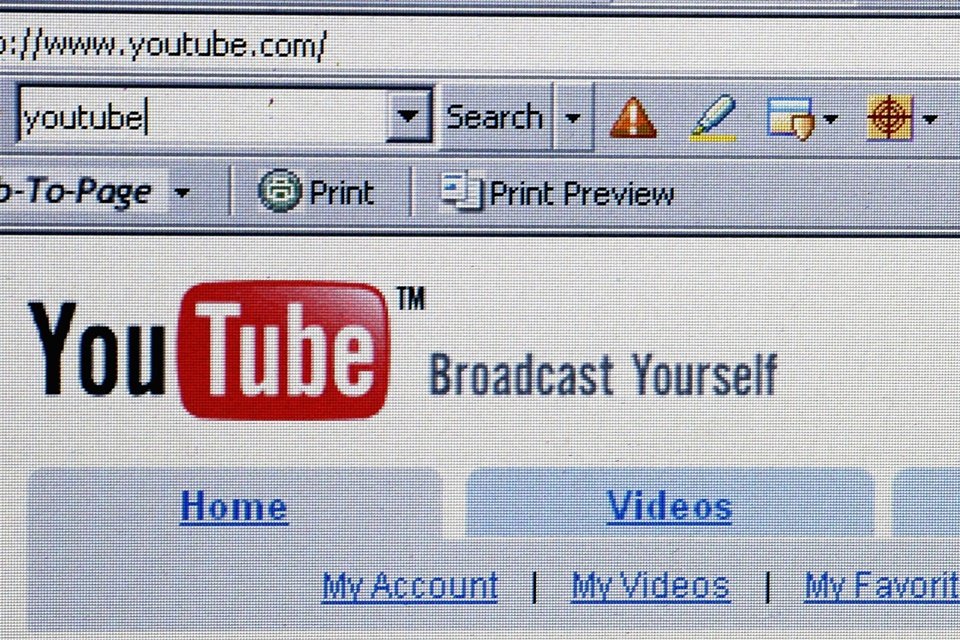This Tuesday (7), over 200 countries safe internet day. The history created by the European Union through the Insafe Network in 2004 serves to encourage more conscious and citizen use of the internet.
According to Safer Net, a Brazilian nonprofit that promotes human rights on the Internet, this day is also important to foster discussion about the ethics and responsibilities of all intermediaries using the World Wide Web.
Taking advantage of Safer Internet Day, YouTube has listed five tips for users to keep their accounts on the platform safe.
The Google video site argues that people can protect their information with simple but effective measures.
“The security of YouTube accounts is a very serious issue for the platform, which is constantly seeking updates and improvements to serve its community of creators and users,” the company said.
How to protect YouTube account?
check below Five tips to keep your YouTube account safe:
- 1. Turn on two-step verification: prevents someone from invading your account even if that person has the password. YouTube offers three options: security keys, Google prompts, and the Google Authenticator app. Security keys are a stronger authentication option as they help prevent phishing techniques using text message codes;
- 2. Set and check your channel permissions: Creators and brand account holders can invite others to manage their YouTube channel. Go to Settings, then select Add or remove administrators and finally Manage permissions. Adding channel access is more secure than splitting the password and only allows the account holder to share the necessary access;
- 3. Create a strong password and keep it safe: The precaution prevents anyone else from accessing your account and helps protect your personal information. The recommendation for a strong password is to define a complex, unique key that does not contain personal information. Use eight or more characters in any combination of letters, numbers, and symbols. Avoid personal information such as birthdays, common words and simple phrases such as ‘password’ and ‘1234’;
- 4. Protect against suspicious messages and content: hackers pretend to be trusted individuals to get personal information such as financial data, RG, CPF or CNPJ and credit card numbers in an app called phishing. To protect against phishing, do not respond to suspicious emails, text or instant messages, web pages or phone calls that ask for personal or financial information;
- 5. Know what to do if you are attacked: If you see changes to your account, profile picture or channel description that you didn’t make, such as changes to your email settings, or if someone has posted videos using your account, your account may have been hacked. If you’re worried about possible unauthorized access but you can still access your account, it’s recommended that the creator go through the Security Review to make sure nothing has changed and change their password or enable 2-Step Verification. If you cannot access your account, you need to start the recovery process.
Source: Tec Mundo
I am a passionate and hardworking journalist with an eye for detail. I specialize in the field of news reporting, and have been writing for Gadget Onus, a renowned online news site, since 2019. As the author of their Hot News section, I’m proud to be at the forefront of today’s headlines and current affairs.